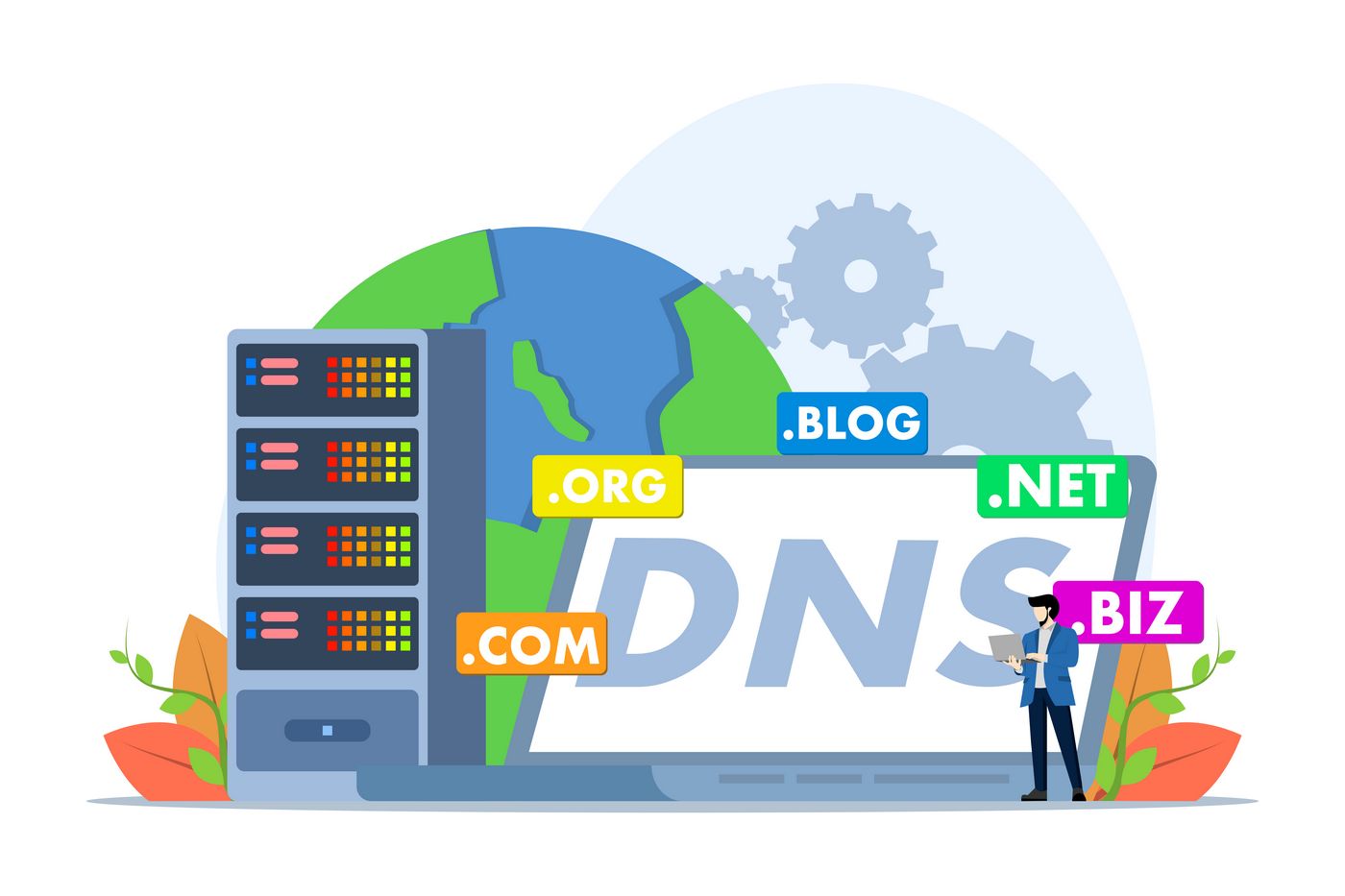Our free to use reverse DNS checker tool will find the hostname associated with the IP address you specify in the field below.
By querying the IP you provide we will find the DNS records where that IP resolves. The result hostname can be a website (a normal domain, ex: www.binaryfork.com) or a subdomain.
Note: the returned hostname is not always a valid URL you can visit in your browser.
Need the opposite tool? Find the IP address for a given hostname.
What are reverse DNS lookups used for?
Reverse DNS lookups (IP -> Hostname checks) are used for several purposes:
- Email Authentication: Verifies the sender’s IP address to prevent spam and email spoofing, ensuring better email deliverability.
- Network Troubleshooting: Converts IPs to domain names in logs, making data easier to interpret for diagnostics.
- Security: Identifies suspicious activity by mapping IPs to domains, aiding in network monitoring and threat detection.
- Compliance: Some services require reverse DNS for proper functionality, like mail servers or certain APIs.
How does reverse DNS work?
Reverse DNS (rDNS) works by resolving an IP address into its associated domain name using Pointer (PTR) records stored in special DNS zones. Here’s how it works:
- IP Address Reversal: The IP address is reversed and appended with
.in-addr.arpafor IPv4 or.ip6.arpafor IPv6. For example,192.0.2.1becomes1.2.0.192.in-addr.arpa. - Query Initiation: A user or application sends a query for the reversed IP to the DNS system.
- PTR Record Lookup: The DNS server searches for the PTR record corresponding to the reversed IP address in the reverse DNS zone.
- Response: If a PTR record exists, the DNS server returns the associated domain name to the requestor; otherwise, an error is returned.
We adopt a Privacy First mindset: Our tools don’t send back your data to our servers. We don’t store your usage history. We minimize data collection so you can use our tools with confidence.
Frequently asked questions about Reverse DNS hostname lookup
Reverse DNS (sometimes referred to as rDNS) is the process of resolving an IP address to its designated domain name, which is the inverse of forward DNS resolution. It allows systems to determine what domain name is associated with a specific IP address.
Forward DNS resolves domain names to IP addresses (e.g., binaryfork.com → 192.0.2.1), while reverse DNS does the opposite, resolving IP addresses to domain names (e.g., 192.0.2.1 → binaryfork.com). Forward DNS uses A records, while reverse DNS uses PTR records.
Reverse DNS is crucial for email delivery verification, security authentication processes, troubleshooting network issues, and identifying suspicious connections. Many services require proper reverse DNS to function correctly, especially mail servers that use it to reduce spam.
To perform a reverse lookup, the IP address is reversed and appended with “.in-addr.arpa” (for IPv4). For example, to find the domain for 216.239.32.10, you query 10.32.239.216.in-addr.arpa, which returns a PTR record pointing to the associated domain name
A PTR (Pointer) record is the DNS record type specifically used for reverse DNS lookups. It maps an IP address to a domain name and is stored in the special in-addr.arpa domain for IPv4 addresses or ip6.arpa for IPv6 addresses.
Reverse DNS records are controlled by whoever owns the IP address block. For most users, this is their Internet Service Provider (ISP) or hosting company, unless they own a large block of public IPs themselves.
No, unlike forward DNS where multiple domain names can point to the same IP address, you can only have one reverse DNS (PTR) record for each IP address. This creates a one-to-many relationship limitation.
Reverse DNS helps verify server authenticity, detect spoofing attempts, and identify potentially malicious hosts. Many security systems use reverse DNS as one verification layer, though it shouldn’t be relied upon exclusively as it can be circumvented.
The in-addr.arpa domain is a special DNS domain specifically used for IPv4 reverse lookups. IP addresses are reversed and appended with this suffix to create the lookup query, forming the backbone of the reverse DNS system.
For IPv6, reverse DNS uses the ip6.arpa domain instead of in-addr.arpa. The hexadecimal representation of the IPv6 address is reversed digit by digit (not in groups) and appended with ip6.arpa to form the query for the PTR record.
Reverse DNS records update according to the TTL (Time To Live) value specified in the record, typically ranging from minutes to days. Changes to PTR records may take time to propagate through the DNS hierarchy based on these cache settings.
TTL (Time To Live) specifies how long a DNS record is cached before re-querying. In reverse DNS, an appropriate TTL ensures that changes in PTR records propagate quickly while balancing query load on DNS servers.