Keyboard shortcuts are a sure way to increase productivity without working harder. And who doesn’t want that?
Each second saved on an action you do a thousand times will save you a ton of time in the long run. That’s why it’s important to learn keyboard shortcuts (sometimes called hotkeys) for the most common actions you do in every program you use.
That adds to a lot of saved time.
BinaryFork will show you the most important keyboard shortcuts you need to remember. Some are universal shortcuts, while others do a specific thing, but that’s enough if they help you gain precious time each time you use the keyboard instead of moving the mouse.
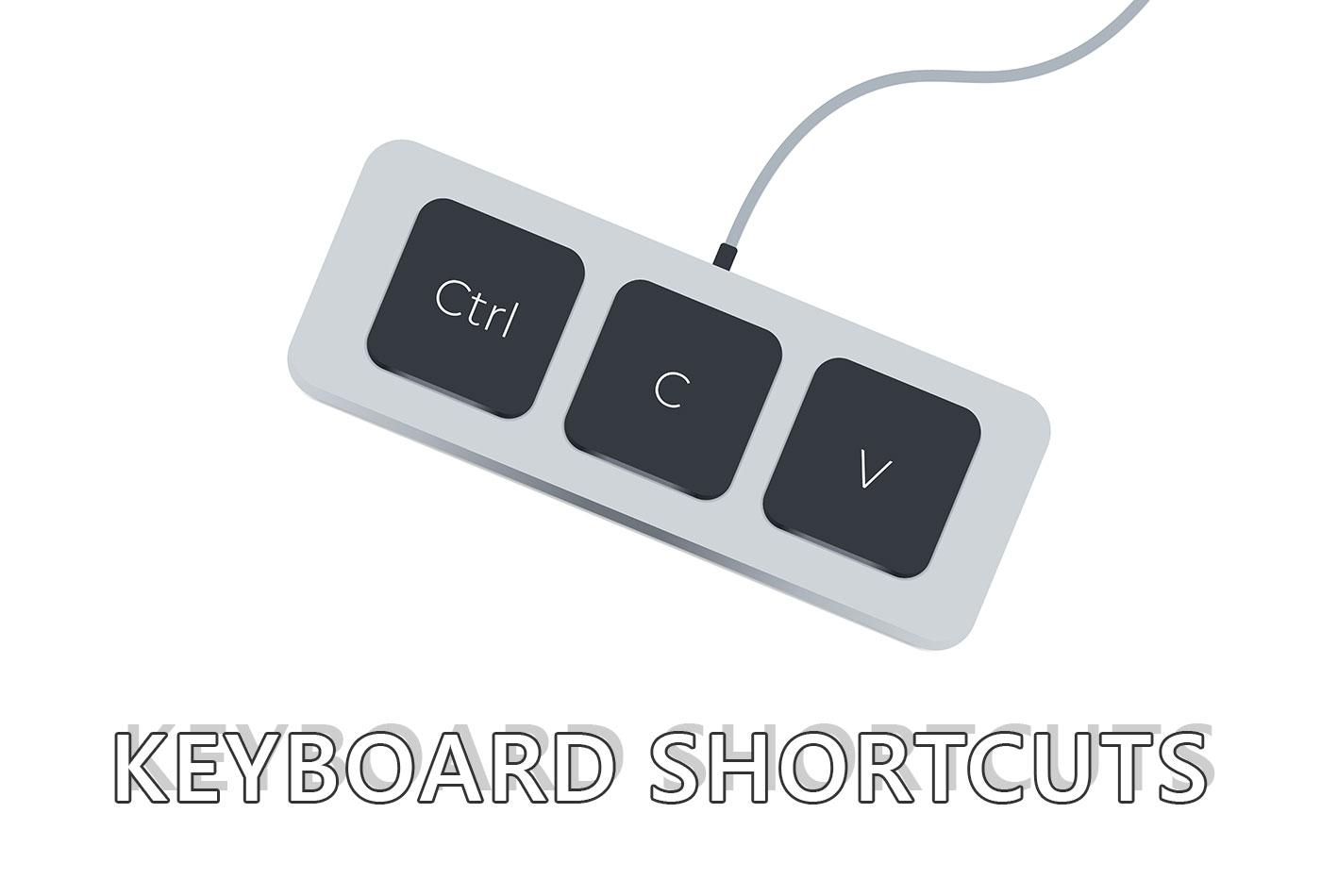
Keyboard Shortcuts for Popular Programs and Services
It’s worth learning keyboard shortcuts for the most popular apps and services out there.
If you’re using Windows these are the most important keyboard shortcuts to remember in Windows 10, and the list of new shortcuts introduced in Windows 11.
These Word shortcuts can help significantly speed up your document creation, proofing, and editing.
It’s hard to imagine someone editing spreadsheets without using Excel shortcuts. Learn the shortcuts that matter.
Even if presentations are mostly graphic in nature and use drag and drop, learning PowerPoint shortcuts will make you faster.
Oh, did I tell you about the hardware Office key found on some Microsoft keyboards? You can still simulate it, if you don’t have one of the fancy new Microsoft keyboards.
If you’re using the popular Google webmail service do it like a Pro by learning Gmail shortcuts.
Google also makes the most popular browser and the code behind it is free to use, so learning Chrome shortcuts will also help you if you’re using Edge, Brave, or other Chromium alternatives. Learn once, use multiple times.
If you’re watching many clips online, why not learn YouTube shortcuts?
Using Google Office alternative? Learn how to use the hidden @ menu in Google Docs.
Adding, Disabling, and Remapping Keyboard Shortcuts
Keyboard shortcuts are not set in stone: you can edit, add, or remove them if you want to change them to suit your style.
In Windows you can create your own custom keyboard shortcuts for opening apps, files, and even folders.
Turning off keyboard shortcuts is tricky, but sometimes it can be done and it’s not particularly hard.
Learn how to remap existing keyboard keys with PowerToys. This is especially helpful if you are using a keyboard with a non-standard layout.
It is also possible to replace existing keyboard shortcuts with new combos, either for a specific program, or globally.
If you accidentally press some keys in Windows you will see a popup that will disrupt your workflow. Fortunately, there’s a way to disable the Sticky Keys popup.
Want to move windows from one virtual space to another: in Windows 10 it can be done with MoveToDesktop. For Windows 11 you have to look elsewhere, to third-party apps like AutoHotkey.
Universal Keyboard Shortcuts
You only need to learn these shortcuts once, then use them everywhere.
Did you know there are universal keyboard shortcuts that work in pretty much every program out there? Learn these and not only you will work much faster in your favorite programs, but you will also adapt quicker when you start using new programs.
Edit a lot of documents? Then you may be interested in learning the universal document editing shortcuts.
Did you know you can paste as plain text with a simple keyboard shortcut? No more weird text styling when you copy between documents.
Closed a browser tab my mistake? There’s a shortcut that can reopen the last closed tab, which works in most browsers. Never again lose a tab you close by mistake.
If you’re finding it hard to keep track of your browser tabs, another handy shortcut will let you open a list of current tabs you can search. It works in all major Chromium derived browsers.
These typing and editing tricks will make you type faster, a lot faster. Practice them until you get really comfortable with your keyboard.
While there isn’t a universal keyboard shortcut to cross out text, most document editors allow you to strikethrough text easily. The same stands true for typing superscript text and adding subscript text.
If you don’t need to zoom the entire desktop, you can use universal zoom shortcuts to zoom in, zoom out, and reset document zoom level.
If you find yourself constantly inserting links into documents, remember this handy shortcut for inserting hyperlinks. It works in all rich document editors I’ve tested.
Special Keyboards and Utilities
Keyboard Shortcuts are just the beginning…
Who doesn’t love emojis? I do, and I use them quite often in informal messages, so it’s handy to use the Windows 10 emoji keyboard or the similar emoji keyboard from Windows 11.
I always use Copy and Paste, but sometimes I would like to Paste something I saved to the clipboard a while ago. Fortunately, there’s a clipboard history shortcut in Windows 10. A very similar clipboard history app is also present in Windows 11. Having the last 20 Clipboard items at your fingertips is super useful once you get used to it.
If your displays or graphics seem to be acting up, you can restart the graphic driver in Windows by using the Win + Ctrl + Shift + B shortcuts. It works on all types of GPUs.
Locking your computer when you’re away, even for a few moments, can be done quickly via the Win + L keyboard shortcut in Windows. It’s one of the underrated security measures you need to remember.
Need to take screen captures in Windows? Here are the important shortcuts that work together with the PrtScr key.
Did you know you can use the modifier keys for a better drag-and-drop experience in File Explorer?
If you’re using any of the accessibility tools included in Windows we have a list of all the Accessibility shortcuts you need to remember.
And finally, a personal rant about why I believe Apple doesn’t like keyboard shortcuts. It’s based on my experience with using a Mac as a Windows diehard user, so it’s a bit subjective.