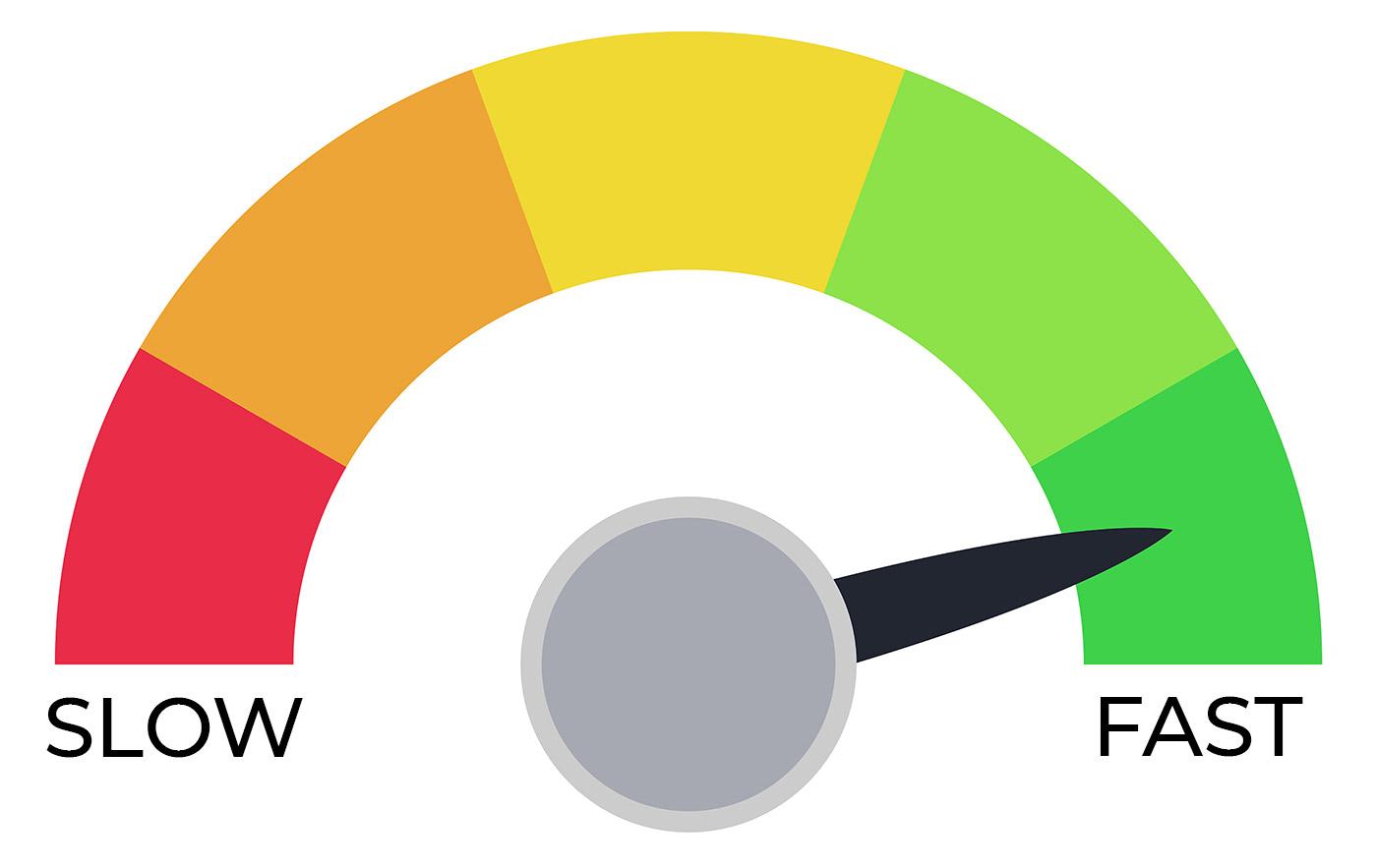Quickly find out how fast your Internet connection is with this free tool.
Check your download speed, upload speed, and ping with a nearby server. Just click on the GO button to start the test.
Select a different server to test with or let our tool select the optimum nearby server. Actual speeds will vary depending on the server you are communicating with.
We adopt a Privacy First mindset: Our tools don’t send back your data to our servers. We don’t store your usage history. We minimize data collection so you can use our tools with confidence.
Why Test Your Internet Speed?
If the Internet is working why test its speed? There are a few reasons why you should check your connection speed:
- Ensure you’re getting what you pay for: Regular speed tests help verify if your ISP is delivering the promised speeds, allowing you to hold them accountable if discrepancies are found.
- Identify and troubleshoot issues: Speed tests can quickly pinpoint problems such as slow speeds or high latency, enabling you to address these issues promptly.
- Optimize your connection: By understanding your current speeds, you can optimize your internet setup for specific activities like streaming or gaming.
- Save time and money: Identifying issues early can prevent costly repairs or, most likely, unnecessary upgrades, saving both time and money.
- Plan upgrades or changes: Knowing your actual speeds helps you decide if you need to upgrade your plan or switch providers for better performance.
What is a Considered a Fast Internet Speed?
A good Internet speed depends on your specific needs and usage patterns. For basic web browsing and email, 5-10 Mbps is generally sufficient. However, for more demanding activities, higher speeds are recommended.
For streaming HD video, a minimum of 5-10 Mbps is needed, while 4K streaming requires at least 25 Mbps. Online gaming doesn’t demand high bandwidth, with 25 Mbps being adequate for most games, but lower latency is crucial (ping and jitter).
For remote work, each person needs at least 10 Mbps download and 1 Mbps upload speed. This is the very minimum for browsing and emailing.
Video conferencing applications like Zoom recommend 1.8 Mbps for one-on-one calls and 2.5-3 Mbps for group calls. Again, this are minimum values.
Multiple connected devices and simultaneous high-bandwidth activities require faster speeds. For households with 3-4 devices, 40-100 Mbps is recommended, while 8-10 devices may need 100-500 Mbps.
The Federal Communications Commission now defines broadband as having at least 100 Mbps download and 20 Mbps upload speeds. Many experts recommend focusing on speeds of 100 Mbps and up for most Internet activities, as the difference between lower speeds becomes more noticeable.
Is the Speed Promised by the Internet Provider a Lie?
Internet speeds often vary from what ISPs promise due to several factors. Network congestion during peak usage times can slow down connections as many users compete for bandwidth.
The physical distance between your device and the server you’re connecting to affects latency and overall speed. Your home network setup, including outdated hardware or poor router placement, can bottleneck your connection. ISPs may also intentionally throttle speeds for certain users or services.
Additionally, the type of connection (fiber, cable, DSL) and your chosen plan impact maximum achievable speeds. Environmental factors affecting wireless signals and oversubscription of network resources can further reduce actual speeds.
In conclusion, it’s not possible for the ISP to take responsability for things outside its control. That doesn’t mean you shouldn’t check your Internet connection from time to time against fast servers located near you.
Frequently Asked Questions (Internet Speed FAQ):
Download speed is how quickly data is transferred from the Internet to your device. This is the most important speed when it comes to your Internet connection.
Upload speed is how fast data is sent from your device to the Internet. Download speeds are typically faster than upload speeds for most consumer Internet plans.
Mbps stands for Megabits per second, while MB/s is Megabytes per second. 1 Byte = 8 bits, so 1 MB/s = 8 Mbps. Internet speeds are typically measured in Mbps.
Ping is a measure of latency, typically expressed in milliseconds. In Internet Speed terms it means the time it takes for a remove device, usually a server, to respond to a request from your computer.
Jitter is the variation in latency over time. High jitter can cause stuttering in video calls or online gaming. Less than 30ms jitter is generally considered good, while under 10ms is excellent.
Network congestion, distance from the ISP’s servers, quality of wiring, Wi-Fi interference, device limitations, and time of day can all impact actual speeds compared to advertised speeds. Actual connection speed rarely matches the advertised speed in your contract.
Bandwidth is the maximum data transfer capacity of your connection, while Internet speed is the actual rate at which data is transferred. Higher bandwidth allows for potentially faster speeds, but doesn’t guarantee them.
Read our articles about optimizing your internet speed: