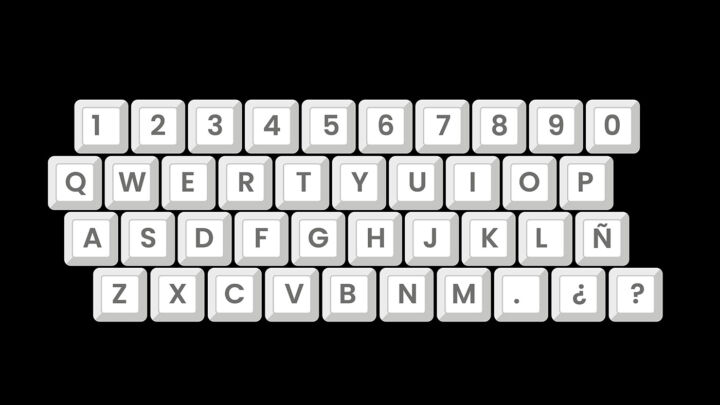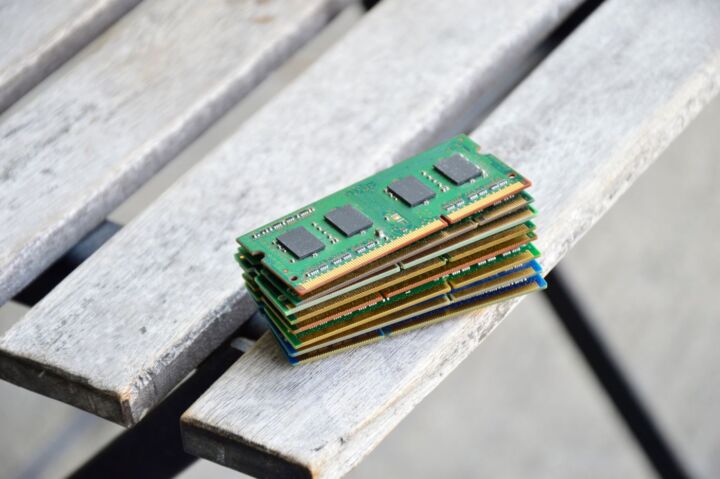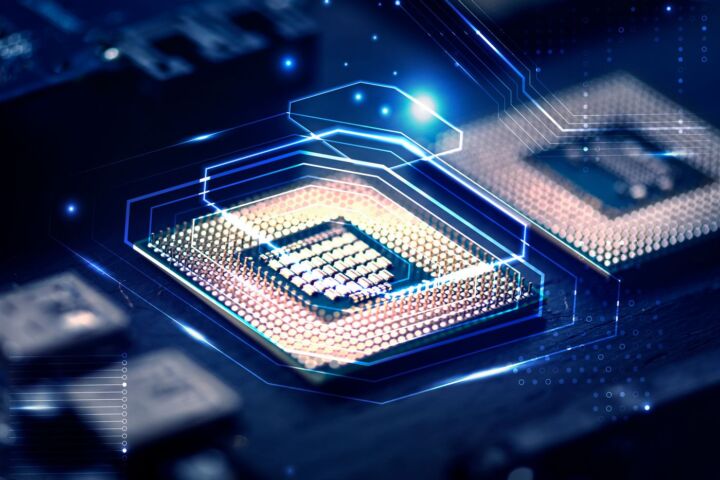- Dell G3223Q is a gaming monitor with a 144 Hz refresh rate and a very spacious 32 inch IPS panel.
- This monitor checks all the boxes of a casual gamer that mostly works at the desk all day long.
- Read my Dell G3223Q review after a year of use as my main display.

You know that feeling when you’re hunting for the “perfect” display that can handle everything from spreadsheets to late-night gaming sessions? Well, Dell’s 32-inch 4K gaming monitor may be one of the best options that does everything well enough, while not excelling at anything in particular. Plus, the 32-inch diagonal is as close as you can get to a TV sized display on your desk.
So, I’ve been living with the Dell G3223Q for almost a year now, and so far, it has delivered on every promise.
For a while now, I’ve been on the hunt for a display that doesn’t make me choose between high refresh rates for gaming and sharp, color-accurate visuals for creative projects. That journey led me straight to the Dell G3223Q, a 32-inch 4K monitor that promises a good-enough 144Hz refresh rate, all offered at a very reasonable price.
The Numbers Game: Specs That Actually Matter
Alright, let’s see the specs first. I took the liberty to remove all the marketing fluff:
| Panel | 32-inch Fast IPS, LED edge light |
| Resolution | 4K UHD (3840×2160) |
| Refresh Rate | 144Hz with VRR, AMD FreeSync Premium Pro, NVIDIA G-SYNC compatible |
| Response Time | 1ms G2G (Extreme mode) |
| HDR | DisplayHDR 600, 400 cd/m² typical, 600 cd/m² peak brightness |
| Contrast Ratio | 1000:1 |
| Color Coverage | 95% DCI-P3, 99%+ sRGB, 1.07 billion colors |
| Power Consumption | 121 Watts (maximum) |
| Connectivity | 2× HDMI 2.1, 1× DisplayPort 1.4, 2× USB 3.2 Gen1 (5 Gbps), 3.5 mm jack, Kensington lock |
| USB Charging | One USB port with 2A max charging |
| VESA Mount | Yes |
| Adjustments | Tilt: -5°/+21°, Swivel: -30°/+30°, Height: 3.9 in (9.9 cm) |
| Weight | 13.29 lbs (6.03 kg) |
| Dimensions (W×D×H) | 28.6 × 2.7 × 16.8 in (72.64 × 6.86 × 42.67 cm) |
Right out of the box, the G3223Q impresses with its 32-inch 4K UHD (3840 x 2160) IPS panel pushing a 144Hz refresh rate. It supports both AMD FreeSync Premium Pro and NVIDIA G-SYNC, ensuring smooth, tear-free gaming regardless of your GPU. Dell rates response time at 1ms (gray-to-gray, extreme mode), and you get DisplayHDR 600 certification for decent HDR punch – though it doesn’t reach the heights of true HDR1000 panels, the value where true HDR begins. That being said, it’s not a bad HDR experience.
CONTENTS
First impressions
Unboxing is straightforward: Dell’s packaging is protective, and assembly is tool-free and quick. Right out of the box, the G3223Q feels solid. Dell has a knack for building sturdy hardware, and this monitor is no exception. It’s made of high-quality plastics, and there’s no creaking or wobbling to speak of.
The build quality genuinely impressed me. We’re talking premium plastics throughout, zero flex or creaking, and those slim bezels that make the 32″ screen feel even more immersive. The monitor feels substantial without being unnecessarily heavy – about 13 pounds with the stand, which hits that sweet spot of “quality construction” without requiring two people to move it.
The stand clicks into place without any tools, which is always a nice touch, and provides a stable foundation. I had this thing unboxed and running in just a few minutes, including cable management through that clever routing hole in the stand.
The display comes with a power cable (thankfully the power supply is internal), one HDMI, one Display Port and one USB upstream cable. If you want to use the included two USB ports for data transfers, not just for charging, you will need to connect this cable to your PC.
Design philosophy: gaming aesthetics meet office professionalism
Here’s where Dell nailed it – the G3223Q doesn’t scream “GAMER!” at you. Instead of aggressive red accents or RGB lighting everywhere, they went with a mature matte black finish with subtle blue touches. It’s like they designed it for someone who games hard but also needs to look professional during video calls.
There’s a blue LED light at the back that you can turn off completely from the OSD menu, which I did immediately. I didn’t even get the change to take a picture for this review (I am also lazy, didn’t I mention that?).
The daily grind: work & productivity
I spend my days juggling code editors, browser tabs, and way too many MS Teams windows. The 4K resolution on a 32″ panel is productivity magic – text is razor-sharp, and I can comfortably run multiple applications side-by-side without feeling cramped.
It also helps that I have a second 31.5 LG display with a 60 Hz VA panel. You wouldn’t think the difference between 31.5 and 32 inches is noticeable, but you will see it.
Also, you will need a big desk for two 32 inch 4K monitors. But I cannot imagine going back to my old 2 x 23 inch Full HD displays, the productivity gains are really insane.

I have to mention that Dell’s factory calibration is excellent, with each unit shipping with a color calibration report. Out of the box, the G3223Q covers 95% of the DCI-P3 gamut, making it a solid pick for both gaming and creative work.
As for color accuracy numbers? We’re talking Delta E < 2 for sRGB, which means you can dive straight into color-critical work without spending hours tweaking settings. That 95% DCI-P3 coverage means I can trust what I’m seeing for most creative work, though serious color professionals might want something with full AdobeRGB coverage.
The colors looked fantastic right out of the box, vibrant and accurate enough for the photo and video editing I do. For content creators, this is a huge plus, saving you the headache of immediate calibration.
Dell’s stand engineering deserves major props here. Height adjustment (about 4.5″), tilt (-5° to 21°), and swivel (30° each way) all feel smooth and lock into position without drift. It’s impossible not to find your perfect desk position.
My only wish is that it could pivot to a portrait orientation, which is something I occasionally use for coding and writing. On the other hand, the display would likely be too tall. I had previously a 23 inch Dell display pivoted 90° and it looked weird on my desk.
The OSD navigation uses a small joystick system that’s actually responsive and intuitive. Gaming presets (FPS, RPG, etc.) are easily accessible, though I found myself mostly sticking with custom settings after initial tweaking.
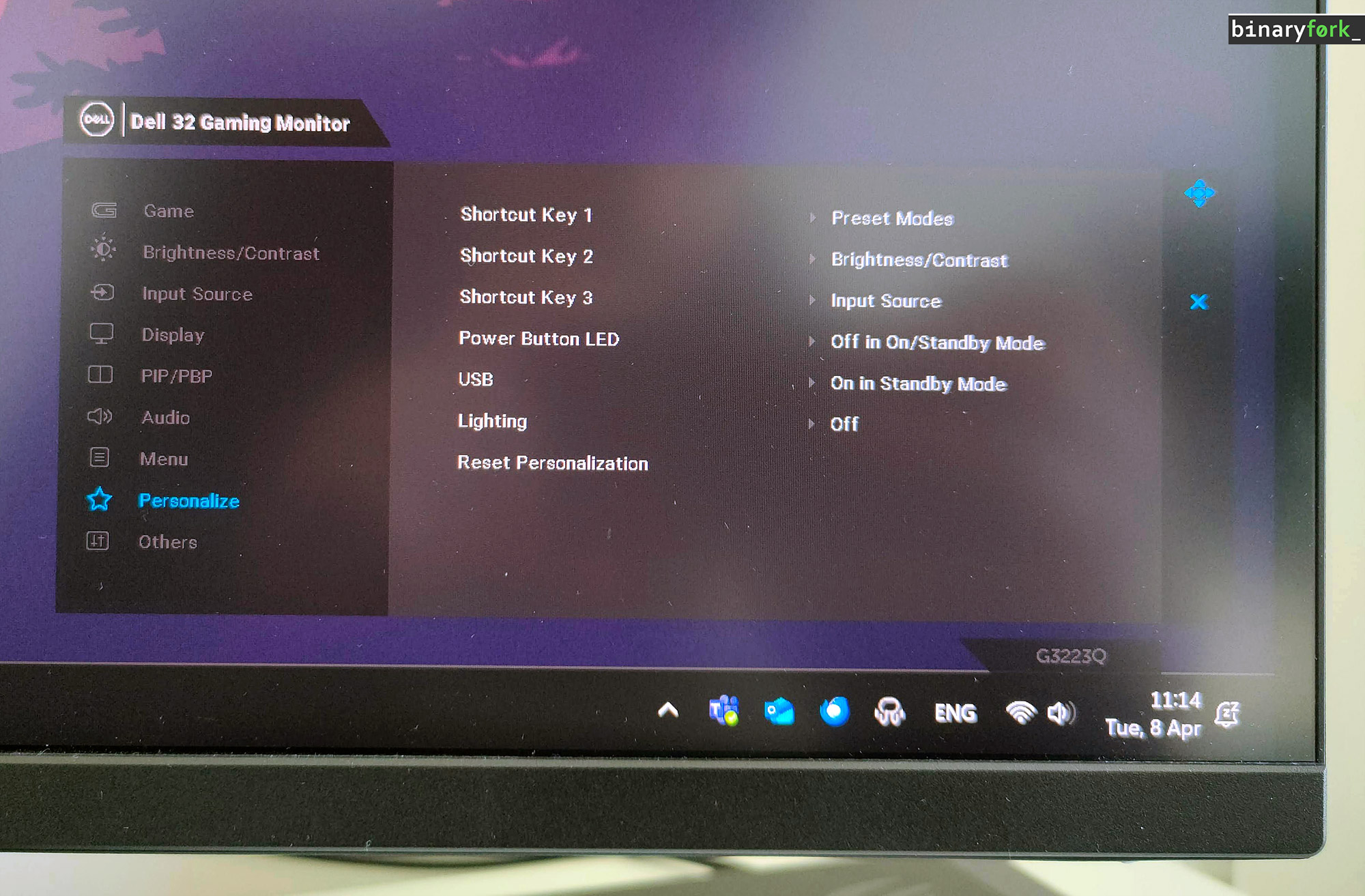

Two HDMI 2.1 ports and one DisplayPort 1.4 cover the essentials, but that USB hub is pretty basic – just two USB-A ports. The port toward the middle charges fast(er) at 2 amps.
There’s no USB-C with power delivery, which feels like a missed opportunity in 2025. The headphone jack is there, but no built-in speakers (honestly, you don’t want monitor speakers anyway). I know because I have them on my LG and they’re terrible in all the worst ways you can imagine.
Let’s Play! Gaming performance explored
Now, let’s talk about what you really want to know – how does this thing handle games?
Paired with a capable PC, gaming on the G3223Q is a treat. The combination of 4K detail and 144Hz smoothness is just right. Fast-paced shooters feel incredibly fluid, and the VRR support works flawlessly to eliminate any distracting screen tearing.
The monitor includes two HDMI 2.1 ports, which is fantastic news for console gamers. You can get that sweet 4K at 120Hz experience from a PlayStation 5 or Xbox Series X.
However, it’s not perfect. Here’s where I noticed a few trade-offs:
- Motion Blur: Despite a claimed 1ms response time, there’s some noticeable motion blur in really fast scenes. This is pretty typical for IPS panels—you’re trading a bit of motion clarity for those superior colors and viewing angles. You can set the extreme screen response mode, but then you get overshooting. I always prefer to use the mode right in the middle.
- Contrast Ratio: This is probably the monitor’s biggest weakness. Like many IPS panels, the contrast is just okay. In dark game scenes, blacks can look a bit grayish, which can impact immersion. It’s nowhere near OLEDs.
- Input Lag at 60Hz: While input lag is nice and low at high refresh rates, it apparently increases quite a bit when running at 60Hz. This is something to keep in mind for certain console games locked to that frame rate. In my case, PC gaming, no issues whatsoever.
The HDR performance is decent, a clear step up from SDR, but it won’t give you the jaw-dropping experience of a top-tier HDR1000 display. Highlights pop, but the lack of advanced local dimming means dark areas can look a bit washed out when HDR is on.
DisplayHDR 600 puts this in the “decent HDR” category, not the “wow HDR” tier. Bright highlights look better than SDR, but don’t expect the dramatic contrast and deep blacks you’d get from a mini-LED or OLED display. It’s perfectly serviceable HDR that enhances the experience without being the main attraction.
HDR on Windows is still bad, so you won’t probably game too much in HDR mode. I have to say, that compared with the other LG monitor, it’s possible to calibrate the Dell for desktop use in HDR more in a way that colors don’t look too washed out. It’s not practical by any means because the picture is too bright for long term use, even if you’re using Windows in dark mode.
The final verdict: is the Dell G3223Q worth your $$$?
After living with the Dell G3223Q for a year, I’ve got to say, I’m impressed. It walks the tightrope between a productivity beast and a high-performance gaming monitor remarkably well.
It’s not remarcable, but also doesn’t fail miserably at any point.
It’s a versatile display that’s particularly well-suited for the modern hybrid lifestyle, where your desk needs to be ready for both spreadsheets and boss battles. The build quality is excellent, the ergonomics are great, and the combination of 4K sharpness and 144Hz fluidity is hard to beat.
I hate it when the cursor passes to the other 60 Hz screen, which I now mainly use for documents.
But the Dell G3223Q it’s not for everyone. If you’re a hyper-competitive esports player, you might want a 1440p monitor with an even faster refresh rate. If your work demands the absolute best contrast and black levels, you might need to look at pricier technologies.
For the rest of us, though? For those of us who want one monitor that can do a fantastic job at almost everything we throw at it, the Dell G3223Q is a seriously compelling option and a worthy investment for your setup.
Now, I’m curious to hear from you! What’s your take on the 4K 144Hz combo? Have you found your perfect “do-it-all” monitor, that’s also affordable, or is the search still on?
Drop a comment below and let’s chat about it. And if you found this review helpful, feel free to share it- it might just help someone else on their quest!