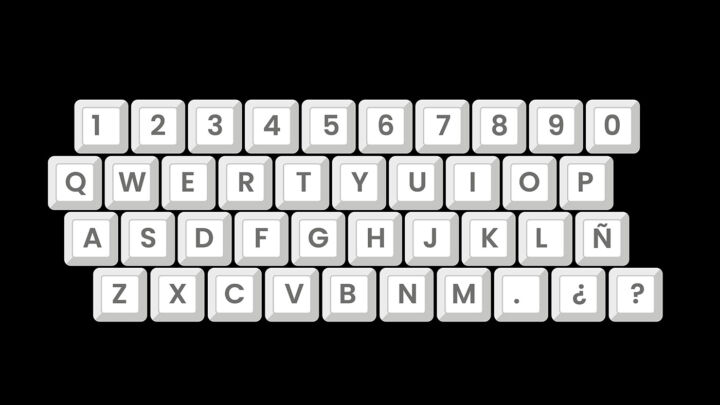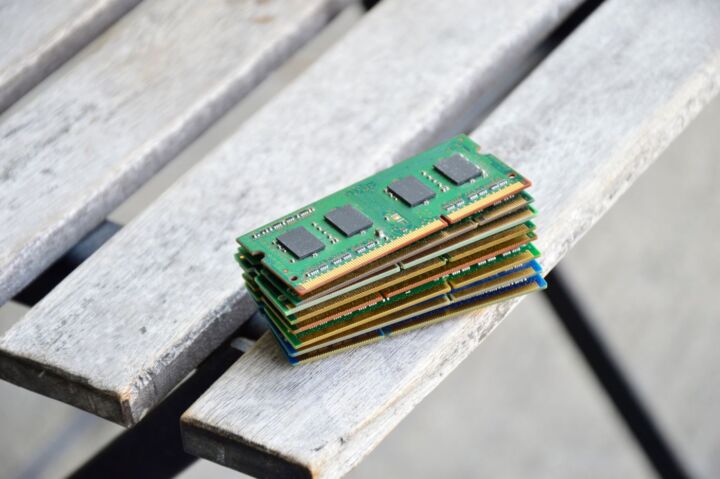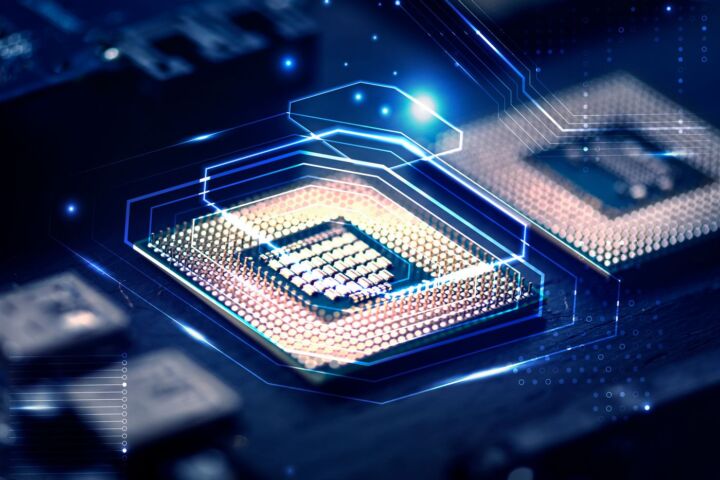- If you’re looking for powerful bass, nice build quality, and very good noise cancelling then the Sony ULT Wear might be the choice for you.
- Stepping up from the Sony WH-CH720 gets you better build quality and Sony WH1000XMx series noise cancelling capabilities.
- Read my review of the Sony ULT Wear, a pair of headphones that I’ve purchased for myself and love to use every day.

Let’s look at something that’s been sitting under my desk for the past few months on an improvised headphones hook – the Sony ULT Wear noise-cancelling headphones. I’ll be honest, when Sony launched these as their new mid-range offering, I was curious but skeptical. Could they really bridge the gap between budget options and their flagship models?
After extensive testing across different scenarios – from grinding through work calls to late-night gaming sessions – I’m ready to share my honest thoughts. Spoiler alert: these headphones surprised me in several ways, though not all of them were pleasant surprises. Overall I’m very happy I’ve purchased them, but they’re not perfect by any means.
What exactly are the Sony ULT Wear headphones?
The Sony ULT Wear (model WH-ULT900N) represents Sony’s attempt to capture the sweet spot in the headphone market – that often-overlooked price range between budget and premium. They’re positioned between the more affordable Sony WH-CH720 and the flagship Sony WH1000XM5, which immediately tells us Sony’s strategy here.
What sets these apart from the crowd is their focus on what Sony calls “ULT POWER SOUND” – essentially their way of saying “we’ve cranked up the bass.” There’s literally a dedicated button on the headphones that adds extra layers of bass boost. It’s bold, it’s different, and it definitely makes a statement about who these headphones are targeting.
Me. They’re targetting me because I love bass. And let me tell you, this thing can crank up the bass that it can make you dizzy in seconds. Seriously!
CONTENTS
- Tech specs
- Construction quality and durability
- Ergonomics and comfort during extended use
- Design philosophy and aesthetic appeal
- Office performance and productivity features
- Gaming performance and latency considerations
- Connectivity options and modern device integration
- The bass question: ULT sound explained
- Real-world performance across different scenarios
- Value proposition and market positioning
- Who should consider the Sony ULT Wear?
- Areas for improvement
- My final verdict and recommendations
Tech specs
Here’s the full specs sheet, if you’re into technicalities, like me.
| General Features | |
| Headphone Type | Closed Dynamic |
| Driver Unit | 40mm (Dome Type) |
| Magnet | Neodymium |
| Wearing Style | Circum Aural |
| Frequency Response | 5Hz – 20,000Hz (JEITA) |
| Impedance (ohm) | 314 Ω (1 kHz) (when connecting via the headphone cable with the unit turned on), 32 Ω (1 kHz) (when connecting via the headphone cable with the unit turned off) |
| Cord Length | Approx. 1.2 m |
| Cord Type | Single-sided (detachable) |
| Plug | Gold-plated L-shaped stereo mini plug |
| DSEE | Yes |
| Frequency Response (Active Operation) | 5 Hz – 20,000 Hz (JEITA) |
| Passive Operation | Yes |
| Frequency Response (Bluetooth®) | 20 Hz – 20,000 Hz (Sampling frequency 44.1 kHz) |
| Ambient Sound Mode | Yes |
| Volume Control | Yes |
| Sensitivity (dB/mW) | 110 dB/mW (when connecting via the headphone cable with the unit turned on), 100 dB/mW (when connecting via the headphone cable with the unit turned off) |
| Battery | |
| Battery Charge Method | USB |
| Battery Life(continuous communication time) | Max. 30 hours (NC ON), Max. 40 hours (NC OFF) |
| General Features(Active Headphones) | Max. 30 hours (NC ON), Max. 50 hours (NC OFF) |
| Bluetooth Specification | |
| Bluetooth Version | Version 5.2 |
| Effective Range | Approx. 10 m |
| Frequency Range | 2.4 GHz band (2.400 0 GHz – 2.483 5 GHz) |
| Profile | A2DP, AVRCP, HFP, HSP |
| Supported Audio Format(s) | SBC, AAC, LDAC |
| Supported Content Protection | SCMS-T |
| What’s In The Box | |
| Supplied Accessories | Connection Cable, USB Cable, Carry Case |
| Size & Weight | |
| Weight | Approx. 255 g |
Let me break down the specs that actually impact your daily experience:
Driver technology: The specially designed 40-mm driver unit works alongside Sony’s Integrated Processor V1 to deliver that signature ULT sound. The frequency response ranges from 5 Hz-20,000 Hz in wired mode and 20 Hz-20,000 Hz with Bluetooth, which explains why the bass feels so present.
Power and battery life: Here’s where Sony gets practical – you’re looking at around 30 hours with active noise cancelling turned on, and even more without it. For context, that’s enough juice for most people’s entire workweek without touching a charger. And that’s not on paper. It’s actually true.
Connectivity options: Sony’s LDAC Bluetooth codec is supported, letting you stream high-resolution audio up to 32-bit/96kHz via Bluetooth at up to 990kbps. Plus, Bluetooth Multipoint lets you switch between devices on the fly as you sustain simultaneous device connections. This multipoint feature has been a game-changer for my workflow – seamlessly jumping between phone calls and laptop audio without fumbling with settings.
Sensitivity ratings: The sensitivity hits 110 dB/mW when connected via cable with the unit on and 100 dB/mW when connected via cable with the unit off. Translation? These get plenty loud without needing an external amp.
Construction quality and durability
Sony has clearly learned from their previous designs. The build quality feels solid without being overly heavy – a balance that’s trickier to achieve than you might think. The headphones fold inward for transport, and the supplied carry case is durable and includes enough space for cables and accessories.


What impressed me most was the attention to material choice. The smooth cushions use a unique thermo-foaming process, for reduced wrinkles and a more balanced clamping force, delivering wearability and exceptional acoustic performance.
The plastic construction doesn’t feel cheap, though it’s not quite at the premium level of Sony’s flagship models. For the price point, it strikes the right balance between durability and cost-effectiveness. I don’t dare drop them, so I leave this kind of testing to the others.
Ergonomics and comfort during extended use
This is where the ULT Wear really shines. Those thermo-foam cushions I mentioned? They make a real difference during long listening sessions. The headband distributes weight evenly, and the clamping force feels just right – secure enough to stay put during movement, but not so tight that it causes fatigue.
After wearing these for 2-3-hour work sessions, I can confirm the comfort claims hold up. But you do need to take them off from time to time. After 4 hours or so you will feel the need to let you ears breathe fresh air.
The ear cups swivel inwards so they pack up neatly in their compact case, which has been surprisingly useful for travel. The folding mechanism feels decently sturdy but everything is made from plastic, so don’t expect long term miracles.
One thing I particularly appreciate is how the headphones accommodate different head sizes. I’ve had friends with both larger and smaller heads try them, and the adjustment range seems generous enough for most people.
Design philosophy and aesthetic appeal
Sony went for a more understated look with the ULT Wear compared to some of their flashier models. The design language is clean and modern without screaming “look at me.” Available in black, white and forest grey (which is to say green), they have a professional appearance that works equally well in an office environment or during casual listening.
The ULT button is the only real design flourish – it’s prominently placed and clearly labeled, making Sony’s bass-focused philosophy obvious. The ULT Wear’s controls are the same as Sony’s flagships: physical buttons for power/pairing and switching ANC modes, and touch controls on the right earcup for media control (volume, skip track, answer/reject calls).
The touch controls took some getting used to, but once you develop muscle memory, they’re actually quite intuitive. Swipe gestures for volume and track control feel natural, though I occasionally trigger them accidentally when adjusting the headphones.
The most annoying is when I try yo adjust my headphones on my big head and I accidentaly touch the righ earcup with my right palm and I end up hanging up during a work call. It happened a few times and it’s pretty annoying.
Office performance and productivity features
Here’s where things get interesting for the work-from-home crowd. The noise cancellation is solid for the price point – with a combination of active cancelation and isolation they manage to atenuate a lot of the environmental sounds.
During video calls, the performance is… mixed. Inconsistent call quality has been noted by my work colleagues, and I’ve experienced this firsthand. Some calls sound crystal clear, while others pick up background noise more than I’d like. It’s not a dealbreaker, but it’s worth noting if calls are a major part of your workday.
The headphones support multipoint connectivity, and seamlessly switch between phone and laptop. I haven’t tried this honestly, but I do like that the headphones remember the last two paired devices. So, I can just open my laptop and connect to the headphones from the Windows action toggles menu, then when I need to switch back, I just do the same from my desktop. I don’t have to put the ULT Wear into pairing mode. That’s convenient.
For ambient noise blocking during focused work, they excel. Open office chatter gets significantly reduced, and the hum of air conditioning virtually disappears. The noise cancellation isn’t quite at the level of Sony’s premium models, but it’s definitely effective enough for productivity. Plus, don’t forget, it comes at a much cheaper price point.
You also get two modes, one that filters ambient noise in a smart way, letting specific sounds in (when someone is talking with you for example) and a full noise cancelling mode. The latter is not recommended for travelling, for obvious reasons. Pay attention on the street people!
Gaming performance and latency considerations
The Sony ULT WEAR are good for gaming when connected via their 1/8″ TRS audio cable. Latency is very low when using this connection type, which is crucial for competitive gaming where audio cues matter.
However, there’s a catch – you’ll want an external microphone if you like to chat while you game as the mic isn’t active if you use the headphones passively. This limitation means the ULT Wear work better for single-player gaming or situations where you don’t need voice chat.
The bass emphasis actually works well for gaming, particularly in action games where explosions and environmental effects benefit from that extra low-end presence. The soundstage isn’t the widest I’ve experienced, but directional audio cues come through clearly enough for most gaming scenarios.
Wireless gaming introduces some latency, as expected, but it’s not egregious. For casual gaming, it’s perfectly acceptable, though competitive players will definitely want to use the wired connection.
Connectivity options and modern device integration
The ULT Wear covers all the basics and then some. Beyond the LDAC and multipoint features I mentioned earlier, the integration with modern devices feels thoughtful (which can’t be used together!).
Voice assistant integration with both Alexa and Google Assistant is something I haven’t tested because I don’t use those two due to privacy concerns (or lack thereof).
The Sony Sound Connect app deserves mention here. Sony’s app offers easy access to a bunch of controls, including playback controls, an equaliser, a visual representation of the bass levels, and more. The EQ customization is particularly useful given the bass-heavy default tuning.
It’s actually recommended to tune the EQ because the default sound profile is quite meh. The problem is that custom EQ curves only work then the device is connected to your mobile phone that carries the Sony Sound Connect app. I didn’t find a way to use custom EQs with the devices connected to my Windows machines.
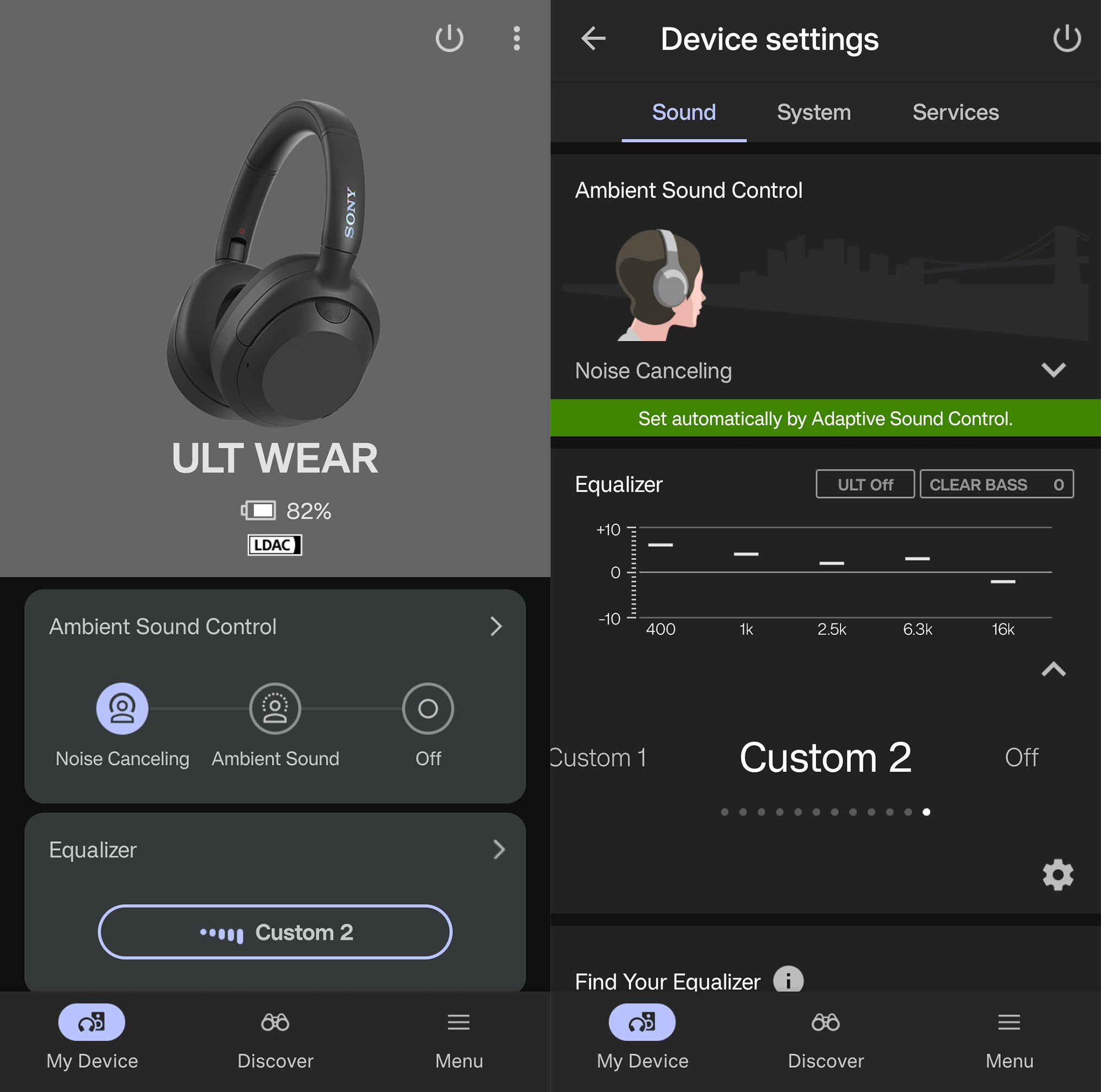
Pairing is straightforward, and the headphones remember multiple devices reliably. I haven’t experienced the connection drops that plagued some earlier Sony wireless models.
One quirk worth mentioning: you can’t use the ULT Wear while charging unless you simultaneously connect the 3.5mm analog cable. It’s not a huge issue given the excellent battery life, but it’s something to keep in mind for marathon listening sessions.
The bass question: ULT sound explained
Let’s address the elephant in the room – that ULT button. Sony has made bass the star of the show here, and it’s… a lot. The dedicated “ULT POWER SOUND” button lets you choose from two extra layers of bass boost.
Level 1 adds noticeable warmth and punch without overwhelming the mix. It’s actually quite enjoyable for hip-hop, electronic music, and movie soundtracks. Level 2 is where things get excessive – an over-zealous bass feature that can muddy vocals and overshadow midrange detail. Plus, it can make you sick in a matter of seconds.
For reference, the ULT WEAR’s bass matches or even sometimes bests the XM5’s in terms of quantity, though not necessarily quality. The tuning clearly prioritizes impact over accuracy.

Interestingly, with the ULT feature turned off, the headphones become much more balanced. The default tuning is still bass-forward, but it’s not overwhelming. This flexibility means you can adjust the sound signature based on your mood or music genre.
Real-world performance across different scenarios
After living with these headphones for several weeks, here’s how they perform in various real-world situations:
Commuting: The noise cancellation handles train noise and road traffic pretty well. The folding design and included case make them travel-friendly, though they’re not as compact as some competitors. Also, the folding mechanism doesn’t inspire too much confidence, to be honest.
Exercise: While not specifically designed for sports, they stay put during light workouts. The bass boost actually works well for workout tuned playlists, providing that extra motivation during cardio sessions.
Music/Video production: Not ideal for critical listening or mixing work due to the bass emphasis, but perfectly fine for casual music enjoyment and content consumption. That being said, if you’re not doing professional grade stuff, then they’re really OK.
Movie watching: The bass boost enhances action scenes and creates an immersive experience. Dialogue clarity is good, though occasionally the bass can overwhelm quieter spoken parts.
Value proposition and market positioning
At their current price point, the ULT Wear occupy an interesting position. They make that bass drop extra satisfying, which appeals to a specific audience, but this focus comes with trade-offs in overall sound balance.
The Sony ULT Wear delivers a solid overall experience, with good sound quality, plenty of features and a sturdy design, though inconsistent call quality, an over-zealous bass feature and a potentially laborious sound profile setup hold them back from true greatness.
For the price, you’re getting genuine Sony build quality, effective noise cancellation, excellent battery life, and modern connectivity features. The question is whether the bass-heavy tuning aligns with your preferences. For me it does.
Who should consider the Sony ULT Wear?
I think these headphones make sense for several specific user profiles:
Bass enthusiasts: If you love genres like hip-hop, EDM, or electronic music, and want that physical bass impact, the ULT Wear delivers plenty of punch.
Casual listeners: For everyday music consumption, podcasts, and streaming content, they provide an engaging, fun sound signature that makes everything feel more dynamic.
Budget-conscious buyers: Those wanting Sony quality without flagship pricing will find good value here, assuming the sound signature suits their tastes.
Office workers: The noise cancellation and battery life make them solid for productivity, though the call quality inconsistency might be concerning for heavy phone users.
Areas for improvement
No headphone is perfect, and the ULT Wear have some notable limitations:
The bass emphasis, while appealing to some, can fatigue listeners over time and doesn’t suit all music genres. Classical, jazz, and acoustic music suffer under the bass-heavy tuning.
Default EQ is quite bad, and I wish Sony had tuned it a little better, especially since you can only tune it yourself while connected to a mobile device running the Sony Sound Connect app.
Call quality inconsistency is genuinely problematic for professional use. While not universally bad, the unpredictability is concerning.
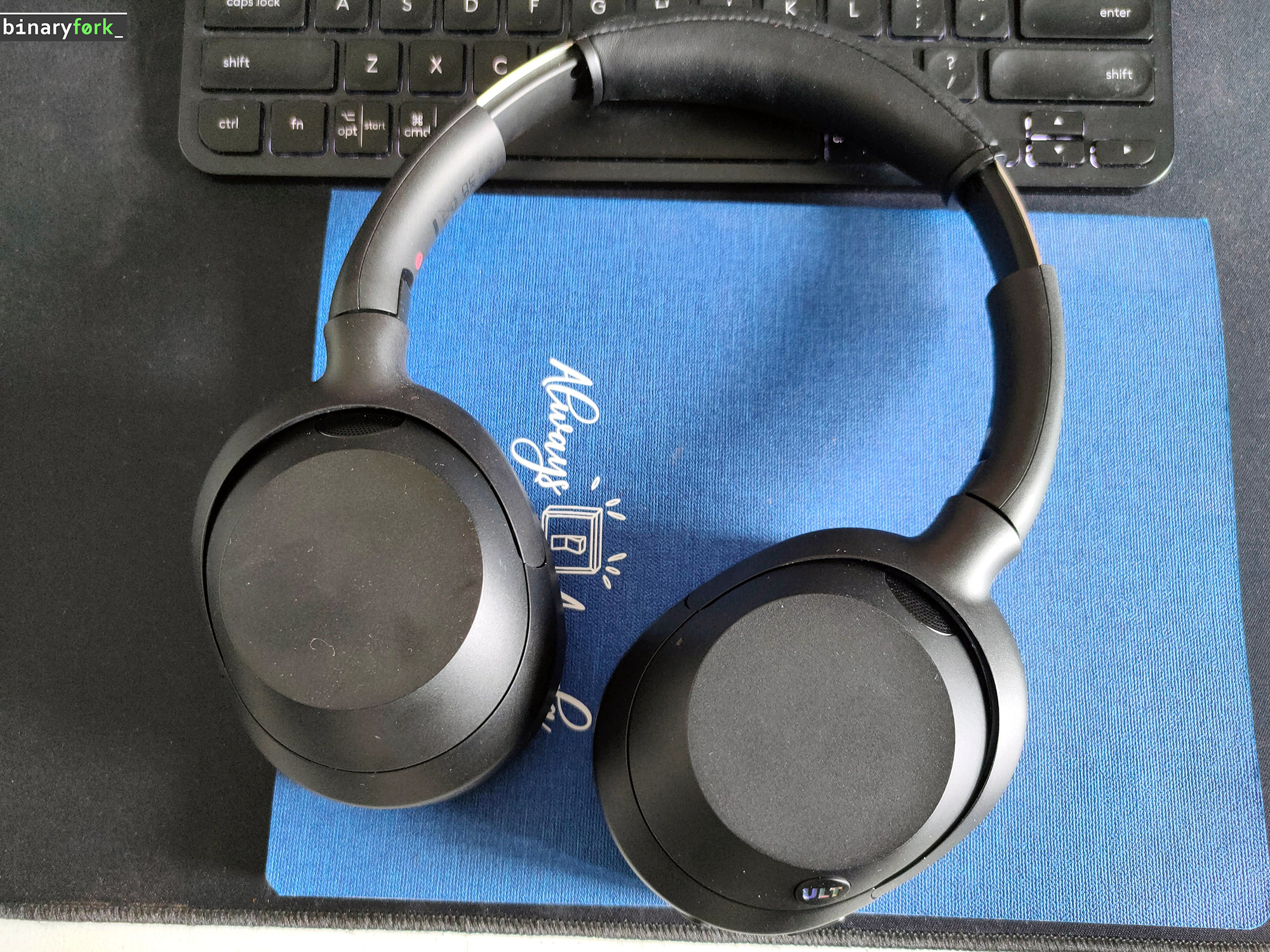

The inability to use the headphones while charging (without a cable) feels like a minor oversight, especially given the excellent battery life makes this a rare occurrence.
My final verdict and recommendations
The Sony ULT Wear represent a bold choice in the mid-range headphone market. They’re well-built, feature-rich, and deliver exactly what Sony promises – an emphasis on bass that’s impossible to ignore.
Good connectivity options and a focus on immersive sound are the key selling features, and Sony has succeeded in delivering both. The question is whether this particular flavor of “immersive” matches your preferences.
If you’re someone who wants their music to have physical impact, who enjoys feeling the bass line as much as hearing it, the ULT Wear could be exactly what you’re looking for. The above average build quality and feature set justify the price point, and the option to moderate the bass through EQ settings provides some flexibility (with the aforementioned limitations).
However, if you prioritize accuracy, balanced sound, or primarily listen to genres where bass emphasis is unwelcome, you might want to look elsewhere.
The Sony ULT Wear headphones aren’t trying to be everything to everyone – they’re making a statement about prioritizing fun, engaging sound over clinical accuracy. Whether that appeals to you depends entirely on your musical preferences and use cases.
Having owned a pair of Sony Ultra Bass earplugs I have to say I’m biased, because I love bass. You really need to keep this in mind if you’re even considering this pair of headphones.