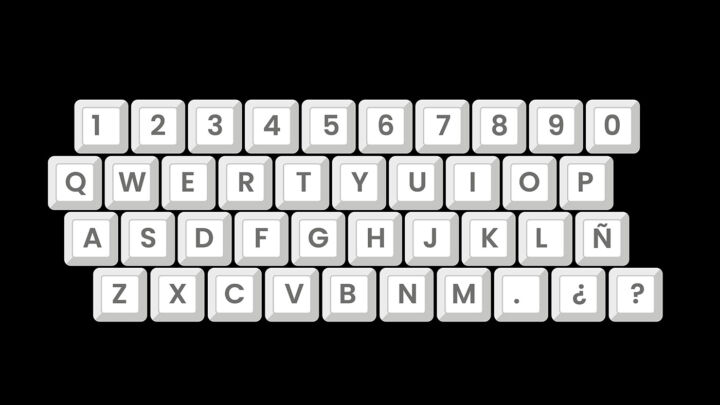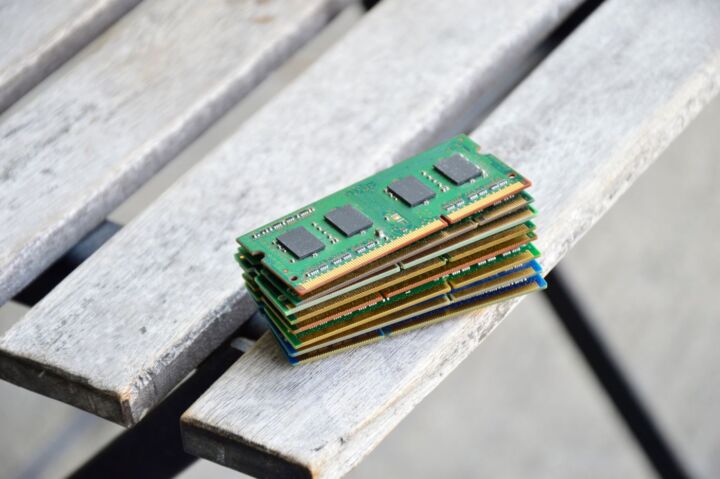- Full aluminum 75% keyboards that match custom built mechs are now cheaper than ever;
- You get everything you need and then some for $100 to $150: wireless, knob, RGB lighting, hot-swappable switches, gasket mount, and VIA/QMK software.
- There’s no point to build your own custom mech when fully built models are just as thocky and much cheaper.

So, you’re looking for a decent mechanical keyboard without selling a kidney? And you want it all: aluminum case, wireless, RGB, hotswap sockets, and a knob?
Plus that sweet spot 75% layout I keep talking about? You’re in luck. Finding a full aluminum 75% keyboard that checks all those boxes and doesn’t cost a fortune used to be a pipe dream, but things have changed.
We’re going to look at what actually makes a good keyboard, why this particular layout is so popular, and how you can snag a fantastic, affordable board. We’ll even dive into some simple mods to take it from “good” to “great.”
Forget the hype, let’s get real about finding the best bang-for-your-buck aluminum 75% keyboard, with links straight to the good stuff on Amazon. We’ll also discuss if you may be better off, getting a prebuilt or custom keyboard.
But before we start, I should point you to this article about alternative keyboard formats that exist out there in the wild. It’s an interesting read.
CONTENTS
- Why the 75% Layout Is the Perfect Balance of Size and Functionality
- Navigation Efficiency: Everything Within Reach
- Beyond the Hype: Essential Features of a Top-Tier Budget Aluminum Keyboard
- Prebuilt vs. Custom: Is This Budget 75% Aluminum Board Really Better Than a Hand-Built Option?
- Level Up Your Prebuilt: Easy Mods to Transform Your 75% Aluminum Keyboard
- 75% full aluminum CNC keyboards that will surprise you
Why the 75% Layout Is the Perfect Balance of Size and Functionality
The 75% layout is essentially a tenkeyless (TKL) layout that’s been squished even further. You get all the essential keys – alphas, modifiers, arrow keys, and a function row – but without the dedicated number pad and some other more or less useful keys: Home, End, Scroll Lock, Page/Break, Print Screen. Some 75% layouts manage to keep most of these keys, some only offer three or fours from this list.
This is probably a reason to stick with TKL, as I did when I purchased the Epomaker P87 aluminum keyboard. A 5% difference is not much in practice.
Honestly, unless you’re crunching numbers in spreadsheets all day, you probably aren’t missing the numpad as much as you think (but you can always buy something like the Zuoya GMK26 numpad and place it on the left). This layout smartly cuts down on desk space without making you feel like you’re typing on a cramped netbook keyboard from 2008.
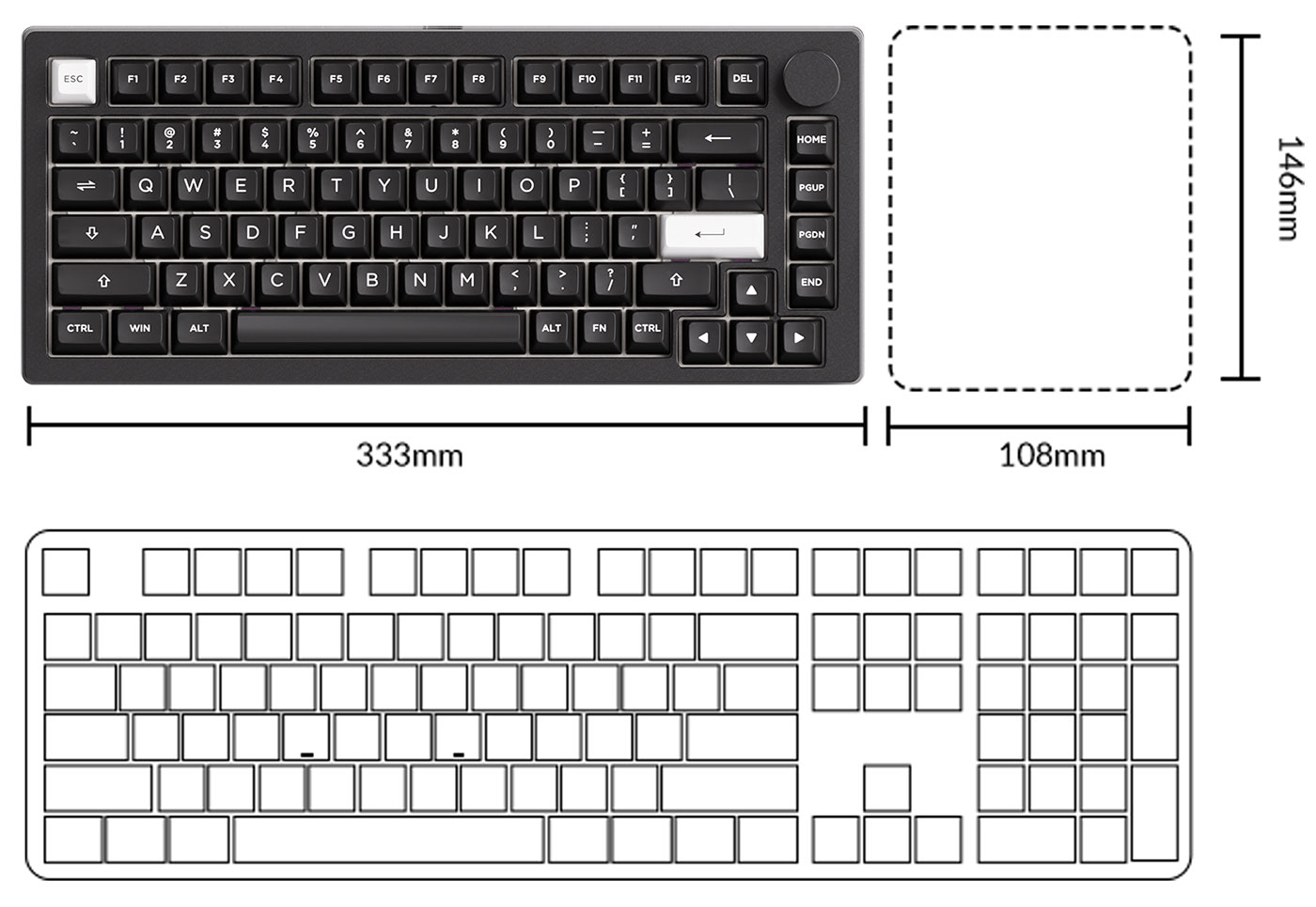
One of the best things about a good 75% is how efficiently it places the navigation keys. Also, instead of spreading the extra keys across important keyboard space, everything else – Delete, Home, End, Page Up, Page Down – is clustered together, usually along the right-hand side.
Once you’re used to it, it’s smooth sailing. Your fingers learn to just know where to go, which really speeds up workflows, especially.
Let’s face it: desk real estate is precious in a small room. Whether you’re working from a tiny apartment or just prefer a minimalist setup, a 75% keyboard offers a legitimate improvement in free space compared to a full-size or even a TKL board.
You get more room for your mouse, your coffee, your cat – whatever it is that makes your workspace yours. It’s a practical upgrade that also manages to look sleek and modern. Plus it’s better from an ergonomic point of view: your right hand sits on the mouse naturally. You don’t have to stretch your shoulder to reach it. And there’s less movement between keyboard and mouse.
Beyond the Hype: Essential Features of a Top-Tier Budget Aluminum Keyboard
Wireless mode(s)
Okay, so you want to go wireless? Makes sense. No one wants to deal with a rat’s nest of cables. But “wireless” can mean a few different things. Ideally, you’re looking for a keyboard with 2.4 GHz wireless (using a USB dongle) and Bluetooth.
The 2.4 GHz connection gives you the lowest latency of the two (not considering the wired mode), which is crucial for gaming. Bluetooth is your backup, perfect for connecting to tablets, phones, or other devices. Avoid keyboards that only offer Bluetooth if you intend on gaming, because the increased latency will impact your gameplay.
Did you know that Bluetooth keyboard only work inside the operating system, after your PC is fully booted?
Hotswap Sockets & RGB: Customization and Bling
Hotswap sockets are a game-changer. They allow you to change your keyboard switches without soldering. Seriously, it’s like LEGOs for keyboard enthusiasts. You just pull out the old switch and pop in a new one. Want to try a clicky switch? Go for it. Prefer something linear and silent? No problem.
This opens up an entire universe of customization possibilities. As for RGB, it is what it is. If glowing, customizable backlighting is your thing, make sure the keyboard offers per-key RGB (where each key can be a different color) rather than just zone lighting (where only sections of the keyboard change color). Most models do these days, so it’s less of a worry.
Gasket Mount: The Secret to a Softer Typing Feel
Gasket mount is a mounting style that’s become increasingly popular, and for good reason. Instead of the keyboard plate being directly screwed into the case, it’s “suspended” using small gaskets (usually made of materials like silicone or poron).
This creates a softer, more cushioned typing experience and, crucially, a more consistent sound profile. It reduces that harsh, metallic “ping” you sometimes hear with cheaper keyboards. While not essential, it is a significant quality-of-life upgrade that makes typing feel less jarring and more premium, even on a budget board.
VIA/QMK programmable
If you really want to take your new shiny keyboard to new heights pay attention to the programability options. VIA and QMK are the compatibility words you need to look for. The allow you unprecendented level of customizability, plus you don’t need to install a thing, so your custom key mappings will work in any operating system.
Cheaper models come with their own software, but I would stay away from them. They’re just clunky and don’t always work as expected.
Prebuilt vs. Custom: Is This Budget 75% Aluminum Board Really Better Than a Hand-Built Option?
Let’s be real, the custom keyboard community can be…intense. There’s a definite aura of “if you didn’t build it yourself, it’s not real.” But that mindset is often gatekeeping and ignores the significant strides made in prebuilt boards, particularly at the budget end.
Building your own keyboard can be a fantastic hobby, giving you the ultimate control over every single component. But it’s not always the superior option, especially if you’re just starting or prioritizing value.
The Time & Money Sinkhole: Custom Isn’t Always Cheaper
Going custom is expensive and time-consuming. As someone who has spent an entire weekend lubing switches I can see why someone would spend $40-$50 for a factory lubed switch set.
The dirty secret of custom keyboards is that “budget” can quickly become a relative term. Sure, you can build a keyboard for a similar price to a prebuilt, but once you factor in tools (soldering iron, keycap puller, switch puller, lube, stabilizers, possibly a multimeter if things go south), the cost adds up. Fast.
And then there’s the time investment. Researching parts, waiting for group buys, assembling, troubleshooting… it’s a commitment. At the same time, a prebuilt gets you typing immediately as soon as you take the keyboard out of the box.

The Budget Prebuilt Advantage: Bang for Your Buck
This is where that budget 75% aluminum board shines. You’re getting features that used to be exclusive to high-end custom builds – things like gasket mounting, hot-swap sockets, and decent stabilizers – at a fraction of the price.
Prebuilt manufacturers have economies of scale on their side. They can source components in bulk and streamline the assembly process. So, while a fully custom build might offer slightly better acoustics or a marginally more unique aesthetic, a well-chosen budget prebuilt delivers an incredibly similar experience for significantly less hassle and, quite often, less money.
Level Up Your Prebuilt: Easy Mods to Transform Your 75% Aluminum Keyboard
Switch Swapping: Beyond the Stock Sound
So, you’ve got your hotswap board – congratulations! The easiest, most impactful mod you can do is change the switches. Stock switches are often…fine. But they’re rarely great. Experiment! Try some tactile switches (like Glorious Pandas or Boba U4Ts) for a satisfying bump.
Or go linear (like Gateron Yellows or Cherry MX Reds, if you aim for value) for a smooth, consistent feel. Don’t be afraid to mix and match, either. Heavier switches on the modifiers and lighter ones on the alphas can be a surprisingly nice combination. Just make sure the switches are compatible with your board’s hotswap sockets (most are 3-pin or 5-pin, so check your board’s specs).
Keycap Customization: Aesthetics and Feel
Keycaps are another super easy way to personalize your keyboard. They impact both the look and the feel. PBT keycaps are generally preferred over ABS, as they’re more durable and resistant to shine.
But beyond that, it’s all about personal preference. There are countless colors, profiles (shapes), and materials to choose from. A new keycap set can completely transform the look of your board, making it feel like a whole new keyboard. Also, sound can change significanly, more than you think.
Stabilizer Tuning: Kill the Rattle
Stabilizers are the unsung heroes (or villains) of a keyboard. They’re the long metal bars under the larger keys (Spacebar, Shift, Enter, Backspace) that prevent them from wobbling. Bad stabilizers rattle, and rattle is the enemy of a good-sounding keyboard.
The good news is that most prebuilts, even budget ones, are getting better at including decent stabilizers. But even good stabilizers can benefit from some tuning. This usually involves applying some lubricant (like the well known Krytox 205g0) to the stabilizer wires and housing. It’s a bit fiddly, but there are tons of tutorials online, and the difference in sound is significant.
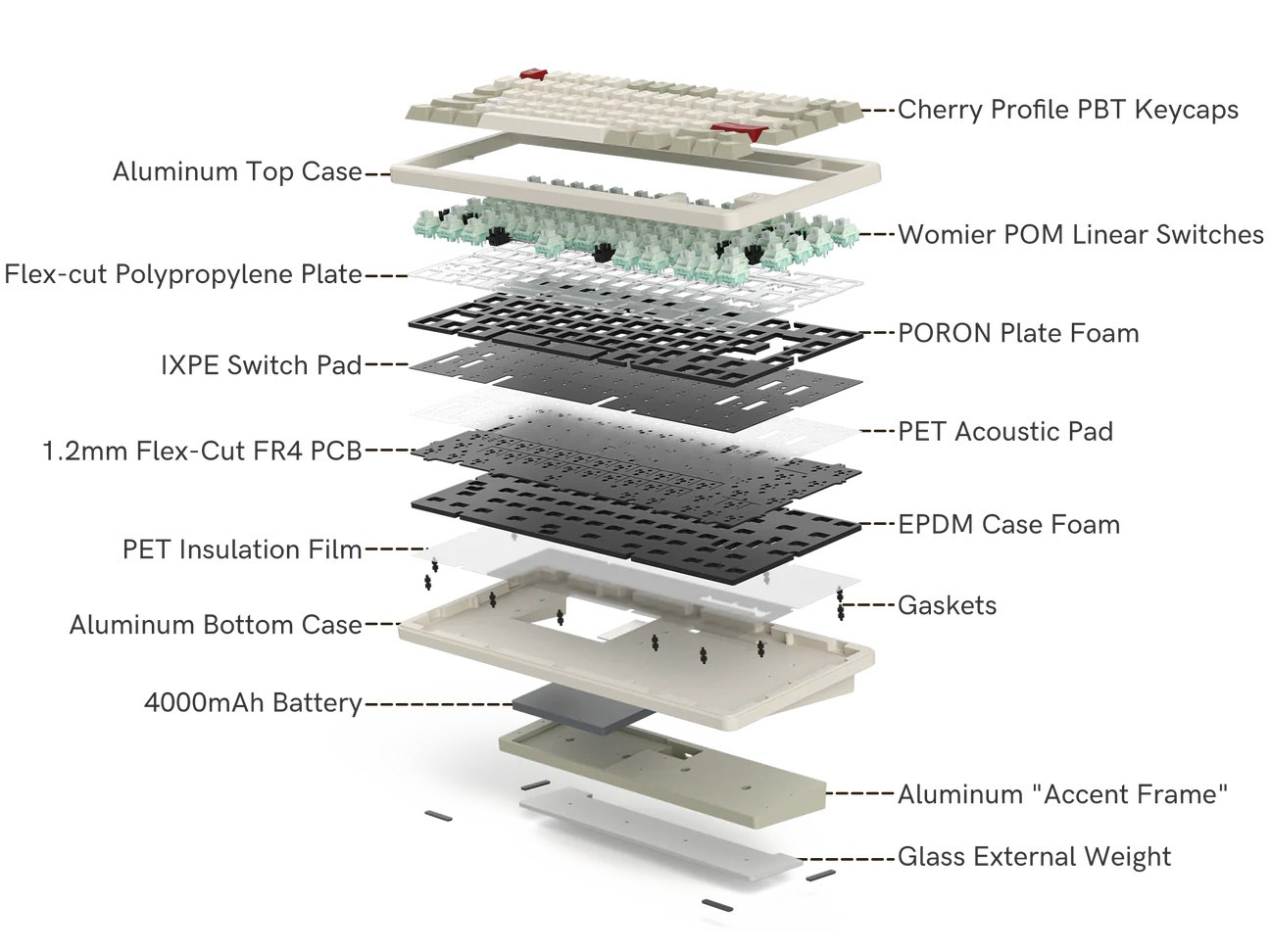
75% full aluminum CNC keyboards that will surprise you
I’ve included some of my favorite budget 75 keyboard models that you can find on Amazon at or slightly above $100.
- Wobkey Rainy 75 – fan favorite
- Womier SK75 – closest competitor
- Yunzii A75 – budget option
- GK Gamakay TK75 – keyboad with a small screen
- Keychron Q1 Pro Wireless – classic look that adds a knob
Check out these models directly on Amazon:
So, there you have it. 75% aluminum keyboards: a sweet spot of functionality, aesthetics, and affordability. They pack in virtually everything you need without the sprawling footprint of a full-size or even a TKL.
You get that satisfying thock of aluminum, the convenience of wireless, the bling of RGB, the easy customization of hot-swappable switches, and the plush feel of a gasket mount – all without needing a second mortgage.
Are they truly better than a fully custom board? For most people, the answer is probably a resounding yes. The time, effort, and potential for frustration saved are considerable. And honestly, with a few simple mods like swapping keycaps, lubing switches, and maybe adding some foam, you can get very close to that custom feel anyway.
The prebuilt market has finally caught up to what enthusiasts want, and the options listed above are a solid demonstration of that. Check them out, do a little more digging if you need to, and find the one that best matches your style and budget.
Did you just receive your new 75% keyboard? Make sure you test each key before getting attached to it. Use our free keyboard tester utility to check each individual key.
Now, get out there and start typing! Let me know in the comments which board caught your eye, or if you’ve got a favorite budget 75% aluminum beast that I missed. And, of course, share this article with your fellow keyboard nerds on social media – spread the thocky love!