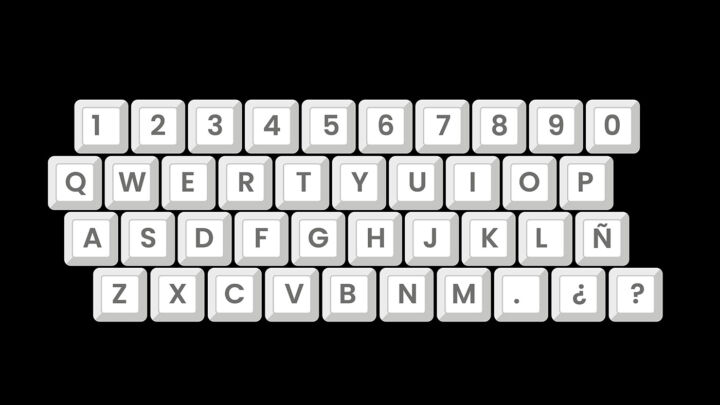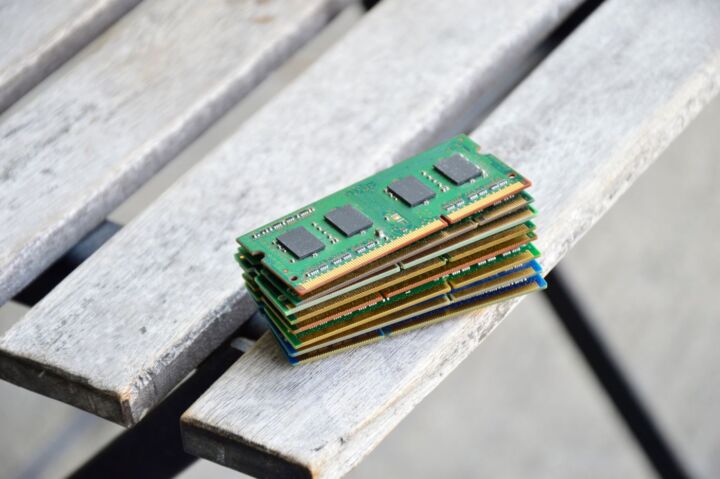- Zuoya GMK26 is a wireless mechanical numpad with RGB, VIA/QMK customization and hot-swappable switches.
- Macropads (numpads with macro keys) are the perfect companion to an 80% (TKL) keyboard or a custom layout like 75%, 65%, or 60%.
- Read on and find out why I think the Zuoya GMK26 numpad is one of the best accessories for a mechanical keyboard aficionado.

The Zuoya GMK26 is a compact mechanical numpad that promises to enhance your productivity and gaming experience with its programmable keys, wireless connectivity, and RGB lighting. As someone who has been using this device for the past few weeks, I wanted to share my hands-on experience with this affordable peripheral which I bought for myself.
In this comprehensive review, I’ll cover everything from its construction quality and design to its performance in different scenarios. Whether you’re a spreadsheet warrior looking to speed up data entry or a gamer seeking additional programmable keys, this review will help you decide if the Zuoya GMK26 deserves a spot on your desk.
CONTENTS
What’s in the box?
The Zuoya GMK26 comes well-packaged with everything you need to get started. Inside the surprisingly premium feeling box, you’ll find the numpad itself, a nicely braided USB-A to USB-C cable, a keycap puller, a spare backspace keycap that can replace two standard 1u keycaps, and a comprehensive instruction manual.
The packaging has a tight fit that keeps all components secure during shipping, giving a very positive first impression.
Specifications
| Product name | Zuoya GMK26 |
| Layout | Numpad |
| Keys | 26 + rotary knob |
| RGB | Yes, per key RGB, south facing |
| Case | ABS plastic |
| Mounting structure | Gasket mount with polycarbonate plate |
| Software | VIA/QMK firmware, macro support, 4 layers of keys |
| Dampening | 4 layers sound-absorbing materials (poron cotton, ixpe pad, PET film, sponge) |
| Connectivity | Bluetooth 5.0, Wired (USB-C to USB-A), Radio 2.4 GHz (with dongle) |
| Stabilizers | Plate mounted, pre-lubed |
| Switches | Haimu switches, hot swappable, PCB is compatible with 3 and 5 pin switches |
| Keycaps | PBT Dye-Sublimation keycaps, non shine-through, Cherry profile |
| OS support | Windows, Mac, Linux, PS4, PS5, Nintendo Switch |
| Anti-Ghosting | N-Key rollover |
| Accessories | Spare 2u Backspace keycap (replaces 1u Tab and 1u Backspace), braided nice quality USB-A to USB-C cable, keycap puller, instructions manual |
Design and build quality
The Zuoya GMK26 features a plastic case that keeps the device surprisingly lightweight. The four grippy rubber feet make sure the numpad doesn’t slide around your desk. While the overall construction feels solid enough for daily use, closer inspection reveals some rough edges in the molding process. The case color on my black model is actually more of a very dark gray rather than a true black, which might disappoint those seeking a perfect color match with other peripherals.

One of the standout features is the thick PBT keycaps that come pre-installed. They feel substantial and pleasant to type on, featuring the comfortable Cherry profile. However, it’s worth noting that these are dye-sublimated rather than double-shot keycaps, raising questions about the durability of the legends over extended use. Hopefully the clear legends won’t fade in time, prompting me to replace them.
The accent Numlock and Enter keys add a subtle touch with their very dark violet color, differentiating slightly from the main keycap set. I would have preferred the accent keys to be black, the same color as the casing, but the shade is subtle enough not to be annoying.

In terms of layout and ergonomics, the GMK26 adopts a standard 26-key numpad configuration, enhanced by the inclusion of five dedicated macro keys labeled M1 through M5, positioned on the left side. Additionally, a rotary knob is located in the top right corner, offering immediate control over various system functions, most commonly volume adjustment.
For users with specific layout preferences, there is an option to replace the two top right keys (Tab and Backspace) with a single 2u Backspace key, offering a degree of physical customization but frankly I don’t see the point of going this route.
The Zuoya GMK26 incorporates a gasket mount design, a feature often sought after for its potential to provide a softer typing feel and improved sound dampening. I found that’s not the case (with gasket mounts in general), plus the gasket is uneven: too stiff in the top-left corner where the knob is and a bit loose in the opposite corner, where the Enter key is located. Overall not a plus, but also not a minus.
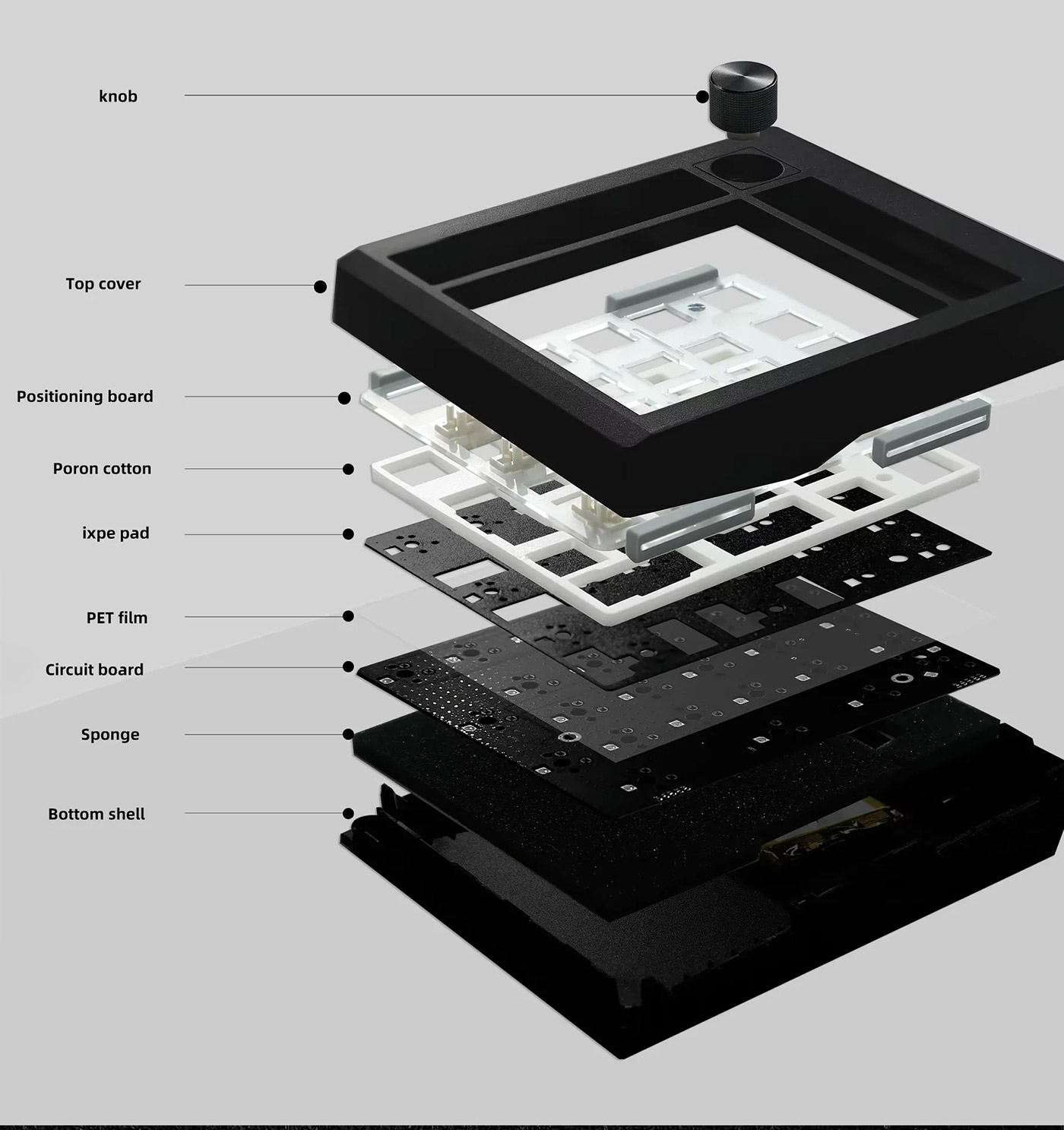
This mounting style utilizes sound-absorbing materials such as Poron cotton and IXPE switch pads positioned between the top and bottom covers, aiming to isolate the key plate and PCB from the case to minimize vibrations and noise. We’ll discuss later how well this works.
Ergonomics and design considerations
While the typing angle isn’t adjustable, it provides a comfortable position similar to Cherry profile keycaps on standard mechanical keyboards. The typing angle is fixed at around 6%, which is really OK for typing, but might not suit everyone. For me it’s perfect.

The key spacing and layout follow standard numpad conventions, making it immediately familiar to most users. There is nothing weird here, like you would find on 75% layouts or smaller.
The GMK26’s layout includes the standard numpad keys plus extra functionality keys like ESC, FN, Tab, and Backspace. The five dedicated macro keys (M1-M5) are positioned along the left side, making them easily accessible without disrupting the familiar numpad layout. This arrangement offers good ergonomics for both number entry and triggering custom macros or shortcuts.
From a visual perspective, the GMK26 has a clean, classic design that would complement most keyboard setups with no bells and whistles. The RGB lighting is quite bright, especially compared with my companion Epomaker P87 TKL keyboard, creating a pleasant underglow between keys.
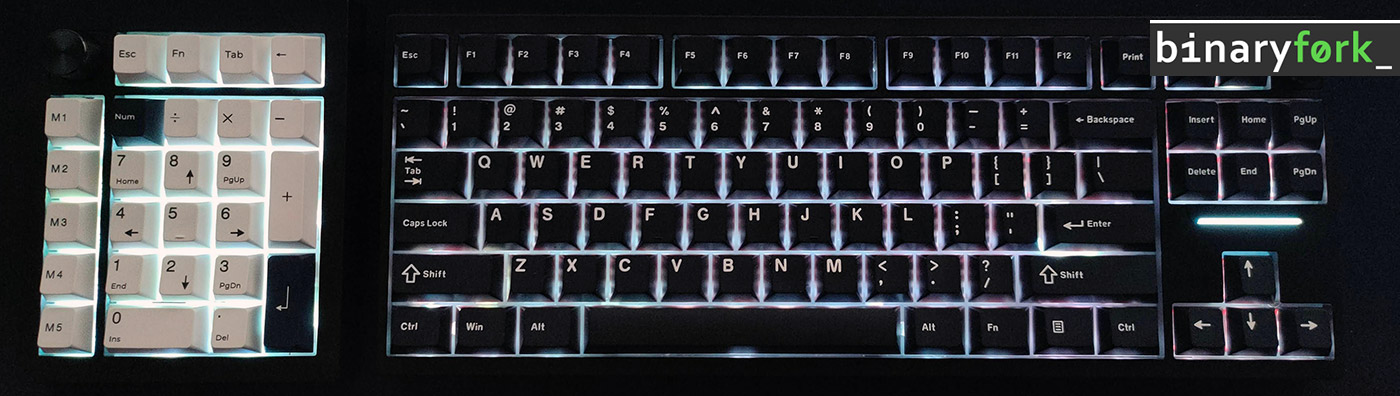
However, since the keycaps aren’t shine-through, you won’t see illuminated legends in dark environments. The rounded corners and subtle branding give it a professional appearance suitable for both office and gaming environments. If you’re looking for a gaming vibe the Zuoya GMK26 is not for you.
Typing experience and switch quality
The stock Haimu linear switches included with the GMK26 are noticeably loud, which might be an issue in quiet office environments. The stock sound is pretty bad, to be honest. It’s nowhere near thocky and I suspect most people would want to replace the switches. Fortunately, you can do that easily because the PCB is hot swappable and supports both 3-pin and 5-pin switches.
This is exactly what I did, so I pulled the remaining GK Gamakay Phoenix v2 linear silent switches and the results are exactly what I expected: perfect silence, something not usually associated with mechanical keyboards. Listen for yourself.
I’m currently 100% satisfied with my Zuoya GMK26 + Epomaker P87 setup. It’s exactly what I want: quiet, good typing feel, full size functionality, with the numpad on the left side. This is peak PC input for me and I’m confident I’ll feel the same in a few years down the line.
Let’s talk a bit about the rotary knob. It provides excellent tactile feedback during volume adjustments, with satisfying clicks at each step. However, when pressed to mute, it produces a rather loud click that might be distracting in quiet environments (less so than the knob on my Epomaker keyboard).
The knob functionality adds considerable value to the numpad, making volume adjustments quick and intuitive without requiring dedicated media keys or keyboard shortcuts that involve the FN key.
Connectivity options and reliability
The wireless connectivity of the Zuoya GMK26 has been stable throughout my testing period, with no noticeable dropouts or latency issues. I have tested mainly the 2.4 GHz radio dongle, but the numpad worked fine over Bluetooth and via USB. To switch between modes there’s a toggle on the back of the case. That’s where you’ll find the radio dongle magnetic holder (a very nice and useful touch) and the USB-C connector.

For casual gaming, the GMK26 performs well in both wired, Bluetooth and 2.4GHz wireless modes. There’s no perceptible input lag during normal use, though competitive gamers might still prefer the wired connection for absolute minimum latency.
Customization via QMK/VIA software
One of the GMK26’s strengths is that you don’t need to install any software to access its core functions. RGB lighting effects, brightness levels, and other essential features can all be controlled using FN key combinations. This is particularly valuable for users who prefer not to clutter their system with additional software or those working on computers with restricted installation privileges.
A particularly convenient feature is the ability to check the battery level without installing additional software – simply pressing Fn + Del displays the remaining charge in 10% increments through the status LEDs.
For users who want deeper customization, the numpad supports the popular VIA/QMK configurator. This opens up extensive remapping options for all keys, including the five dedicated macro keys. During testing, the configurator worked flawlessly, allowing for easy creation of complex macros and custom key assignments tailored to specific applications or games. Just make sure you download the JSON configuration file first from GitHub.
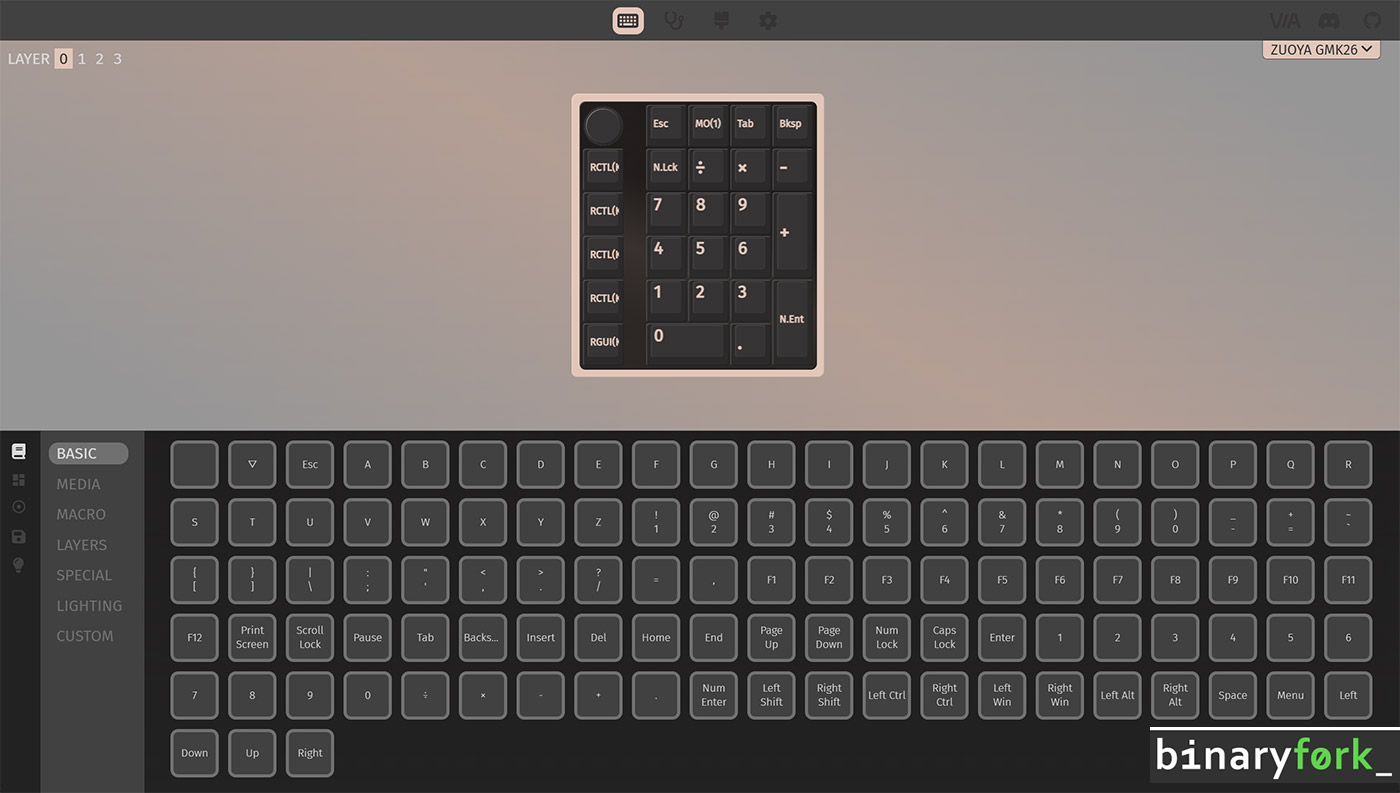
What VIA/QMK is lacking is the ability to customize keys for different apps. That would make it easier to take better advantage of the macro keys. At least you have four layers to play with. One is the default, the second one is activated when you press the FN key, plus two others that are not customized by default.
One other area where I was pleasantly surprised was battery life. The capacity of the battery is unknown, but after two weeks of use I’m down to 80%. That’s without RGB, and I suspect numbers fill be less impressive with RGB on.
Other numpad options compared
The market for wireless mechanical numpads in a similar price range to the Zuoya GMK26 is quite competitive, offering several alternatives with varying features. The Yunzii YZ19 is another wireless option that includes a rotary knob and utilizes a gasket mount, making it a direct competitor.
Keychron’s Q0 and Q0 Max are premium options with aluminum cases and full QMK/VIA support, though they might come at a higher price point. Tecsee Numpad is another noteworthy alternative, offering wireless connectivity, hot-swappable switches, and a built-in calculator with a screen plus a 2-ports USB hub.
A quick comparison of key features is included in the table below:
| Zuoya GMK26 | Yunzii YZ19 | Keychron Q0/Q0 Max | Cidoo V21 | Tecsee Numpad | |
| Case Material | Plastic | Unknown | Aluminum | Aluminum | Plastic |
| Wireless | BT 5.0, 2.4GHz | BT 5.0, 2.4GHz | 2.4 GHz (Q0), BT/2.4GHz (Q0 Max) | BT, 2.4GHz | BT, 2.4GHz |
| VIA/QMK Support | Yes (VIA), Partial QMK? | VIA, QMK | QMK/VIA | VIA | VIA (4 layers) |
| Battery Capacity | N/A | N/A | 1500mAh | 1000mAh | 1000mAh |
| Hot-Swappable | Yes | Yes | Yes | Yes | Yes |
| Dedicated Macro Keys | Yes (5) | No | No | No | No |
| Rotary Knob | Yes | Yes | Yes | Yes | No |
| Unique Features | Macro keys | – | Aluminum case | – | Calculator built in, USB Hub |
Final words
The Zuoya GMK26 represents excellent value for its price point, offering features typically found in more expensive peripherals. Despite some minor issues like the plastic construction with rough edges, loud stock switches, and wake-from-sleep delay, it delivers on the core promise of being a versatile, programmable numpad with multiple connectivity options.
For office workers, the programmable keys and familiar layout enhance productivity. For gamers, the additional macro keys and customization options provide valuable extra functionality. Creative professionals will appreciate the rotary knob. While it won’t compete with premium aluminum-cased options in terms of build quality, which is reflected also in the price, the GMK26 punches above its weight class in features and functionality.
Have you tried the Zuoya GMK26 or similar programmable numpads? I’d love to hear about your experiences and how you’ve integrated them into your workflow or gaming setup. Drop a comment below or share your custom configurations on social media and tag BinaryFork – seeing creative uses for these versatile devices is always inspiring!