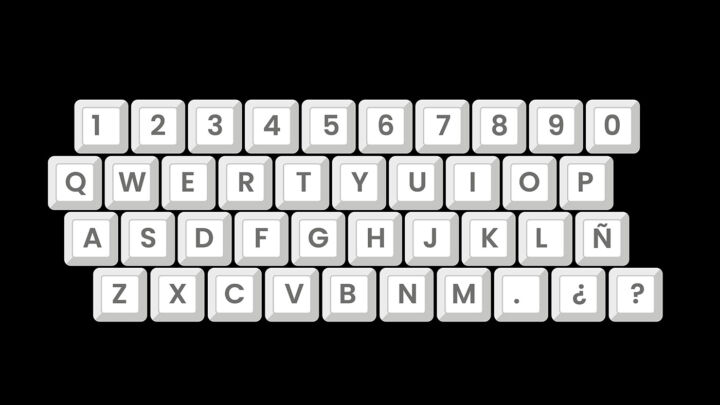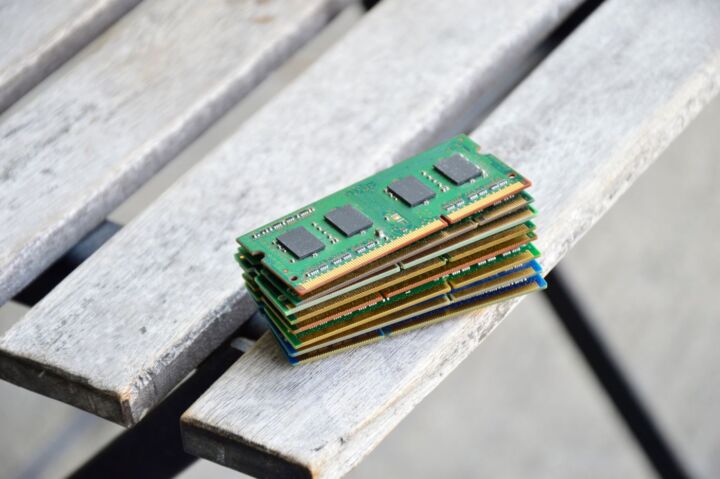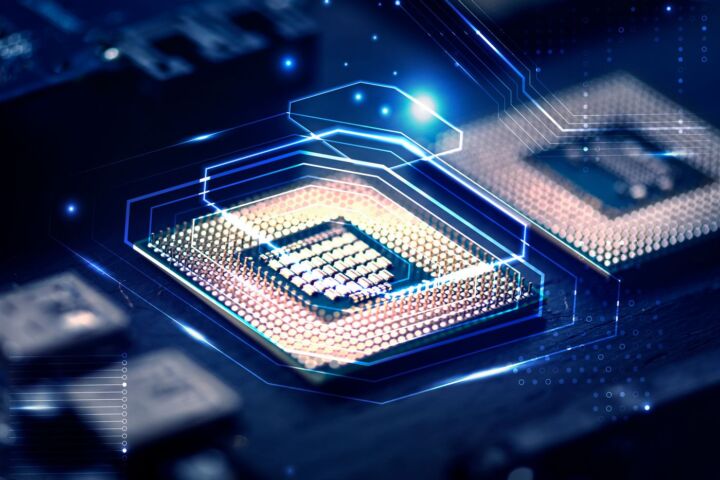- If you’re looking for a lightweight gaming mouse with good performance the ASUS ROG Gladius III Aimpoint is a solid choice.
- There’s a lot to like, if the price is right, but after careful consideration I had to return this one.
- Read on and find out if the ASUS ROG Gladius III Aimpoint mouse if for you, or if you need to look at something else entirely.

If you’re anything like me, you’re always on the hunt for that “just right” mouse – the one that feels like an extension of your hand, delivers on performance, and doesn’t make you want to rage-quit after a long day of work or gaming.
Don’t get me wrong, I don’t change mice too often. I actually have two Logitech G602 MMO mice that I still love very much, but they’re over 13 years old now and they recently started to double-click randomly. That’s highly annoying, so after some days spent researching I settled for a very ASUS ROG Gladius III Aimpoint, which I bought myself.
So, after spending a few days living with the ASUS ROG Gladius III AimPoint, I’m ready to share my honest take. Let’s break down the specs, build, ergonomics, performance, and all those little details that make (or break) a mouse experience.
CONTENTS
- Technical specs
- Construction quality and build materials
- Ergonomics and comfort during extended use
- Design aesthetics and RGB lighting
- Office performance and productivity features
- Gaming performance across different genres
- Connectivity options and wireless performance
- Software customization and Armoury Crate
- Value proposition and pricing considerations
- The bottom line: Who should buy this mouse?
- Final thoughts and recommendations
Technical specs
Even if the specs sheet doesn’t tell the entire story, it’s a good starting point where you’re comparing multiple devices. So here’s what ASUS ROG Gladius III Aimpoint has to offer:
| Sensor | ROG AimPoint Optical, up to 36,000 DPI, 650 IPS tracking, 50g acceleration |
| Polling Rate | 1000 Hz |
| Weight | 79g (wireless) |
| Buttons | 6 programmable (including two side buttons) |
| Switches | ROG Micro Switches (70M clicks), hot-swappable Push-Fit Socket II |
| Connectivity | Tri-mode (2.4GHz RF wireless with SpeedNova, Bluetooth up to 3 devices, USB-C wired) |
| Battery | 370mAh, up to 119 hours (2.4GHz, RGB off), up to 143 hours (Bluetooth, RGB off) |
| Feet | 100% PTFE (Teflon), extra set included |
| Cable | ROG Paracord USB-C (detachable) |
| Extras | ROG grip tape stickers, extra switches, switch removal tool, “gamery” sticker mouse grip set and extra ROG stickers |
| Dimensions | 123 x 68 x 44 mm |
| Onboard Memory | Up to 5 profiles |
| RGB | Illuminated ROG logo (Aura Sync) |
| Software | Armoury Crate (optional) |
Let’s cut straight to the chase: this mouse is impressively light at just 79 grams, packs serious precision with its 36,000 DPI sensor, and offers some unique features like hot-swappable switches. But it’s not without its quirks, and I’ll be covering everything from the good to the not-so-great based on my real-world testing.
The ASUS ROG Gladius III Aimpoint features a very capable 36,000 DPI ROG AimPoint optical sensor with 650 IPS tracking speed and 50g acceleration rate, operating at a 1000 Hz polling rate. That’s some serious precision on paper.
It’s not top when it comes to gaming mice, but for most people there’s no noticeable difference if you switch to a higher sensitivity sensor or go for a 8000 Hz polling rate.
For comparsion, my Logitech G602 for example has a 2500 DPI sensor and 500 Hz polling rate. It’s not noticeable compared with the much upgraded ASUS ROG Gladius III Aimpoint to be honest.
The battery life claim of 119 hours is particularly impressive if it holds up in real-world use. In my testing, I found the battery performance to be genuinely solid, though your mileage may vary depending on RGB usage and polling rate settings. Keep in mind that 119 hours is for the 2.4 GHz radio connection at 1000 Hz and no RGB.
Construction quality and build materials
Right out of the box, the Gladius III AimPoint feels well put together – no rattles, no creaks, and the finish of the buttons and the palm rest are slighly glossier than I would have liked . The sides have subtle grooves for extra hold, and the scroll wheel is rubberized with distinct, tactile steps

This is where things get interesting – and where I have some mixed feelings. The Gladius III definitely feels well finished when you first pick it up, no rough edges, no weird gaps. The materials are good, the fit and finish are clean, and everything clicks into place nicely. ASUS clearly put thought into the construction.
However, and this is a big however, the overall build feels somewhat fragile. I’m not talking about obvious weak points, but there’s something about the way the plastic flexes slightly under medium pressure that made me nervous during extended gaming sessions. Coming from a tank-like Logitech G602 that’s survived 13 years of abuse, the Gladius III feels like it needs to be handled with more care.
The hot-swappable switch feature is genuinely cool – you can swap out the left and right click switches without soldering. But here’s the thing: accessing them requires partial disassembly of the mouse, which might intimidate users who aren’t comfortable taking apart their peripherals.
It’s a nice feature in theory, but the execution could be a bit more user-friendly. Once you open the mouse you have to be careful with all the exposed wiring and the battery.
Ergonomics and comfort during extended use
Let’s talk about how this mouse actually feels in your hand during those marathon gaming sessions. The Gladius III follows the classic asymmetrical right-handed design that ASUS has refined over the years. At 79 grams, it’s genuinely lightweight – not the lightest on the market, but light enough to make a noticeable difference during fast-paced gaming.
Here’s where I ran into my first real issue: size. The mouse is slightly too small for my hands, which are probably average to large. If you have smaller hands, this might be perfect, but larger-handed gamers might find it cramped during extended use. The grip feels secure especially if you se the the included grip tape stickers, but the overall dimensions left me wanting something a bit more substantial.


The grip tape is actually a nice touch – you get ROG-patterned stickers that you can apply to the sides and main buttons. They’re definitely “gamery” in design (think lots of angular patterns and branding), but they do improve grip significantly, especially if you tend to have sweaty palms during intense gaming sessions.
The six programmable buttons are well-placed, but the main clicks require a firmer press than I’m used to: left click, right click, two side buttons, mouse wheel click, and the button hidden behind it.
Compared to the feather-light actuation on my G602, these are stiffer and noticeably louder. At least you can swap them easily for other switches, including silent ones. Not the optical ones included as an extra. Those feel just as loud and clicky.
Also, the side buttons are easy to reach, but the overall “clicky” sound profile is on the noisier side. Not a problem for gaming, but maybe not ideal for a quiet office. That’s a theme for the entire mouse actually.

Design aesthetics and RGB lighting
The Gladius III features only one RGB lighting zone with Aura Sync compatibility: the ROG logo on the back. Thus, the RGB implementation is tasteful and not overly flashy – you can customize it through ASUS’s Armoury Crate software or turn it off entirely to save battery.
The overall design maintains the classic Gladius aesthetic – it’s sleek, angular, and unmistakably “gaming” without being too over-the-top. The black finish I tested looks professional enough for office use while still having that gaming edge. The included cable is a paracord design that’s flexible and well-made, though I noticed the braiding is a bit loose in some places – not a deal-breaker, but worth noting.
Office performance and productivity features
While this is clearly designed as a gaming mouse, I spent considerable time using it for regular office work, and the results were mixed. The precision is excellent for detailed work, and the lightweight design means less fatigue during long work sessions. The ability to switch between devices via Bluetooth is genuinely useful for productivity setups.
However, the button layout isn’t optimized for productivity use. The side buttons are positioned for gaming scenarios, and while they’re programmable, they’re not as intuitive for office tasks as mice specifically designed for productivity. The scroll wheel feedback with distinct steps is good, but there’s no dual mode, with a continuous scroll mode that’s present on some dedicated office mice.
The 36,000 DPI range gives you plenty of room to find your sweet spot, whether you’re working on a 4K monitor or managing multiple screens. The DPI switching button cycles through four preset sensitivities, though I wish ASUS had included two separate DPI buttons for quicker adjustments. In total there are 4 levels to choose from, and you can customize each level sensitivity through the Armoury Crate software.
Gaming performance across different genres
Now for the main event – how does this mouse actually perform in games? I tested it across various genres, from competitive FPS titles to MMORPGs and real-time strategy games.
For FPS gaming, the precision is genuinely excellent. The AimPoint sensor tracks movements accurately, and the lightweight design makes flick shots and quick adjustments feel effortless. The mouse particularly excels in FPS games where precision is critical, and I found myself landing shots that I might have missed with heavier mice.
However, here’s my honest take: while the precision and speed are very good, I couldn’t feel a dramatic difference compared to my 13-year-old Logitech G602 running at 500 Hz. The improvements are there if you look for them, but they’re not game-changing for the average player. Competitive esports players might notice the difference more, but casual gamers probably won’t see night-and-day improvements.
The clicks themselves are a different story. Coming from my trusty G602, the Gladius III’s buttons require a firmer press and produce more audible clicks. This isn’t necessarily bad – many gamers prefer tactile feedback – but it’s noticeably different and might take some adjustment.
For MMORPGs and strategy games, the programmable buttons are useful, though the layout isn’t as convenient as dedicated MMO mice. Plus there are not enough buttons to map, because this is not a true MMO mouse. The precision is overkill for these genres, but the lightweight design still reduces fatigue during long gaming sessions.
Connectivity options and wireless performance
The triple connectivity mode is one of the Gladius III’s strongest features. You get 2.4 GHz wireless for low-latency gaming, Bluetooth for connecting multiple devices, and wired USB for zero-latency competitive play or charging.
The 2.4 GHz wireless performance is solid – I didn’t experience any noticeable lag or connectivity drops during testing. The Bluetooth pairing process is straightforward, and being able to quickly switch between devices is genuinely convenient for multi-device setups.
Keep in mind that the pairing button and the connection switch toggle is under the mouse. That’s where you’ll also find the profile toggle button and the two rubber dots under which there are the screws needed to open up the mouse.

One nice touch: you can use the mouse while it’s charging via the USB cable. This might seem obvious, but some wireless mice go into a weird charging-only mode that makes them unusable while plugged in.
The battery life claims seem accurate based on my testing. With moderate RGB usage and 2.4 GHz connectivity, I was getting close to the advertised 119 hours. Turn on the RGB and the battery will drain much quicker. I haven’t tested that, beucase I don’t know about you, but I prefer to keep my hand on the mouse when using it, so the ROG logo will be covered anyway.
Software customization and Armoury Crate
ASUS’s Armoury Crate software handles all the customization for the Gladius III, and overall, it’s a solid experience. You can create multiple profiles, customize button functions, adjust DPI settings, and configure the RGB lighting. The profiles can be saved to the mouse’s onboard memory, which means your settings persist even when switching between computers.
The DPI switching cycles through four preset sensitivities, accessible via the button on the bottom of the mouse. While this works fine, I would have preferred two separate buttons for more intuitive DPI adjustment during gaming.
You already know my feelings about the Armoury Crate. It’s as bloated as a manufacturer software can be. Then some more.

The software isn’t the most intuitive I’ve used, but it gets the job done. Creating and switching between profiles is straightforward, and the ability to store everything on the mouse itself is a huge plus for gamers who use multiple systems.
Value proposition and pricing considerations
Here’s where things get tricky. The Gladius III isn’t the cheapest gaming mouse on the market, but it’s not the most expensive either. For the feature set you’re getting – lightweight design, high-precision sensor, triple connectivity, hot-swappable switches, and solid build quality – the pricing is competitive within the premium gaming mouse segment.
However, the question becomes: do you need all these features? If you’re a competitive gamer who values every gram and millisecond, the premium might be worth it. For casual gamers, there are excellent options available at lower price points that will serve you just as well.
The included accessories add value – you get replacement Teflon feet (a nice touch that shows ASUS thinks about long-term use), grip tape stickers, and a quality paracord cable. These extras help justify the price point somewhat.
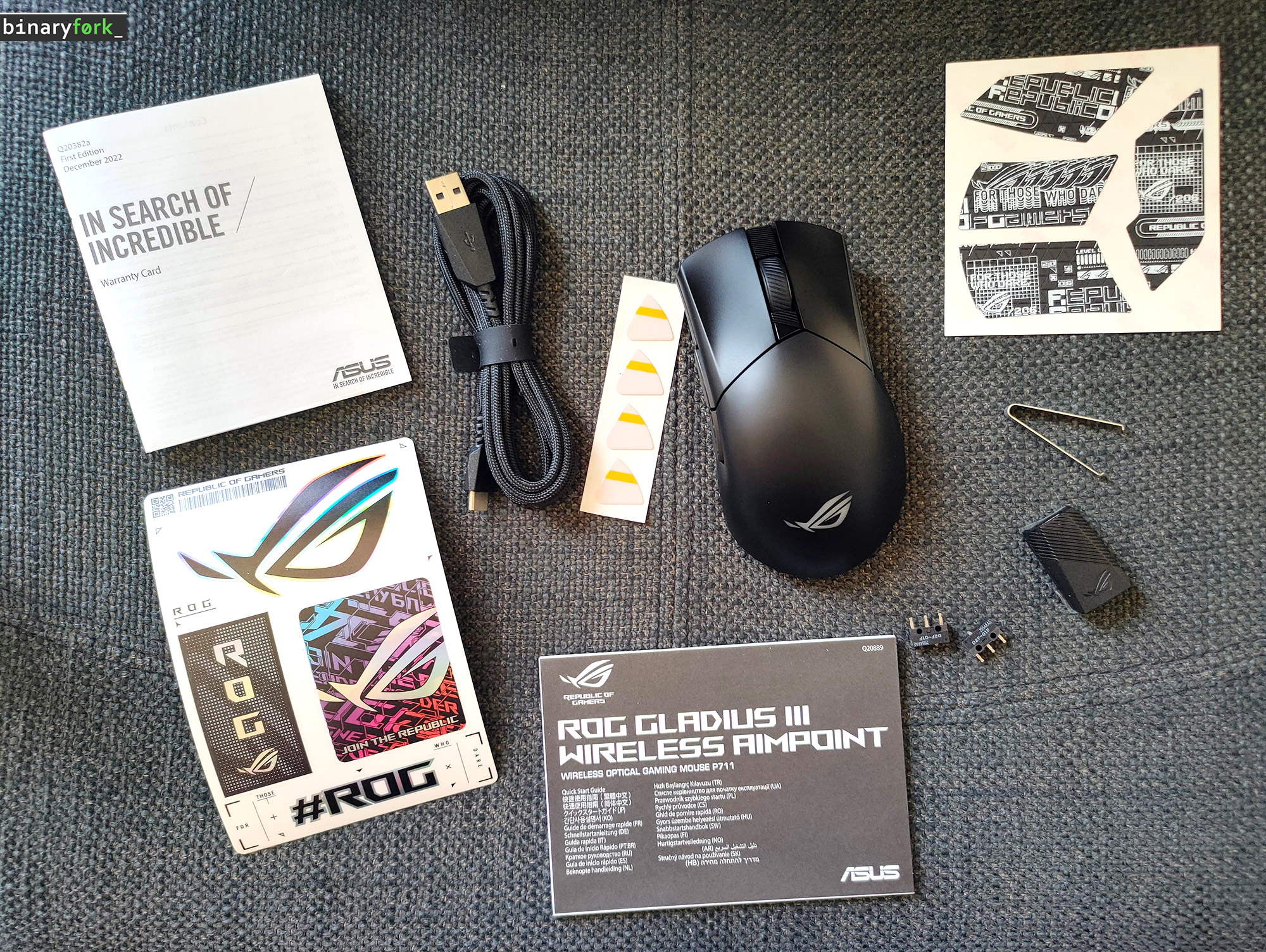
The bottom line: Who should buy this mouse?
After several weeks of testing, here’s my honest assessment: the ASUS ROG Gladius III Aimpoint is a very good gaming mouse with some notable strengths and a few weaknesses that might be deal-breakers for some users.
PROs – You should consider this mouse if:
- You prioritize lightweight design without going to extremes
- You want versatile connectivity options (2.4 GHz, Bluetooth, wired)
- You appreciate the ability to swap switches without soldering
- You have smaller to medium-sized hands
- You’re already invested in the ASUS ecosystem
CONs – You might want to look elsewhere if:
- You have larger hands and need a more substantial grip
- You prioritize absolute durability over lightweight design
- You prefer softer, quieter clicks
- You’re on a tight budget and don’t need premium features
The build quality concerns I mentioned earlier ultimately led me to return the mouse, despite appreciating many of its features. It’s not that it felt cheap – it didn’t – but it didn’t inspire the confidence I want in a daily-use peripheral. Especially considering I’m keeping my peripherals for years and I don’t have the habit of replacing them often.
Final thoughts and recommendations
The ASUS ROG Gladius III Aimpoint comes with a thoughtful feature set implementation, but it’s not a universal recommendation. It excels in specific areas – precision, weight, connectivity options – while falling short in others like build confidence, button clicks feeling and size accommodation.

If you’re coming from an older, heavier mouse, the lightweight design will likely either impress you or, like me, feel slimsy. The precision is genuinely excellent, and the feature set is comprehensive. However, don’t expect miraculous improvements in gaming performance unless you’re already at a competitive level where small advantages matter.
For most gamers, this mouse will serve them well, but it’s not necessarily a game-changer. The decision ultimately comes down to your priorities: if you value cutting-edge features and don’t mind paying a premium, the Gladius III delivers. If you’re looking for the best bang for your buck, there might be better options out there.
The hot-swappable switches are a nice future-proofing feature, even if the implementation could be more user-friendly. The triple connectivity mode genuinely adds versatility to your setup. And yes, that lightweight design does make a difference during extended gaming sessions.
That wraps up my deep dive into the ASUS ROG Gladius III Aimpoint! I’d love to hear about your experiences with this mouse or similar lightweight gaming mice. Have you made the switch from heavier mice? Did you notice the difference in your gaming performance?