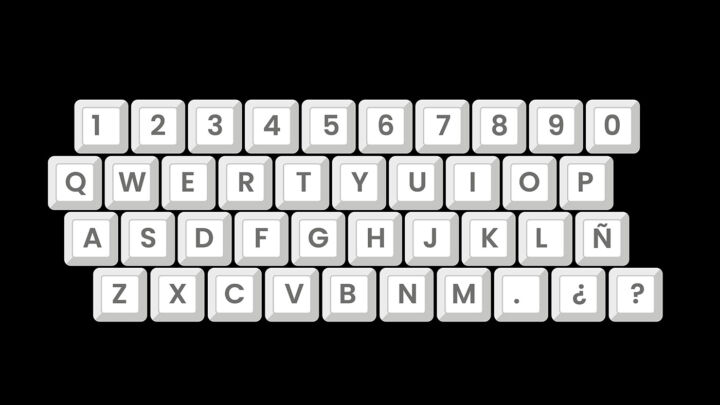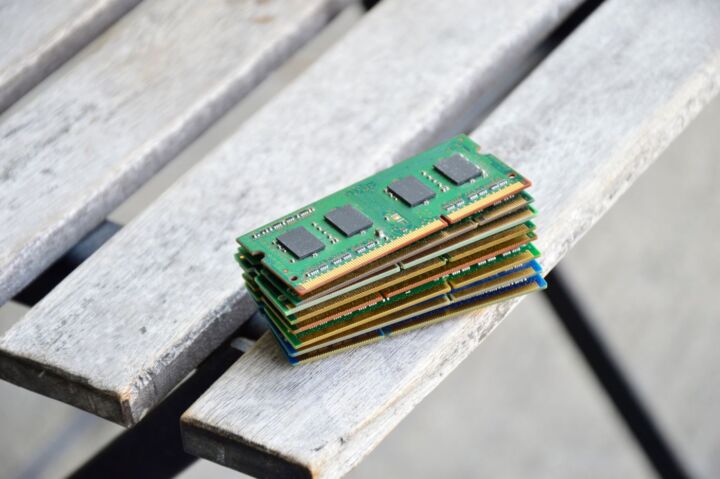- Is the typical slow and clunky mechanical hard drive aka HDD still relevant today?
- With SSDs becoming more affordable and faster than ever, does the HDD still hold any value for end-users?
- Read on and find out what the experts are saying about HDDs and their future in computing.
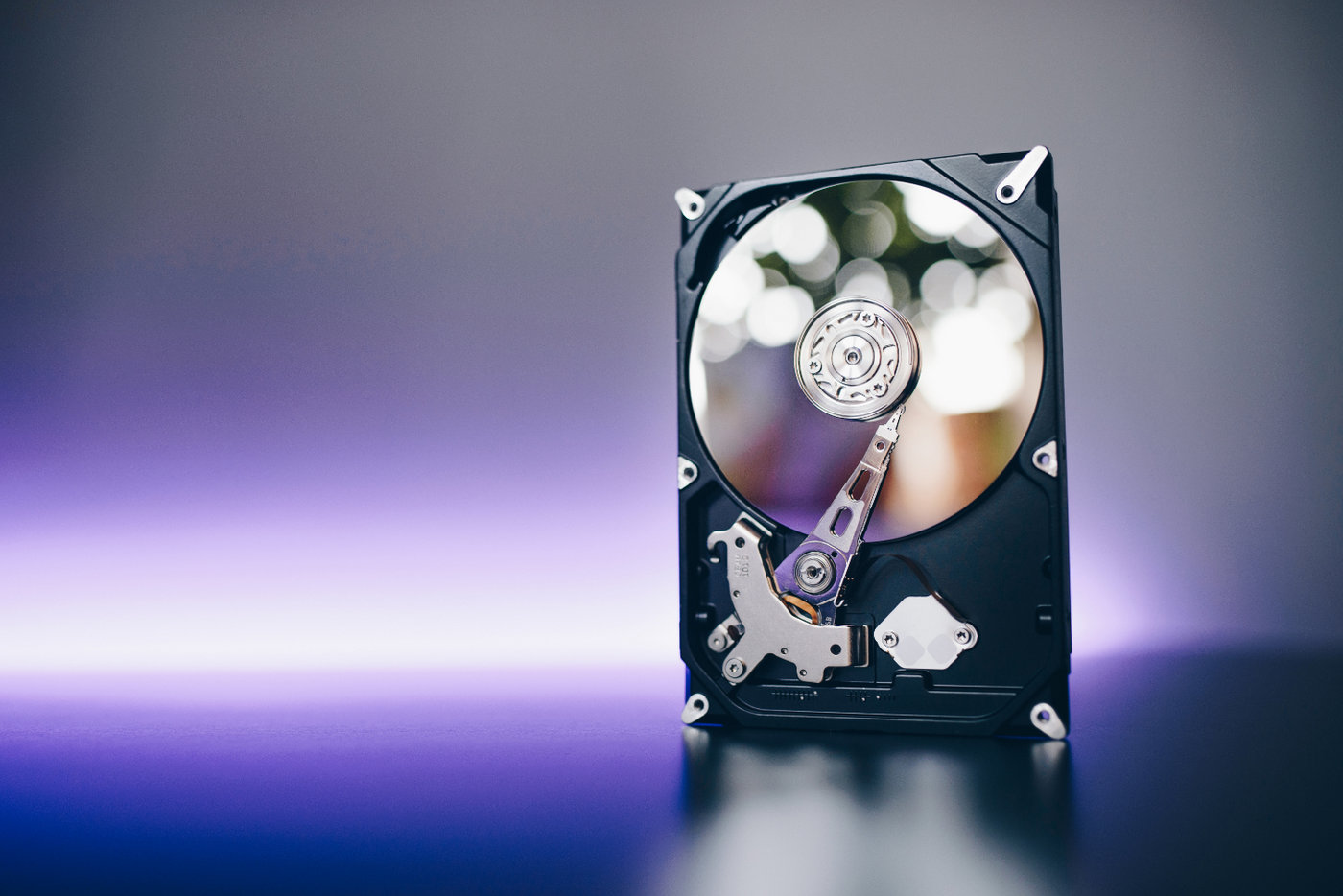
I still remember my first HDD. It had a 610 MB capacity (yes, MB, not GB, not TB) and read files at about 2 MB/s, if they were not too fragmented.
Fast forward 30 years and now we can buy relatively affordable PCIe 5.0 drives that read and write well above 10.000 MB/s and come in capacities that are measured in Terabytes. That’s a 5000x increase in speed and capacity.
And SSDs don’t make any noise, consume less power, and are smaller. What’s not to like and why in the world would anyone still buy an HDD today.
We are trying to answer this question, so we have asked the experts to weigh in.
CONTENTS
HDDs are still relevant in several scenarios
Absolutely, hard disk drives still hold their place today, even as solid-state drives dominate most use cases due to their speed and efficiency. While SSDs are ideal for tasks requiring high performance, HDDs remain a practical choice for specific situations where their unique advantages shine.
One scenario where HDDs are preferable is storing large amounts of data on a budget. Despite advancements in SSD technology, HDDs continue to offer significantly lower costs per terabyte, making them ideal for:
- Archiving and bulk storage: HDDs are perfect for housing vast libraries of data that don’t require frequent access, like personal photo collections, video files, or backups. For instance, a 16TB or 18TB HDD provides ample space for such purposes at a fraction of the cost of a high-capacity SSD.
- Media servers and sequential workloads: If you’re running a personal media server or managing large video projects, HDDs perform well in sequential read/write operations. They’re a popular choice for home setups like Plex servers, where capacity takes priority over speed.
- Backup solutions: HDDs are commonly used for backups and disaster recovery. They are cost-effective for storing copies of important data that may only be accessed occasionally. In addition, many NAS (Network Attached Storage) systems still rely on HDDs because of their affordability and compatibility with RAID configurations.
While SSDs are the go-to option for fast boot times and smooth application performance, HDDs excel when:
- Cost matters: They provide massive storage capacity at an affordable price.
- Write cycles are a concern: HDDs don’t face the same wear issues as SSDs, making them reliable for write-heavy use cases over long periods.
- Scalability: They offer an easy way to expand storage for growing data needs.
In summary, HDDs and SSDs often complement each other. Many people use SSDs for speed-critical tasks like running the operating system and programs while relying on HDDs for bulk storage. This balance provides the best mix of performance and cost-efficiency, keeping HDDs a relevant and valuable tool to this day.
Alok Ranjan, Software Engineering Manager, Dropbox Inc
Affordable high-capacity storage
Oh, the good old HDD – it’s like a trusty workhorse that still has a place in today’s digital world. While SSDs are king for speed, there’s one scenario where I’d still choose an HDD: affordable, high-capacity storage for archiving large files.
I’ll give you an example. A while back, I decided to digitize years of family photos and videos. We’re talking terabytes of data! An SSD with that much capacity would’ve cost me a fortune. Instead, I went with an HDD. It gave me all the space I needed at a fraction of the cost. Sure, it’s not as fast, but for storing files I don’t access daily, speed wasn’t the priority.
One day, while scrolling through those archived videos, I realized how much value that HDD brought. It wasn’t flashy, but it was reliable and let me preserve memories without breaking the bank.
And speaking about reliability, it’s still very affordable to buy not one, but two drives, and install them in a RAID 1 configuration, mirroring each-other, in case you don’t trust the excellent reliability of the decades old technology.
So, yes, HDDs are still relevant today. They’re like the basement storage of your digital life – perfect for keeping what you need, even if you don’t need it right now. When cost and capacity outweigh speed, they’re hard to beat.
Takarudana Mapendembe, Founder, Best Calculators
HDDs are ideal in a hybrid setup
We’ll end with my take on the matter. I will illustrate what I think about HDDs today with my current setup(s). My main desktop has plenty of space for multiple drives, so it should come as no suprise that I’m using an NVMe SSD as my main drive, but I also have an HDD for storing large files that I don’t want to keep only on my NAS drive, as I access them quite often.
My gaming laptop on the other hand only has room for two tiny NVMe drives. Even if I wanted to add an internal HDD that would be impossible. Most laptops today don’t have room for 2.5 inch HDDs, so you are stuck with SSDs, but that’s not necessarily a bad thing.
My take is that HDDs make sense in a hybrid setup where the main drive is a fast SSD model. They can also be used as a cost effective solution to strore large amounts of data for cheap.
I don’t think HDDs will phase out anytime soon. Manufacturers still invest a lot of money into the technology and that shows, with capacities increasting year after year.
When you factor in the cost per Gigabyte, HDDs still rule and that’s not going to change anytime soon.