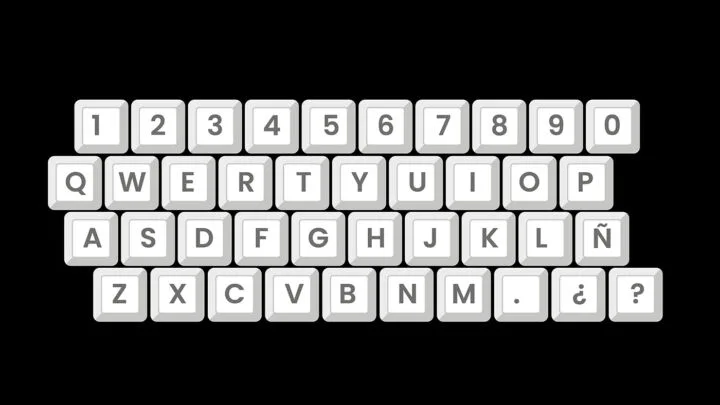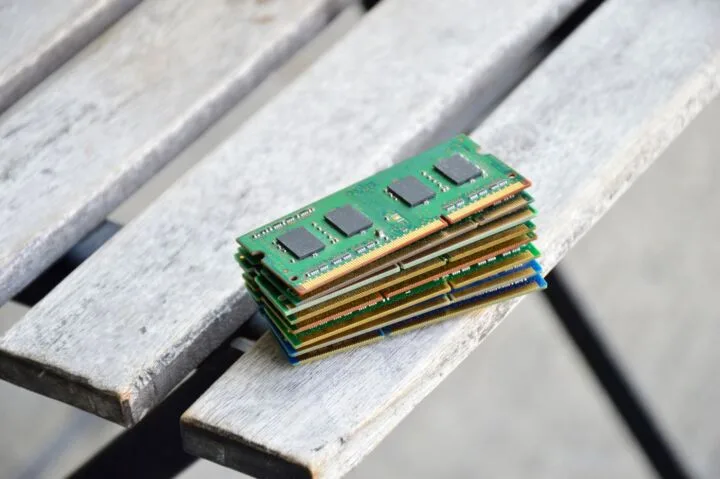- A good office mouse will make you more productive, less frustrated, and may also keep your colleagues happy.
- I’ve put together a list of the best features to look for in a gaming mouse today, explaining why I think they’re important to have.
- Read on and you will also find my recommendation for the ultimate gaming mouse.

I’m a huge fan of being more productive by using the right tools and learning the right keyboard shortcuts.
Like it or not, your mouse is a tool, and a good office mouse will help you do more in the same amount of time. Missed clicks, erratic cursor movements don’t just slow you down but also have the potential to annoy you.
So I believe it is worth investing in a good office mouse, one that’s ergonomic, precise, and well-built so that it will last you forever.
Now that you know where I stand let’s explore the things that I believe are most important when choosing a good office mouse. Let’s dig in:
CONTENTS
- Multi-device pairing and seamless switching
- Ergonomic design for fatigue free sessions
- Multiple buttons that can be customized per app
- Sensor that works on any surface
- Silent clicks for a whisper quiet office
- Horizontal scroll wheel for spreadsheets
- Rechargeable battery that let’s you work at the same time
- Logitech MX Master: the mouse that ticks all the boxes
Multi-device pairing and seamless switching
As someone who uses multiple computers, I have to say that switching between them is easier if you use a wireless mouse (and keyboard) that can pair with multiple devices at the same time.
This either means pairing over Bluetooth with up to three devices which is fairly common these days, or pairing over Bluetooth, a standard 2.4 GHz receiver, and optionally via a wired connection.
Usually a button on the base of the mouse will let you switch between the already paired devices.
If you don’t have two or more computers, you can of course ignore this feature.
Ergonomic design for fatigue free sessions
If you’re going to use a mouse for hours on end, it better sit nicely in hand. A bad shape won’t hurt you today but may hurt you tomorrow or next week. You don’t want to get carpal tunnel syndrome from an odd shape mouse that doesn’t sit well in hand.
So yes, pay attention to the mouse ergonomics: shape, weight, size, palm grip, button feel. Everything has a small impact on the overall experience and compounds over time, in a positive or negative way.
A mouse can sit well with one hand type and be really bad for another hand, so you will have to test. You can’t just look at the pictures and call it a day.
That is also why I believe ambidextrous mice are the worst: they don’t fit left-handed and right-handed people, so it’s best to avoid them if you’re right-handed. Left-handed people are usually out of luck, having very few models to choose from. This is a sad reality unfortunately.
One type of mouse I want to focus your attention upon is the vertical type. Yes, the one where your wrist is turned 90 degrees. It’s supposed to be healthier for your wrist in the long term, and my girlfriend can vouch for that.
She uses one from Logitech and she likes it a lot. I personally don’t feel the need for a vertical mouse for the simple reason that I already have a very good ergonomic gaming mouse. It’s big for most people, but for my hand it works very well. I’ve been using it for the past 12 years and it’s been very solid in every way.

So yes, a comfortable mouse size and shape is probably one of the things you will appreciate most in an office mouse you will be using for prolonged periods of time.
I love my keyboard shortcuts, but you know what’s better: buttons that are within a few millimeters of your fingers. Speed is of the essence.
That is the reason why I use an MMO mouse as my “daily driver”. Mice tend to have more buttons, not just left click and right click, so look for at least back and forward buttons that you can use in the browser, but the more the merrier.
If you have more buttons than usual it becomes necessary to install the manufacturer’s software. Ideally, this app will let you customize the functions of the extra buttons, giving you the option to set up per app profiles, which activate automatically when you bring that specific program in the foreground.
You will spend some time customizing these profiles, but it’s worth it as you only have to do them once, then take advantage of the time savings since the most important actions are mapped to buttons that are quick to press.
Sensor that works on any surface
If you’re a “work from anywhere” type of person, more common than ever before, I would pick an office mouse with a sensor that works well on all kinds of surfaces.
Caffee shops tend to have wood or glass tables, so a cheap mouse with an old sensor may not work at all. Yes, you can still use the touchpad, but that’s way slower on PCs, as I’ve explained in another article.
That or I would always carry a nice cloth mouse pad with me. No, don’t roll it up to take less space in your bag, because it will take time to regain its flat shape.
Silent clicks for a whisper quiet office
This is a fairly new option, so don’t expect all office mice to have it. It’s about a new type of mouse button that is close to being fully silent.
You know how noisy an office can be, so every device that’s optimized to make less noise will lower the noise floor by a tiny bit. After keyboards mice tend to be the next source of noise. So, picking a silent click mouse will be very appreciated by your peers.
Personally, I have to admit I’m a bit torn about these new silent buttons. I say that because they feel a bit mushy when pressed. They don’t give me enough feedback, which is something I appreciate on every input device I use. Maybe it’s just the first generation, but I had to mention this. So, if you feel the same make sure you test this option before committing to a purchase.
Update: I actually changed my mind after playing with the Logitech Lift Vertical Ergonomica mouse, which I’ve reviewed here. TLDR: my girlfriend is a huge fan of silent clicks and made me buy one for me, the Logitech MX Master 3S, which I quite like. Therefore, I purchased and reviewed it here.
Horizontal scroll wheel for spreadsheets
One of the coolest things you can get these days on some office mice is a second scroll wheel that can be used for horizontal scrolling.
This is especially handy in spreadsheets with multiple columns. It’s incredibly useful. Don’t fear if you don’t have this option, because you can still use the Shift key while scrolling with the vertical scroll wheel in most programs (but not all) and achieve the same result.
And because we’re mentioning scroll wheels, I like the ones which are dual mode, letting you switch between infinite scroll and ratcheted mode, where you will feel every turn.
Rechargeable battery that let’s you work at the same time
I’m a wireless peripherals guy, no way around that. So, batteries are needed of course. I always prefer rechargeable batteries and, maybe most important, the option to charge them directly inside the mouse via the supplied USB cable (while still using the mouse). This is the best option.
I don’t have this option with my current gaming mouse. Every time I need to recharge the batteries, I have to take them out and use a spare battery so I’m able to still use the mouse.
Not ideal, but at least my gaming mouse lasts at least a few weeks between charges.
Logitech MX Master: the mouse that ticks all the boxes
I couldn’t end this article without showing you one of my favorite mice of all time: the Logitech MX Master. It’s very well regarded, and the latest model, MX Master 3S, manages to improve on the previous generation by adding silent clicks. To me, that was the last piece of the puzzle.

For around $100, often even less, this is one of the best office mice to get.
Why not the best, because I still think a gaming mouse is better as an office mouse. Office mice, including the MX Master, often lack in two departments: sensor (precision, speed, DPI) and polling rate, features you will find on a good gaming mouse.
But enough with my ramblings. Let me know what you think, what you would choose as your “daily driver” office mouse and why. See you in the comments!