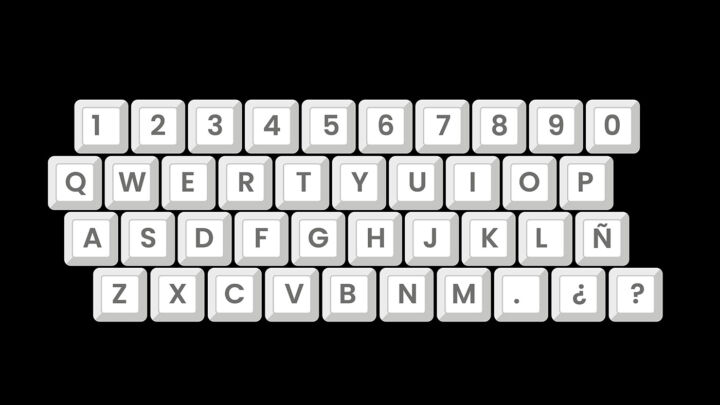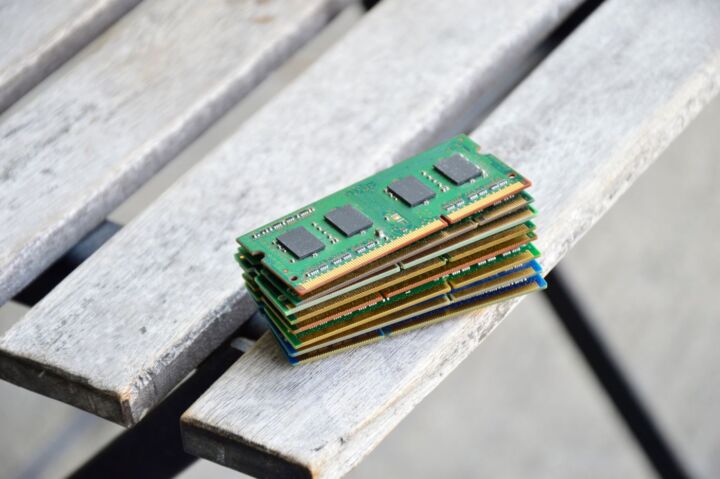- A mouse with silent clicks can save a friendship or can prevent an office dispute.
- Learn what silent/quiet clicks are and how they work.
- While not very popular, there are a few amazing silent click mices you can buy today.

Okay, so you’re here because that click, click, click of your mouse is driving you (or someone near you) absolutely insane. Or maybe you’re just curious about this whole silent click mouse thing.
Whatever the reason, you’ve landed in the right place. We’re going to take a quick look at silent click mice, find out what makes them tick (or rather, not tick), and figure out if one actually belongs on your desk. We’ll cover everything from their construction to their pros and cons, comparing them to those noisy old-school clickers you’re probably used to.
And, because I know you’re curious, we’ll even check out a few examples of popular mice that offer silent clicking.
CONTENTS
- What is a silent click mouse?
- The mechanics of silence: how silent click mice are made
- Advantages and disadvantages of silent click mice
- Best silent click mice: from everyday use to premium
- The cheaper option: swap your mouse switches for silent ones
- Is a quick click mouse actually silent?
- How silent are silent mice: sound signatures compared
What is a silent click mouse?
A silent click mouse is precisely what it sounds like: a computer mouse designed to significantly reduce the clicking noise produced when you press the buttons. It’s not completely silent, you may still hear a very faint, muffled thud, more akin to a soft tap than a sharp click.
But, we are talking about a serious reduction, enough to make a big difference in certain environments. The core difference lies in the internal switches used. Instead of the standard mechanical switches that produce a distinct click sound, silent mice use specialized switches designed for quieter operation.
The secret is in the mechanical design. Regular mice utilize switches that have metal contacts which snap together, generating that familiar click. Silent switches often incorporate dampening materials like rubber or silicone, or they redesign the internal mechanism to minimize sharp impacts.
These components are implemented to absorb or reduce the impact and vibration that cause the noise. It feels slightly different – almost softer – you might find it takes a little getting used to, but the benefits quickly become evident. Some models even go a step further and optimize scroll wheel noise too in a similar manner.
It’s not a one-size-fits-all situation. There are varying degrees of silence. Some mice are virtually inaudible, while others offer a more subtle reduction. You’ll also find silent click technology across a range of mouse types. There are ergonomic silent mice, gaming mice with reduced-noise buttons, and simple, budget-friendly options.
So, whether you need a silent mouse for quiet office work, late-night gaming, or just prefer a less noisy environment, there is likely a good choice out there for you.
The mechanics of silence: how silent click mice are made
Dampened switch design – the core difference between a regular mouse and a silent click mouse lies within the switches themselves. Traditional mice use mechanical switches that produce a sharp, audible click when the internal metal contacts touch each other.
Silent mice, however, utilize modified switches designed to minimize this noise. This often involves incorporating small rubber or silicone dampeners around the contact points. These act like tiny shock absorbers. Imagine tiny cushions softening the blow when you press a mouse button.
Housing and material considerations – it’s not just the switches; the overall construction of the mouse plays a role too. The materials used for the mouse housing and buttons can impact sound transmission. Manufacturers may use slightly softer plastics or incorporate internal sound-dampening materials to further reduce vibrations and noise. It’s a holistic approach, where even small design choices contribute to the overall quietness of the device. Basically, they’re really trying to get any noise to a minimum.
Advantages and disadvantages of silent click mice
The obvious upside: peace and quiet
Okay, let’s get the obvious out of the way. The biggest advantage of a silent click mouse is, well, the silence. If you’re working in a shared office, a library, or even just late at night while your partner is asleep, that incessant clicking can be surprisingly disruptive. That’s why I think in an office environment, silent clicks are a must.
A quieter click eliminates that potential source of irritation, both for you and those around you. No more death stares from coworkers, no more passive-aggressive sighing from your significant other. Just smooth, quiet operation. It seems small, but if you are sensitive to sounds, or have a job requiring deep focus, it’s a game-changer.
Potential drawbacks: tactile feedback (or lack thereof)
Here’s where things get a bit subjective. Some people rely on that audible and tactile “click” to confirm their actions. It’s a subconscious thing, but it provides reassurance that the button press registered. With silent mice, that feedback is significantly reduced, sometimes to the point of feeling almost… mushy.
This can take some getting used to. You might find yourself double-clicking unintentionally at first, or feeling uncertain whether your command went through. It rarely impacts the usage, after the adjustment period, however, some users never achieve this.

My girlfriend has a Logitech Lift vertical ergonomic mouse and she loves it. It’s perfectly fine for an office mouse, but I have to admit I did try it and the quiet button feedback is pretty mushy, but not to the point where it ruins the experience.
It is something to keep in mind though, so I think you should at least try a quiet clicks mouse before commiting to a purchase.
The price of silence: cost and availability
While not a massive price difference, silent click mice often, but not always, sit at a slightly higher price point than their standard counterparts. It’s not going to break the bank, but it’s something to be aware of. Also, the selection might be a little more limited.
While silent technology is becoming more popular, you won’t find quite as many options in terms of design, features, and brand choices compared to the vast sea of regular mice. Finding the perfect silent mouse and ergonomic and with the right number of buttons and wireless, for example, might require a bit more searching.
Let’s see now a few recommendations:
Logitech M330/M331 Silent Plus: quiet on a budget
If you just want the clicking noise gone without any extra bells and whistles, there are plenty of basic, affordable options. Think of mice like the Logitech M330 Silent Plus. It gets the job done, providing that satisfying click feel without the accompanying sound.
These are great for general office work, web browsing, or anyone who shares a workspace and wants to be considerate. They won’t break the bank, and you’ll immediately notice the difference in noise levels. Don’t expect incredible precision or extra buttons, these are all about delivering on the core promise of silence.
Logitech MX Anywhere 3S: quiet clicks
Logitech advertises the MX Anywhere 3S as having quiet clicks. Don’t get confused, it’s the same thing, but with a different marketing name. By stepping up a bit in price gets you into the territory of mice that offer more than just quiet clicks

This is where you’ll find options like the Logitech MX Anywhere 3S. These mice often incorporate better sensors for improved tracking on various surfaces, additional programmable buttons for increased productivity, and sometimes even better ergonomics for comfortable use during long sessions.
The silent click technology is still a primary feature, but it’s paired with a more robust overall package. This category is ideal for users who want a versatile mouse that excels in multiple areas, not just noise reduction.
Razer Pro Click Mini
Need a silent mouse that’s also super portable? The Razer Pro Click Mini is worth a look. This little guy is designed for travel, fitting easily into a laptop bag or even a pocket.

But don’t let the size fool you – it still packs in Razer’s silent mechanical switches, making it surprisingly discreet. It also has multi-device connectivity (via Bluetooth) and customizable buttons. Great for anyone who needs a quiet, compact, and capable mouse on the go.
Logitech MX Master 3S: the champ, my go-to choice
The Logitech MX Master 3S isn’t just a silent click mouse; it’s pretty much the gold standard for productivity mice, period. And the “S” version takes an already fantastic mouse and makes the main buttons virtually silent.
We’re talking about a 90% reduction in click noise compared to the regular MX Master 3. Logitech calls it Quiet Clicks, and it delivers on that promise. This is useful if you’re sharing an office, working late at night, or, let’s be honest, just easily annoyed by repetitive noises. Clicking no longer has that sharp, high-pitched sound. It’s more of a muted thud.

For those who demand the best of the best, the Logitech MX Master 3S is a top-tier contender. This mouse combines near-silent clicks with an array of advanced features, including an electromagnetic MagSpeed scroll wheel, customizable buttons, and impressive tracking on virtually any surface (even glass!).
The MX Master 3S is designed for professionals and power users who need a premium, versatile, and, of course, exceptionally quiet mouse. It’s an investment, sure, but one that pays off in terms of performance and comfort, especially if you spend long hours at your computer.
Read my full review to figure out if this is the one mouse you are looking for.
The cheaper option: swap your mouse switches for silent ones
Finally, I would like to point out the possibility of keeping your existing mouse and swapping the existing button switches for quieter ones.
That’s possible without any hardware modifications on most ASUS ROG mouse models (check them out on Amazon), which feature hot swappable button switches, just like you would see on modern mechanical keyboards.
You just take the mouse apart, remove the existing left and right button switches, and replace them with the new silent switches.
If your mouse doesn’t support hot swappable switches and you’re brave enough to go the DIY route, you can always use a soldering iron. Secondary buttons cannot usually be replaced anyway, not without desoldering and soldering back the new silent switches, so a full switch replacement is not possible without getting your hands dirty.
Keep in mind that silent switches will usually last less than clicky switches, so since they’re really cheap (check prices on Amazon) get a few more, so you can replace them when they wear out.
Lastly, make sure you buy the correct type of switch, based on what your mouse is compatible with.
Is a quick click mouse actually silent?
No mouse is truly, 100% silent, and the MX Master 3S is no exception. There’s still some noise, but it’s incredibly subtle – more of a soft thud than a sharp click. You can hear it, especially it there is no other noise, but it’s the kind of sound that easily fades into the background. It’s a world of difference from the typical, sometimes jarring, click of a standard mouse. If near-silence is your primary goal, and you also want a feature-packed mouse, the MX Master 3S.
So, there you have it: the lowdown on silent click mice. Are they magic? No. Are they for everyone? Probably not.
But let’s hear how silent click mice sound compared to normal mouse switches. I’ve included below two audio recordings taken 15-20 cm from the mouse button area. First, my old trusty MMO mouse, the Logitech G602, then the Logitech Lift vertical mouse, then the popular Logitech MX Master 3S.
How silent are silent mice: sound signatures compared
Here are a few popular models compared. But first, a regular gaming mouse:
Quite a difference, right?
Also, notice that only the main left and right button clicks are silent. The rest of the buttons are disappointingly noisy. Why don’t manufacturers just use silent switches everywhere? Beats me to be honest.
If you crave that satisfying click and live alone in a soundproof bunker, stick with your old-school mouse. But if you’re sharing a workspace, burning the midnight oil while the house sleeps, or just generally hate unnecessary noise, a silent click mouse is a game-changer. Something like the Logitech MX Master 3S provides a top tier premium experience, but there are other valid options out there that are cheaper. It all depend on your needs.
The technology is demonstrably different, focusing on dampening and absorbing sound rather than amplifying it like traditional mechanisms, which makes all the difference. The minor downsides, like the slightly altered tactile feel, are easily outweighed by the peace and quiet you (and those around you) gain.
Now, let’s hear it (or, you know, not hear it). What are your thoughts on silent click mice? Absolute necessity or unnecessary gimmick? Drop a comment below, or share this article on your socials if you found it useful.