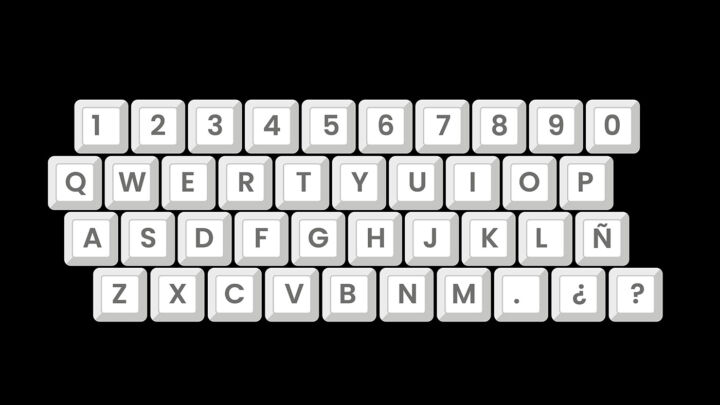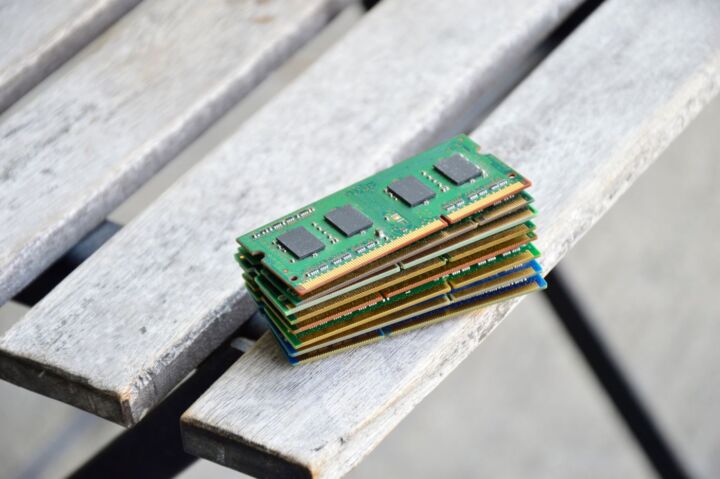- With GPU prices going through the roof everyone is looking for alternatives.
- We’ve compiled a list of options that don’t involve investing into a new GPU.
- Read on to find out if any of the GPU alternatives is worth for you.

GPUs are becoming more and more expensive each generation. That’s a fact. Why? Let’s not blame inflation and the cost of the smaller and smaller manufacturing nodes for that.
My personal belief is that GPUs are more expensive because, for one, there’s not competition, it’s just NVIDIA doing high-end graphics cards nowadays. It used to be that AMD and NVIDIA would trade blows with each generation, but now it’s not even a competition. Intel is coming, maybe, probably, hopefully, but for now, they’re just doing low end cards.
Second, it’s the fact everyone buys GPUs now for AI workloads. Yes, I know, I’m not, you’re not, but everyone else is doing it, so NVIDIA is focusing more on AI than gaming. That’s the truth.
So, are we hopeless? Yes, and maybe No.
And in this article I’m going to address the No part. I still believe there are options that could work if you’re in need of serious graphics power, be it for something as trivial as gaming, or for productivity workloads.
The list not a silver bullett, so don’t get too excited. But may help in specific situations. Let’s get started.
CONTENTS
Rent GPUs in the cloud
The obvious solution to that is to use cloud resources. If you don’t have the budget to purchase a laptop or desktop with the latest GPU, you should use appropriate cloud computing services. All the major public clouds, AWS, Azure, and Google Cloud, offer virtual machines with powerful GPUs that are accessible through a subscription model.
You only pay for what you use, you can shut down the resource after use, and you will not be paying when not using it. The Cloud eliminates the upfront cost of purchasing hardware and provides flexibility in scaling resources based on project needs. If it is for a company, your users can access these virtual workstations remotely, allowing for work from anywhere with a stable internet connection.
For gaming, GeForce Now is probably the best option right now and having tried if I can tell you that it really makes sense. I’m surprised to say that, but it really works.
And lag, which was my primary concern, is not a problem as bad as it seems, considering modern GPUs also create “fake” frames to increase perceived performance, something that also increases game lag significantly.
Multi-frame generation as it stands right now it’s not much more than a gimmick, but as NVIDIA has shown countless times with DLSS, small improvements can make a big difference once they add up. And surely AMD will follow everyone of these steps, so that’s a benefit for everyone, no matter what GPU we are using.
Integrated graphics (iGPU) have come a long way
If you are concerned with data privacy and unsure if you can trust putting your data in the Cloud, you can also use integrated graphics, which have made significant strides in recent years. While not equal to dedicated GPUs in raw power, modern integrated graphics found in CPUs from Intel and AMD can handle surprisingly demanding tasks. Integrated graphics can provide a cost-effective solution for photo editing, graphic design, and even light CAD work.
Furthermore, the performance of integrated graphics continues to improve with each generation, making them an increasingly attractive alternative if budget is an issue.
Some recent iGPUs offer decent graphic power even for demading games, coming very close to console performance.
Handheld consoles can pack a punch
There’s no denying that handheld portable gaming consoles are a thing now. We’re nearing the third generation and I expect more graphics power, less power consumption and wider game support.
What more can you ask for? Yes, the screen is small, but that’s what makes it possible to run modern games at a decent frame rate.
The obvious downside is that these handheld consoles can only run games. If you need graphics power for video editing or serious 3D work you’re out of luck unfortunately.
Buy older second hand GPUs
Another path involves exploring previous-generation GPUs. While not offering the cutting-edge performance of the latest models, slightly older cards can still provide substantial graphical horsepower at a significantly reduced cost.
The used market offers a treasure trove of powerful GPUs from previous generations, allowing users to access high performance without breaking the bank. Thorough research and careful selection are crucial when purchasing used hardware, but the potential savings can be considerable.
This last option is probably the best option right now. Yes, you don’t get the best performance, but there are tons of decent GPUs from the previous generation(s) that can game with high to very-high details at 1440p and even 4K, if you’re willing to lower the details.