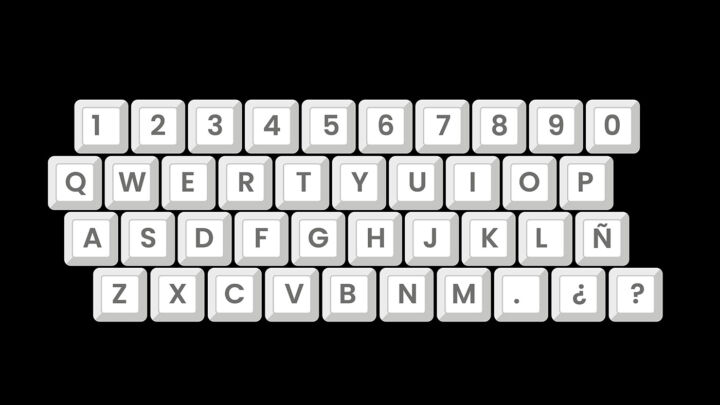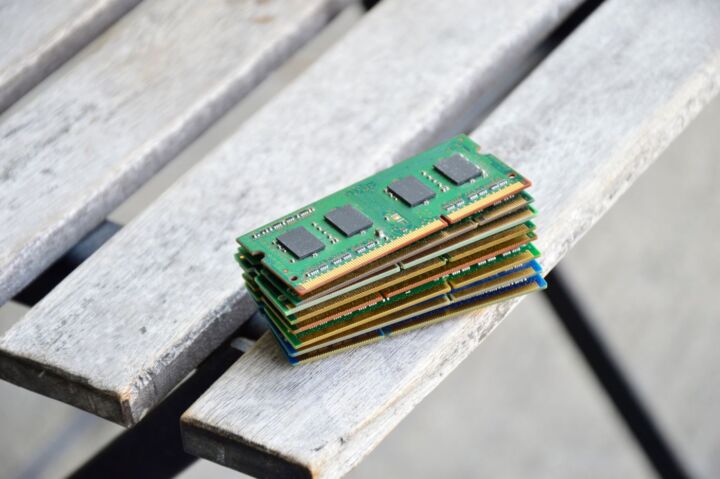- Building your PC is a transforming experience anyone should try at least once.
- PC DIY enthusiasts will tell you it’s difficult, but it’s not.
- Learn why building your own PC is better than buying a prebuilt computer.
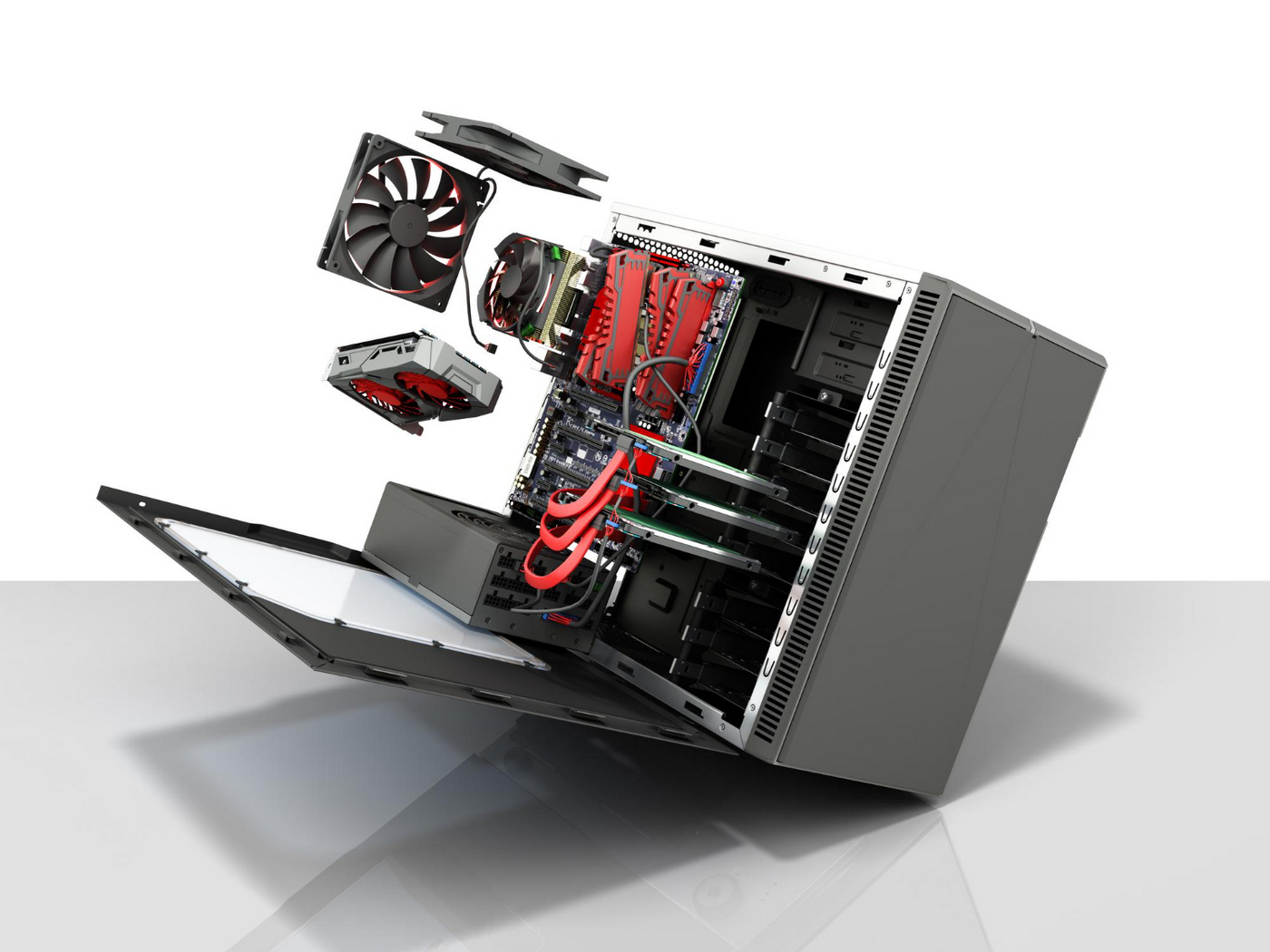
There’s something almost meditative about piecing together a computer from scratch – like solving a puzzle where every component you slot into place unlocks a deeper understanding of how modern technology works. Building your own PC isn’t just about saving money or getting bragging rights (though both are nice perks).
It’s a hands-on education in hardware compatibility, thermal dynamics, and the subtle art of cable management. You’ll emerge from the process not just with a functional machine, but with the quiet pride of having created something tangible, a skill once reserved for hobbyists that’s now accessible to anyone with a screwdriver and a little bit of patience.
Beyond personal growth, there’s the thrill of total customization: handpicking parts to match your exact needs, whether you’re chasing 4K gaming performance or building a silent workstation. Prebuilt systems often cut corners or charge premiums for components you wouldn’t choose yourself, but when you’re the architect, every dollar spent aligns with your priorities.
The final product? A machine that’s unmistakably yours, from its RGB-lit guts to the silent hum of a well-optimized cooling system. And when you boot it up for the first time, you’ll join a global community of builders who nod in silent respect at the phrase, “Yeah, I put it together myself.”
I’ve built quite a few computers myself and I cannot imagine asking someone else to pick components and assemble a PC I will end up using.
I also realize most people don’t fall into the same camp, but I’m here to demystify the idea that DIY PC building is not for everyone.
Curious about other PC DIY myths? What about “needing” a high-end motherboad, or that you need an expensive dedicated GPU for gaming.
CONTENTS
- Demystifying the PC “black box”
- You will experiencing an unmatched dense of achievement
- Beyond the build: joining the vibrant PC building community (aka PC Master Race)
- Your vision, your components: ultimate control over your PC’s performance
- Unbeatable value: maximizing performance per dollar with a DIY PC build
- More than a machine: crafting a truly unique PC that reflects your style
- Pre-built vs. Custom: why building your own PC delivers superior price-to-performance
Demystifying the PC “black box”
It’s easy to treat our computers like mysterious black boxes. Stuff goes in, stuff comes out, and most of us don’t really question the magic in between. Building a PC changes that completely. You’re forced to understand what each component does, how they connect, and how they work together.
Suddenly, terms like RAM, GPU, and PSU aren’t just jargon – they’re tangible parts with a defined purpose. This demystification removes the intimidation factor surrounding technology.
Beyond plug and play: understanding component interoperability
We’re used to things just working. You plug in a USB drive, and it’s recognized. You connect to Wi-Fi, and you’re online. Building a PC gives you a front-row seat to the complexities involved in making all these different components compatible.
You will learn about motherboard chipsets, memory speeds, power supply wattage, and driver installations. This isn’t just about putting things together; it’s about understanding the underlying language of PC hardware and how crucial interoperability is.
Troubleshooting and problem-solving superpowers
Something will go wrong. Guaranteed. A cable might be loose, a driver might be outdated, or a component might genuinely be faulty. It might even be something small and annoying that you did wrong, like forgetting to flip the power supply switch.
The beauty is that fixing these issues transforms you into a tech troubleshooter. You’ll develop a logical, step-by-step approach to diagnosing problems, researching solutions, and ultimately, achieving victory. This kind of hands-on problem-solving is a skill that extends far beyond the world of PCs.

You will experiencing an unmatched dense of achievement
It’s one thing to unbox a pre-built machine. It’s cool, sure. But there is nothing like laying out all the components you painstakingly selected for your own build. The motherboard, gleaming and intricate; the CPU, small but mighty; the graphics card, a beast waiting to be unleashed. It’s a pre-emptive feeling of accomplishment, like you are at the starting line of a great journey. Pre excitement for what is to come.
After hours of careful assembly, cable management (hopefully!), and maybe a few moments of mild panic, comes the moment of truth. You press the power button. Fans whir, LEDs flicker, and – hopefully – your monitor springs to life. Hearing that first boot-up chime, seeing the BIOS screen, and eventually loading into your operating system… it’s pure magic. You didn’t just buy a computer; you brought it to life.
Let’s be honest, a big part of the satisfaction is the bragging rights. And you’ve earned them. You can confidently say, “Yeah, I built that.” You understand every component, every connection, every choice that went into your machine. It’s not just a tool; it’s a testament to your effort, your learning, and your newfound technical prowess. Someone ask you about your specs? You’ll rattle them off like you know what they’re talking about, cause you do.
Funny story, this is how I got my first job as a hardware editor at a local magazine. I had to take a test with specific computer building questions and it just happened to build my first computer less than a few weeks prior. Talk about luck!
Beyond the build: joining the vibrant PC building community (aka PC Master Race)
Online forums and communities: your 24/7 tech support (and bragging grounds)
So you built your PC… awesome! Now what? Well you probably want to show it off or tweak it. Or, uh, maybe something didn’t quite go as planned. Luckily you are not alone! The PC building community is massive and is found all around the world.
Online forums like Reddit’s r/buildapc, Tom’s Hardware forums, and Linus Tech Tips forums are goldmines of information. You’ll find build guides, troubleshooting threads, discussions on the latest hardware, and, of course, plenty of opportunities to showcase your rig and get feedback (or just bask in the admiration). Don’t be a stranger.
Learning from the masters: YouTube channels and Twitch streamers
Want to see how the pros do it? YouTube is your friend. Channels like JayzTwoCents, Gamers Nexus, and Bitwit offer in-depth hardware reviews, build guides, overclocking tutorials, and a ton of general PC tech knowledge. Twitch is also becoming a great place to catch live builds and Q&A sessions with experienced builders.
It’s like having a personal tech tutor, except you can watch them in your pajamas. Just try not to be too distracted from your actual goal of building your machine, by watching hours of build videos.
Local groups and LAN parties: real-life connections
While the online community is fantastic, there’s something special about connecting with fellow PC enthusiasts in person. Check if there are any local PC building groups or clubs in your area. These can be great places to swap parts, get hands-on help, and generally geek out about hardware.
And, of course, there are LAN parties – the ultimate celebration of PC gaming and custom builds. Bringing your rig to a LAN party is like showing off your prized creation. Plus, friendly (or not-so-friendly) competition is always fun.
Your vision, your components: ultimate control over your PC’s performance
Tailoring performance to your needs (and budget)
Forget one-size-fits-all. Building your own PC means choosing components specifically for your workflow or gaming desires. Need a video editing powerhouse? Invest in a high-core-count CPU and tons of RAM. Prioritize 4K gaming?
Splurge on that top-of-the-line graphics card. You’re not stuck with some pre-configured compromise; you dictate the balance of power. Not the tech companies with their basic, pro, and ultra versions of the same product.
Aesthetics: from subtle to spectacular
Pre-built PCs can be boring. Bland, black boxes are the norm. Building your own PC lets you unleash your inner artist (or, you know, just pick a case that isn’t hideous).
Want a minimalist, all-white build with subtle RGB lighting? Go for it. Prefer a neon-drenched, liquid-cooled monster that looks like it belongs in a spaceship? You can do that too. It’s your canvas. RGB is not required, but it is heavily encoraged.

Don’t underestimate the cool factor, considering it’s possible right now to build a PC without visible cables thanks to advancements like the BTF project.
Future-proofing and upgradability
Technology moves fast. A pre-built PC might be outdated in a couple of years. But a custom-built machine, with careful component selection, can be designed for easier upgrades down the line.
You can swap out a graphics card, add more RAM, or even upgrade the CPU without replacing the entire system. This flexibility saves you money in the long run and keeps your rig at the cutting edge.
Unbeatable value: maximizing performance per dollar with a DIY PC build
Smarter spending, not necessarily cheaper spending
Building a PC isn’t always about getting the absolute *cheapest* machine possible. It’s about getting the most bang for your buck. Pre-built systems often cut corners on components you might not immediately notice – a cheap power supply, slow RAM, a basic motherboard.
With a custom build, you allocate your budget precisely where it matters to you. Spend more on the GPU for gaming, less on the CPU if you’re just browsing. It’s about intelligent allocation, not just bottom-dollar prices.
Avoiding the “bloatware tax”
Pre-built PCs often come loaded with pre-installed software – trial versions of antivirus, useless utilities, and other junk that slows down your system and clutters your experience. This is often referred to as “bloatware”, and it’s essentially a hidden cost.
When you build your own PC, you install a clean operating system and only the software you choose. No bloat, no nagging pop-ups, just pure, unadulterated performance.
Component sales and the art of the deal
The PC hardware market is dynamic. Prices fluctuate, sales pop up, and new components are released constantly. Building your own PC lets you take advantage of this. You can patiently wait for a good deal on that graphics card you’ve been eyeing, snag a discounted SSD during a flash sale, or even purchase used components from reputable sources.
This kind of strategic shopping is nearly impossible with pre-built systems, where the price is fixed (and often inflated).
More than a machine: crafting a truly unique PC that reflects your style
Beyond the specs: aesthetic choices
It’s not just about raw power. While clock speeds and teraflops matter, your PC can also be a reflection of your personality. The case, the fans, the lighting – these all contribute to the overall vibe.
Don’t settle for a generic black box when you can build something that actually looks cool on your desk. Think of it as interior design, but for computer nerds.
The rise of RGB: love it or hate it, it’s here to stay
Okay, let’s talk about RGB (Red, Green, Blue) lighting. Some people think it’s tasteless, some think more is better. But the fact is, it’s a major part of the custom PC scene. You can go all-out with synchronized lighting across your entire system, or just add a subtle glow to highlight certain components. Or, you know, skip it entirely. It’s your build, remember?
Cable management: the unsung hero of a clean build
This might sound boring, but trust me, it’s important. Good cable management isn’t just about aesthetics (though a tangle of wires does look terrible). It also improves airflow, which can help keep your components cool and running efficiently. Plus, it makes troubleshooting and upgrading much easier. Zip ties and Velcro straps are your friends. Use them.

Pre-built vs. Custom: why building your own PC delivers superior price-to-performance
Pre-built PC manufacturers have to make a profit, obviously. And where do they often do that? By skimping on things you might not immediately notice. A no-name power supply, the slowest RAM they could find, a motherboard with the bare minimum features – these are all ways they cut costs.
When you build, you’re not paying for labor, markups, or any of that nonsense. Every dollar goes towards the actual hardware.
Cutting out the middleman (and the bloatware)
Think of a pre-built like buying a car with a bunch of mandatory add-ons you don’t want. Useless software trials, “utilities” that do nothing but slow things down sound familiar?
They should. It’s called “bloatware”, and it’s the bane of any clean PC experience. With a custom build, you install the OS yourself. You choose exactly what goes on your machine. No bloat, no hidden costs, just pure, unadulterated power directly to what you are doing.
The thrill of the hunt: finding the best deals
The PC component market is like a constantly shifting bazaar. Prices fluctuate, sales come and go, and new hardware is always around the corner. When you build your own, you can be a savvy shopper.
You learn to lurk on forums where prices are discussed and pounce on deals. Wait for that graphics card to drop in price, or snag that SSD on a Black Friday special. Pre-built prices? They’re pretty much static, and are almost always inflated.
So, there you have it. Building a PC isn’t some dark art reserved for tech wizards. It’s a project, a learning curve, and honestly, a bit of a power trip. You get the performance you actually need, the parts you really want, and a machine that’s completely yours, flaws and all.
It’s a better bang for your buck, connects you to a wider helpful community, and gives you a feeling of accomplishment that slapping down a credit card for a pre-built just can’t match.
Seriously, the “I built this” bragging rights are worth the effort alone. Stop reading, start planning. What are you waiting for? Got a question, or think I’ve missed something awesome about the DIY PC experience? Hit the comments below or share this thing on social media. Let’s get more people building!