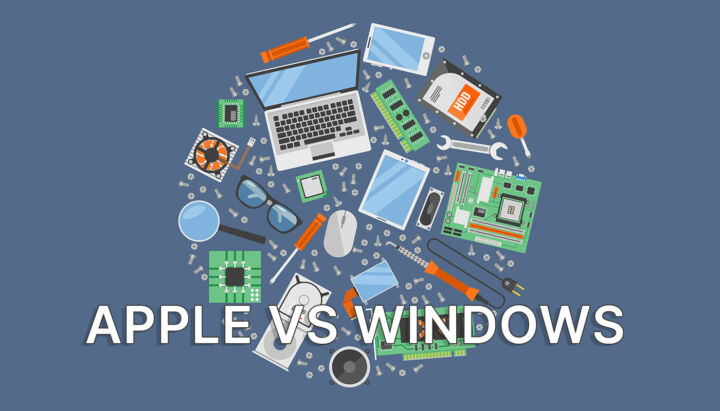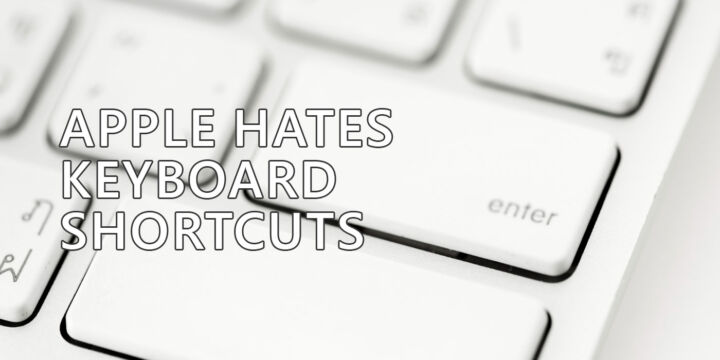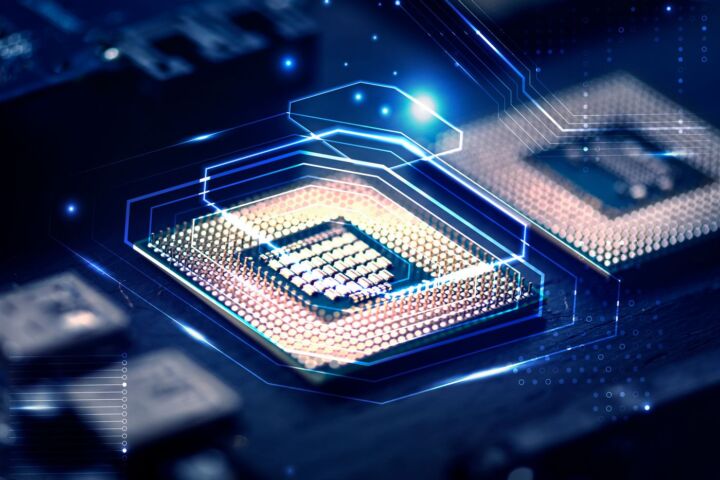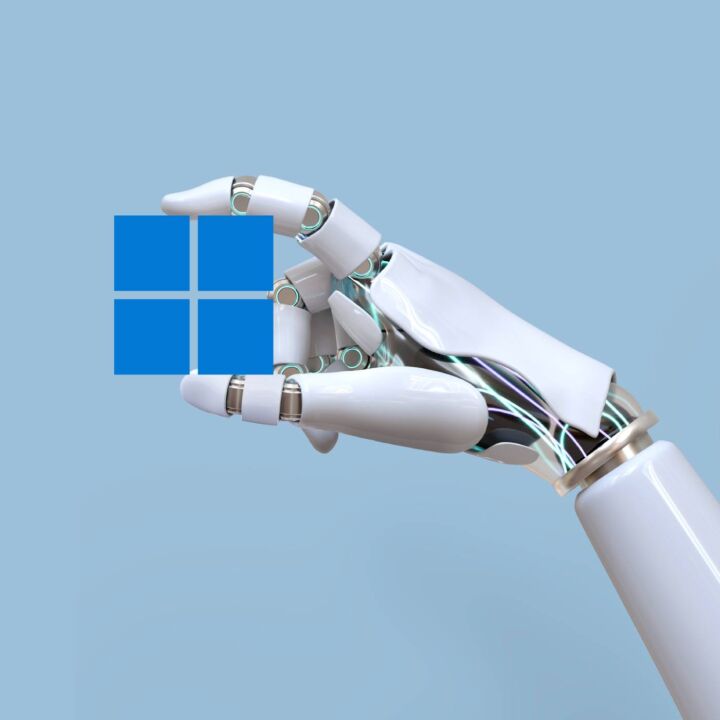I’m an Apple hater. I don’t hide it. I’ve been using Windows since 1995. Yes, that’s Windows 3.11. I’m not a Windows fanboy. I’ve tried Linux. Didn’t like it as a daily driver because it’s not usable enough and I can’t find all the apps I need. I’ve never tried macOS, until today.
I don’t like Apple because I don’t like their philosophy more than anything else. I can forgive their beautifully crafted products for being overpriced, but I don’t like their walled garden and I like having a choice, instead of letting someone else decide what’s best for me.
If I have to choose between simple and complicated, but with lots of options that I may never use I will always choose the latter. This sums up my personal philosophy.
CONTENTS
- Why I Chose a Mac After Using Windows Since 1995
- The Unboxing Experience is What You Expect from Apple
- Build Quality: Few Windows Laptops are Well Built as a Mac
- Setting up macOS for the First Time is Easy
- I’m Not Impressed by How Mac OS Looks
- macOS is Full of Apps You Don’t Need and Can’t Uninstall, Similar to Windows
- Mac OS is More Stable than Windows, Or Is It?
- A New Mac is Fast, But So Are Gaming Laptops
- Battery Life on New Macs is Silly Good
- Everything is New and Unfamiliar if you Come From the Windows World
Why I Chose a Mac After Using Windows Since 1995
That being said I also think I need to keep an open mind, and since I love computers, no matter who makes them, when I’ve been asked at work what kind of laptop I want I promptly answered: I want a Mac.
I want to learn to use Macs and what better way to do it than force myself to use a Mac for work? This way I have no choice, but to learn the ins and outs of macOS and the Apple experience.
This is how my Mac adventure began in early 2023.
Important disclaimer: I’m not switching to a Mac. I’m adding a Mac to my workflow so I can learn to use Apple’s ecosystem. If I will ever use two phones I may get an iPhone next to my existing Android smartphone. I’ll also keep using Windows on my gaming laptop and desktop.
This first article will sum up my initial thoughts gathered after just a few hours of using macOS. So, I’m writing this article in the first 24 hours after unboxing my MacBook Pro 14 with an M2 chip.
It’s the default configuration with 16 GB RAM and 512 GB SSD. I suspect it will be plenty fast for my workflows, but we’ll dive into performance in a separate article.
The Unboxing Experience is What You Expect from Apple
While I haven’t used a Mac before I did own a few iPads and have briefly looked at and touched MacBooks, so I think I knew what to expect.
I was not disappointed. Unboxing a modern Mac is an experience on its own. If you like this kind of thing then great. If you’re like me, you will skip past the unboxing as quickly as possible.
I would like to see companies pay more attention to customer needs, not trivial things like packaging, but I guess they do it because people care enough. It’s not just Apple, but Apple does it best.
Build Quality: Few Windows Laptops are Well Built as a Mac
Modern MacBooks are incredibly well-built. They should be since they’re made from a single piece o aluminum. This gives them a solid feel that few Windows laptops can replicate (I’m thinking of Dell XPS and Razer). And those who do are just as expensive as Macs, if not more expensive.



In comparison, my similarly priced ASUS ROG gaming laptop feels cheap, with only the lid made from aluminum. The rest is plastic, sometimes squeaky, sometimes not perfectly put together.
The ROG is built well enough, don’t worry, but it’s not the same level of craftsmanship, not by a long shot.
My only complaint about the Mac is that it slides down my desk like crazy. The rubber feet are too stiff, not grippy at all. Opening the laptop with one hand without sliding the laptop on the desk surface is impossible if you’re not hyper-focused on doing this task. But this is a minor complaint. It’s more of a comment.
Surprisingly, typing on the new MacBook Pro keyboard isn’t as good as on my ASUS ROG Strix Scar 15 laptop. My gaming laptop feels a lot better, with keys having a longer travel distance, while also being a tad quieter.
I’m not saying the new MacBook Pro’s keyboard is bad, but it’s not industry-leading. It’s not even close. This particular ROG keyboard feels just as good as recent Lenovo laptops, which are known for their legendary keyboard feel. My girlfriend has a Lenovo Legion and I can confirm this.
Setting up macOS for the First Time is Easy
I expected a frictionless process from Apple, and that’s what I’ve got. It feels like a very refined experience, which is to be expected. To Microsoft’s credit, setting up Windows 11 is also pretty simple, but if you’re technically challenged “installing” macOS will feel more intuitive.
I’m using quotes because you don’t have to create a bootable flash drive or anything like that. You open the MacBook Pro’s screen for the first time and it will start automatically. You just have to follow a few prompts and in a few minutes, you’re greeted with the macOS desktop.
The macOS setup process is not perfect, though. I’ll give you one example. After setting up regional settings and WiFi settings I’ve been informed about an update. I chose to install it immediately, without delay.
It took a few minutes, then the macOS setup wizard restarted, asking for the same regional options and again for the WiFi password. As I said, not perfect, but also very little annoyance.
I’m Not Impressed by How Mac OS Looks
The first impression after using Mac OS for a few hours is that it looks a bit dated. The interface design is showing its age. In contrast, Windows 11 looks modern, if you ignore the “hidden” parts of the OS that look the same as they did in Windows 95.
It’s of course a matter of personal preference, but that doesn’t mean I can ignore this aspect. The macOS interface is way too rounded for my liking, and also the color scheme is too vibrant, just like on the iPhone/iPad. I prefer something darker and a bit more muted.
To be clear, I don’t hate the Mac interface, but I like more the direction Windows 11 is moving. I just wish Microsoft erases all traces of old Windows UI in this decade.
macOS is Full of Apps You Don’t Need and Can’t Uninstall, Similar to Windows
One thing I immediately did on my first iPad was to move all apps I wasn’t going to use. I name this folder Useless (actually “Inutile”). Conveniently for me, there’s already a folder called Other, which is another word for useless.
I would love to just uninstall these apps, but I couldn’t find a way. In Windows 11 you can remove a ton of the useless apps you’re never going to use. And if you can’t do it officially, there’s always PowerShell that can remove pretty much anything.


Not only that, but I do feel a lot of the macOS default apps are too basic. Take for example the Calculator app. It just doesn’t cut it if you want to do more than add, subtract, multiply, and divide. There’s no advanced scientific mode, as you get on Windows. Never mind: I’ve found the Calculator’s advanced options 🙂
Other apps I plainly can’t understand: take the Photos app for example. Is it just a catalog of your existing photos? How do you add your photos? Why can’t I browse all the locally stored photos by default? Once added, are the photos linked to the original file? And these are just the starting questions.
I’m sure I’ll figure these things out, but until I do I’ll keep searching for a way to clean up my Mac as much as possible and use my favorite cross-platform apps and services.
I know Apple likes to make things simple, but sometimes it feels like it’s simple at the cost of functionality or that Apple magic is just a word for “too complicated and unintuitive to explain”. And this is something I can’t agree with.
Mac OS is More Stable than Windows, Or Is It?
Being new to macOS, I’m constantly under the impression that I’m either doing something wrong, or I don’t know how to do that action. That being said, I’ve experienced bugs in macOS, in the Settings app no less. Buttons and sliders wouldn’t work in the keyboard section.
So, I wasn’t able to change the keyboard settings, but after closing the Settings app, then reopening it, the keyboard settings worked again. Apparently restarting fixes problems on Macs too.
I’m sure it’s nothing, but it goes to show that no operating system or complex software is perfect. And this is just one example. macOS does work flawlessly 99.5% of the time, but so does Windows on capable hardware.
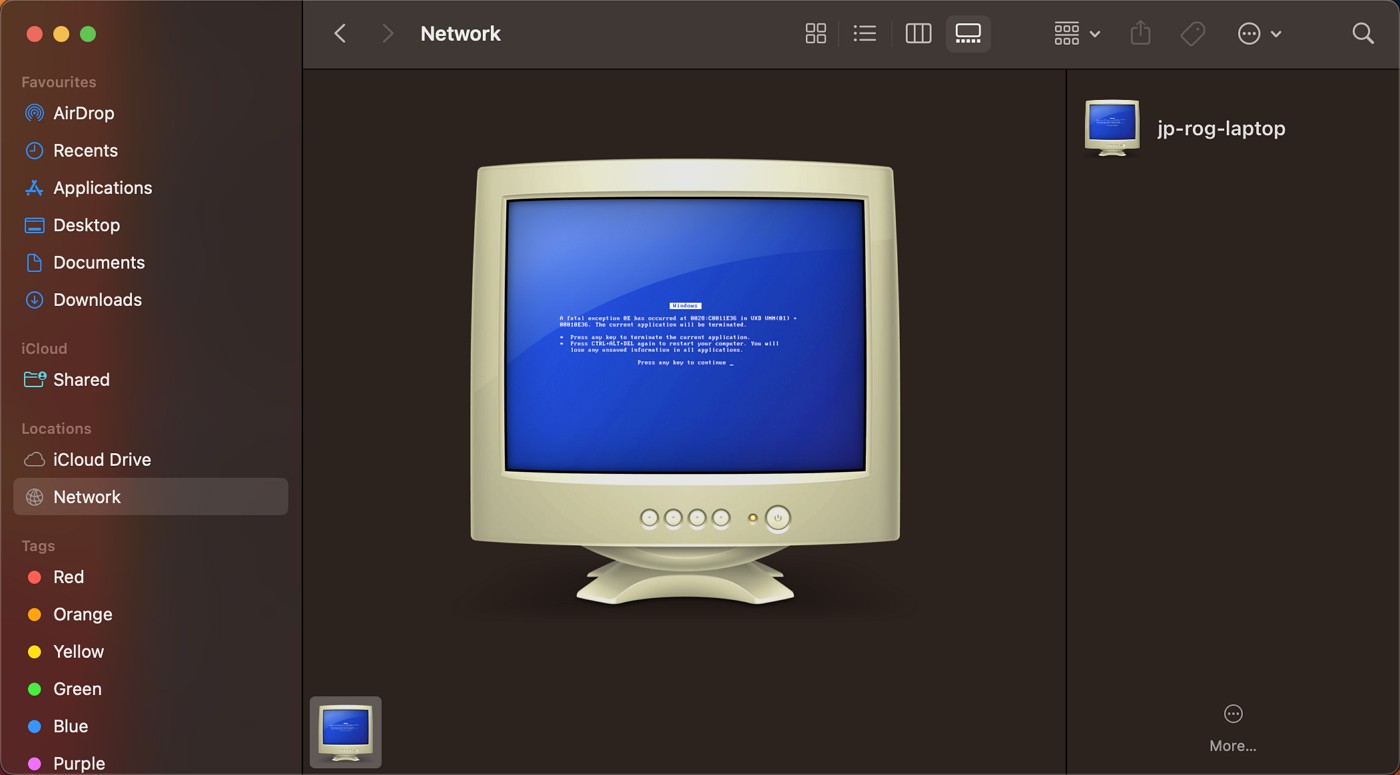
I’m personally happy with how stable Windows 11 is, and none of the bugs I’ve experienced and breaking my zen. I suspect macOS is no different in this regard.
I think when it comes to performance and stability you would be happy with both Windows and macOS.
When it comes to productivity I do feel Windows is way ahead, especially when you look at how it handles window management. You may not agree, but I do feel that Windows does productivity better than macOS. It may also be because I feel more familiar with Windows. Only time will tell if I’ll change my mind.
A New Mac is Fast, But So Are Gaming Laptops
Everyone praises the new Apply silicon Macs for their speed. They’re fast, stupid fast considering the size, but so is my ASUS ROG gaming laptop with an Intel Core i9 14-core CPU. I also can play all recent AAA titles at 2.5K resolution with Ray Tracing.
While you can do pretty much anything on a MacBook Pro, it’s still not a complete machine for me. Yes, gaming may be stupid for some, but I want to be able to play any title I want, even if it’s just for a few hours a week.
Yes, gaming laptops are loud, big & heavy, come with huge power bricks, and last just a few hours on battery, but for some activities, they’re plain better and faster. The choice depends on what you use your computer for and what software you prefer using.
Battery Life on New Macs is Silly Good
If there’s one thing I absolutely love about Apple Silicon Macs is the battery life. Nothing in the Windows world even comes close. And those laptops that break the 10 hours mark are not powerful enough for demanding tasks.
The first few hours I’ve seen the battery going down from 87% to 63% with heavy use. I think you can comfortably work on this laptop for two days straight. With light work, I may be able to pull three or four days.
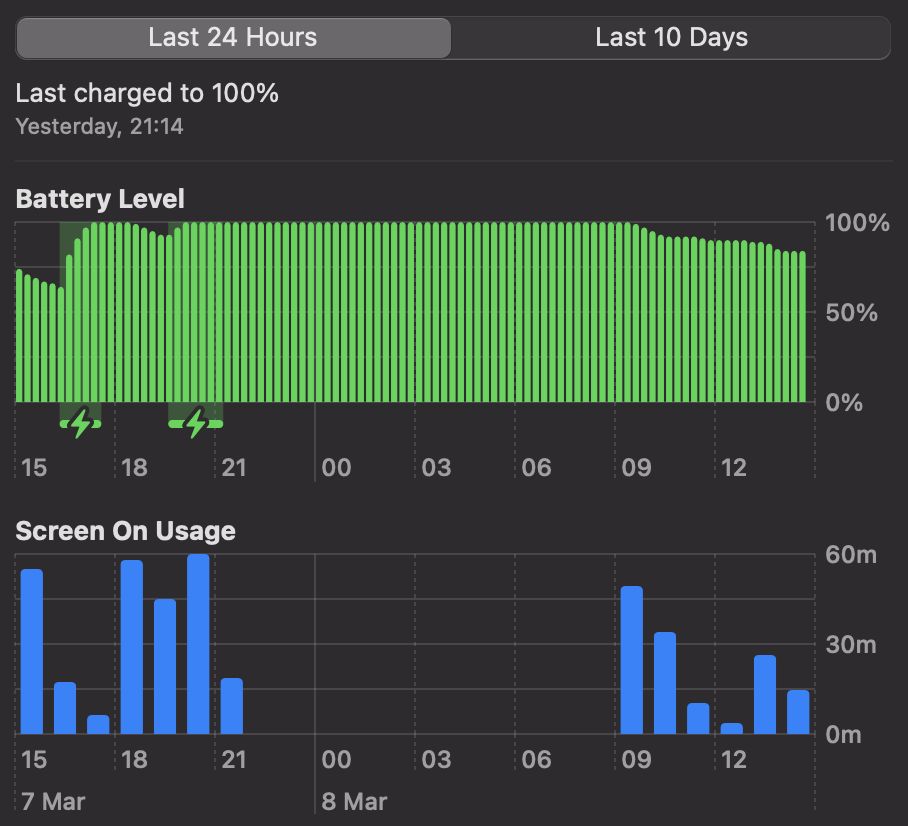
Video editing or heavy 3D apps will surely deplete the battery faster, but as I’ll be using it I’ll probably get more than 10 hours of use on a single charge.
I’m really impressed by the Apple Silicon efficiency.
Everything is New and Unfamiliar if you Come From the Windows World
I won’t lie to you: in the first hour or so the thought of “Why did I have to ask for a Mac?” did cross my mind. Several times. I had a strong feeling of regret, especially as I had my Windows laptop on the desk and saw how everything looked familiar and “as it should be”.
I’m not familiar with macOS, so I had to research how to do even the most simple stuff, such as taking a screenshot. By the way, it seems it requires three keys to be pressed at the same time, which is not what you would call simple, compared to using the dedicated PrtSc key on a Windows keyboard.
That feeling of regretting choosing a Mac started to vanish once I installed a few of my familiar apps, those that support macOS. Most of my work is done in the browser nowadays, and I suspect that’s true for most of you.
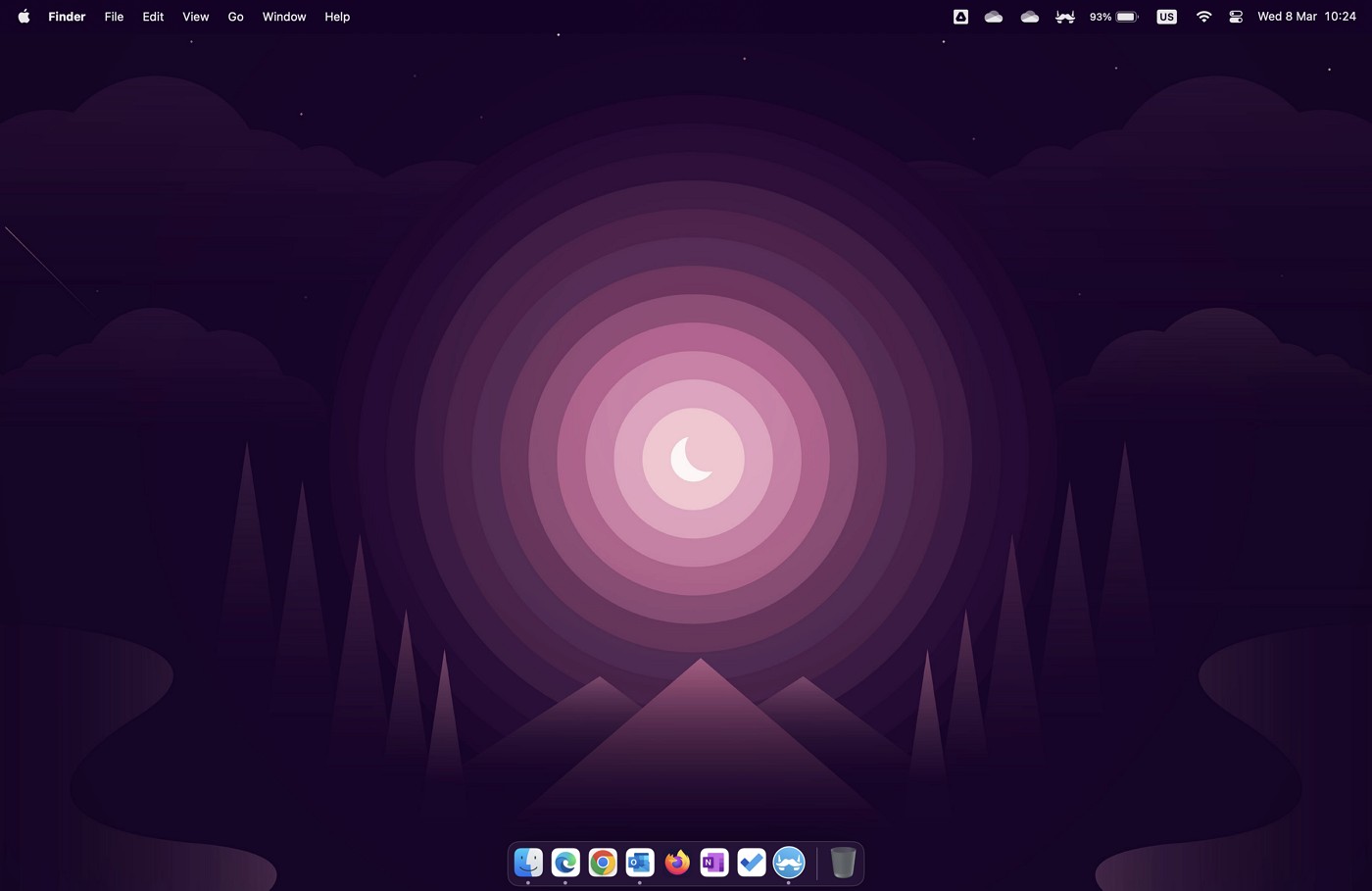
That’s why I’m a strong advocate of using cross-platform apps that work on all devices and operating systems.
Apple tries to pull you into their walled garden, and if you’re only using Apple devices and so do your family members, friends, and work pals you’re in for a treat. Unfortunately, I can’t subscribe to this and don’t really want to.
But I’m happy I get to learn something new and get to tell my story at the same time.
I’ve just started my ramblings about Macs. Maybe you want to check out my rant about Mac keyboard shortcuts and why they suck.
Update: 30 days have passed and I still don’t love the Mac.
Can’t figure out if you’re a Mac or Windows person? Check out our Mac or PC “decision maker”.