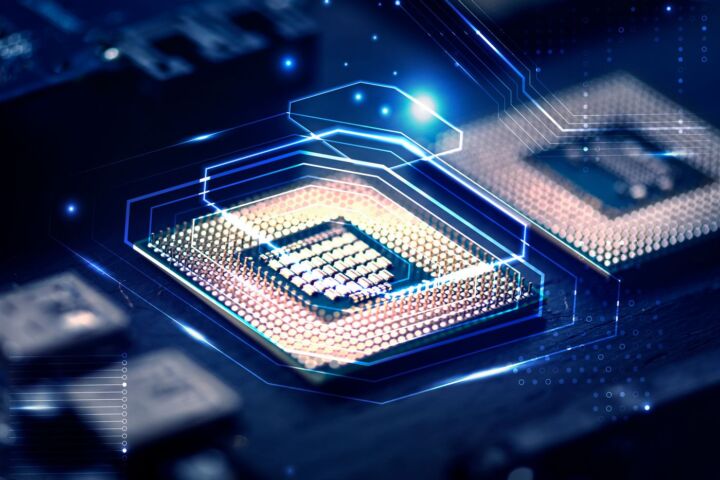Do you use a laptop for work? Most companies do offer employees laptops instead of the traditional, antiquated desktops. I get it, mobility is one advantage a desktop cannot give you. But is a laptop as productive as a desktop? Let’s discuss this.
If you use it correctly, I think a laptop can be just as productive as a desktop. If you only use your laptop and nothing else you will lose big time when it comes to productivity. And there are good reasons for that. Reasons which we’ll explore in this article.
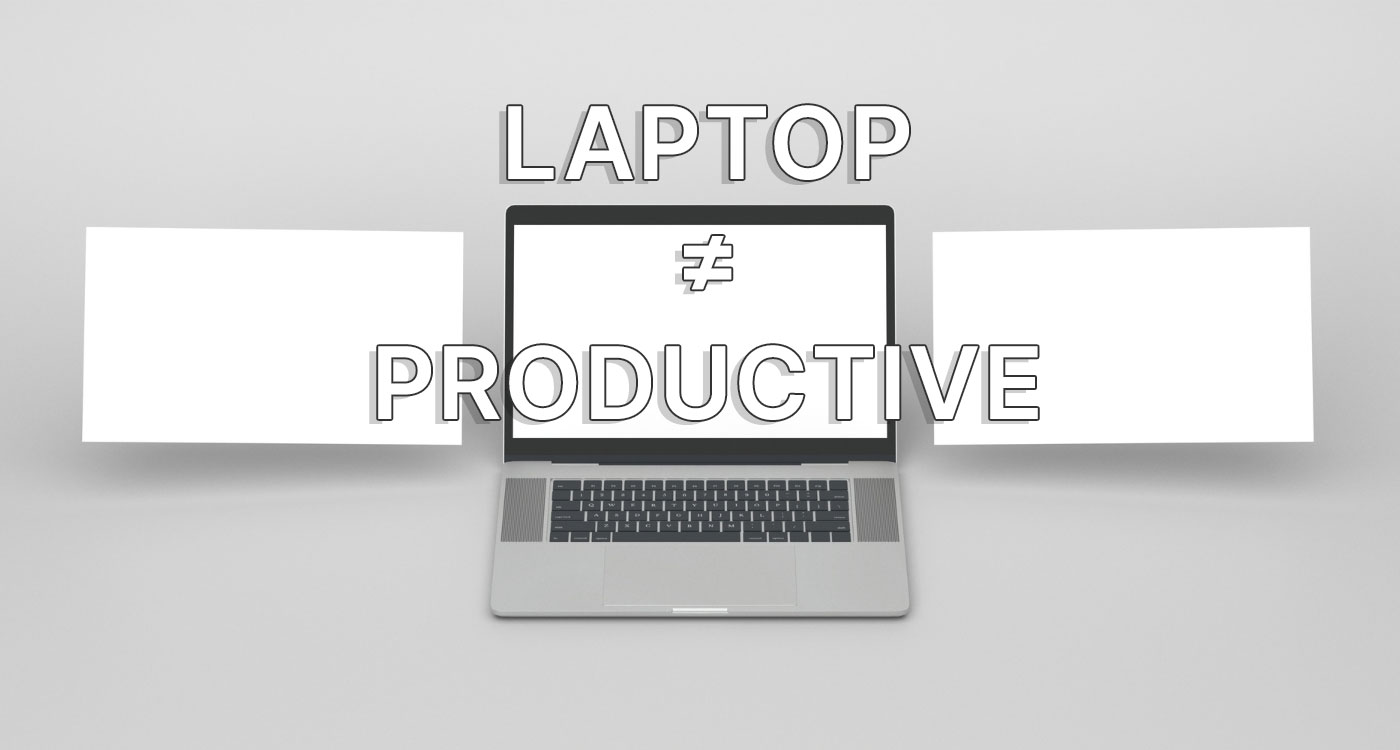
I think it’s been almost 20 years since I use both a desktop and a laptop at the same time. No, not simultaneously, of course. What I mean is that I own both a desktop and a laptop and I’m constantly switching between them.
When I do “serious work” I tend to use my desktop. When I travel, or when I’m just casually browsing the web for cat videos the next big idea, I use my laptop.
It’s as simple as that, and I think that for browsing the web or for very light work a laptop is a very good solution.
At the same time I believe serious work requires either a desktop or a different laptop setup. I’ll explain why.
CONTENTS
What is light work, what is serious work?
First, let’s try and define light and serious work in the context of computers. When I talk about light work, I’m not thinking about it in terms of CPU, GPU, SSD load.
If a program doesn’t take much resources, Excel for example, it does mean it’s light work. Doing reports in Excel together while cross checking data from other documents it therefore heavy, serious work.
Browsing the web for documentation purposes and writing down a few ideas/findings in a Word document can be seen as light work. You don’t need a desktop with a large monitor for that.
3D design, special effects, programming, can all be done on a powerful laptop up to a certain point, so heavy work can be performed very well on a mobile device if we only talk from the perspective of computing power.
If you’re willing to spend big money you can get a very powerful laptop, one that offers the same performance as a desktop in most applications and work scenarios, not all though.
But achieving the same level of performance in apps is not the same thing as being productive.
Want more productivity tips? Check out the productivity section on BinaryFork.
Laptops ergonomics are bad for your health
One thing that is well documented is that bad laptop posture is a real health issue. It may seem cool to just relax on your coach why you work, but your body will take a toll. Same is true if you work on a tiny table in your favorite coffee shop every day.
Laptop ergonomics are plain worse, and in the long term will you cause neck issues due to the screen position, back problems if you don’t sit on an ergonomic chair, sholder and wrist pain from the worse keyboard and touchpad positioning, not to mention eye strain from the small display.
Doing casual work on a laptop is fine, won’t show long term health issues. Look, I’m not advocating for not using a laptop. It’s the only practical way to do some work when you travel, but I would use a laptop as little as possible for work.
All these ergonomic issues will cause fatigue faster than when you work sitting at a desk, when you use a monitor (or two), a good chair and a high quality keyboard and precise mouse (get an MMO mouse if you can).
And being tired of having serious health problems is unproductive.
Why are laptops less productive?
Ergonomics aside, I think the biggest problem that stands in the way of laptop productivity is the small screen. I’ve said it countless times and I will repeat it again: using a large monitor or, ideally, a multi monitor setup is the biggest leap in productivity you will ever see.
Having that extra screen space is crucial when you work with multiple apps open at the same time, as you don’t need to use Alt + Tab to constantly switch between apps or documents.
There’s really not an instance when a larger screen is worse for productivity.
If you work in Excel, you’ll appreciate seeing more on screen. Same goes for 3D animation, design, CAM/CAD work. There’s really not an instance when a larger screen is worse for productivity.
Using large or multiple screens saves you time and reduces the chance of mistakes because you can have everything on screen at the same time. And that’s productive.
How you can use a laptop and still be productive
As I said earlier, laptops can be pretty powerful, if you are willing to spend enough on them.
So yes, I could myself at some point only having one computer, a laptop, but only with certain modifications to the typical laptop setup.
- When doing “serious work” just sit at a desk, on a good ergonomic chair, adjusted to your body. Don’t understimate using a correct posture.
- Use a good keyboard and a mouse, both positioned correctly on the desk.
- Use one or two monitors. I recomend you keep the laptop screen closed.
Basically you dock your laptop, which can act as a desktop for all intents and purposes.
Docking can be done easily with a single USB-C/Thunderbolt cable, so no need for an expensive docking station if you buy the correct monitor with Power Delivery via USB Type-C and several USB-A ports needed to connect your keyboard, mouse, and other peripherals.
Hint: while it seems cool to use a monitor and the laptop screen as a secondary display, I’d advise agains this. Why? Because of the difference in screen pixel density when you have both panels set at a reasonable desktop distance. This puts the laptop screen even further, making it worse that it is normally.
There’s only one instance when using the laptop display makes sense, when you can place it under your monitor, as in the image below. But I’m not entirely convinced that’s OK, since I’ve just started using this setup at work.
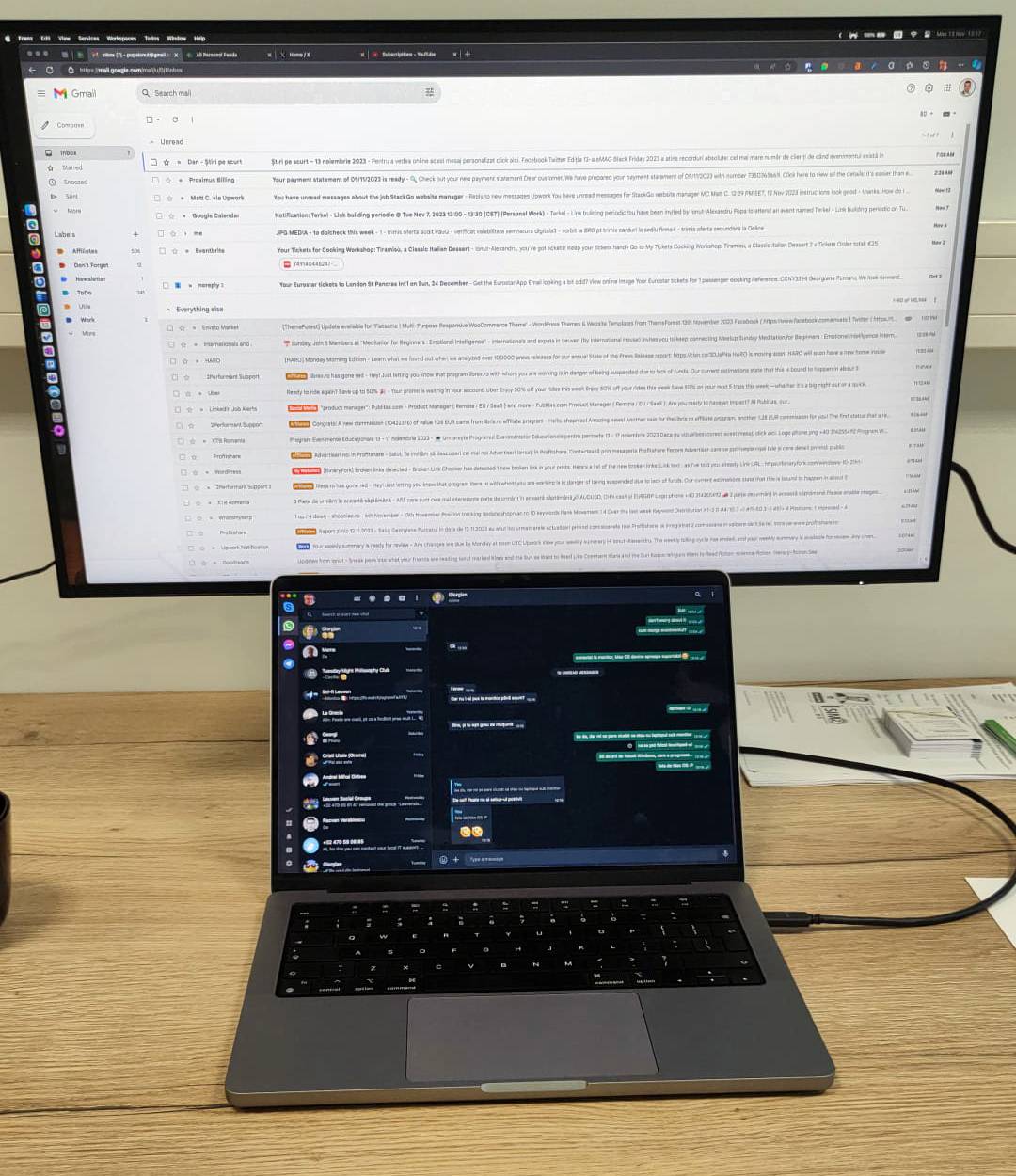
This specific setup doesn’t solve the keyboard and mouse problem, but the laptop displays seems easy to read as it’s basically in the same position as when I was only using the laptop.
Using a desktop style setup works not only because il solves the ergonomics problem laptops have by design, but also becase it forces you in the work mood.
Don’t tell me that when you sit on your couch you don’t tend to do social media and YouTube more than you do at your desk.
And this is my opinion in a nutshell: you shouldn’t use a laptop as a work setup, unless you’re adding accessories to transform it into what can easily be described as a desktop.
Is it strange? Not really. Because it makes sense to want to use bigger screens and a better sitting position. And the best part? You can still take the laptop with you wherever you go, without sacrifing portability.
Do you agree? I’m curious to hear what you have to say. Don’t forget to describe your typical work day. What apps are you using most? For what kind of tasks?