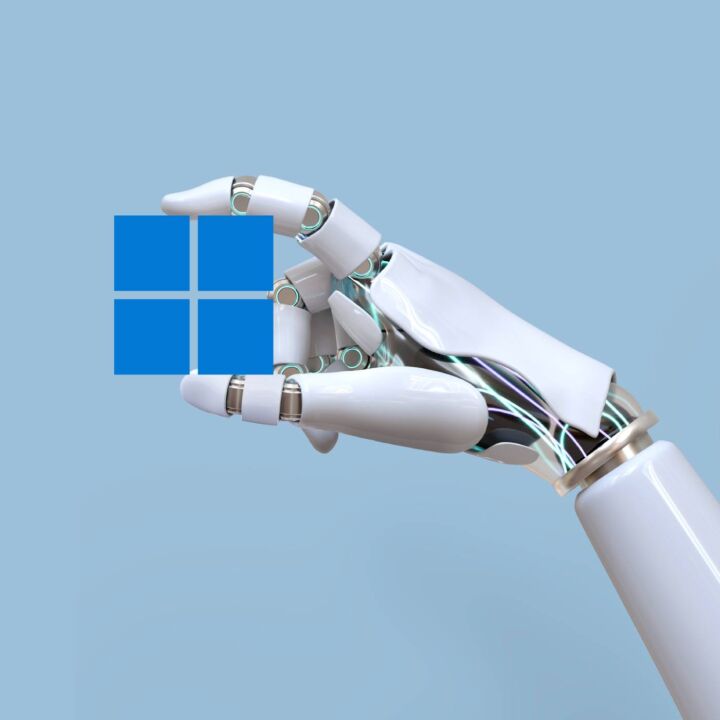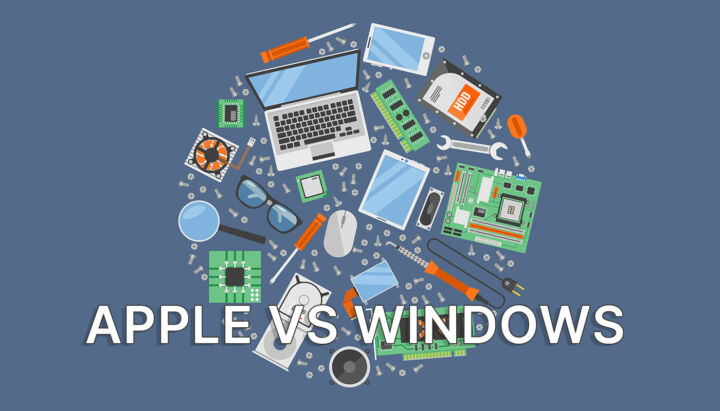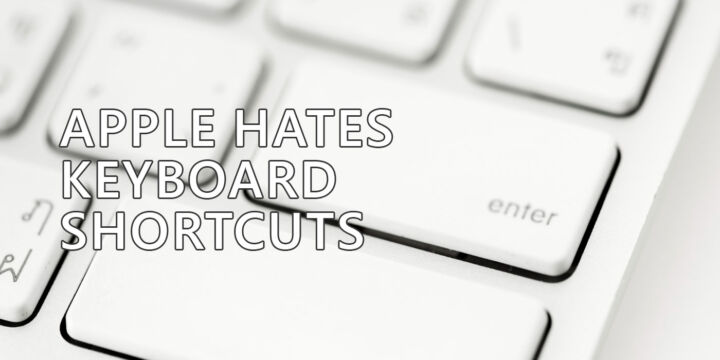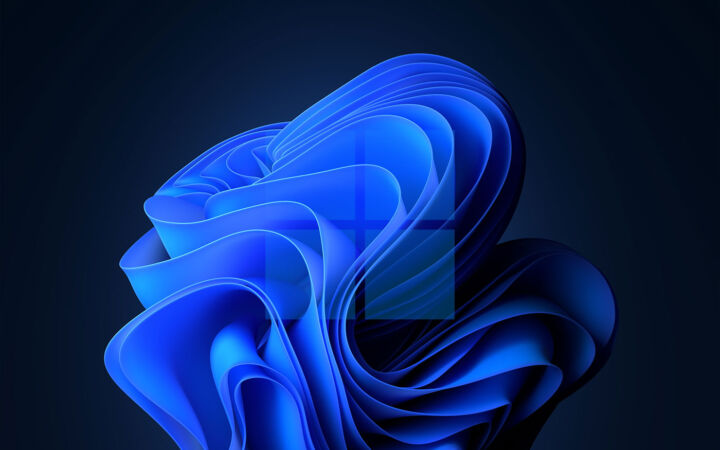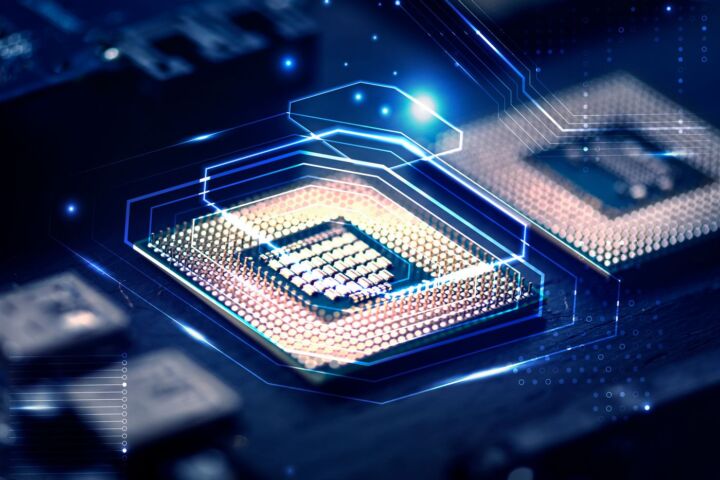- One thing I keep hearing from people who use Macs vs Windows PCs in regard to Mac OS is that “it just works”.
- I expected to have the same epiphany when I took the leap and asked for a Mac from work.
- My findings couldn’t be more different, so here’s my experience with software bugs in Mac OS vs what I’m already used to from Windows.

Before you start arguing with me please keep in mind these are my findings based on my experience and the programs I’m using. I welcome your opinion too, so use the comments section at the end of this page.
After using a Mac for a few weeks, I was surprised to discover that Mac OS is just as full of bugs as Windows. Yes, Mac OS has bugs. Quite a few of them, to be precise.
Windows has bugs too, but not as many as it did in the past when the reputation was rightfully earned. Windows still has plenty of problems, as you can see from our dedicated troubleshooting section.
So I’m not advocating Windows over Mac because it’s more stable. Both operating systems are just too complex to be bug-free. I don’t think one is better than the other when it comes to software bugs, but keep in mind I’m more used to Windows and how to diagnose and fix problems.
On the other hand, my lack of experience with Mac OS means I don’t dig deep enough just yet, so I may find even more bugs once I get more familiar with Apple’s OS.
Anywhere, now that we’ve established bugs are just as prevalent in Mac OS as they are in Windows, here’s what I discovered.
CONTENTS
Mac Bugs Only Seem to Happen Once
I’m stuck with some Windows bugs since I can’t remember. Mac bugs on the other hand seem to occur just occasionally. I’m still to discover a persistent bug, one that keeps repeating.
This is both good and bad.
Good because it doesn’t become annoying. Bad because they are harder to reproduce, so they can’t be fixed as easily if you’re a software developer or tasked with finding and sending the bugs to your dev team.
You’re Stuck with Windows Bugs Forever
In Windows, bugs tend to be more persistent. I have a bit of experience with software development, so, to me, Windows bugs seem easier to reproduce, but every time a friend tells me about a problem they have with their Windows machine, they seem to know exactly when it happens.
This difference doesn’t make Windows bugs any easier to live with but surely helps with diagnosing and fixing the root cause of the problem. If someone really ever gets to fixing these bugs…
Mac Bugs Can Be Found Predominantly in Apple’s Software
My limited experience with Mac OS led me to find most of the bugs in Apple’s own software. That really surprised me.
And it’s not because I mostly use Apple’s own software. It’s not the case. Quite the opposite, as I don’t like the way Apple software works so I’m always looking for alternatives that are platform agnostic.
I did find some bugs in the third-party programs I use, as no software is perfect, but the vast majority of Mac OS bugs I discovered seem linked to Apple-made software and the OS settings/functionality.
Windows Bugs Can Usually be Found in Drivers and Third Party Software
Windows by itself does seem just as polished as Mac OS. Again, this is from my experience. But nobody uses “just” Windows, right?
As you start installing third-party programs and manufacturer drivers, cracks start to appear in Windows.
Most of the problems I have today with my desktop and my laptop seem linked to device drivers, firmware, and then to different programs I’m using.
I have a hunch that Windows bugs happen in most instances because there are billions and billions of combinations of hardware and software. It’s impossible to test every possibility. Some of these problems appear when you pair specific components or software. I’m surprised things do work in Windows, considering the sheer amount of combinations out there.
Rarely Windows bugs can be attributed to a badly coded program, with one notable expectation: DaVinci Resolve, a program I just love, but also hate because it’s way too buggy, no matter what version you use.
Software Bugs Are Inevitable So We Better Get Used With The Situation
There’s no conclusion to this article. Not at least when it comes to which is better, Mac OS or Windows. They’re both OK if we’re only looking at the software bugs situation.
But I have a conclusion if you seek one. We’ve gotten to a point where software systems are becoming just too complex to handle. As someone who has used Agile methodologies, I don’t think they’re the answer to better quality software. Yes, you can iterate faster, but “faster updates” are not the same as “better software”.
Don’t believe me? How many bugs did you find on your Nokia phone running the now-defunct Symbian OS?
I think we better get used to a future where software can be found in everything and everything will be buggy. For some of us, this is already a reality.
And if you think software problems can’t affect you because you’re not that much into gadgets then I will leave this link to the Boeing 373 MAX Wikipedia page. Software can become a real hardware problem, in an instant.
Update: I’ve been using Mac OS for 7 months now. Sonoma is out, and it only goes to show what I meant about software becoming too complex. With Windows 11 I never had to hard reset my computer. It happened a couple of times with Mac OS Sonoma. I had to press and hold the power button a couple of seconds, forcing a shut down. That’s not good for the “it just works” camp.
Now, it’s your turn to tell me about your experience with Mac OS bugs, and Windows bugs. If you’ve used both OSes it’s perfect, but I also value your single-sided view of software bugs.