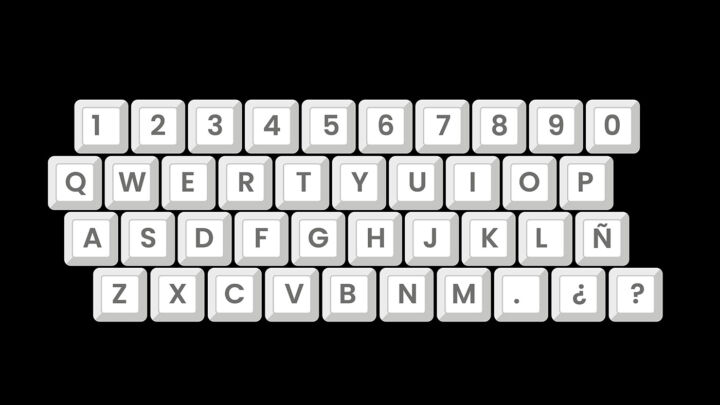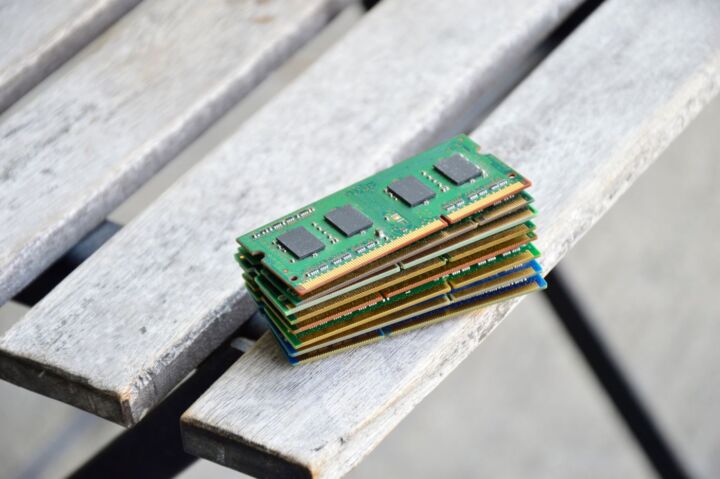- Did you know your mouse may have a middle click button between the left and right buttons?
- It’s either a dedicated button or it’s hidden in the scroll wheel, which can be often clicked.
- Read on to learn how to use the middle click button in Windows.
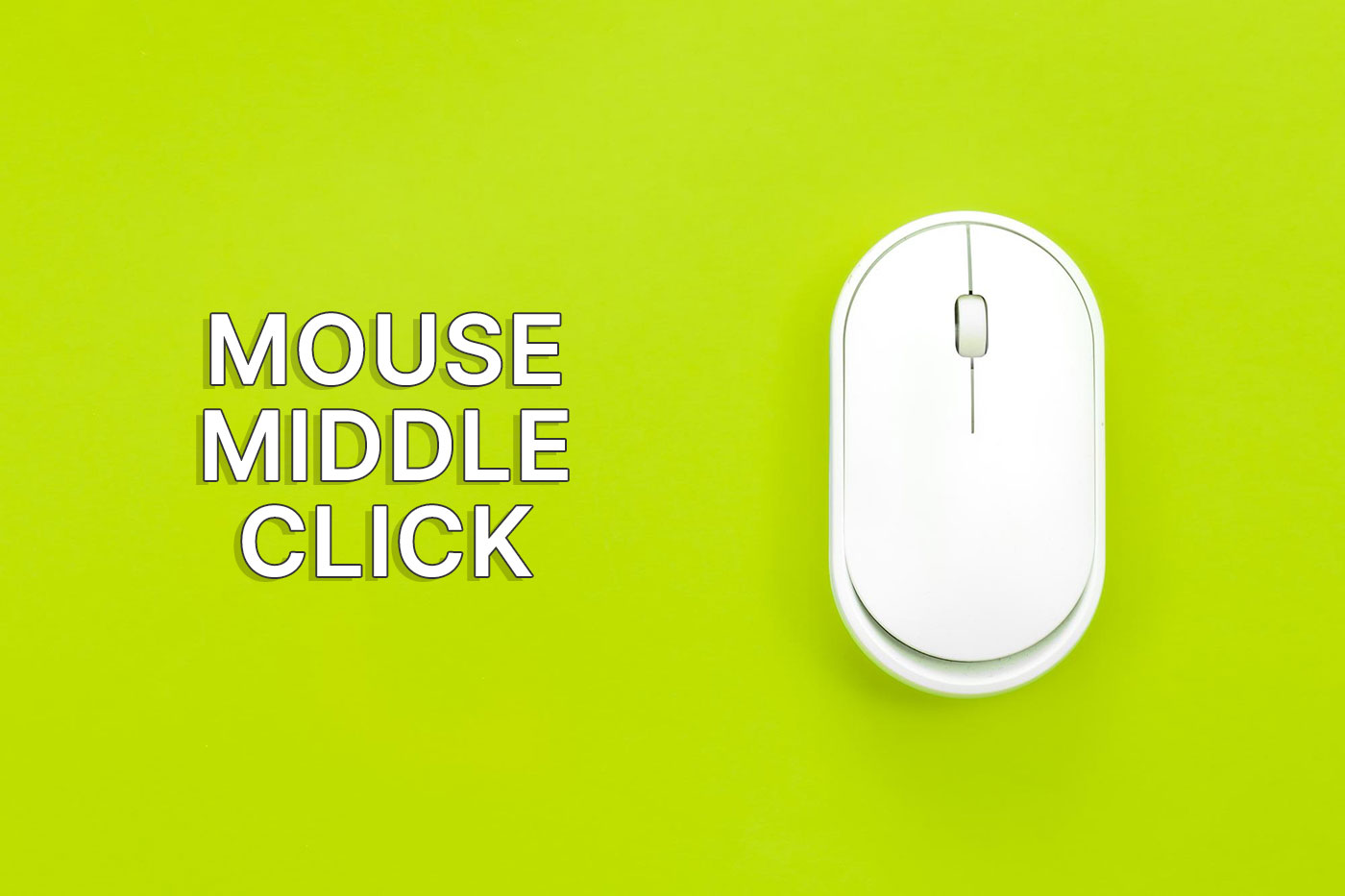
Almost all modern mice have two buttons, left and right, plus a scroll wheel. Most even have dedicated back and forward buttons you can use in your browser for navigation.
But did you know there might be another button, called middle mouse click which lies hidden in a specific place? Read on if you want to know how to find and use the middle click mouse button in Windows. It’s pretty interesting and useful at the same time.
CONTENTS
What does middle click do?
This is probably the most asked question, so here’s what middle clicking your mouse will do in the most popular scenarios.
Middle click on a link in browser: it will open that link in a new background tab. You will have to switch to that tab if you want to view its contents. The same action can be performed if you hold Ctrl and press the left mouse button.
This also works if you click the following special links:
- Back button – opens the previous visited page in a new background tab.
- Next button – opens the next visited page in a new background tab.
- Refresh button – opens and refreshes the current page in a background tab.
- Home button – opens the link you set as home in a background tab. In most browsers it’s the new tab page.
- Autosuggestions from the addres bar – opens the suggestions in a new background tab.
- Bookmark – opens the bookmarked page in a background tab.
- Bookmark folder – opens all bookmarks from that folder in new background tabs.
Middle click on a tab title: will close the tab. If there’s unsaved data in that tab you may get a warning asking you to confirm. This works in the browser, File Explorer, and in most apps that support multiple tabs.
Middle click auto scrolls in documents: if you middle click inside a document or browser window, then start moving the mouse up and down, left and right, the document contents will scroll.
The further away you are moving the mouse pointer from the point where you clicked, the faster you will scroll the document. This works for webpages in your browser, for documents, Excel spreadsheets and pretty much anywhere you can scroll the normal way.
Middle click on a folder: in recent File Explorer versions which support tabs, if you middle click on a folder it will be automatically opened in a new tab.
The first two tricks I find the most important and I use them all the time to open links in the new tabs and to close tabs I no longer need.
The first thing to try is to click on the scroll wheel. On most mice, pressing down on the scroll wheel will perform a middle click.
The weird part is that it’s usually hard to click on the scroll wheel without also scrolling at the same time. You’ll figure it out, but it will take some time to adjust. In my case, I reassigned the middle click to one of my MMO mouse buttons and I never looked back
If you don’t have a middle mouse button, hidden or visible, you can use Ctrl + Left click to open links in background tabs, but the rest of the middle click actions will not be available to you.
How to middle click on a laptop touchpad?
While most mice have a hidden middle click button in the scroll wheel, modern laptops don’t even have physical buttons on touchpads. You have to press the corners of the touchpad for left and right mouse clicks.
That being said, modern touchpads tend to support gestures, and multiple finger presses.
The first thing to try is to tap the touchpad with three fingers. It did work on my current and previous laptop.
The second thing to try and check is the Windows Settings > Bluetooth & devices > Touchpad section and see if you can assign the middle mouse button to three of four finger taps.
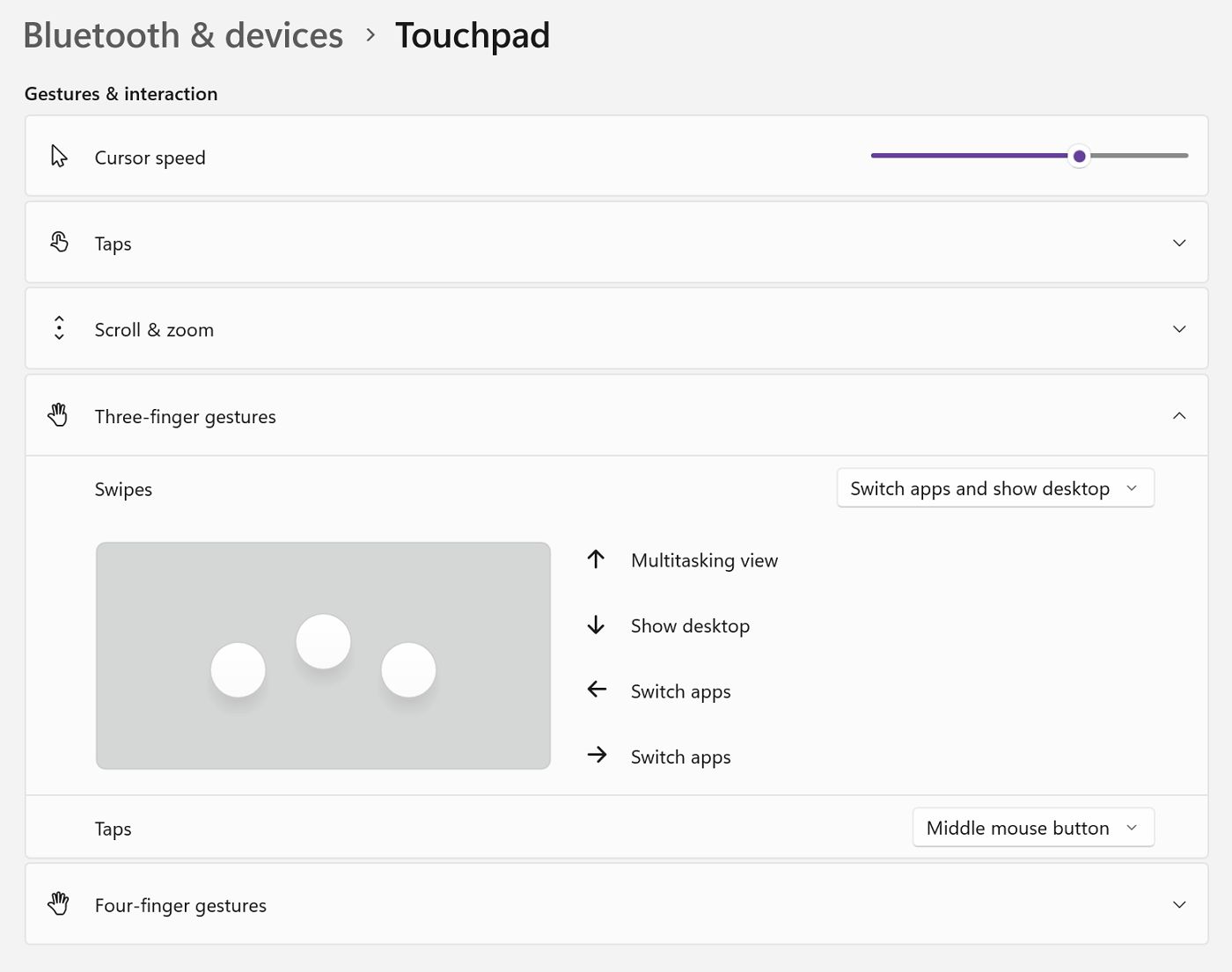
Lastly, if you have a touchpad with custom manufacturer drivers, not a Precision Touchpad, check the manufacturer apps to see if you can somehow configure your laptop touchpad to emulate a middle click.
I hope you liked this article. Most people don’t know about the middle mouse click and it’s a shame, because it can do quite a few tricks, as you have seen.