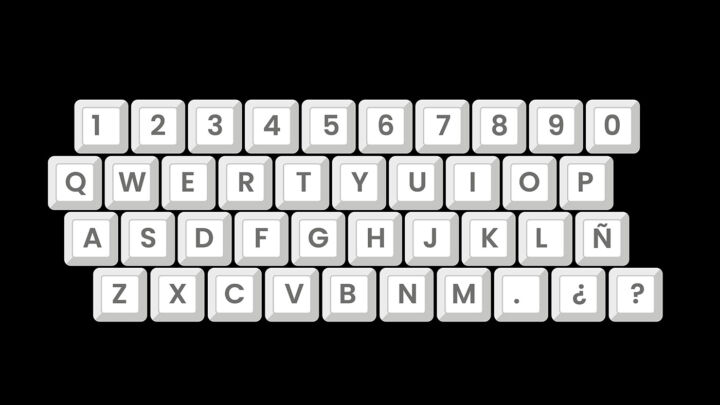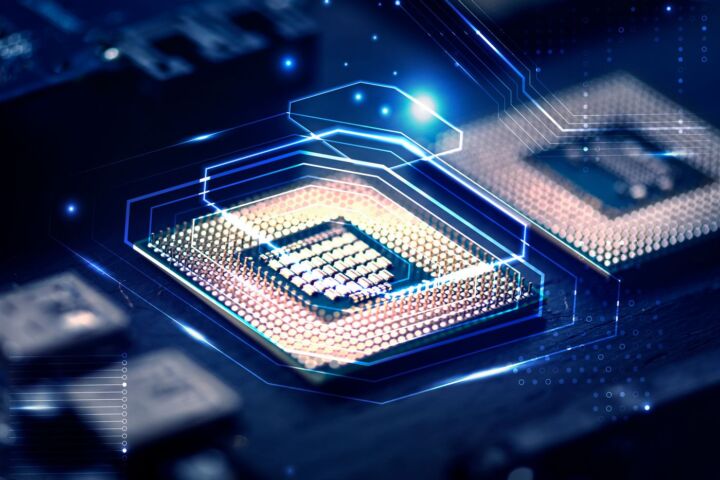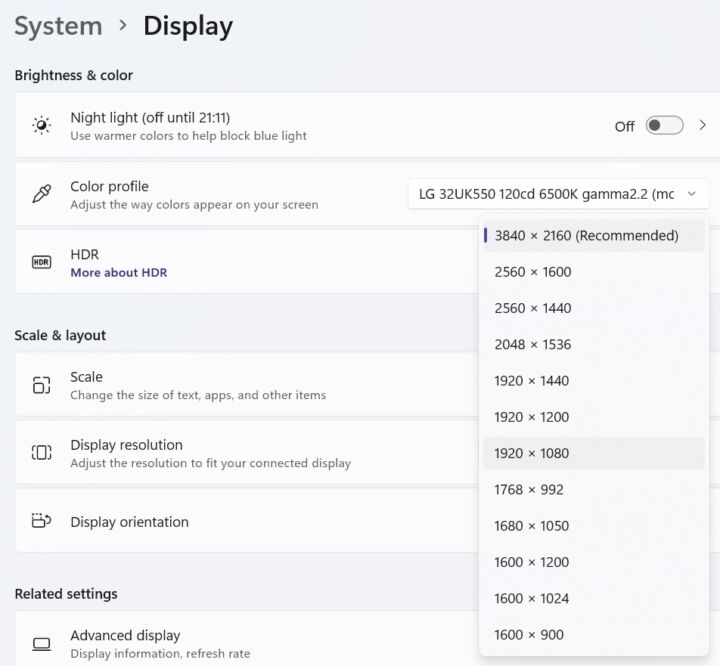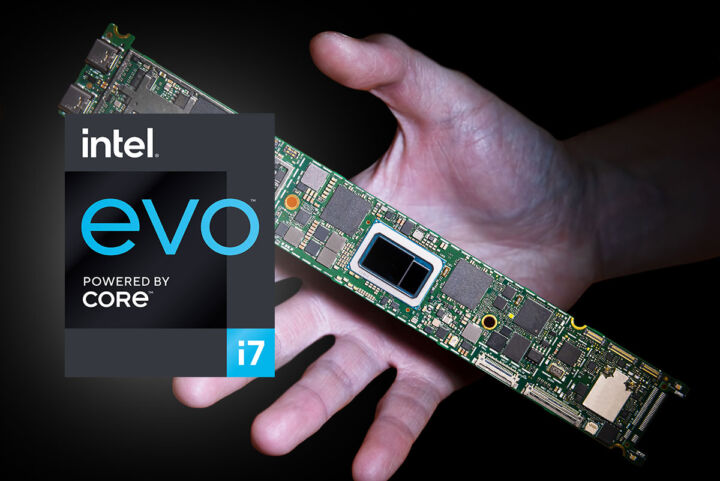- Considering large diagonal TVs are cheaper than gaming monitors why don’t we use TVs as computer display?
- We’ll discuss the differences between TVs and computer monitors and why we should stick with what we have already on our desk.
- Read on and you’ll find out why using a TV instead of a desktop display doesn’t make much sense in practice.

Here’s a question that’s been floating around my feeds lately, and honestly, it’s a good one: should you ditch that traditional monitor and hook up your computer to your TV instead?
I mean, think about it – you’ve got this gorgeous 65-inch 4K beast sitting in your living room, and there’s your tiny 24-inch monitor looking all sad and inadequate on your desk. The temptation is real, right?
But before you start making room on your desk I’d say hold your horses, because while tempting on paper, it might not be such a great idea in practice.
Spoiler alert: it’s complicated. But that’s what makes it interesting!
CONTENTS
The fundamental differences: why monitors and TVs aren’t quite the same thing
Alright, let’s start with the basics here. Even though both displays show pretty pictures, they’re designed for completely different purposes – and those differences matter more than you might think.
Desktop monitors are precision instruments. They’re built for close-up work where every pixel counts. We’re talking fast response times (1-5ms), minimal input lag, high refresh rates (often 144Hz, 240Hz or much higher for lower resolution panels who already break the 540 Hz barrier on top end models), and pixel densities optimized for reading text at arm’s length.
TVs, on the other hand, are entertainment powerhouses. They prioritize cinematic experiences – gorgeous colors, deep blacks (on OLEDs), wide viewing angles, and built-in streaming capabilities. But here’s the kicker: they’re designed to be viewed from across the room, not from three feet away where you can see every pixel.
The technical differences are pretty significant:
- Response time: Monitors typically clock in at 1-5ms, while TVs often range from 8-20ms or higher.
- Input lag: This is where things get spicy – monitors usually go under 10ms, while TVs can have 20-50ms input lag (but there are exceptions to this “rule”).
- Pixel density: A 27-inch 4K monitor has way more pixels per inch than a 65-inch 4K TV.
- Refresh rates: Gaming monitors often hit 144Hz+, while most TVs cap at 60-120Hz
The big screen temptation: why TVs look so appealing
Let me be honest – there’s something absolutely magical about working on a massive screen. As someone who uses two 32-inch 4K monitors on my desk I can vouch that having so much real estate is intoxicating!

Size matters (sometimes). That immersive experience is real. Whether you’re gaming, editing videos, or just having multiple browser windows open, the extra space feels liberating. It’s like going from a studio apartment to a mansion.
Your wallet might thank you. Here’s where it gets interesting – you can find some TVs with 120Hz refresh rates under $500, while big diagonal high-resolution gaming monitors often cost significantly more. The value proposition is pretty compelling if you value big screens and fast refresh rates.
Modern TVs are getting scary good. Recent TV models from major manufacturers deliver a fantastic desktop experience, with support for HDMI 2.1 bandwidth on all HDMI ports, low input lag, automatic game mode. We’re not talking about your grandpa’s old CRT here – these new TVs have features that would make a few gaming monitors jealous.
Space-saving magic. If you’re tight on space in your apartment, combining your entertainment and computing setup makes perfect sense. One device, multiple purposes.
The reality check: where TVs fall short
But here comes the reality check, and it’s a doozy.
Input lag is the silent killer. This is probably the biggest issue I encountered when using my own TV connected to my gaming laptop. Even in “Game Mode,” many TVs still have noticeably higher input lag than dedicated monitors. When you’re gaming competitively (or just play fast paced shooters) or doing precision work, that extra delay can be annoying if it creeps up into the 40-50 ms range.
Text clarity can be rough. TVs are meant for media, not for displaying fine text. When reading code, emails, or documents on a TV can feel like looking through a slightly foggy window. Your eyes will notice the lack of text sharpness, trust me.
Ergonomics get weird. Sitting close enough to a large TV to use it comfortably as a monitor puts you in this awkward viewing distance where everything feels slightly “off.” It’s hard to explain until you experience it. So, while 65 inches sounds much bigger than a typical 24-inch or 27-inch screen, text is actually smaller if you sit 3-4 meters from your TV, which is the normal viewing distance.
Also, take into account that TVs offer little to no adjustment options for height, tilt, swivel. You could mount them on a flexible and very expensive TV mount, but it’s a hastle, while on most computer displays any adjustment can be done in a matter of seconds.
While you can’t still consider TVs at the same level as a good desktop monitor, there’s a growing recognition that gaming TVs with exceptional responsiveness are becoming formidable choices for those prioritizing swift action and huge diagonals. They’re just not very good for productivity and won’t replace a multi-monitor setup, still the best option for this type of workload.
If you look online, you’ll see that the consensus seems to be that modern gaming TVs can work, but traditional monitors still reign supreme for serious work and competitive gaming. This aligns with my own views:
Use a TV as a computer display if:
- You’re primarily gaming casually or consuming media
- Budget is a major constraint and you need a large display
- You don’t do a lot of text-heavy work
- You’re willing to invest in a high-end gaming TV with proper specs
Stick with a traditional monitor if:
- You do any form of competitive gaming
- Your work involves lots of reading, coding, or detailed graphics work
- You value the flexibility of monitor arms and ergonomic adjustments
- You want the absolute best text clarity and responsiveness
The bottom line
Look, I get the appeal. That big, beautiful TV sitting there looking all cinematic and impressive. But after spending weeks testing this setup, I’m back to my trusty monitors for serious work and gaming.
The technology is definitely improving – modern gaming TVs are genuinely impressive pieces of tech. But unless you’ve got a specific use case and a high-end TV with the right specs, you’re probably better off with a purpose-built monitor.
That said, for casual gamers who prioritize size over peak performance? A good gaming TV might just be the perfect solution.
What’s your experience been? Have you tried using a TV as a monitor? Did it work out, or did you run back to traditional displays like I did? Drop a comment below and let’s chat about your setup!