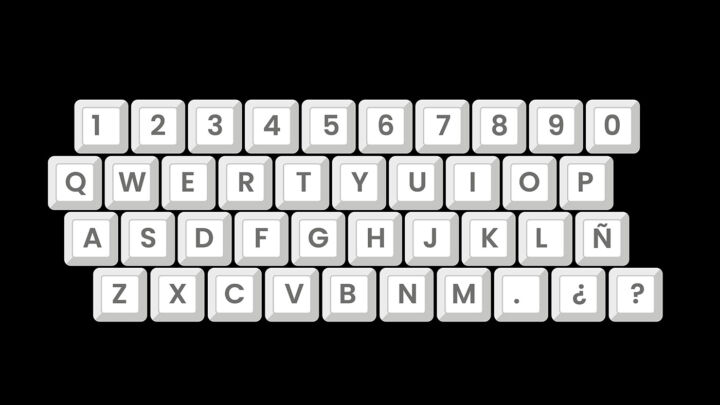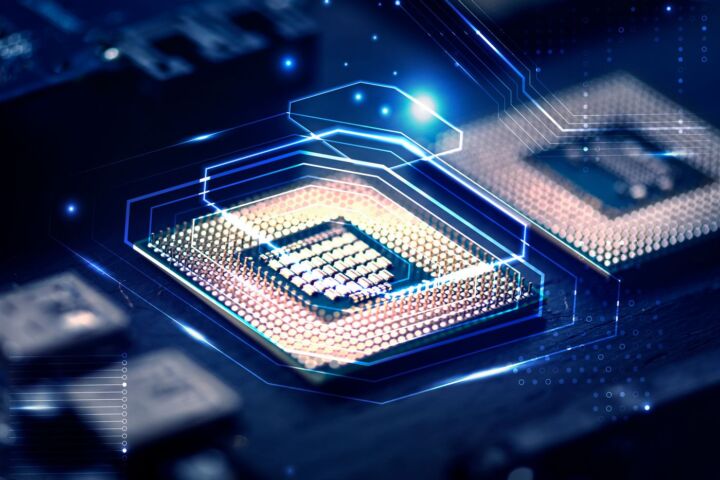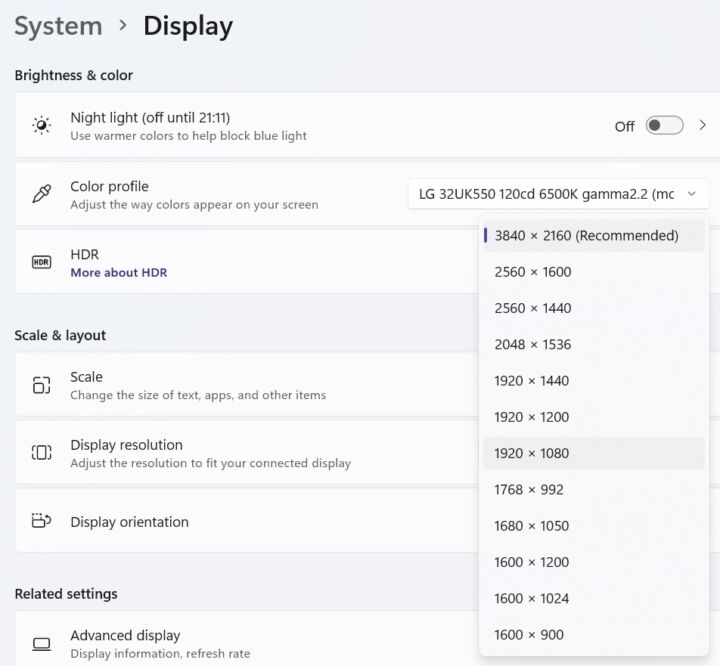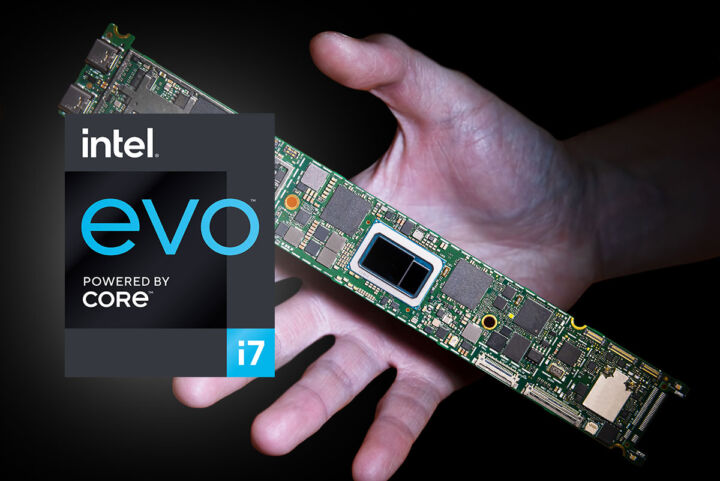- Ghosting is when you press multiple keys at the same time and your keyboard can’t figure out all of the key presses, so some input is “ghosted”, or forgotten.
- N-Key Rollover specifies the number of keys you can safely press simultaneously on your keyboard.
- Good keyboards implement anti-ghosting technologies and the best models offer NKRO, meaning you can press all the keys at the same time and they will be registered accordingly.

Have you heard about the term “hot seat”? It’s from the time when you would play games with one of your friends and would use the same keyboard. Playing Mortal Kombat was awesome.
No, not because the game was great, but because you would press so many keys at the same time and the keyboard would start missing keystrokes. Imagine this happening to your opponent while he was trying a special combo.
Fun times indeed.
Later I found there was a technical term for what happened with my keyboard. It’s called “ghosting”. Thankfully, most modern keyboards implement N-Key Rollover and Anti Ghosting technologies to let you press as many keys as you need at the same time.
CONTENTS
Ghosting Meaning When it Comes to Keyboards
Ghosting occurs when you press multiple keys simultaneously, and the keyboard fails to register one or more of those key presses. The keypresses fail to be sent to the software or are sent incorrectly, resulting in weird characters appearing on the screen.
This can be a major issue for gamers, who often need to press multiple keys at once to execute complex in-game actions, but will also affect some keyboard shortcuts.
What is Anti Ghosting on a Keyboard?
N-key rollover, or anti-ghosting, is a feature found in many mechanical keyboards that allow for the registration of multiple key presses at once, with each key press being registered individually. This means that even if I’m pressing multiple keys at once, my keyboard will be able to keep up and register each key press accurately just fine.
You may find terms such as 2-Key Rollover, and 10-Key Rollover. Basically, when these terms are used you will know the exact number of keys that can be pressed at the same time.
Without n-key rollover, keyboards may struggle to register multiple key presses simultaneously, leading to missed key presses or even incorrect inputs. This can be particularly frustrating for gamers who use to smash the keyboard mid-action.
That’s why N-Key rollover is such an important feature for gamers and anyone else who needs to type quickly and accurately on their keyboard. Yes, this is important even for non-gamers who rely on keyboard shortcuts. As I found out for myself, even Mac users need at least a 4-Key Rollover since Apple hates shortcuts.
Why is Ghosting Happening?
It all comes down to keyboard circuitry and how a specific model is built. Less complex models use a grid (rows and columns, similar to a matrix) and then identify a specific keypress by the row and column signal sent when the circuit is closed. Other models group more keys into blocks.
The idea is that implementing anti-ghosting and N-Key Rollover are more expensive for the manufacturer. Yes, the cost has come down significantly and may seem negligible to you, but if you make tons of cheap keyboards each saved penny adds up to the grand total.
2-Key Rollover (2KRO)
The 2-key rollover (2KRO) is the most basic type of n-key rollover. With this type of keyboard, you can only press two keys at once without any ghosting. This may be sufficient for basic typing tasks, but it is not ideal for gaming or more advanced typing tasks.
Shortcuts that require three or more key presses at the same time will also be out of reach with only 2-Key Rollover.
6-Key Rollover (6KRO)
The 6-key rollover (6KRO) is a step up from the 2KRO and is one of the most common types of anti-ghosting. With this type of keyboard, you can press up to six keys at once without any ghosting.
This is a good option for gamers who need to press multiple keys simultaneously, as it covers at least one hand, the other being occupied with working the mouse, supposedly.
Note: most of the time, but not always, modifier keys are not taken into account, so you can safely press Ctrl, Alt, and Shift together with the other keys, as long as you don’t exceed the n-key limit.
Full N-Key Rollover (NKRO): the Best Anti-Ghosting
Full N-Key Rollover (NKRO) is the most advanced type of anti-ghosting. With this type of keyboard, you can press any number of keys simultaneously without any ghosting.
Realistically, you will never type or game by pressing more than 10 keys at the same time. You only have 10 fingers, right? You can press with your elbow and reach more than 10 keys if you want, but I don’t think you can do it accurately enough to matter.
How to Test Keyboard N-Key Rollover Capabilities?
If you don’t know how good your keyboard’s anti-ghosting really is you can go to Microsoft’s website and test it out in real time. The demo page will highlight your hardware capabilities.
This is how I found out my Logitech MX Keys Mini only has 6-Key Rollover (it’s connected via Bluetooth).
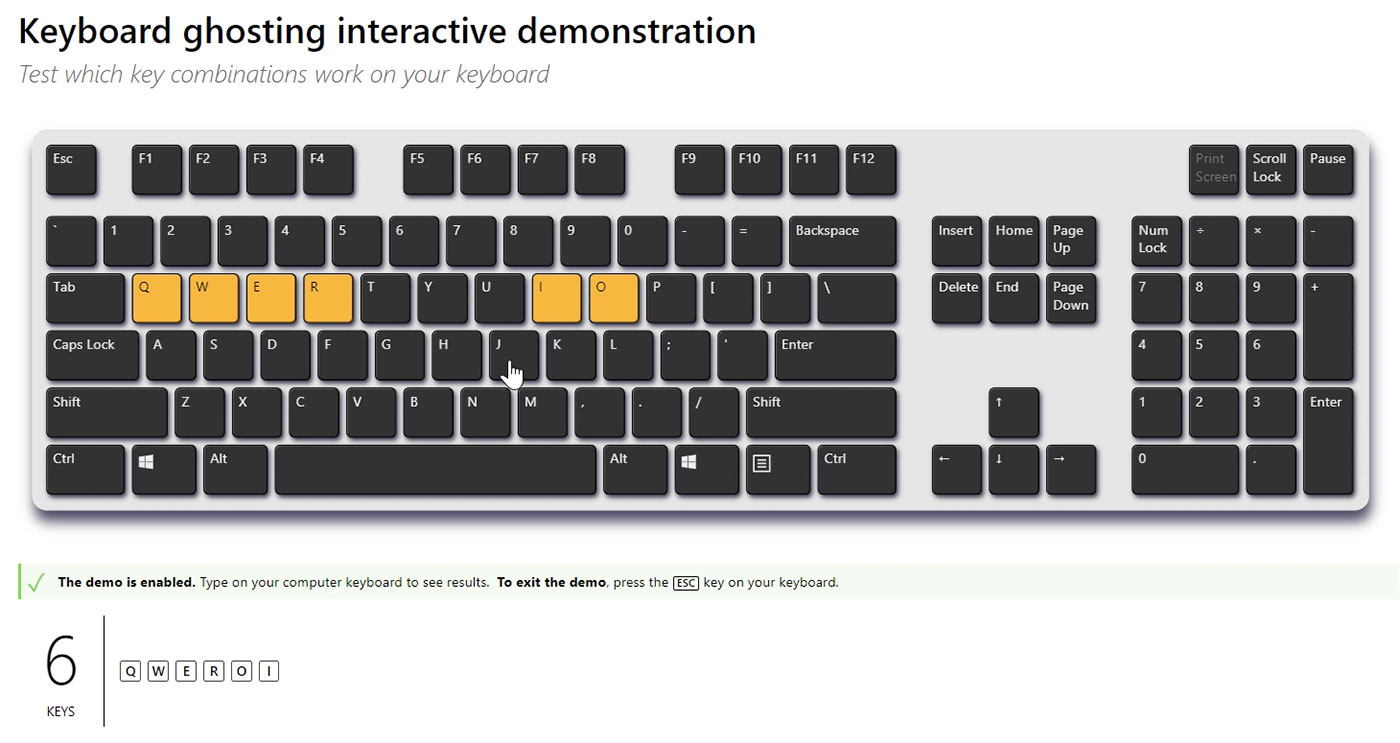
It may sound disappointing but I never use keyboard shortcuts with more than 4 keys, so not a big deal.
Try for yourself and see how good your keyboard really is. And maybe leave a comment with your findings.
N-Key Rollover for Bluetooth Keyboards: Disappointing Findings
This got me thinking: what about my once beloved Epomaker AK84S 75% layout mechanical keyboard? I was surprised to see it has full NKRO (I couldn’t press all keys at the same time, but I did press more than 30). That’s when the keyboard is connected via USB.
Over Bluetooth, it only has a 6-Key Rollover, so it is clear that also the connectivity interface plays a role in anti-ghosting, not just the keyboard hardware capabilities.
There you have it: the essential things to know about keyboard anti-ghosting. For most people is not terribly important, but if you’re a competitive gamer it may be something to keep in mind.
Personally, I believe 6-Key Rollover is the minimum required for a frustration-free keyboard experience. More than that and it’s only for bragging rights.