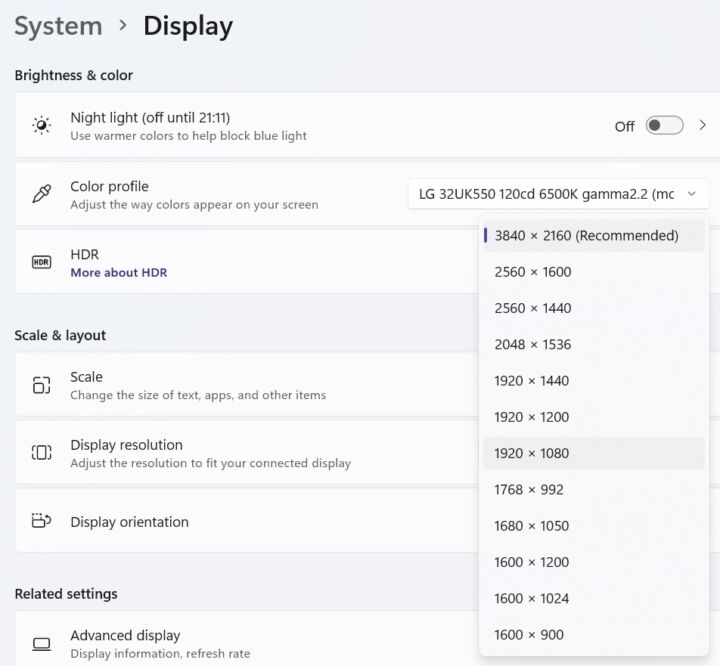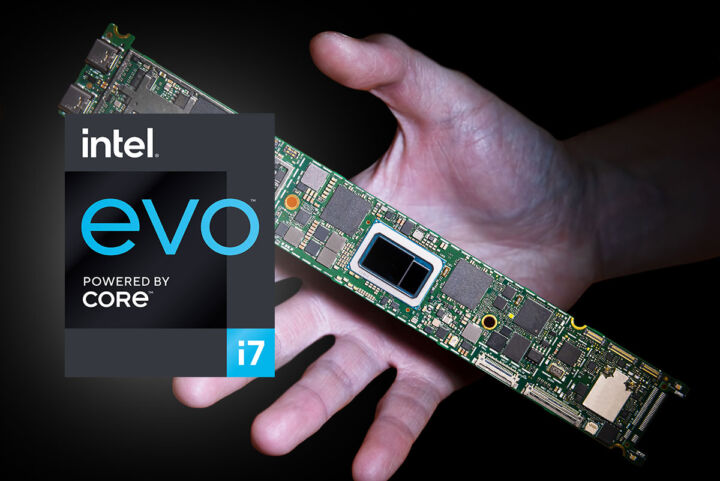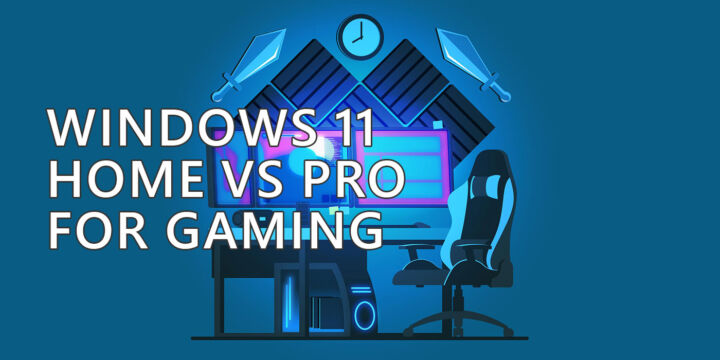- These are the most frequent questions people ask about mechanical keyboards.
- Mechanical Keyboards are an interesting geeky topic with lots of questions and misconceptions.
- The topic is on the rise in the past couple of years as more and more consumers show an interest in better quality keyboards.

I’ve used mechanical keyboards in school and I’ve been fascinated by how different they feel compared to normal keyboards you got back in the 2000′, which felt cheap to touch and worse to type than those magnificent IBM models in the IT lab (some people swear they type significantly faster on mechanical keyboards).
Time passed and only recently I’ve made the switch to a mechanical keyboard on my main computer. Why? Partially because of the cost and mostly because of the noise associated with what I knew or thought I knew about mechanical keyboards.
Mechanical Keyboards FAQ
Don’t make the same mistake, as mechanical keyboards can be really wonderful, so read on to find answers to the most common questions asked about mechs. I do hope to get some of the misconceptions out of the way, because as much as fans praise mechs, sometimes the truth lies somewhere in between.
Cherry is a german company, the survivor of the old mechanical keyboards era, so naturally, their design became the most popular one. Once the patent expired a lot of manufacturers started to produce switches using the same design, but with different characteristics. Some people still regard Cherry switches as the best ones, but there are so many options out there right now that it’s just not true for anyone.
Thankfully, hearing about Cherry design, Cherry-compatible or anything like that is a good thing in the mechanical keyboard context because it assures compatibility, something you definitely desire if you’re buying parts yourself to build or upgrade a mech.
Yes, and No, that’s the short answer. The “most universal” keycaps are the Cherry style ones, which will fit a switch stem with a cross. There are also plenty of custom switches and keycaps out there, which are not interchangeable or compatible with Cherry switches and Cherry mounts.
If you want to pair a Cherry-compatible keycap with a Cherry mechanical switch you also need to account for keyboard layout which impacts the bigger keys: Space bar, Enter, Shift, and so on, as these must also match. Example: a 7U spacebar won’t fit on a 6.25U layout because it will extend over adjacent keys.
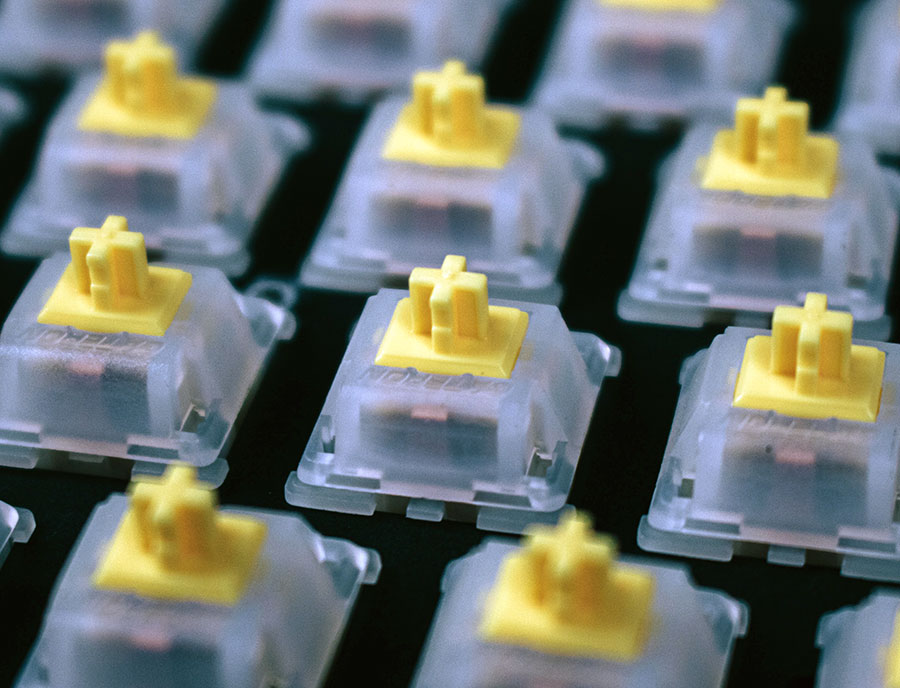
Mechanical keycap profiles determine as you would imagine the shape and height of each key and key row. The most popular profiles are Cherry (shocker…), OEM, SA, DSA, and XDA, but there are plenty of subtle variations out there. Changing your keyboard to a different profile may alter the typing experience considerably.
The type of plastic used for keycaps influences the way the keyboard feels to touch, the sound it makes, and the durability of the key finish. ABS is the cheapest kind and tends to be regarded as the worse type of plastic because it will start to shine in just a few days of use when it gets in contact with finger oils.
A notable exception is the ABS keycaps made by the german company GMK which are extremely high quality and, of course, high price, costing more than a good mechanical keyboard (just the keycaps, to reiterate).
PBT features a harsh texture finish and will resist better to wear in time. PBT keycaps are more expensive than ABS ones and I personally like them a lot. POM is less used and is abrasion and solvent-resistant while also being low-friction.
The short answer is no: mechanical switches are not universal, but most designs are Cherry compatible, so you can use any type of switch you like with any compatible keycap or PCB if they follow this design.
Mechanical keyboards can be loud but are not necessarily so. There are multiple sources of noise, including the way you type (touch-type vs bottoming out). Clicky switches add a lot of noise by design. Rattling stabilizers, unlubed switches, and springs can be scratchy, a hollow keyboard case can cause echo, and so on. The right answer is: it depends.
This is what my Epomaker AK84S 75% keyboard sounds like after lubing the switches, adding a sound-dampening foam, and a bit of stabilizer replacement and tuning. It’s not bad, but definitely not quiet or “thocky”, a term used to coin the perfect mechanical keyboard sound profile.
This is a very subjective matter. For plenty of people, they are better. Some prefer shallow laptop-type keyboards, but typing on a keyboard with plenty of keys travel feels better to me and is more precise.
The tactile experience of using a mechanical keyboard is different, but don’t expect it to be necessarily better. It depends a lot on personal taste.
The answer is “it depends on personal preference” a lot. I owned a lot of membrane keyboards and they were able to withstand a lot of abuse, and liquid spills and survived just fine. I don’t think mechanical keyboards are necessarily better, but just a different kind of experience. Don’t buy into the hype hoping for an epiphany. Most likely it’s not the case. I’ve talked about this at large.
A lot of the retail mechanical keyboards don’t feature hot-swappable switches, so you can only replace them if you desolder and solder again another switch. That’s not for everyone, of course.
Quite a few recent custom and semi-custom mechanical keyboards come with the option of hot swapping switches. You just need a simple tool to take the keycap out, then remove the switch and replace it with a different one by aligning the three or five pins and pushing the switch down.

5-pin switches can be mounted in 3-pin sockets by removing (clipping) two of the extra pins, which are used just for mechanical stability, not for electrical reasons. Just make sure you remove the correct plastic pins!
You need to check the product specifications, but usually, that’s not the case. Most mechanical keyboards (and keyboards in general) are spill-resistant if they feature special drainage ports. That’s not to say your keyboard won’t survive a few drops of water, but it’s best to avoid it at all costs.
Most keyboards, including mechs, can work with a Mac. In some cases some Mac-specific keys won’t work, that’s why it’s good advice to get a keyboard that’s fully Mac compatible. They usually mention this on the box and feature a hardware switch that selects between Windows and Mac compatibility.
Personally, I think they’re worse than slim profile keyboards because higher profile keys will put more strain on your wrists, especially at steeper typing angles. With slimmer keyboards, your hands will rest in a more natural position. If you’re getting a mechanical keyboard you should definitely invest in a good wrist rest to avoid long-term medical problems.
There are three main categories: clicky switches, which produce a metallic click with each successful key press, tactile switches, which signal the key press registering point with a tactile bump you feel in your thumb and linear switches, which are the most silent ones because they feel and work the same during the entire travel distance, from resting position to fully pressed.
Cherry MX Brown, of course! Just kidding, there are so many mechanical switches to choose from that it’s impossible to recommend any particular switch. I personally like linears now, after trying the aforementioned Cherry MX Brown for a couple of years and I’m currently using Gateron Reds. I feel the next switch I’ll try will also be a linear one, but with a higher actuation force. Reds seem a bit light to press.
No, you don’t, but if you want to make your keyboard sound and feel better these two mods are worth looking into. I took the time to do these mods and it makes a significant difference, but I wouldn’t recommend it to everyone since it takes a really long time (at least a few hours).
I suggest you try and buy the first switches that come pre-lubed out of the factory. They might be a good middle-ground for most people.
The easiest I’ve found is adding rubber O-rings on the switch stem. For a few pennies, you will make the key presses sound better during bottoming-out, but will also make presses feel a bit mushy. You will find O-rings with softer or header rubber, which will impact the degree of silencing/mushiness.
Definitely, linears are the quietest ones as a switch type, but the degree of silence depends on the switch type and build too, of course. The switches which feature Silent in their name usually have special rubber dampeners that work when the switch returns in its natural position.
The gaming experience depends a lot on personal preference, but usually, you want to look for a mechanical keyboard that comes with switches specially tuned for fast action (lots of key presses). This means lower actuation force and less travel needed to register a key press. Most of these switches are signaled with Speed in their name, but it’s not always the case.

I hope I’ve addressed the most important questions people have about mechanical keyboards. As always, there’s a bit of subjectivity on a subject like this, so forgive me if my thoughts made it into some of the answers.
As always, I welcome your ideas, so please feel free to express your own opinion in the comments below. Also, if you think I’ve missed an important question let me know so I can make this post more useful for newcomers.
Recommended read: review of ASUS ROG Strix Flare II Animate mechanical keyboard review with a display and the 75% ASUS ROG Azoth with Anime Matrix display.