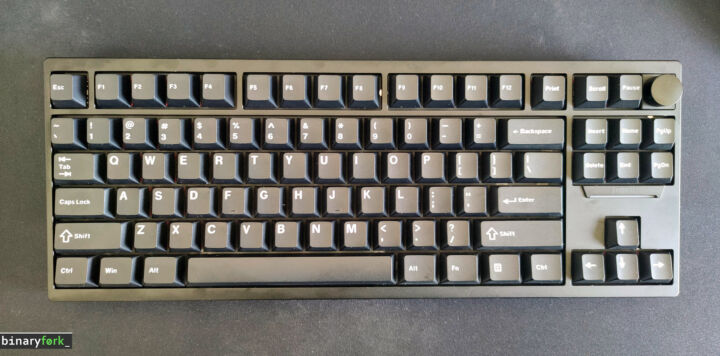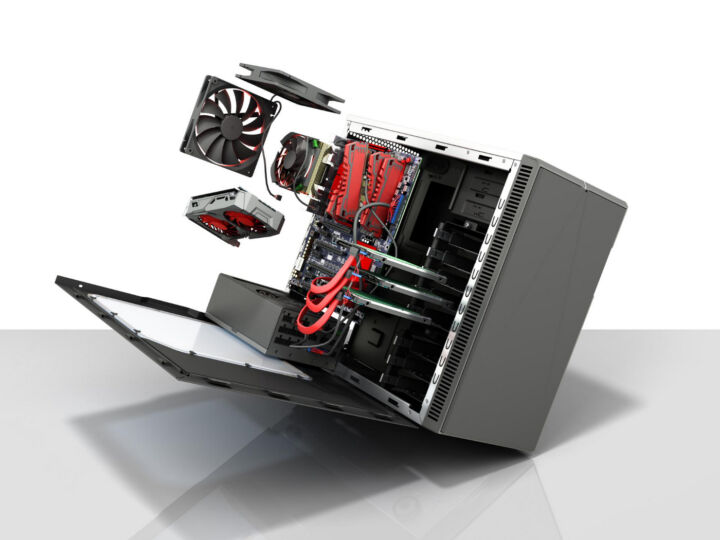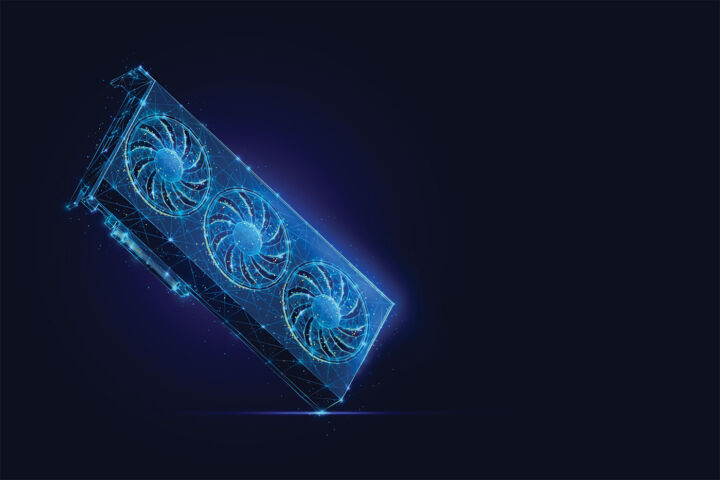- New USB4 logos for cables, ports and chargers that indicate both data speed an charging speed are set to confuse a little less.
- USB Type-C is cool: one port that does everyting.
- What’s not so cool is that not every cable, port, and chager can do everything.
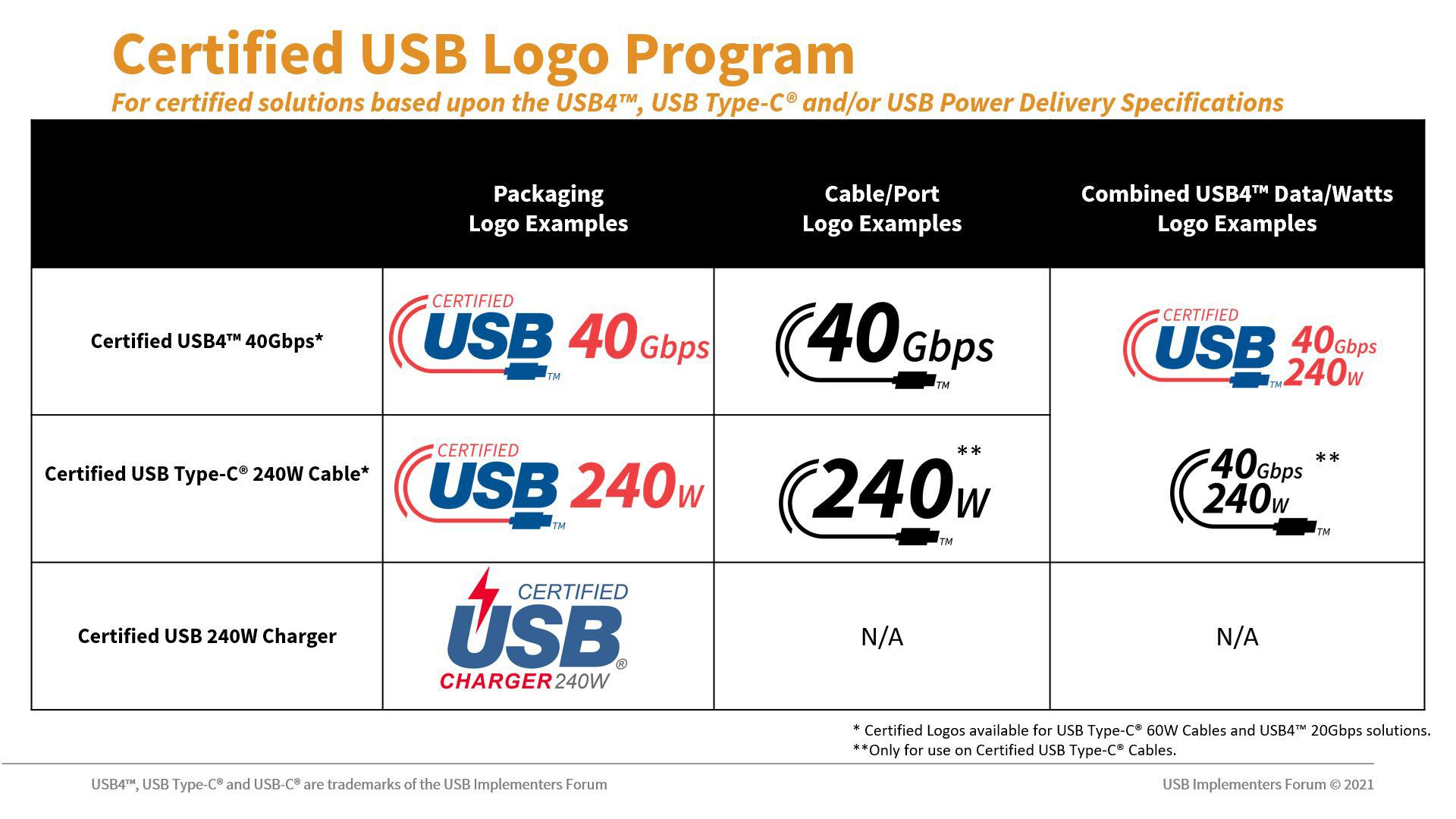
I’m a big fan of USB Type-C, even if I still own a lot of Micro USB-connected devices. I’m also happy that the EU is pushing for this connector to be the only standard for phones, tablets, and small electronics.
The problem with the USB standard is that each new recent standard makes it more difficult for consumers to understand with one look what they got on their hands.
Is that cable capable of fast charging? At what speed? How fast can this port transfer data? 10 Gbps, 20 Gbps, 40 Gbps? Can it output video? Can it even charge? Why does Thunderbolt use a USB-C port?
These are questions that make the current USB standard confusing. So we have new logos, that are probably not just a (pretty) weak response to the questions above, but also meant for the new USB charging standard that goes up to 240 Watts. That’s enough to power beefy gaming laptops.
Read this article to understand SD cards speed standards?
Basically, USB4 cables & ports will show either the maximum data speed, the maximum charging speed, or both. That’s why I said it’s still confusing. Also, you won’t know about the video output capabilities by looking at these logos.
Yeah, baby steps. It’s like someone at USB Implementers Forum is afraid to clarify things for consumers. Maybe USB5 will do that.