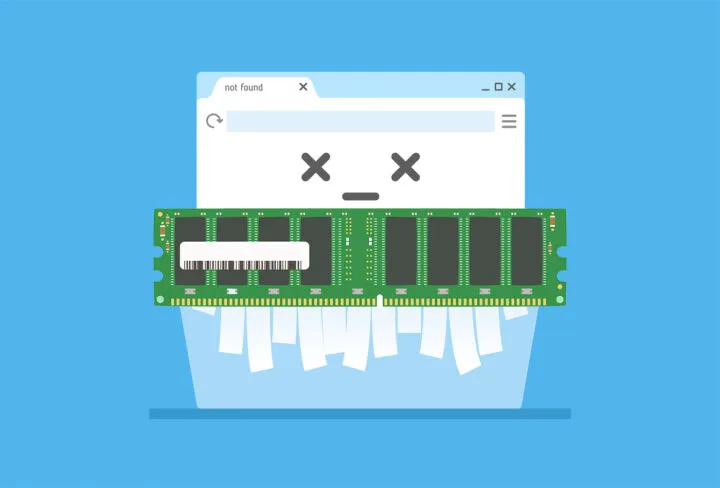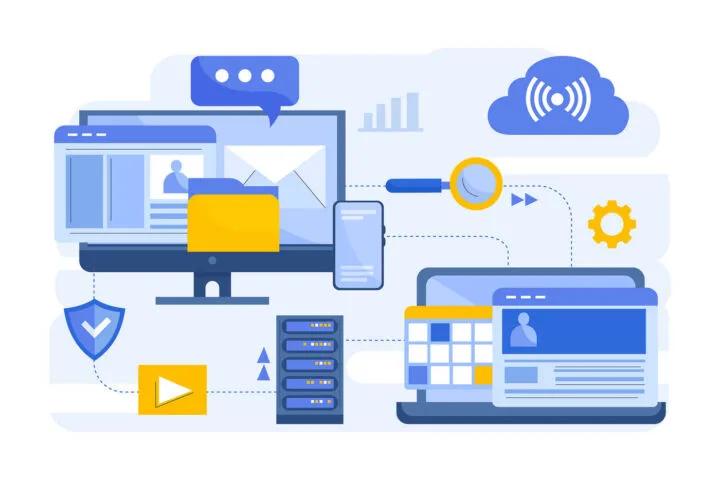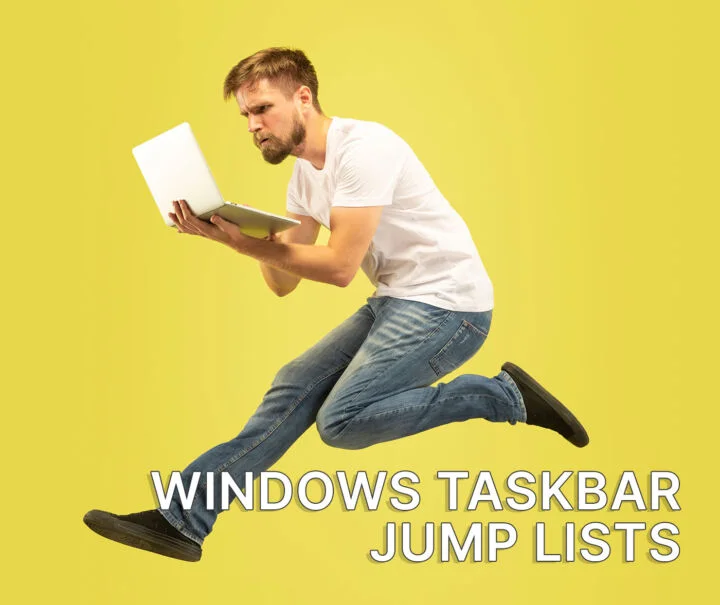- Annoyed by the Windows 11 Start Menu? Here are a few alternatives that can fix what wasn’t broken but Microsoft decided to change anyway.
- We’ve asked experts what apps they prefer to use to bring back Windows 10 Start Menu functionality.
- We’re going to take a look at three alternatives that can fix the annoyances of the Windows 11 Start Menu.
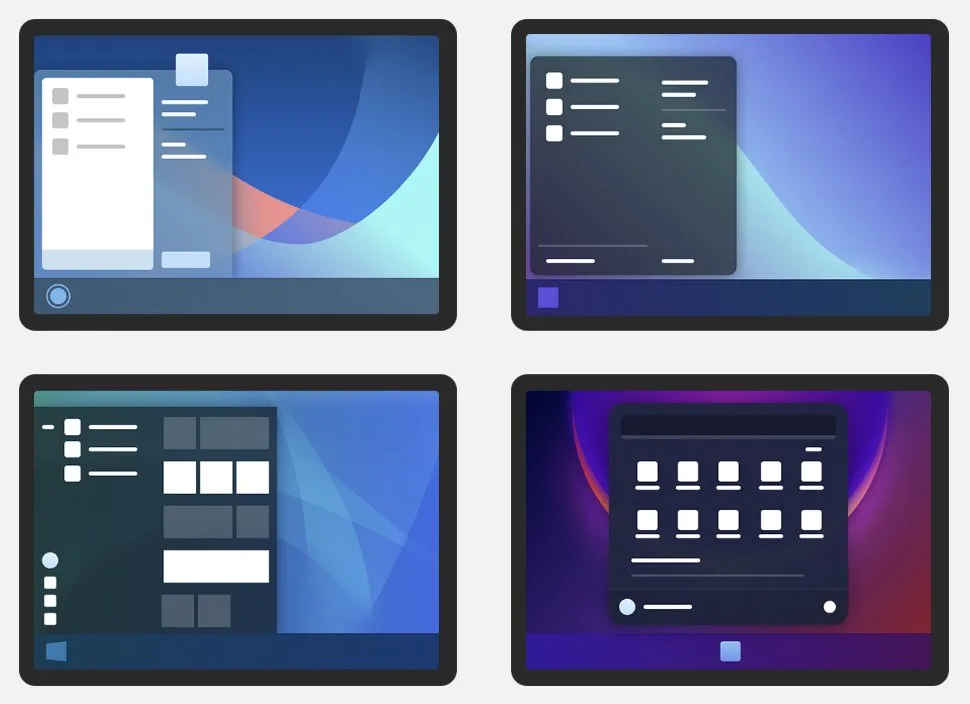
Even if the Start Menu in Windows 11 was improved quite a bit in the past years, I think it’s still a far cry from what it was in Windows 10. And don’t even get me started on the Windows 11 taskbar.
Anyway, it is what it is. Or is it?
One of the great things about Windows is that you can greatly customize the experience. You can make Windows look like MacOS or Linux, if that’s your thing. You can even alter functionality by using what we call shell apps. These apps completely replace interface elements with custom coded ones.
Is that something anyone shoud do? Probably not, especially in a production environment. But that isn’t stopping users to try alternatives.
So, in this article we’re going to take a look at three Windows 11 Start Menu replacement apps.
And to make this article interesting I have asked a few industry experts to weigh in and present their favorite apps. In the end I’m also going to give you my 2-cents, as always.
CONTENTS
Open-Shell: A Lightweight, Traditional Alternative
Open-Shell is a popular alternative to the Windows 11 Start menu, offering a customizable and traditional interface. It allows users to select styles, organize applications, and control displayed information, enhancing accessibility and productivity. Additionally, it caters to those familiar with older Windows versions, reducing the learning curve and improving workflow efficiency, all while being lightweight.
Mohammed Kamal, Business Development Manager, Olavivo
StartAllBack: Traditional Layout with Advanced Features
StartAllBack is one of the best options for replacing the Windows 11 Start menu. It allows you to bring back a more traditional layout while offering advanced features like personalized themes and taskbar adjustments. Its standout feature is how seamlessly it integrates into the Windows environment without overwhelming users with unnecessary options.
Small changes, like being able to return the taskbar to the top of the screen or organize frequently used apps by type, can make daily workflows faster and more intuitive, saving minutes that add up over time.
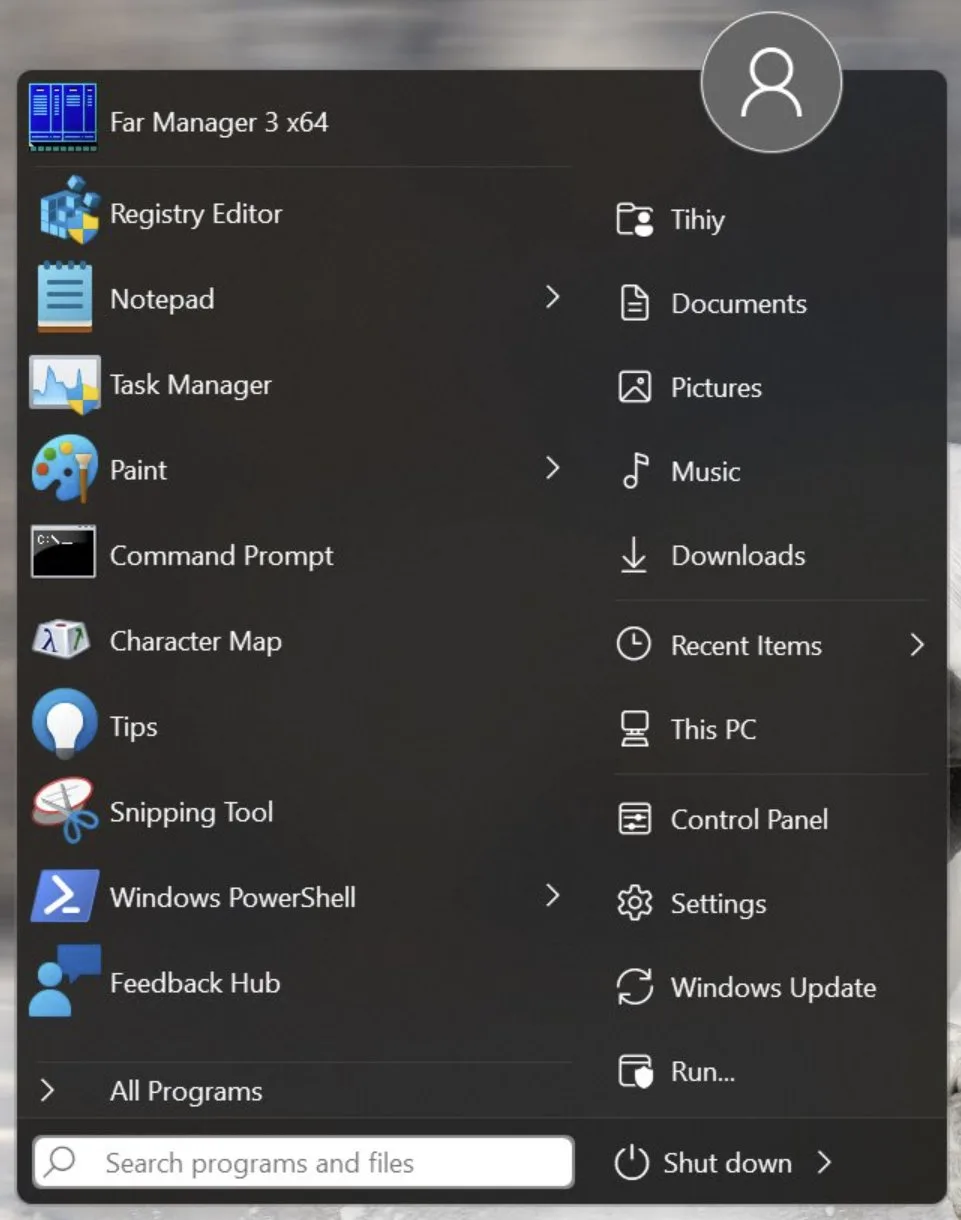
However, I believe it’s important to weigh the drawbacks carefully. In my experience, custom Start menus like StartAllBack occasionally create minor compatibility hiccups during large Windows updates, which can disrupt productivity temporarily. For businesses or individuals who rely heavily on stable, out-of-the-box performance, the default Start menu, while less flexible, can offer a more predictable and reliable user experience. It ultimately depends on whether customization or consistency aligns better with your daily operations.
Michael Benoit, Founder and Insurance Expert, ContractorBond
I often explore productivity tools and customizations to optimize workflows, especially on Windows platforms. For those who find the default Windows 11 Start menu less intuitive, Start11 by Stardock stands out as an excellent replacement.
Start11 allows users to customize their Start menu to better suit their workflow and personal preferences. It offers a classic layout reminiscent of older versions of Windows (like Windows 7 or 10), which many users find more straightforward and functional. The customization options are extensive—you can rearrange layouts, tweak themes to match your aesthetic, and even improve productivity by adding shortcuts or frequently used tools.
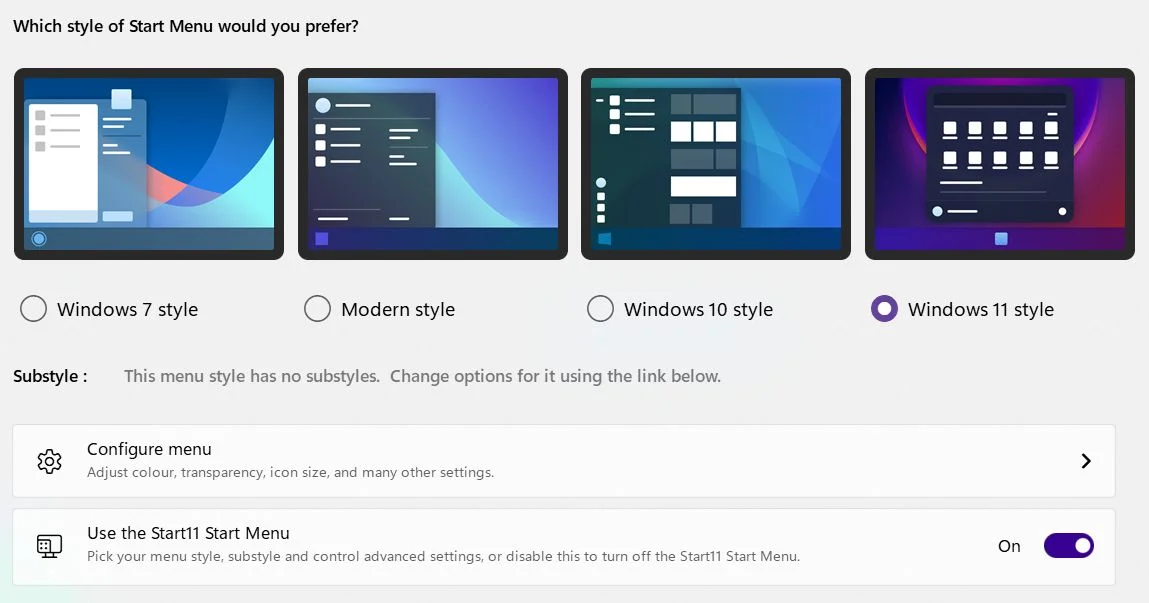
From a usability standpoint, Start11 is intuitive and integrates seamlessly with Windows 11. It doesn’t feel like a third-party add-on but rather a polished enhancement. I’ve seen it make a big difference for team members who prefer consistency in their digital workspaces.
On the flip side, sticking with the default Start menu makes sense for users who prioritize system integrity and prefer to avoid third-party applications. While Start11 is stable and well-supported, some users might be concerned about compatibility or updates when using third-party tools. Microsoft continuously refines the Windows 11 Start menu, and keeping the default ensures you’re always aligned with their updates and vision for the OS.
For me, the decision ultimately comes down to personal preference and specific needs. If you’re someone who craves customization or struggles with the new layout, Start11 is a game-changer. However, if you value simplicity and minimal adjustments to your system, the default menu remains a reliable choice.
The best tool is always the one that helps you work smarter, not harder. For me, Start11 adds that little extra efficiency that makes a big difference in my day.
Max Shak, Founder/CEO, Nerdigital
From the above I’ve personally tested StartAllBack and Start11, which I’ve also reviewed here.
I prefer the latter because it’s more stable, but when it worked, StartAllBack was great too.
There are of course plenty Windows Start Menu replacements out there, but if you don’t know where to start, I hope this article will help you figure that out.
But what about you? Have you replaced the Windows 11 Start Menu already?