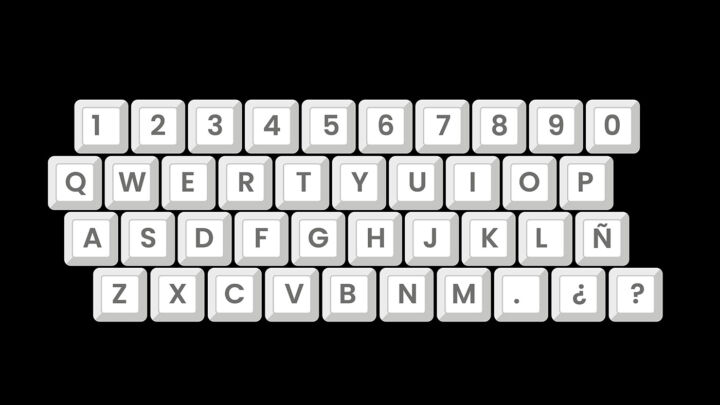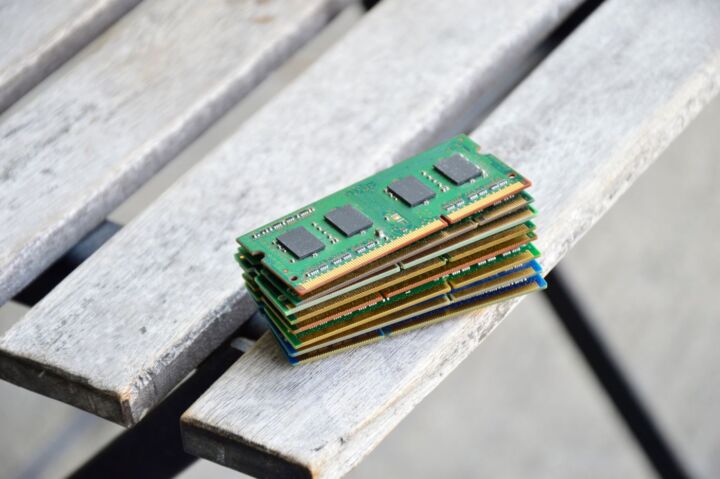- You’re using a membrane keyboard and you want to upgrade because you know mechanical keyboards are good for gaming?
- Read on to find my conclusions after almost 30 years of using both membrane keyboards and mechanical ones for both gaming and a little bit of work.
- For most people membrane keyboards are good enough for gaming, and we’ll explore their pros and cons compared with mechanical keyboards for gaming purposes.
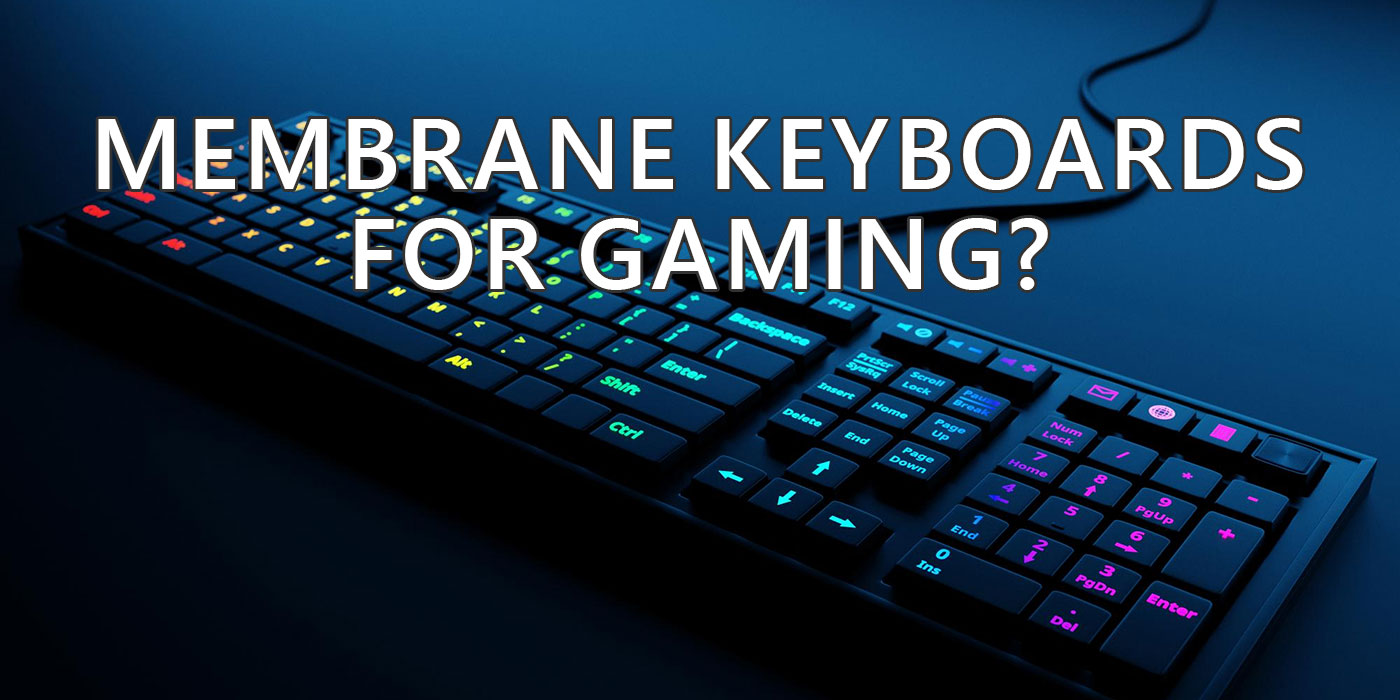
As a gamer when I was in my 20s and with no money to spend on expensive gaming hardware I always believed that’s what was holding me when I played multiplayer games like CounterStrike.
As I advanced in my career I started to get access to more expensive components and peripherals. That’s when I realized it was not the hardware that was preventing me from being a competitive player.
For one, I didn’t like multiplayer games, and on top of that, I was a really bad gamer, simply put (except for racing, in which I think I’m well above average).
CONTENTS
My Experience With Using a Membrane Keyboard for Gaming
Sure, a fast GPU helped by an adequate CPU, and paired with a high refresh rate monitor would be a good pair with a good gaming mouse and a mechanical keyboard.
But in most cases, for most people, expensive gaming peripherals won’t make them better players. By the way, I’m not talking about competitive gamers, where any advantage you can have is not something you want to throw away. I’m referring to the average Joe here, where I also include myself.
There you have it: I saved a couple of thousand dollars needed to find that out for yourself.
Why do I say this? Because after a few years of using only mechanical keyboards, and praising them for their typing feel I recently switched to a low-profile membrane keyboard: the Logitech MX Keys Mini.
It is not only wireless but uses a painfully laggy Bluetooth connection if you believe experts.
It’s the anti-gaming keyboard. Or is it?
I have to confess I’m using it for office work and gaming and I don’t feel any difference from my previous 75% layout Epomaker keyboard.

Yes, it doesn’t sound as nice as the ASUS ROG Azoth. It doesn’t sound too loud either because that’s what I was looking for in my multipurpose keyboard.
I work from home a lot of the time and typing on a thocky mechanical keyboard is annoying for those around me.
So there you have it, my personal experience. But let’s not stop here, and explore the whole membrane keyboard vs mechanical keyboard from the gaming perspective.
The 2 Types of Keyboards: Membrane and Mechanical
When it comes to how keyboards are built inside, there are two main types: mechanical and membrane. Mechanical keyboards are known for their tactile feedback and are popular among gamers. However, they can be expensive.
On the other hand, membrane keyboards are more affordable but are often associated with being less durable and less responsive.
I’m not including individual rubber-dome keyboards because they’re essentially a variant of membrane keyboards.
What are Membrane Keyboards?
Membrane keyboards are a popular choice for many gamers due to their affordability and quiet operation. But what exactly are membrane keyboards?
Let’s talk about how they’re built.
Membrane keyboards are made up of three layers: a top layer with the keys, a middle layer consisting of a rubber membrane with a mesh that normally doesn’t make contact with the third bottom layer made of electrical circuits.
When a key is pressed, the top layer pushes down on the middle layer, which then makes contact with the bottom layer, completing the circuit and sending a signal to the computer.
Compared to mechanical keyboards, membrane keyboards have a much simpler design and are typically less expensive. They also tend to be quieter, making them a good choice for gamers who don’t want to disturb others in their household.
Pros of Membrane Keyboards for Gaming
I have used both mechanical and membrane keyboards. While mechanical keyboards are often touted as the superior choice, there are several advantages to using a membrane keyboard for gaming as well. Here are some of the Pros of using a membrane keyboard for gaming:
Quiet and Comfortable Typing
One of the main advantages of using a membrane keyboard for gaming is the quiet and comfortable typing experience. Unlike mechanical keyboards, which can be loud and clicky (if you choose the MX Cherry Blue type of switch), membrane keyboards have a soft and quiet typing experience.
This can be especially useful if you are gaming in a shared space or if you just prefer a quieter keyboard. This is essential for most people. After all, that’s why I switched back to membrane keyboards.
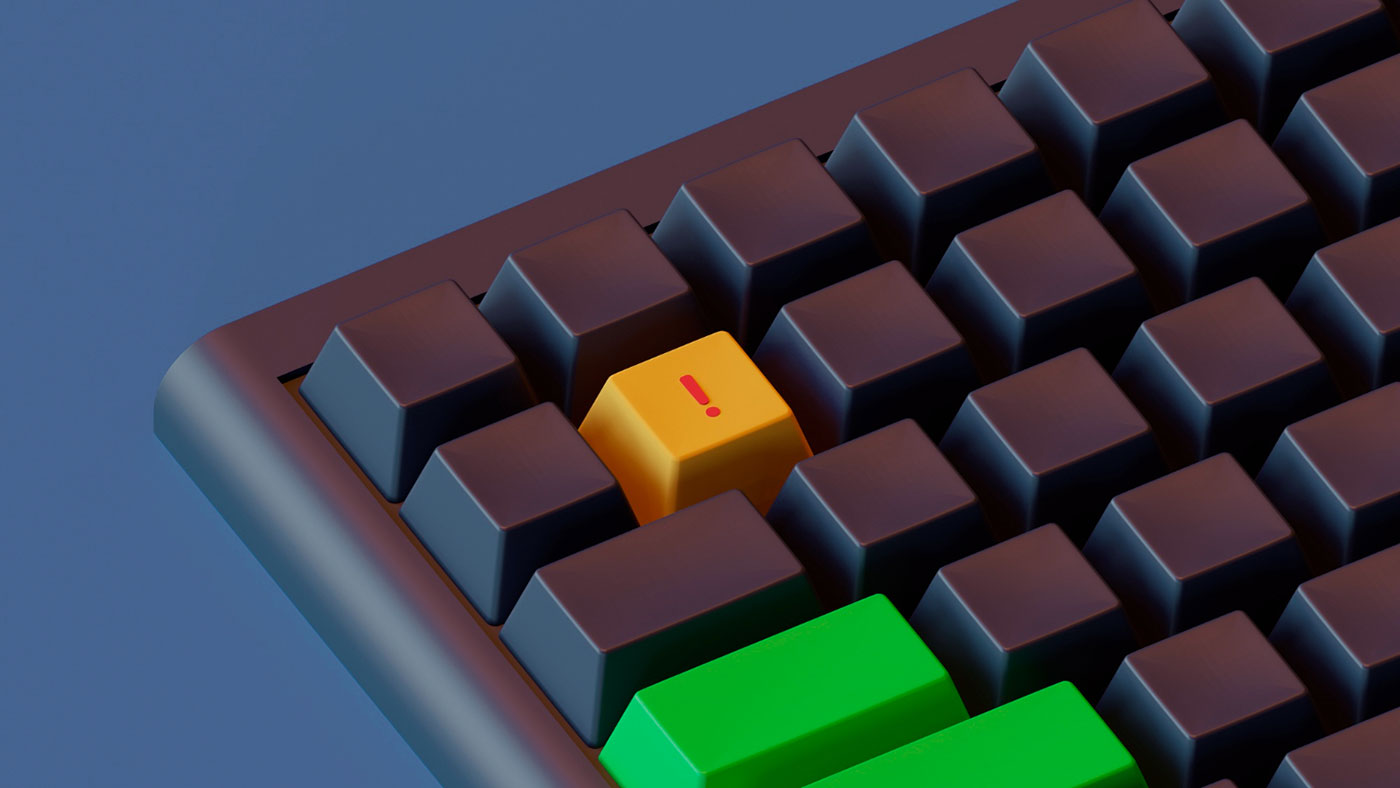
Less Key Travel Means Quicker Presses
Another advantage of using a membrane keyboard for gaming is that they often have less key travel than mechanical keyboards. This means that you can press the keys quicker and with less force, which can be beneficial in fast-paced games that require quick reflexes.
Some people say it’s faster to press a mechanical key in rapid succession. Personally, I found it’s not the case with the way I type.
Just as Durable and Long-Lasting as Mechanical Keyboards
While mechanical keyboards are often touted as being more durable and long-lasting than membrane keyboards, this is not always the case.
Membrane keyboards can be just as durable and long-lasting as mechanical keyboards, especially if you invest in a high-quality membrane keyboard (but it will be more expensive).
Additionally, membrane keyboards are also resistant to dust and debris, which can help prolong their lifespan. If you spill sticky liquids on them it’s another story, as I’ve done that with my first “serious” keyboard.
It survived but the functionality was fully restored only after complete disassembly followed by a soap wash.
A More Affordable Price Range
Finally, one of the biggest advantages of using a membrane keyboard for gaming is that they are often more affordable than mechanical keyboards. While there are certainly high-end membrane keyboards on the market, you can often find a quality membrane keyboard for a fraction of the price of a mechanical keyboard.
Yes, both inexpensive mechanical and membrane models will be terrible products, but almost always the membrane one will be cheaper.
This can be especially beneficial if you are on a budget or if you are just starting out as a gamer. I would do the same: instead of spending an extra $100-$200 for a gaming keyboard I would invest that into a more expensive GPU.
It’s a better choice in the long run.
Cons of Membrane Keyboards for Gaming
While membrane keyboards can be great for everyday office use, there are some downsides to using them for gaming. Here are a few cons to consider:
The Lack of Tactile Feedback Makes Them Less Precise
One of the biggest drawbacks to using a membrane keyboard for gaming is the lack of tactile feedback. Unlike mechanical keyboards, which provide a satisfying “click” or “clack” with each keystroke, with an optional tactile bump, membrane keyboards have a softer, mushier feel.
This lack of feedback can make it more difficult to know when a key has been fully depressed, which can lead to missed inputs and decreased accuracy.

This is especially true when it comes to fast-paced games that require quick reflexes and precise timing.
You also need to bottom out (fully press a key) for it to be registered on a membrane keyboard.
Worse N-Key Rollover Due to How Membrane Technology Works
Another issue with membrane keyboards is their often poor implementation of N-Key rollover. N-key rollover refers to the ability of a keyboard to register multiple key presses simultaneously, which can be important in games that require complex inputs. Or in Mortal Kombat, when you literally want to smash your opponent.
Unfortunately, due to the way membrane technology works, most membrane keyboards are limited to 2-6 simultaneous key presses. This means that if you try to input more than that, some of your keystrokes may not register.
You may find membrane keyboards with good N-Key Rollover support, but they’re going to be more expensive and are not as common as mechanical keyboards with NKRO (Full N-key Rollover)
Is it that important? I don’t think so, as my current Bluetooth membrane keyboard only has 6-Key Rollover support and I never felt the need for more.
What’s The Conclusion then?
Membrane keyboards may not be suitable for all types of gamers. They may not be as responsive as mechanical keyboards. They are definitely not as fully featured, but also come at a significantly reduced price (in general).

Whether or not a membrane keyboard is a good option for gaming will depend on your individual preferences. While they may not be the best choice for enthusiast gamers, they are certainly worth considering as a more affordable alternative to mechanical keyboards.
As I said in the beginning, for me membrane keyboards are just fine for gaming.