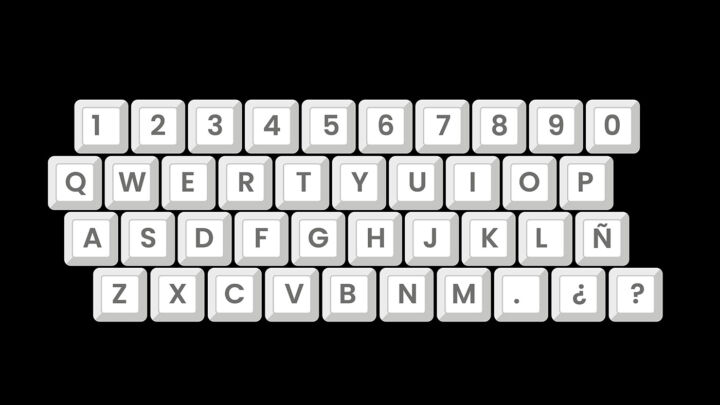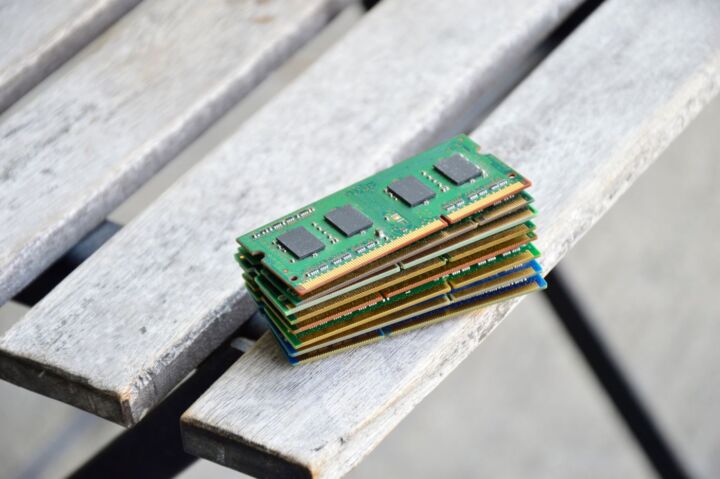- A compatible motherboard is not enough to install Windows 11 retail, you still need a compatible CPU.
- Don’t know if your motherboard has a TPM 2.0 compatible module for Windows 11?
- Here’s a list of all the motherboards from all manufacturers that can enable TPM in BIOS.
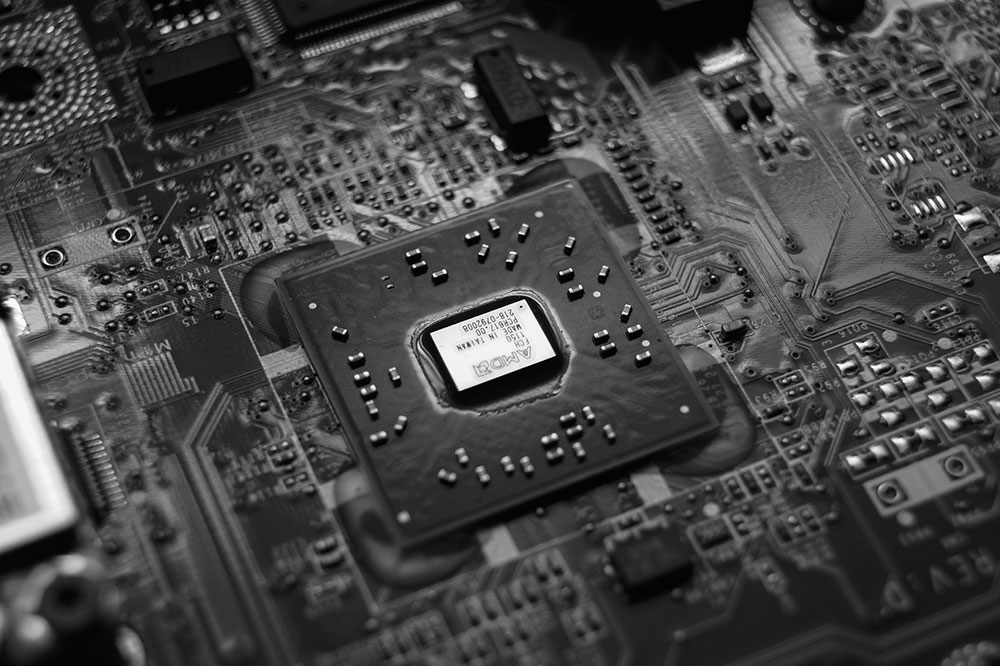
Windows 11’s biggest problem to date is that it won’t work on a lot of older hardware. That’s partly because of the TPM module requirement for security reasons. That, together with only recent CPU support (Intel 8th gen or Ryzen 2000 series) will make a lot of users angry if these points will actually be enforced by Microsoft on Windows 11 launch day.
If you want to check if your computer can run Windows 11 you can do so pretty easily, after you enable TPM, of course.
CONTENTS
Motherboards That Can Run Windows 11: Supported Chipsets by Manufacturer
If you plan on buying a new computer and assemble it yourself, or you want to know for sure that your current motherboard fully supports Windows 11 I’ve gathered a list of all chipsets for all manufacturers to help you in this regard (source).
ASUS
| Intel | AMD |
| C621, C422, C246 | WRX80 |
| X299 | TRX40 |
| Z590, Q570, H570, B560, H510 | X570, B550, A520 |
| Z490, Q470, H470, B460, H410, W480 | X470, B450 |
| Z390, Z370, H370, B365, B360, H310, Q370 | Z370, B350, A320 |
Details: link
BIOS settings:
- Intel: Advanced – PCH/FW Configuration – PTT – Enable
- AMD: Advanced – AMD fTPM Configuration – TPM Device Selection – Firmware TPM
ASRock
| Intel | AMD |
| Z590, H570, B560, H510 | X570, B550, A520 |
| Z490, H470, B460, H410 | X470, B450 |
| Z390, Z370, H370, B365, B360, H310, H310C | X399, X370, B350, A320 |
| Z270, H270, H110 | TRX40 |
| Z170, H170, B150, H110 | |
| X299 |
Details: link
BIOS settings:
- Intel: Security – Intel Trust Technology – Enabled
- AMD: Advanced – AMD fTPM Switch – AMD CPU fTPM
Biostar
| Intel | AMD |
| Z590, B560, H510 | X570, B550, A520 |
| B460, H410 | X470, B450 |
| H310 | X370, B350, A320 |
| B250 | |
| J4105NHU |
Details: link
Gigabyte
| Intel | AMD |
| C621, C232, C236, C246 | TRX40 |
| X299 | AMD 500 series |
| Intel 500 series | AMD 400 series |
| Intel 400 series | AMD 300 series |
| Intel 300 series |
Details: link
MSI
| Intel | AMD |
| Z590, B560, H510 | X570, B550, A520 |
| Z490, B460, H410 | X470, B450 |
| Z390, Z370, B365, B360, H370, H310 | X370, B350, A320 |
| Z270, B250, H270 | TRX40, X399 |
| Z170, B150, H170, H110 | |
| X299 |
Details: link
BIOS settings:
- Intel: Security – Trusted Computing – TPM Device Selection – PTT
- AMD: Security – Security Device Support – AMD fTPM Switch
Note these are just desktop motherboards. Laptop motherboard’s BIOSes have fewer options, but I suspect all have an option for TPM. Don’t quote me on that though.