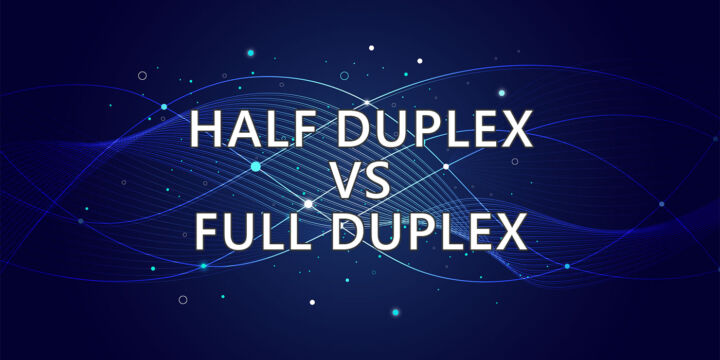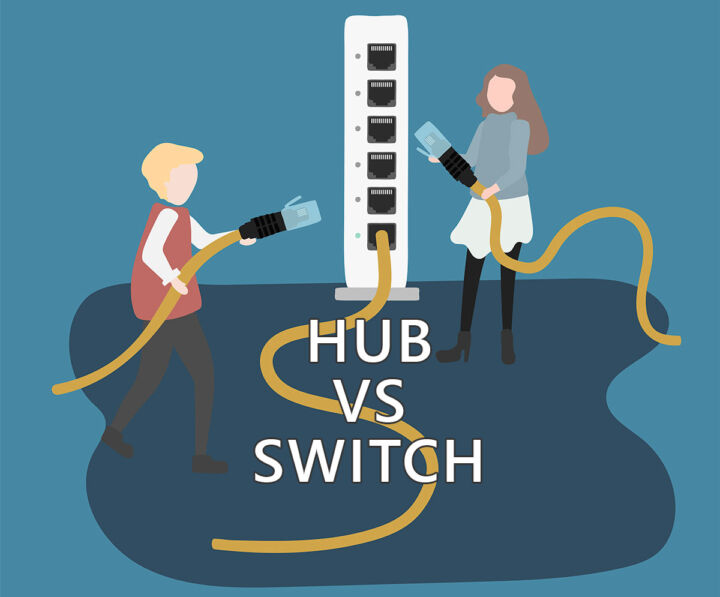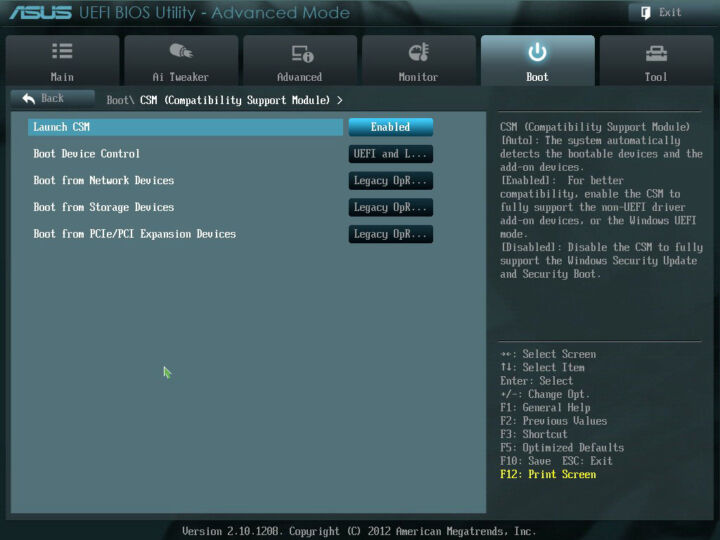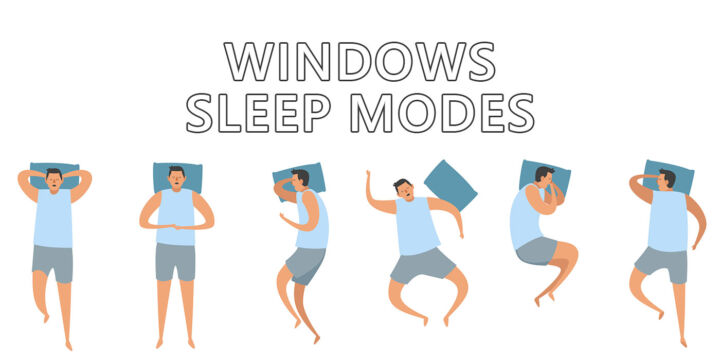Do you want to buy an SD card for your camera or phone and don’t know what speed you need? Here’s a comparison of current SD speed classes, guaranteed minimum performance, and what it means in practice.

Over time SD cards have evolved substantially in terms of capacities and transfer speeds. I still have a 4GB card in my drawer that transfers at a “staggering” 3-4 MB/s. That makes it suitable at the moment only for saving documents and maybe a few small pictures.
To make it easy to identify the speed of an SD card, speed classes have been introduced, with special markings that tell you at a glance what the minimum sustained read or write speed is.
That sustained word is very important when it comes to card speed. It is the minimum speed threshold, the worst-case scenario and it is important for example when you are filming so that you don’t interrupt the video stream sent by the camera for saving. That’s why if you use an old card you will often be greeted with the message that you can’t use certain resolutions and bitrates unless you insert a faster card.
The faster a card, the more situations you can use it in, without the feeling that you are using an external card, not the fast internal memory of your phone for example. Faster cards are more expensive, but prices are always coming down when new technologies are introduced.
CONTENTS
Speed Classes: Acronyms, Minimum Performance, and Typical Uses
Speed classes are rather confusing because there are currently no less than three types of class names in circulation:
- Speed class – this is the oldest standard and comprises classes C2, C4, C6, and C10 corresponding to speeds of 2, 4, 6, and 10 MB/s.
- UHS class – comprises two classes, UHS-I and UHS-III with speeds of 10 and 30 MB/s respectively.
- Video speed class – the newer card classes, which define the video capacity (resolution and number of frames per second). The current classes are V6, V10, V30, V60, and V90, corresponding to 6, 10, 30, 60, and 90 MB/s.
Below is a table (source) with all these speed classes and the minimum performance guaranteed by a card with these markings.
| Minimum read and write speeds | Speed class | UHS class | Video speed class | Typical use scenarios |
| 2 MB/s | Class 2 (C2) | – | – | SD video recording (Standard Definition) |
| 4 MB/s | Class 4 (C4) | – | – | HD video recording (High-definition video) including Full HD (from 720p to 1080p/1080i) |
| 6 MB/s | Class 6 (C6) | – | Class 6 (V6) | HD video recording (High-definition video) including Full HD (from 720p to 1080p/1080i) |
| 10 MB/s | Class 10 (C10) | Class 1 (UHS-1) | Class 10 (V10) | Full HD video recording (1080p) and HD photo shoots (High-Speed bus), live streams, and high bitrate HD video streams (UHS bus) |
| 30 MB/s | – | Class 3 (UHS-3) | Class 30 (V30) | Video recording at 1080p and 4K @ 60/120 fps (UHS bus) |
| 60 MB/s | – | – | Class 60 (V60) | Video recording at 8K @ 60/120 fps (UHS bus) |
| 90 MB/s | – | – | Class 90 (V90) | Video recording at 8K @ 60/120 fps (UHS bus) |
In order to achieve these minimum speeds both the card and the card reader or the device used for reading and writing must support the same standard. A faster card will work in a slower reader and vice versa, but transfer speeds will suffer.
SD Bus Speed: Even More Confusion
Because in technology things can be very confusing, in addition to these speed classes there is also Bus Speed, i.e. the maximum transfer speed of the card interface. These should not be confused with speed classes.
I’ve added a table of them below to give you an idea of how far some cards can go, far beyond the needs of filming at the moment. The standards in the SD Express area make a mockery of many modern SSDs, but even these don’t stand still and are evolving quite quickly.
| Interface name | Card type | Bus Speed (max speed) |
| Default Speed | SD, SDHC, SDXC, SDUC | 12.5MB/s |
| High Speed | SD, SDHC, SDXC, SDUC | 25MB/s |
| UHS- I | SDHC, SDXC, SDUC | 50MB/s (SDR50, DDR50) 104MB/s (SDR104) |
| UHS- II | SDHC, SDXC, SDUC | 156MB/s Full Duplex 312MB/s Half Duplex |
| UHS- III | SDHC, SDXC, SDUC | 312MB/s Full Duplex 624MB/s Half Duplex |
| SD Express | SDHC, SDXC, SDUC | 985MB/s PCIe Gen.3 ×1 |
| 1970MB/s PCIe Gen.4 ×1 PCIe Gen.3 ×2 | ||
| 3940MB/s PCIe Gen.4 ×2 |
I have tried to shorten the article as much as possible so that you can find the information you want as quickly as possible. My hope is that I’ve managed to shed some light on SD cards standard but feel free to add your comments to this article.
If you want to find out more technical details about SD cards I recommend you go straight to the source, the SD Association’s official website.