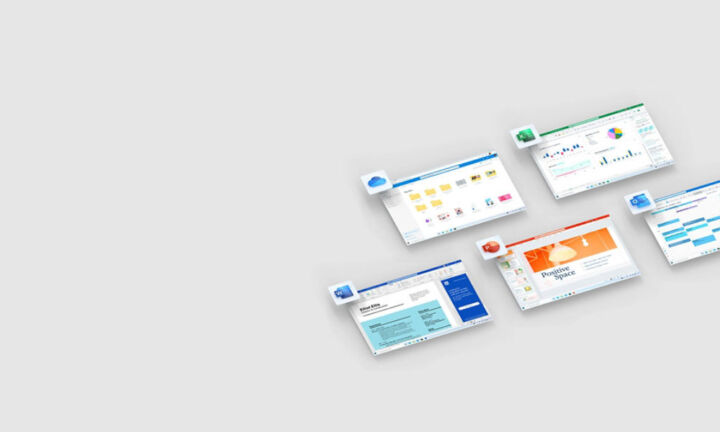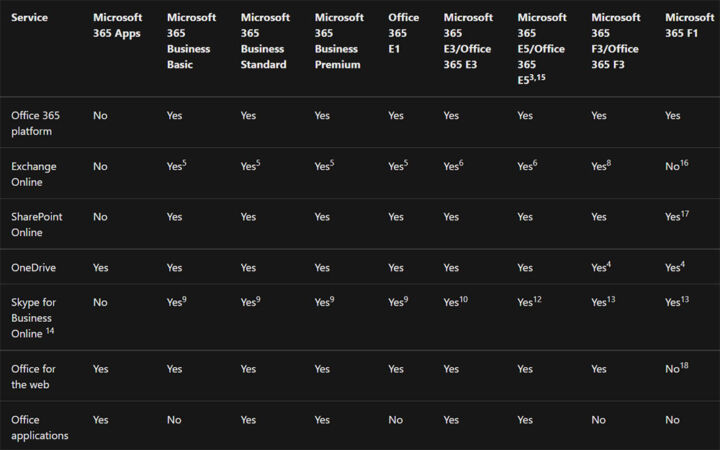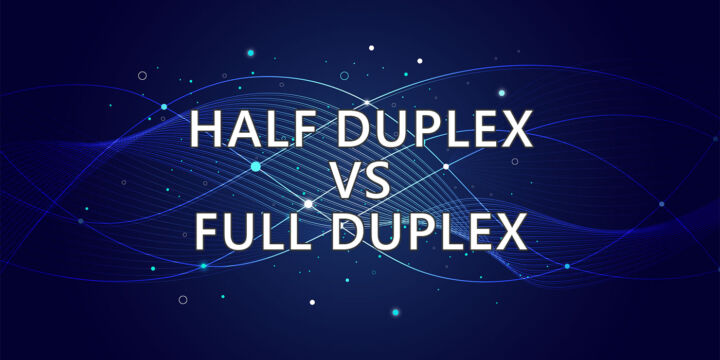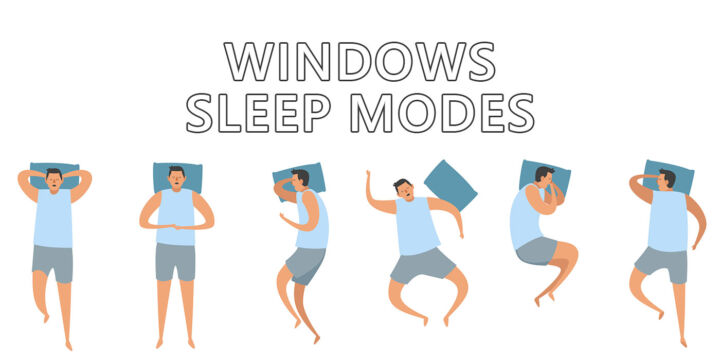- Licenses can be confusing, but we are here to help you understand the main types of Microsoft Office licenses, their differences, and their advantages.
- Don’t know what version of Office you need? You’re not the only one.
- Navigating Microsoft Office licensing options is not easy, even for professionals.
- You can still buy a stand-alone copy of Office (aka Retail), but most other licenses are subscription-based, grouped under the 365 brand name. OEM and VLK are basically gone.

Microsoft Office is the most used document editing suite right now. It can do more than that, a lot more. Unfortunately, when it comes to buying a license for Microsoft’s suite things are not that simple.
Most Microsoft licensing options are hard to fully comprehend, even by professionals. It doesn’t help the fact that Microsoft keeps renaming its products and making changes to plans, adding new ones, chances features, and pricing.
So, if you want to learn more about Microsoft Office license types you came to the right place. Let’s get going:
Don’t confuse licenses with editions: licenses tell you how you can use the software legally, while editions (or plans) are the features available to you.
CONTENTS
No More OEM and Volume VLK Options
The subtitle says it all: the OEM (Original Equipment Manufacturer) and VLK (Volume License Keys) options are basically gone for Microsoft Office.
You can still buy a laptop with Microsoft Office already installed, but it’s no longer OEM. It’s either a small trial period, something like 30 days, or an Office 365 subscription for a given period of time.
This means you’ll need to pay to keep using Office after that period ends. It’s no longer tied to the hardware, like a normal OEM license, but to a Microsoft Account.
Companies and Enterprises that are the typical users of volume licensing have other options to activate large numbers of licenses. Maybe, it’s not correct to say VLK is gone for Office, but more like it has been transformed.
Microsoft 365 or Office 365?
I’ll be short: Microsoft 365 and Office 365 are the same thing as I’ve explained here. Basically, the latter is being phased out, for some reason.
It’s a bit confusing that some Office 365 mentions are still present on Microsoft’s website, but you need to keep in mind the name change. Other than that there are no other changes.
The Retail Stand-Alone Office License: Still an Option
The classic Retail license is still alive for Office 2019 and will be for Office 2021. So, you can still buy a one-time license for Office 2019. There are currently three versions you can choose from, each with different Office apps included by default.
The Retail Office license allows you to install Office on one device. You can deactivate that copy and install it on another device when needed. You can’t run the same license on another computer, even if you log in with the same Microsoft account. The retail license is tied to the hardware, not to your Microsoft user.

Three 365 Subscription Tiers: Home, Business, Enterprise
For a while now Microsoft offers the 365 licensing option for both Office and Windows.
Office 365 license types, or if you want to be correct, Microsoft 365 license types are now replaced with monthly or yearly subscriptions.
So now Office follows a monthly/yearly subscription model where you pay based on the number of users (Business and Enterprise tiers) and the subscription plan you chose.
These are the Office license options most common, as the stand-alone version of Windows comes with the disadvantage of not getting the latest features. In the future, it may even be phased out completely.
Plus, a 365 license is tied to an actual user, not the hardware it’s using. That’s the main change with Microsoft’s licensing options.
These plans include usually not only the Office apps but also cloud storage space, analytics tools, and other important goodies for companies. Besides features, the main difference between the Business and Enterprise plans is the maximum number of users you can license. Currently, Business plans stop at 300 users.
The Home tier is reserved, as expected, for regular consumers who don’t need any of the advanced stuff, just Word, Excel, Powerpoint, and Outlook.
Special Licenses: Educational and Government Users
As expected, there are some special licenses that don’t apply to everyone. On one hand, there’s the education sector, which gets special discounted plans, then there are government entities and organizations.
If you want to learn more bout current licensing options for Microsoft Office there’s this official page that can help. Also, you can check our article with the most asked questions regarding Office. And, as always, you can leave a question below if you think we can help.
Read about: Microsoft Office Editions and, types of Windows 11 licenses, and Windows 10 licensing.