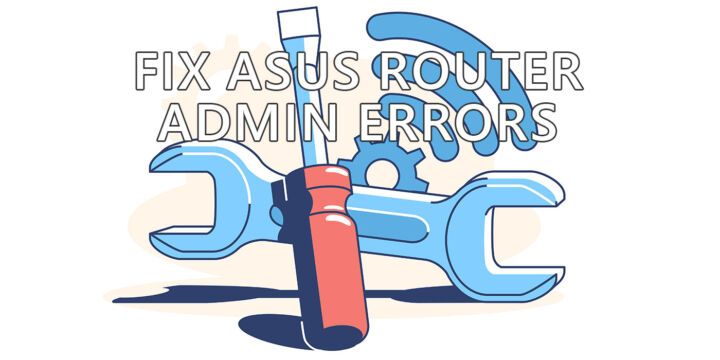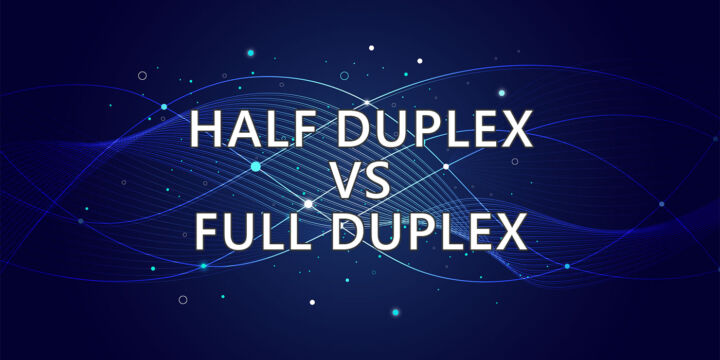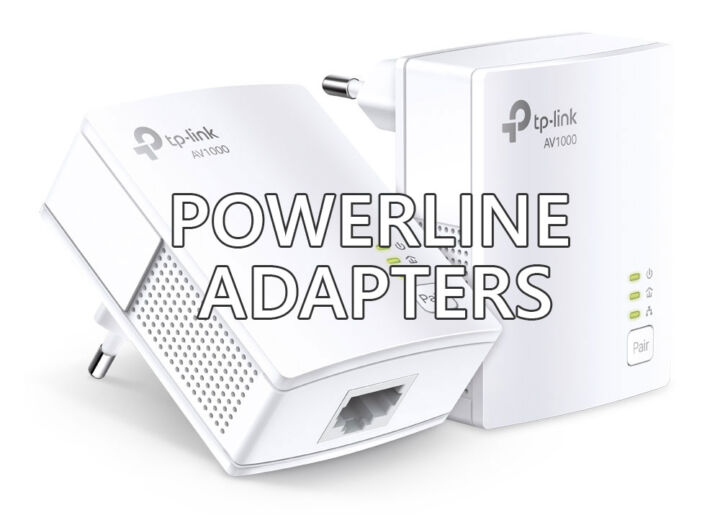- When configuring your home network you may have to choose: Hub vs Switch and you may not know what you buy.
- We’re going to discuss what a hub is, what a switch is, and the main differences between the two network devices.
- Read on to learn about the key differences, which is the best option, and what I think you should choose instead in most cases: a good network router.
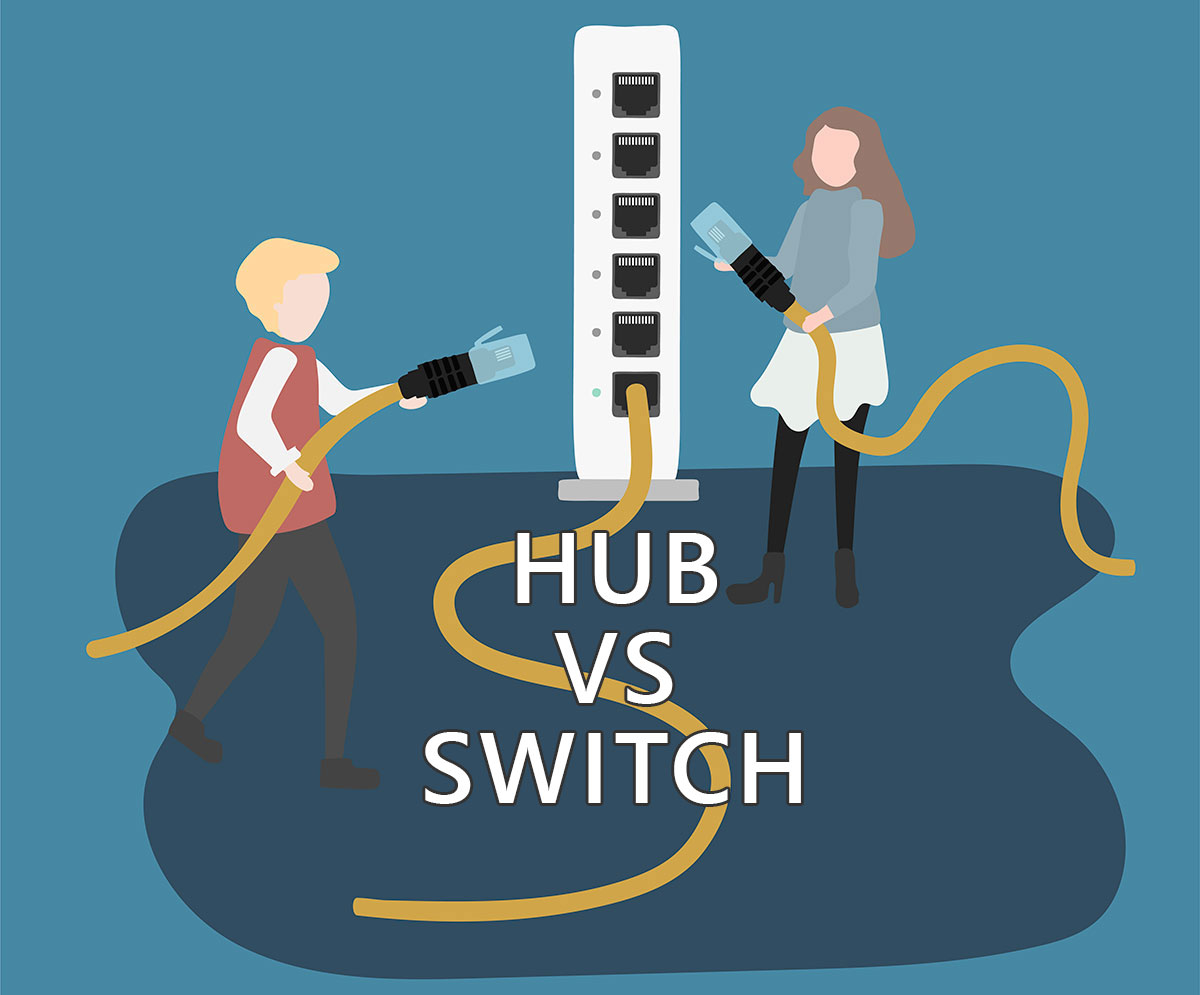
I’m going to start by being upfront: this is an article meant for beginners and will discuss typical network hubs and Internet switches meant for home use.
I’m not an expert in professional networking equipment, so don’t expect a deep dive into the topic.
My intention is to help a typical user decide between the two device types when building a home network. That’s why I’m going to keep this article simple and, hopefully, to the point.
CONTENTS
- 1 What is a Hub?
- 2 How Does a Hub Work?
- 3 What are the Main Types of Hubs?
- 4 What is a Switch?
- 5 How Does a Switch Work?
- 6 What are the Main Types of Switches?
- 7 The Key Difference Between a Network Hub and an Internet Switch
- 8 Ethernet Hub vs Switch: Conclusions
- 9 Router vs Hub vs Switch: This is The Question To Ask
What is a Hub?
A network hub is a device that connects multiple devices from the same network where data converges and is later distributed to other devices. Each device connects to the hub with its own physical port. Hubs essentially connect segments of the same LANs (Local Area Networks).
How Does a Hub Work?
Network hubs work by broadcasting data packages sent by one device to all other connected devices, minus the sender. That’s called frame flooding.
Hubs are inefficient by design because all devices connected to the hub will receive all data packages, even if they are not the recipient of the data. Thus, hubs work in broadcast mode, similar to how traditional television and radio work.
There’s only one collision domain inside a hub, so data collisions are common, which means data needs to be retransmitted, slowing down the network.
Hubs function in half-duplex transmission mode, which means data can be transmitted and received on the same port, but not at the same time.
Network hubs, also called Ethernet hubs usually use Ethernet connectors (RJ45) as the physical connector. You shouldn’t mistake them for USB hubs, Firewire hubs (these are not a thing anymore), or Thunderbolt hubs.
What are the Main Types of Hubs?
The most important types of network hubs are:
- Active hub – the device has a power supply and is capable of restoring, amplifying, and relaying weak data signals. An active hub thus acts also as a signal repeater, adding the possibility to extend the network further while maintaining good signal strength.
- Passive hub – a passive hub will not boost or clean data signals, so these types are susceptible to more stringent cable length limitations, and can’t extend the distance between two network nodes.
What is a Switch?
An Internet switch is a networking device that connects multiple devices on a single computer network. Switches have the ability to route data packages to specific devices. Each device connects to the switch with its own physical port.
How Does a Switch Work?
Internet switches are capable of broadcast (send to all devices), multicast (send to more than one device, but not all), and unicast (send to a specific device).

Switches use a MAC address table to send data packages only to specific packages. That’s possible because switches are capable of filtering data packages and can look for the MAC address inside a package/frame and compare it to the ones stored in their routing table.
If there’s no match then a broadcast takes place, ensuring the data reaches its destination, even if the switch doesn’t have the destination device in its internal table.
Switches work in full-duplex transmission mode and allow simultaneous data transfer in both directions per port. Each switch port has its own collision domain, so there is no data package collision, greatly increasing network throughput.
The most common physical switch connector for home-use switches is the Ethernet jack (RJ45).
What are the Main Types of Switches?
Since all switches are active and regenerate electric signals the most important types of Internet switches are set apart by other features:
- Managed switches – switches that feature a dedicated LAN port (console port) that is used to assign an IP address and control device features from an administrative console. Switch management features include things like the ability to check traffic status and history, turn ports on and off, restrict access, and even set different maximum speeds per port.
- Unmanaged switches – switches that can’t be set to a static IP and can’t be managed in any way. These are the most common types found in home networks.

The Key Difference Between a Network Hub and an Internet Switch
If you don’t have time to study this topic in depth all you need to know is this: a hub is a very basic networking device that will connect other devices and just pass along electrical signals, while a switch will inspect, filter data packages, and route them to their correct destination.
For those who are more knowledgeable when it comes to networking, hubs work on the lowest layer of the OSI model, Layer 1, the Physical layer, while switches work on Layer 2, the Data Link Layer.
Ethernet Hub vs Switch: Conclusions
There was a time when ethernet hubs were significantly cheaper than network switches. It made sense then to connect your wired home devices with a hub, especially if you didn’t need to use them all at once.
Now it makes literally no sense to use a hub, especially since they cost similar to a basic switch. Price was the only hub advantage and now it’s gone.
A network switch makes more sense, but only if you need to hardwire something in your home. I personally prefer a wired connection, but then again I’m using my desktop on a wireless connection and had no issues since I made the switch.
That brings me to the next part:
Router vs Hub vs Switch: This is The Question To Ask
Right now, for most people and network configurations, it makes sense to use a single powerful router, or maybe a mesh system, if you have a large house and struggle with signal strength in some parts of your home.
Switches make a tiny bit of sense if you want a stronger connection between two parts of your home. And if these two parts are too remote from one another for a mesh setup to work properly via a wireless backhaul connection.
But then again it would be better to connect the mesh nodes directly via cable and get rid of the switch altogether. That’s what I would do. If you don’t want to run cables through your home maybe you could look into something like a Powerline setup.
What I’m trying to say is that in a typical home LAN hubs and switches have really no place to be today. Professional switches are a different topic, but home switches will soon be remembered as oddities, together with MoCA adapters and Ethernet Splitters. Maybe we’re already there.