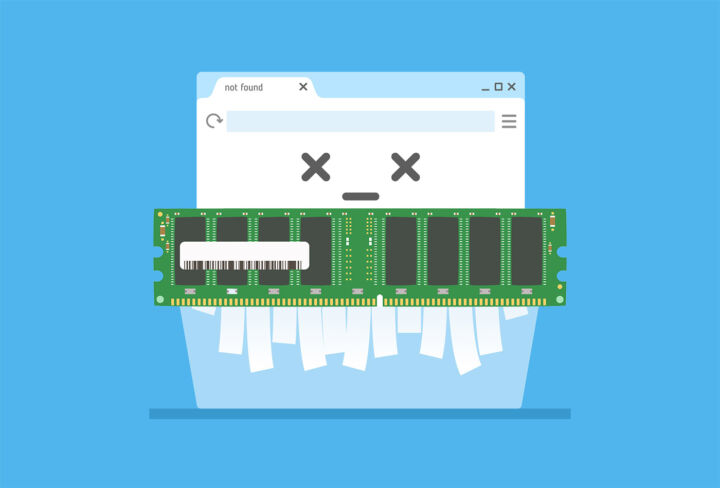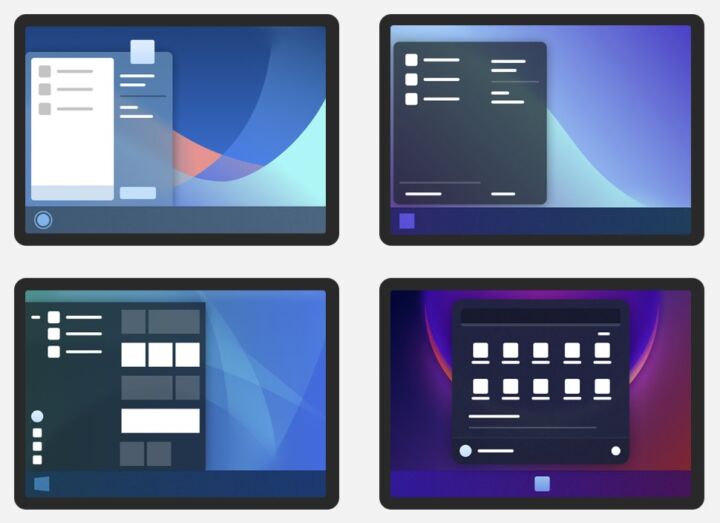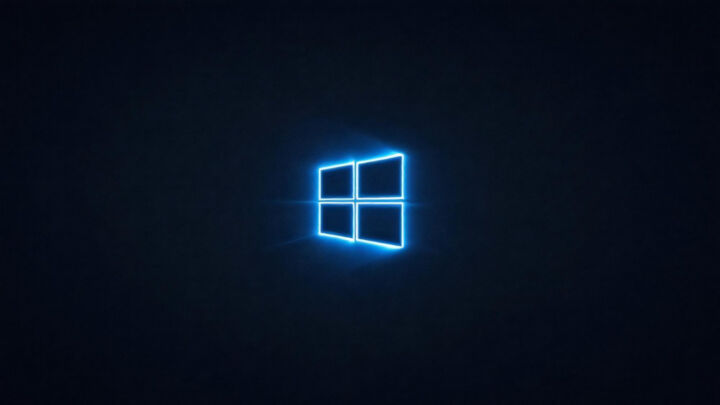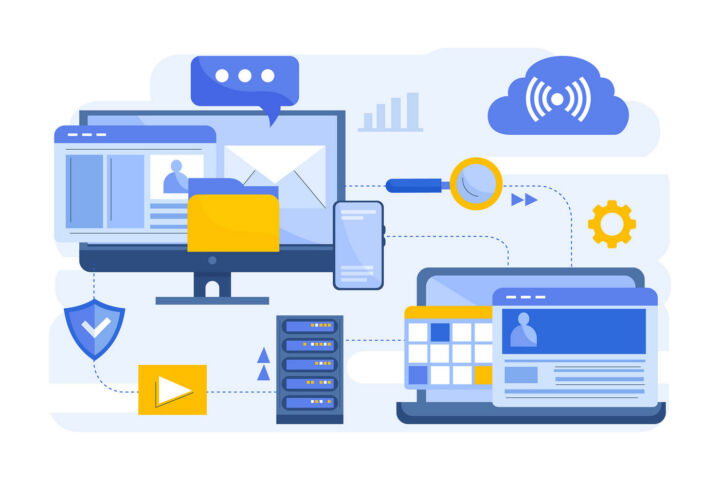- Microsoft announced PCs that don’t meet the minimum Insider requirements will stop receiving builds.
- A lot is happening in the Windows 11 Insider Program, in the Dev Channel especially.
- New builds, less stable, ar being released at a faster pace.
- The Dev Channel already moved past the features available when Windows 11 officialy launches.

If you’re like me and jump on every beta of Windows you’re probably already a member of the Insider Program (here’s how to join if not). There’s been a lot of change lately, especially on the fast-paced Dev Channel, with Microsoft releasing new builds faster than ever.
Starting today, the Dev Channel moved past the feature set that will be available on the official launch day of Windows 11, October 5th. That’s important, but more important is the fact Microsoft announced that PCs that don’t meet the minimum hardware requirements for Windows preview builds won’t receive new builds. They will continue however to receive Windows 11 cumulative updates until October 5th.
Note that I said, “requirements for Windows preview builds”. This is different from Windows 11 minimum hardware requirements. That’s because Microsoft allows splits PCs into three categories when it comes to Insider Preview Dev Channel members.
| PC meets hardware requirements | PC doesn’t meet TPM and CPU requirements | PC doesn’t meet the requirements for Windows Insider Program |
| Will continue to receive Dev Channel builds | Will continue to receive Dev Channel builds (experience may suffer) | Limited exception until the official launch, will need to go back to Windows 10 |
The Red column, unqualifying PCs will receive the following message in the Windows Update section:
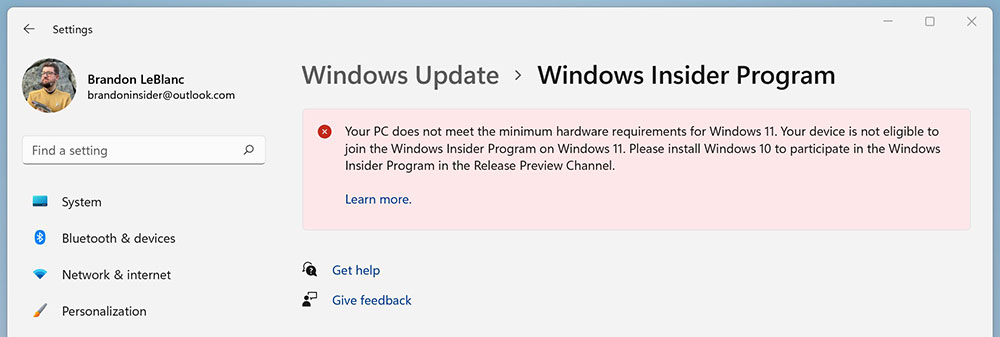
On my current VM install of Windows 11, I could update to the 22449.1000 (rs_prerelease) build without any issues, but I did get an email from Microsoft saying one of my PCs is in the red column. I couldn’t figure out which PC was that (or VM, to be correct).
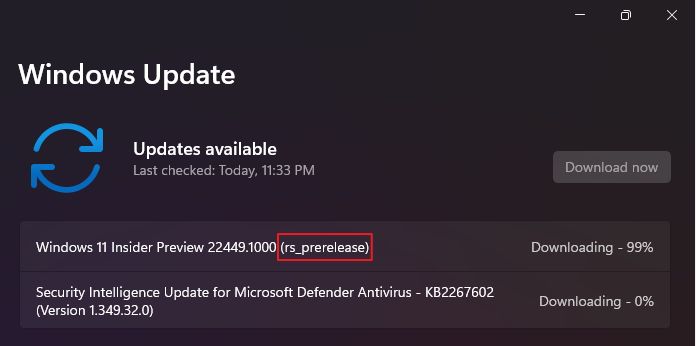
I’m not sure what will happen with the Yellow column after the official release of Windows. We know so far that Microsoft will not stop you from installing a fresh copy of Windows 10 on your PC, but you might not get updated in the future, something which is a real problem for a computer that’s used for work, not just for testing.
I guess we’ll need to wait and see what happens next.