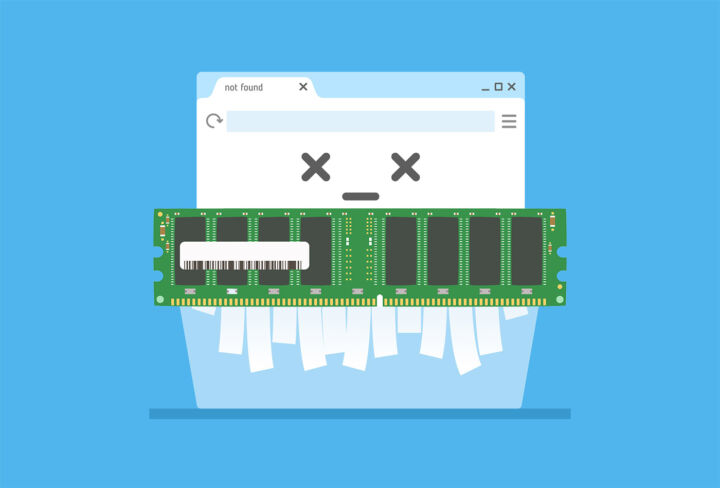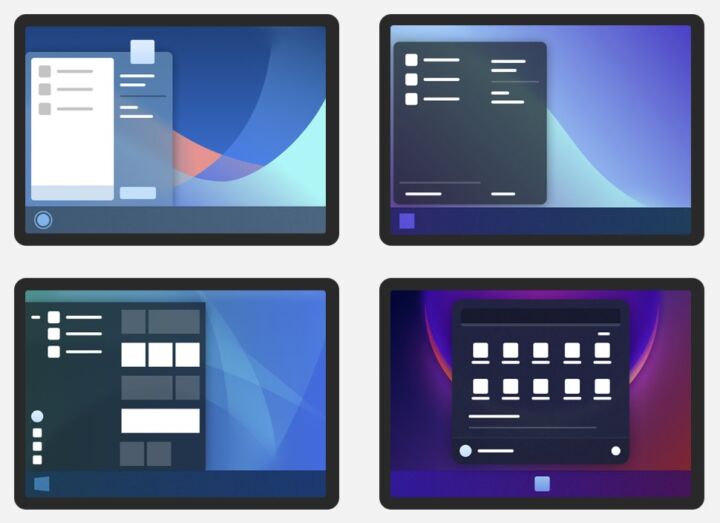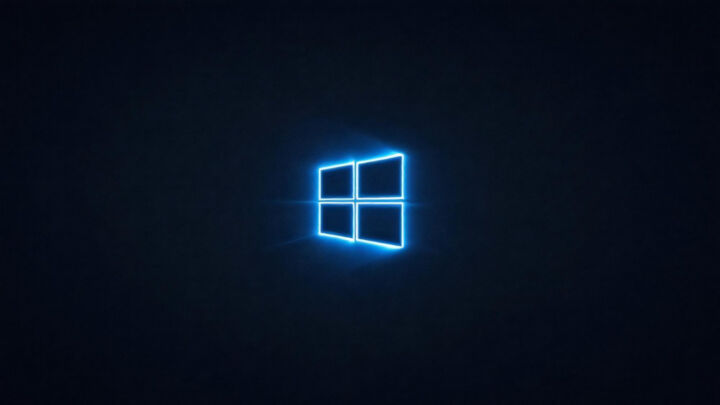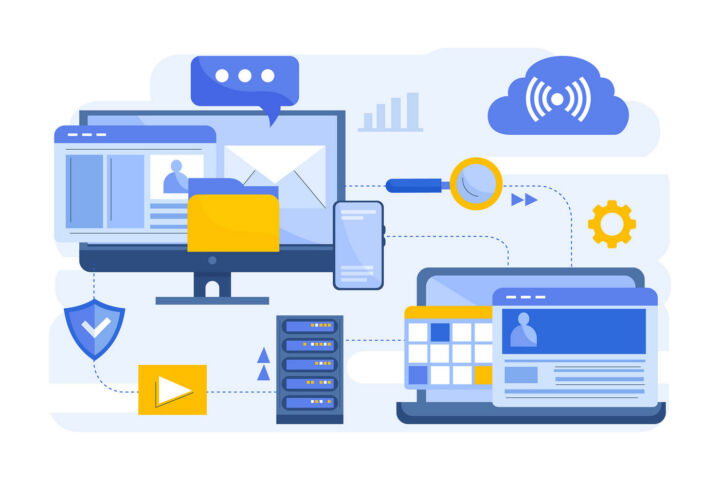- Windows 11 is not just a graphic overhaul and will run faster than Windows 10.
- App performance, battery life, and resume from sleep should all be improved over Windows 10.
- Microsoft detailed the performance improvements included in Windows 11 and why it will run faster even on older computers.

As with most software updates, there’s a lot of change under the hood, changes you don’t get to see as a user. Windows 11 is no different, and Microsoft detailed the improvements that will make Windows 11 feel faster than Windows 10, even on older hardware.
I don’t know what older means, since Microsoft is pushing everyone to newer hardware with its troubled minimum system requirements.
Anyway, in an explainer video from vice-president Steve Dispensa, we know the new OS will prioritize foreground apps, which will receive more CPU resources. Apps you use will feel more responsive and will load quicker. This is actually a change I like.
Edge Sleeping Tabs is a feature also given as an example, which is supposed to free up resources by putting inactive tabs in sleep mode after not being used for a while. Battery life should improve because of this feature alone.
The resume from sleep experience was also improved, so you can resume work faster now. A 25% improvement was cited. Windows Hello logins for Business were also improved by around 30%.
New compression techniques were also used to reduce the space occupied by Windows on the system disk drive. I can’t say I was bothered by the Windows 10 footprint, but maybe devices with reduced disk space will breathe a little better with Windows 11.
Here’s the full video, if you want to watch the explanation in detail: