- If you’ve got this seriously thick title bar in Microsoft Office, there’s a quick fix to revert back to the old UI.
- The last significant interface change in Microsoft Office, now Microsoft 365, was the ribbon interface.
- We may be looking at another important UI change pretty soon, one with an inconvenient very tall title bar.
- For now, it’s possible to revert the Office user interface to the old style, with a more compact ribbon menu.
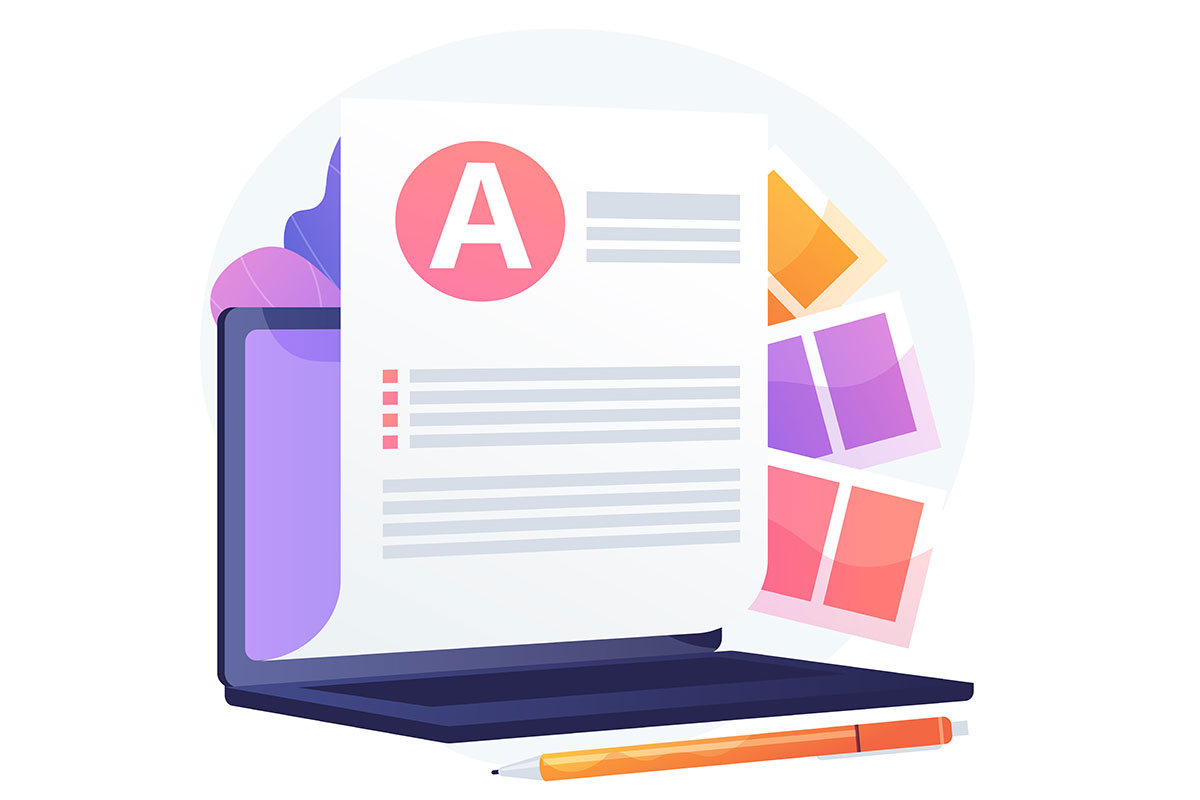
One of the first apps to install after installing Windows is Microsoft Office, or what’s now confusingly named Microsoft 365. On my laptop, after installing the stand-alone version of Office, the one without a subscription I was greeted with a comically large title bar, way too thick, that was eating precious screen space. Here’s what I’m talking about:
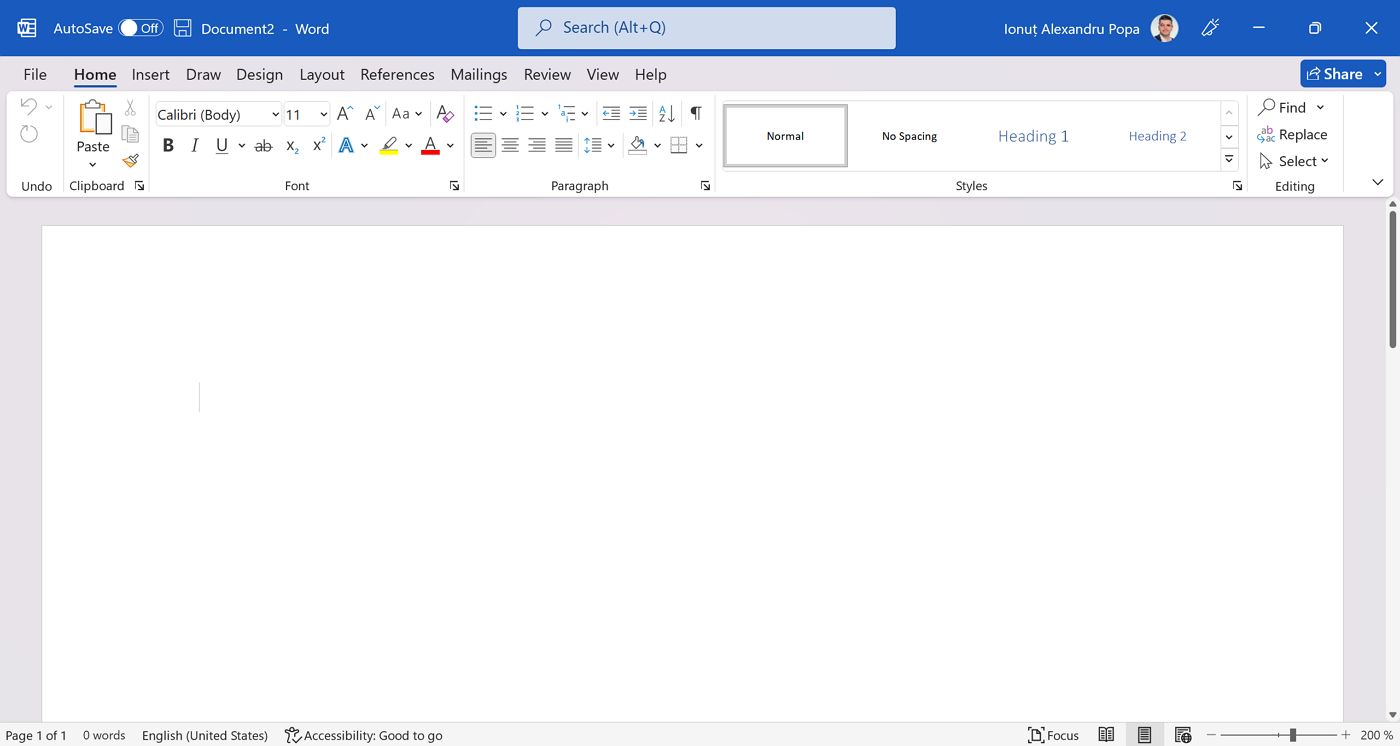
I was a bit annoyed, but I said to myself that’s OK. Then I checked by desktop running the same version of Office and to my surprise, the title bar was nice and slim, as I remembered it to be.
This is when I started digging to see what was wrong. Better said, I was looking for a solution to revert back to the old interface. This new change was making it harder to see more from the current document without adding any real benefits, such as new buttons and actions.
Fortunately, there’s a way to get back the old slim Office Title bar. At least for now.
Rever to Slim Title Bar in Microsoft Office
This guide will revert all Microsoft Office apps to the old slim title bar. You only need to make the change once and all apps will get the old UI back.
1. Click on the megaphone icon next to the window controls in the top-right corner of the screen.
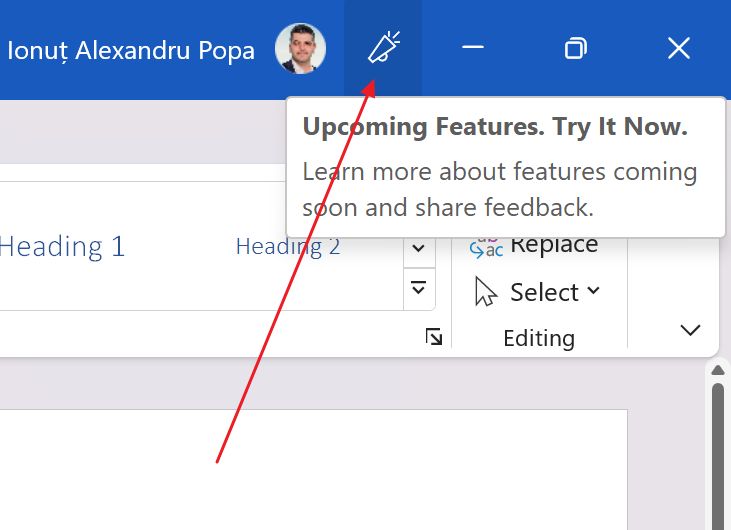
2. This is the Coming Soon section, which details some new features that are only offered to a subset of users, not all users.
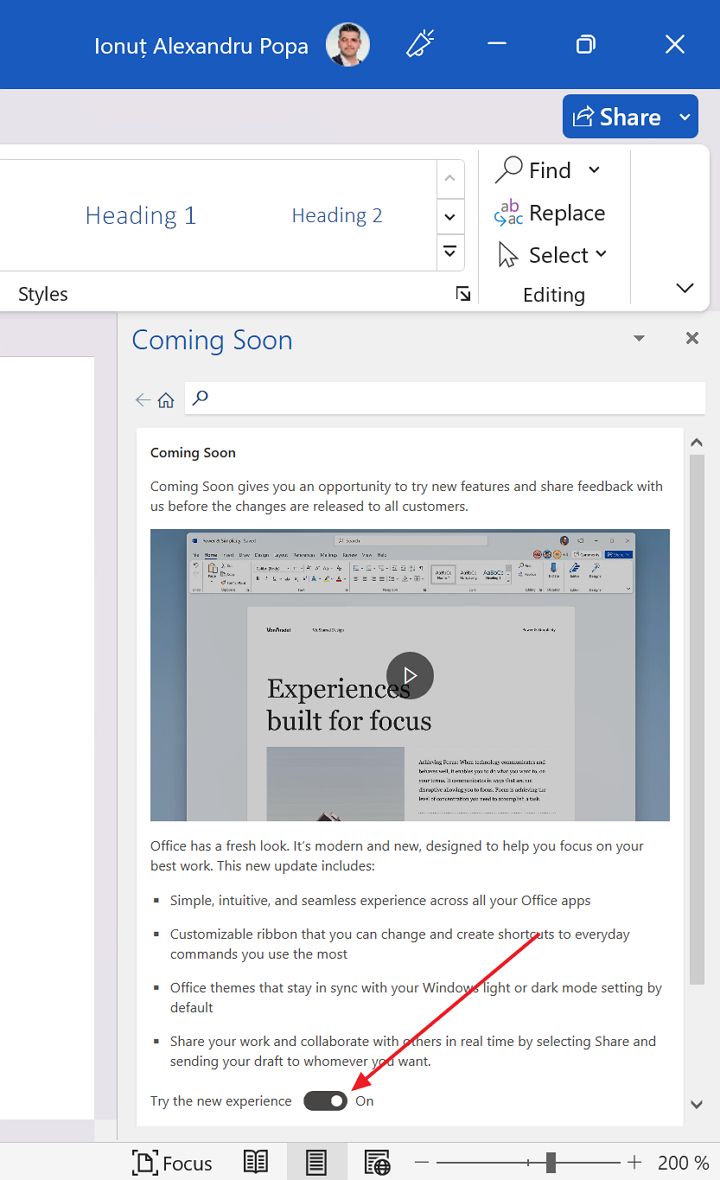
It doesn’t mean you’re in the Office Insider program. I checked and my desktop didn’t have this button in the title bar.
Scroll to the bottom of this section and look for a checkbox named Try the new experience. You need to toggle it off.
3. You will get a popup letting you know that a restart of Office apps is required to load the old UI. Confirm with OK.
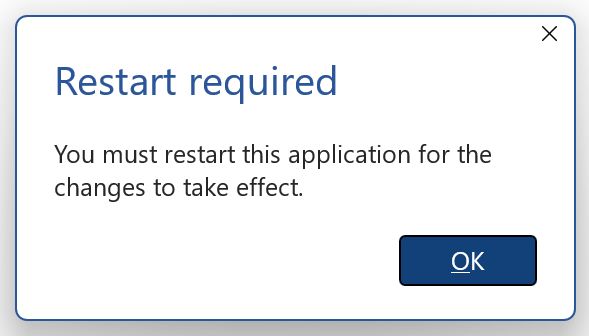
4. Restart all opened Office apps and enjoy the old look.
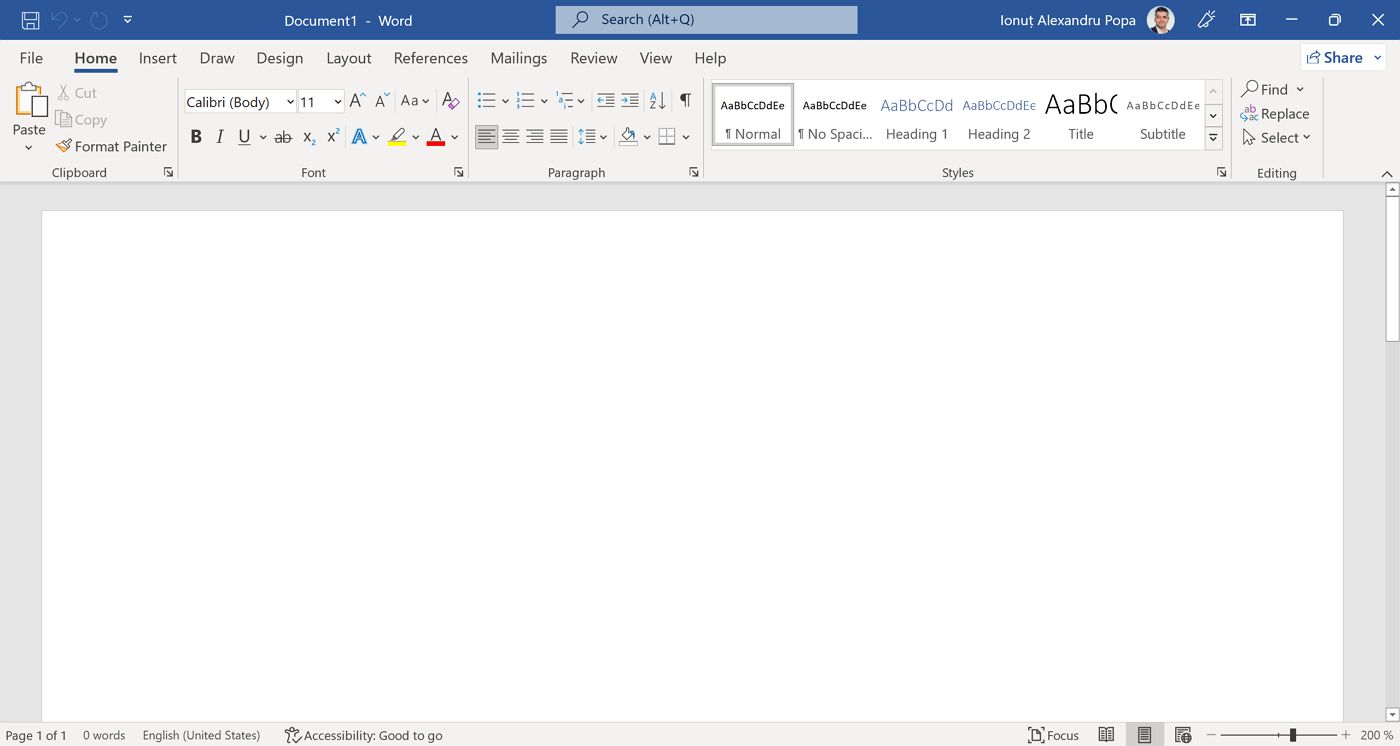
That’s the quickest way to make Microsoft Office friendlier with smaller screens. I do hope Microsoft doesn’t decide to push forward with this UI change. It’s a terrible waste of screen space, without adding any benefit whatsoever.
Tested on Office Professional Plus 2021 build 16.0.15629.20208

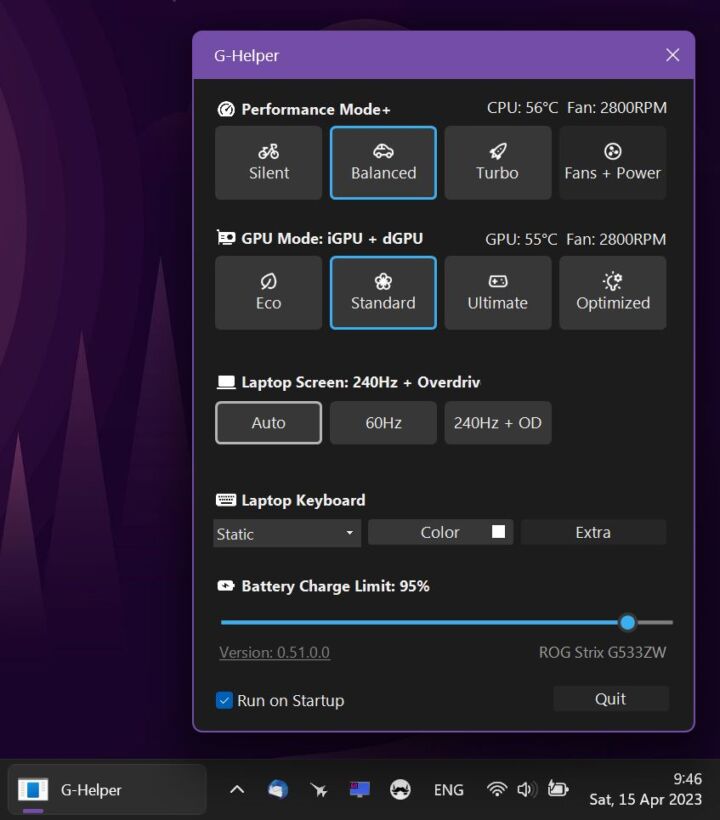




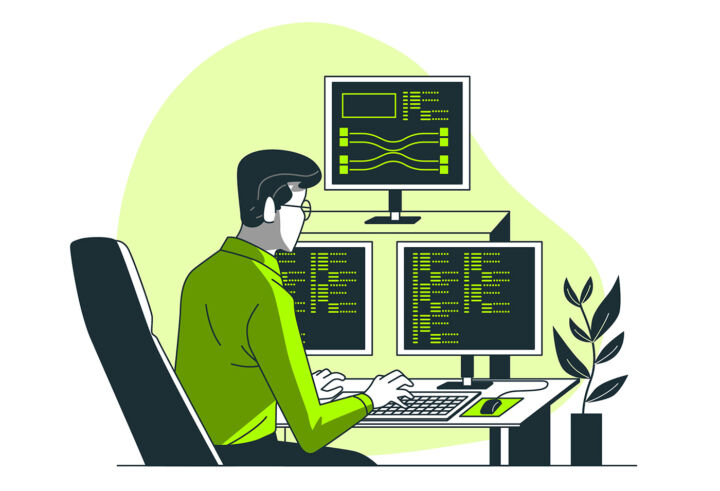

I have the fat title bar, but no 'microphone/megaphone' button.
What version of Office are you using? Look for it in the File > Account menu;.