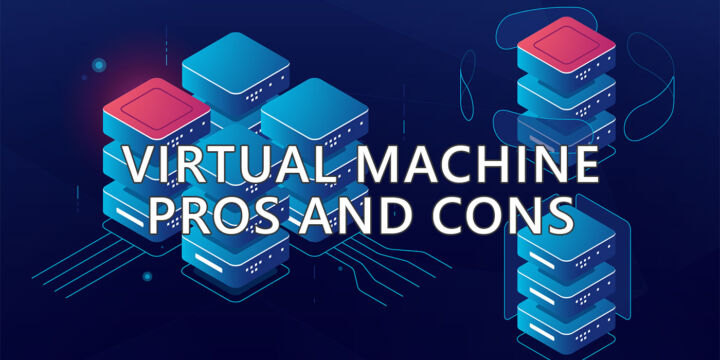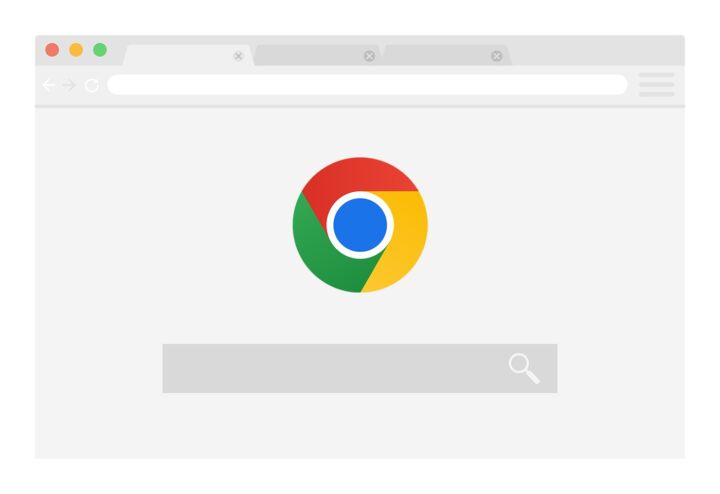- Microsoft Outlook evolved from a simple email client to a software by adding tons of new features.
- But can Microsoft Outlook be used for Project Management in an effective way?
- Find what the experts are saying by looking at the ways they’re using Outlook to manage various types of projects.

We’ve asked one simple question: Can Microsoft Outlook 365 be used as a complete project management tool? Specify one specific type of project it could work for.
We have received quite a few answers, but in the end, we’ve settled on insights from six seasoned professionals, including Operations Managers and CEOs.
The experts shared their experiences on using the platform for specific projects, ranging from managing website redesign projects to tracking event planning communications and long lists of tasks.
CONTENTS
Organize Internal Company Events
Microsoft Outlook 365, while primarily known as an email and calendar tool, does possess features that can be adapted for project management purposes, especially for small projects or teams that need lightweight project tracking integrated into their communication tools.
However, it is not a complete project management tool in the traditional sense, as it lacks many specialized features found in dedicated project management software.
One specific type of project where Outlook 365 could be effectively used is the organization of an internal company event, such as a training seminar or annual retreat. For such projects, Outlook’s strengths—email communications, calendar scheduling, task management, and the integration with other Microsoft 365 tools like OneNote and Teams – can be very useful.
For instance, you could use Outlook to send invitations and track RSVPs, schedule event-related meetings, set deadlines for task completion, and create a shared OneNote notebook for all team members to contribute ideas and track progress.
Niclas Schlopsna, Managing Consultant and CEO, spectup
Coordinate Ongoing Marketing Campaigns
Based on our experience with Microsoft 365 tools, I would say that while Microsoft Outlook 365 offers valuable task management features, it may not serve as a complete project management tool for small projects. Outlook 365 is adept at managing tasks, setting deadlines, and facilitating communication among team members, which can be particularly useful for small-scale projects or day-to-day operations.
For instance, Outlook 365 could be effectively used for managing ongoing marketing campaigns, which often require the coordination of deadlines, content approval, and team collaboration. These projects benefit from Outlook’s integration with other Microsoft 365 applications like Planner, which can enhance task visibility and tracking within the team.
However, for larger and more complex projects, such as IT infrastructure rollouts or large-scale software development, tools like Microsoft Project are more appropriate, given their capabilities in project planning, resource management, and detailed progress tracking. These features are essential for handling the complexities and scope of larger projects that go beyond the functionalities provided by Outlook 365.
Elmo Taddeo, CEO, Parachute
Streamline Content Creation Processes
While Microsoft Outlook 365 is primarily known as an email and calendar tool, its features can indeed be stretched to manage projects, particularly for small, remote teams focused on communication-heavy tasks. For example, if you’re managing a content creation project, Outlook could be quite effective.
Content creation often involves a series of deadlines and collaborations across various team members who may be handling writing, editing, graphic design, and publication. Using Outlook’s task assignments and the ability to share and edit task lists can streamline the process. You can assign specific articles or graphics to team members, set deadlines, and track progress all within Outlook. The ability to categorize emails and tasks also helps keep project communications organized.
For small projects centered around team coordination and deadline management, Outlook is a great practical solution.
Danilo Miranda, Managing Director, Presenteverso
Oversee Sales Campaigns and Event Planning
Yes, Microsoft Outlook 365 can serve as a project management tool, but its effectiveness largely depends on the project’s complexity and the team’s needs. For projects centered around communication and scheduling, such as event planning, it offers considerable value. With Outlook 365, managing email communications with stakeholders, scheduling meetings, and setting up task reminders becomes streamlined.
The calendar feature is particularly beneficial for tracking deadlines and milestones. I’ve found that for projects where tasks are primarily communications-driven and deadlines are key, Outlook 365 simplifies coordination.
However, it might not be the best fit for projects requiring detailed task dependencies and resource allocation tracking. In my role, leveraging Outlook for overseeing sales campaigns and event planning has proven efficient and aligns well with our operational style.
Ace Zhuo, Business Development Director (Sales and Marketing), Tech and Finance Expert, Cheap Forex VPS
Facilitate Recruitment Project Management
While Microsoft Outlook 365 is primarily recognized as an email communication tool, its features extend into areas that can support aspects of project management, especially for projects centered around communication and scheduling. As the founder of a cybersecurity recruitment platform, I’ve observed how Outlook 365 can be particularly effective for managing recruitment projects.
Its calendar functions allow for the meticulous scheduling of interviews and meetings, while its task lists can track the progress of various recruitment stages. Email folders can be organized per candidate or job opening, facilitating easy access to relevant communications and documents. Though it may lack some of the specialized functionalities of dedicated project management software, for recruitment projects that demand rigorous coordination and communication, Outlook 365 can serve as a surprisingly adequate tool.
Amit Doshi, Founder and CEO, MyTurn
Track Event Planning Communications and Tasks
Microsoft Outlook 365, with its robust categorization and task management features, can indeed be used as a basic project management tool, particularly for projects centered around communication and task tracking. In my experience, Outlook is very effective for managing event planning.
In event planning, keeping track of numerous small tasks, deadlines, and extensive communication with various stakeholders is crucial. Outlook allows you to categorize emails related to different aspects of the event, such as vendors, speakers, and venue arrangements, making it easier to manage and retrieve relevant communications. You can convert important emails directly into tasks, assign them to team members, and track their progress within the same interface. The ability to create and share task lists ensures everyone knows their responsibilities and deadlines, helping keep the project on schedule.
While Outlook doesn’t offer the in-depth project management features found in specialized software, its integration with other Microsoft 365 tools (like Planner and To Do for task management, and Teams for communication) can sufficiently support the demands of managing well-defined, communication-heavy projects.
James McNally, Managing Director, SDVH [Self Drive Vehicle Hire]
How I’m using Outlook for Project Management
I’ve asked this question in the first place because I wanted to see how others are using Outlook. I already told you that I’m using way too many software tools for organization, so adding a new one was really undesirable.
I’m happy to see that other Pros are using Outlook for some small project management tasks. It’s exactly how I’m using Microsoft’s well-known email client.
I set up various types of labels for tracking progress of a specific item. This helps me see quickly what needs my attention by either visual inspection of simple filtering.
I keep unread emails for stuff that I want to review later, or I pin them to the top of their respective folder.
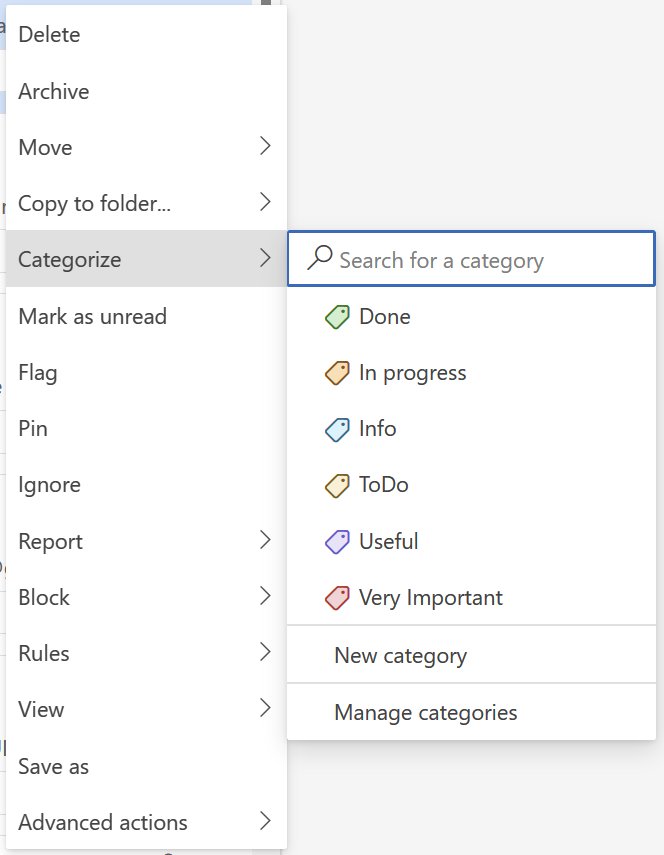
Some emails I convert to tasks, which makes it easier to add due dates and reminders. And yes, tight integration with OneNote, ToDo, MS Teams are greatly appreciated. Also, in the 365 environment it’s somewhat easy to add folders and files directly from OneDrive and SharePoint.
I’m not a big fan of SharePoint, especially if you need to collaborate with people outside your organization, but it is what it is. Frustrating as it can be I’m starting to get used to its many quirks.
Now it’s your turn: are you using Outlook 365 for Project Management, or do you rely on a specific tool, like say Trello? I would really love to hear what use cases you’ve found for Microsoft’s email client.