- Here are the 10 things that I hope will get fixed/changed by Microsoft.
- After using Windows 11 for a couple weeks I have a few initial impresions I want to share with you.
- Although my overal stance is to recommend Windows 11, if your computer can handle it, there are things that annoy me a bit.
I like Windows 11, don’t get me wrong. Yeah, it looks like a graphic upgrade at first, but appearances can be deceiving, as always.
There’s a lot of public outcry for the system requirements, and I don’t think Microsoft will budge on them, even if they will not stop you specifically from installing W11 on hardware that’s not officially supported.
Did you know you can try Windows 11 without installing, in a browser?
But if you get past these issues here’s what you can expect if you switch to Windows 11 now or in the near future.
CONTENTS
- 1 What Windows 11 Feels Like in Actual Use?
- 1.1 1. Taskbar And Start Menu – Limited Options
- 1.2 2. Alt-Tab App Switcher – Too Big To Be Usable
- 1.3 3. Two-Level Right Click Menu – Wasted Clicks
- 1.4 4. Widget Interface – Not Much to Tweak
- 1.5 5. Default Apps Interface – (Slightly) Anti-Competitive
- 1.6 6. Old Control Panel is Still Here – Die Hard with a Vengeance
- 1.7 7. Multi Monitor Scaling – Still Very Bad
- 1.8 8. Microsoft Isn’t Serious About Privacy and Open Choices
- 1.9 9. File Explorer is A Missed Opportunity
- 1.10 10. Hardware Requirements Are Annoying
What Windows 11 Feels Like in Actual Use?
In no particular order, here are my thoughts after using Windows 11 for a couple of weeks. Mind you this is a Beta version, so things can change and maybe even be fixed at some point by Microsoft.
I’m not holding my breath, but that can happen, and Windows 11 will surely change a lot in the next couple of years.
Let’s go then:
This is probably my major gripe with W11. There’s a lot of work to be done around bringing back the functionality of the taskbar and the Start menu. You can’t place the taskbar on top, left, or right of the monitor, can’t display opened app names (just icons), can’t de-combine multiple instances of the same app, and the list goes on.
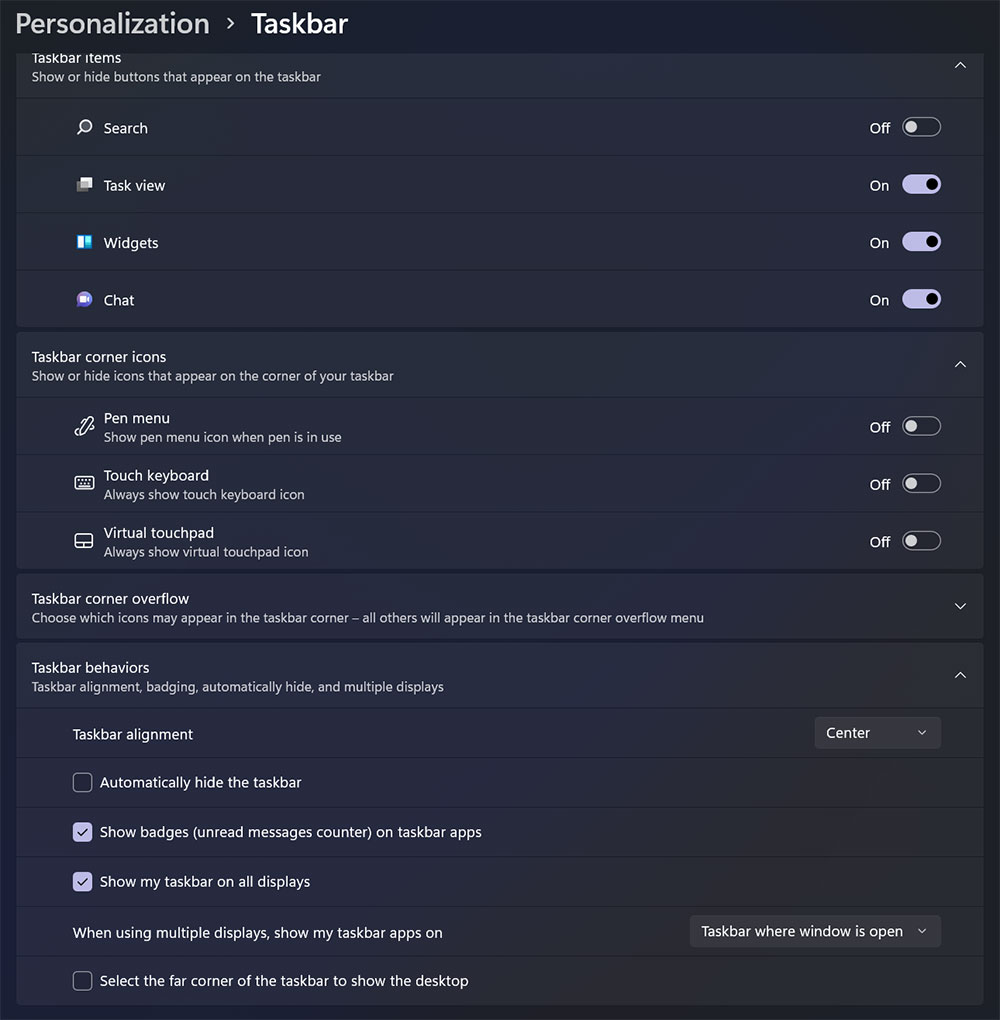
The Start menu can’t be resized, and that’s a limitation with no real benefits. If touchscreen users need a smaller menu they just don’t make it larger, right?
Right now the center of the OS experience is kind of broken. Well, maybe not broken, but you’ll click a lot more to get around, that’s for sure. In the meantime use Start11, I’ve reviewed it here.
2. Alt-Tab App Switcher – Too Big To Be Usable
I’m a heavy keyboard shortcut user, as it saves tons of time when you add a couple of seconds for each task you do, then multiply that by a thousand. Probably the most used keyboard combo is ALT + TAB, which cycles through all currently opened apps.
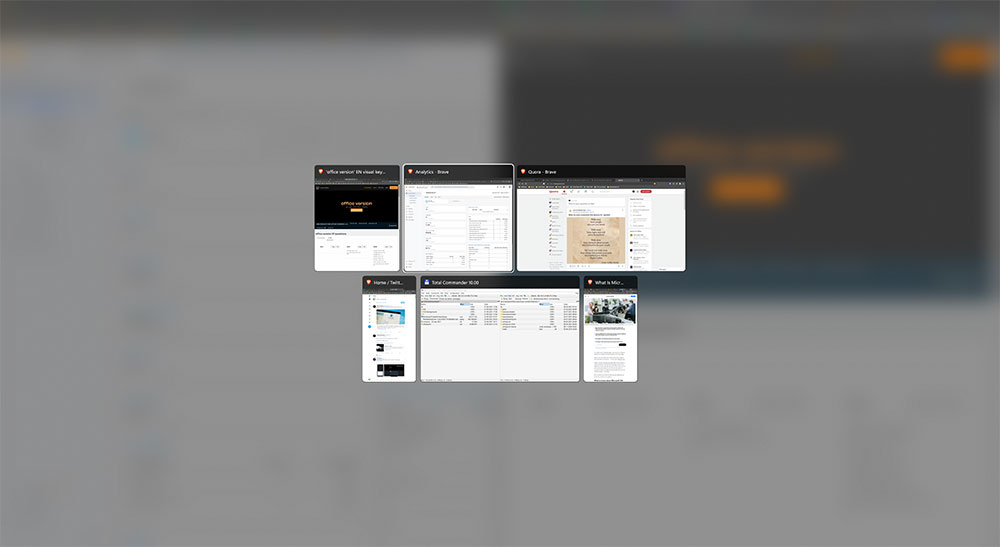
Just as in Windows 10, it’s too big. I miss the smaller streamlined icon view of the app switcher from Windows 7. You can get that look back with a Registry hack, but it looks really old and outdated.
I wished Microsoft did refresh the app switcher looks. It’s a minor nitpick, I know, but I still don’t like it, every time I see it. It makes it hard to select the app I’m switching back to.
This also pertains to wasted time for repetitive actions you do a lot throughout the day. The right-click menu was redesigned, and that’s a good thing, don’t get me wrong, but the older menu is not completely gone.
It was hidden under a Show more options (SHIFT + F10), and that’s just plain weird. Not to mention some options are duplicated for some reason (View, Sort by, New, Open in Windows terminal). You don’t have to use the second level, but the Refresh options, which is important to me was moved there (in fact was kept).
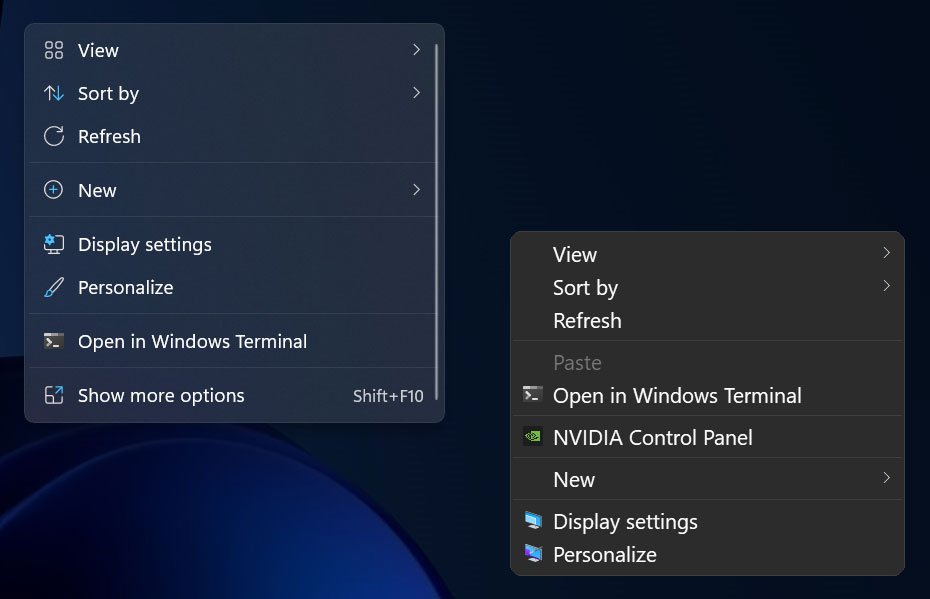
It’s like Microsoft reorganized everything, then stopped mid-way and threw the leftovers under the rug. This is what the second-level menu is to me, the garbage that should have been cleaned.
4. Widget Interface – Not Much to Tweak
I’m a widget fan, that’s for sure. I use Rainmetter to show important stats directly on my desktop. So naturally, I want more from the widget interface. There are no options right now.
Yes, you can change interests, but there’s nothing about news relevant to me. It’s either US or International, which is a simplistic way to view the world. Also, I specifically unchecked Sports, but they’re still shown to me.
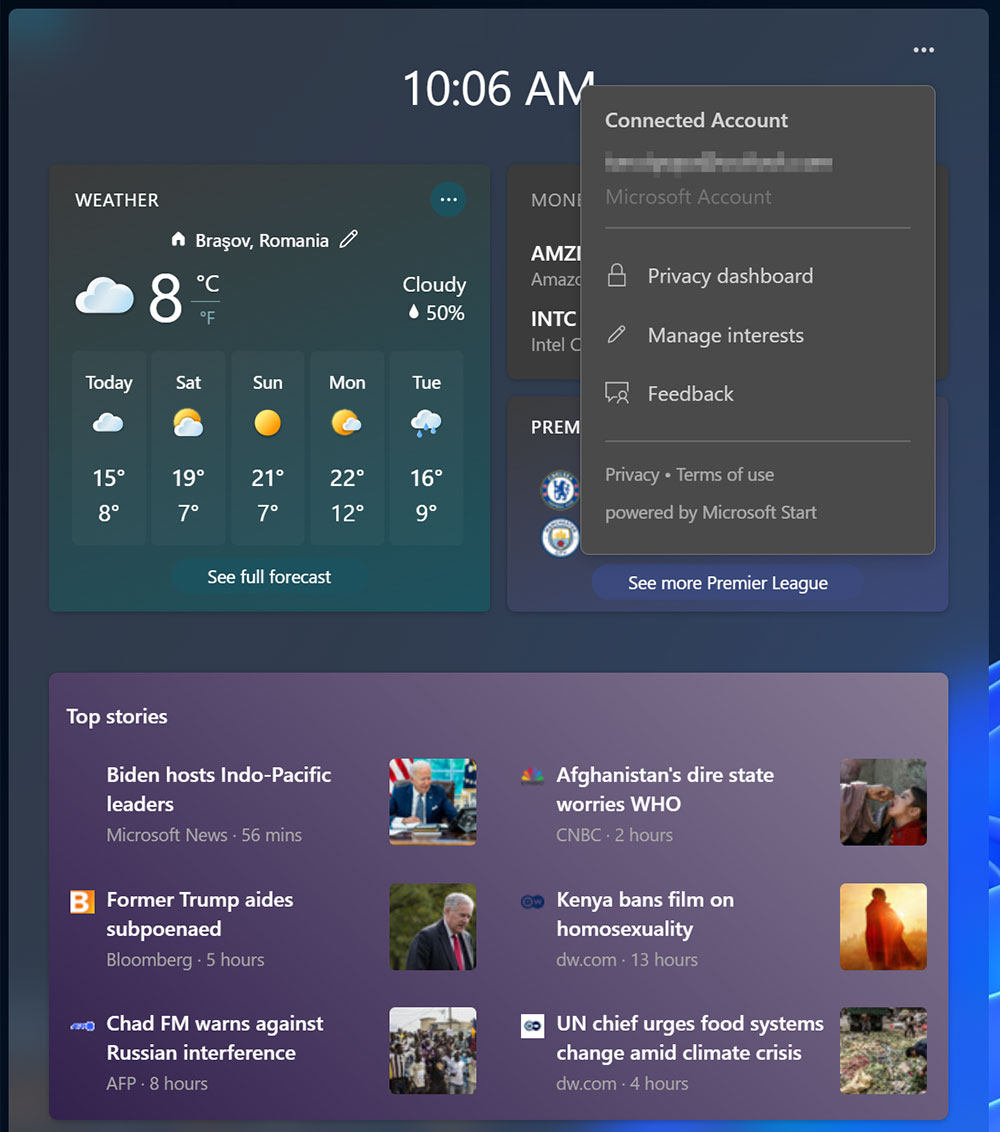
No new widgets to add, and no way to customize existing widgets or rearrange them. This could (and must) change, of course, but right now the widgets are a wasteland.
5. Default Apps Interface – (Slightly) Anti-Competitive
If you think Microsoft left its anti-competitive tactics behind, after all these years/scandals/fines, you’re probably wrong.
The way you set up Default Apps is not just a step backward. It makes no sense at all. In Windows 10 you could select the default apps for Mail, Browser, Maps, and a few others. Simple and straightforward. Advanced options allowed you to select a default app for each file type or link type you can think of.
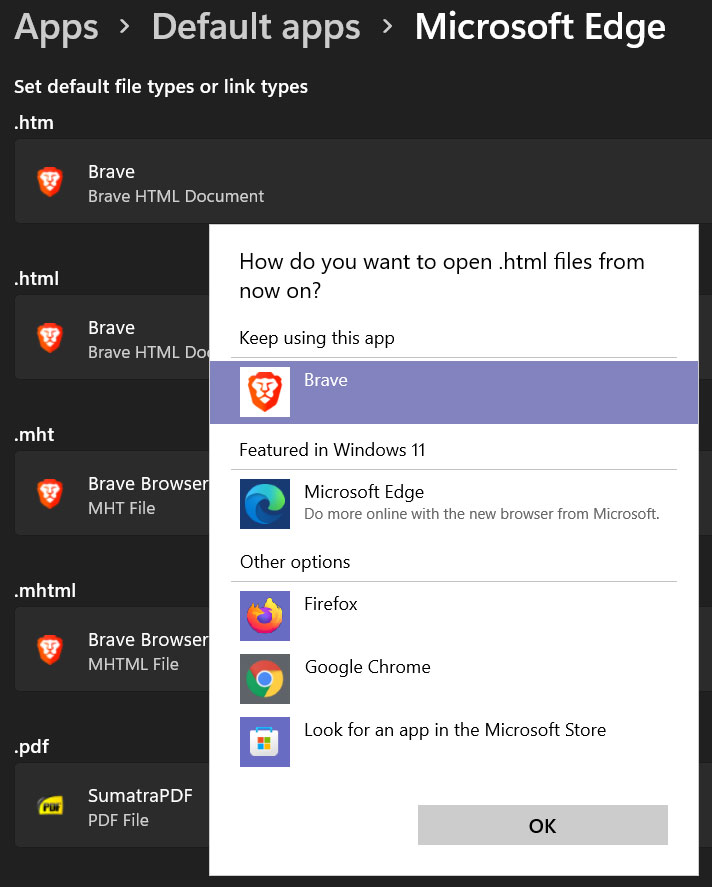
The advanced stuff is still there. The simple options are missing. Now you have to select an app from the list of installed apps. This will open a list of file extensions it could open and then you select a default app for each of them. The same goes for links. It’s confusing and requires a lot of work.
Maybe I didn’t explain this too well, but you’ll get why it’s confusing when you’ll be using it yourself. Read our full guide on how to change default apps in W11.
Btw, I still can’t find a way to change my Start menu searches to open with anything other than Edge.
6. Old Control Panel is Still Here – Die Hard with a Vengeance
If you think Windows 11 has finally ditched the old Control Panel interface, now that the Settings app got a nice overhaul, well, you’re wrong on this one too.
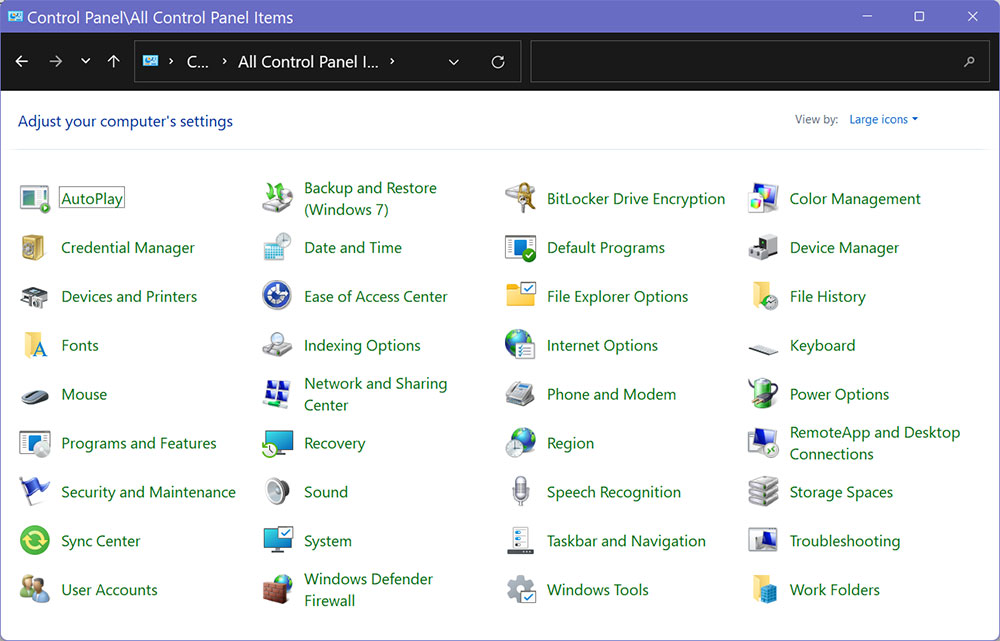
Most options were indeed moved to the Settings app, but from time to time you’ll still get the Control Panel to show up. Not a big issue, but signals there’s a lot more work to do until the sweeping under the rug ends. Windows 7 just doesn’t want to die.
7. Multi Monitor Scaling – Still Very Bad
As a multi monitor user (dual setup with 4K @125% and 1080p @100%) the experience is less than stellar. A lot less. Moving one window from one screen to another looks like this:
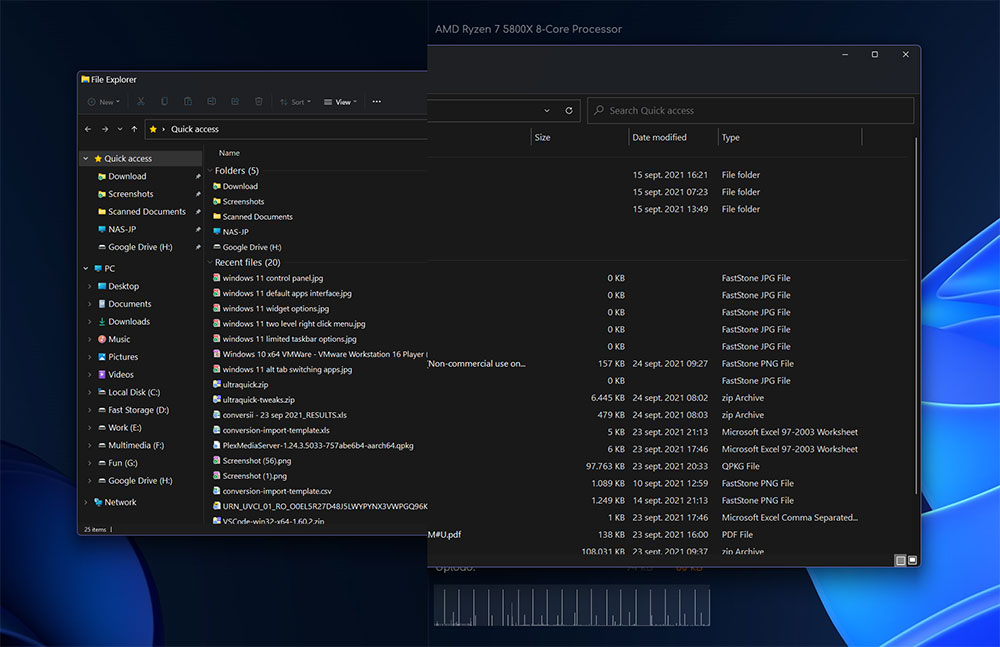
And the cursor is bigger on the smaller monitor. Like two times bigger.
Also, app scaling is the same, aka very bad, for some apps that I use, like DaVinci Resolve. I know it’s also the developer’s fault, not just Microsoft’s, but it’s still an issue in Windows 11. Very annoying. Maybe Windows 12 will get this right. Fingers crossed.
At least now Windows 11 remembers window locations when you connect back to a display.
8. Microsoft Isn’t Serious About Privacy and Open Choices
Despite the openness claims we keep hearing, that’s a joke. I’m still being pushed to use a Microsoft online account when installing Windows 11. A lot of features baked into Windows 11 require the use of a Microsoft account.
At least you can uninstall most apps you don’t use. Most of them are “installed” by default as a Start menu link anyways, something actually called FoD (Features on Demand).
Also, telemetry is king in Windows 11. Not even a hint of slowing down the data acquisition. I’m still waiting for apps that will fix this, but I shouldn’t be needing to close my door shut.
So for now if you’re looking for your privacy to be respected you should look elsewhere. And I’m not saying it’s Apple, even if they also talk about privacy a lot lately. Talking is not the same as doing.
9. File Explorer is A Missed Opportunity
A lot of emphasis on File Explorer doesn’t translate into a useful file manager. Still now tab support, which was requested by everyone, for a dreadfully long time.
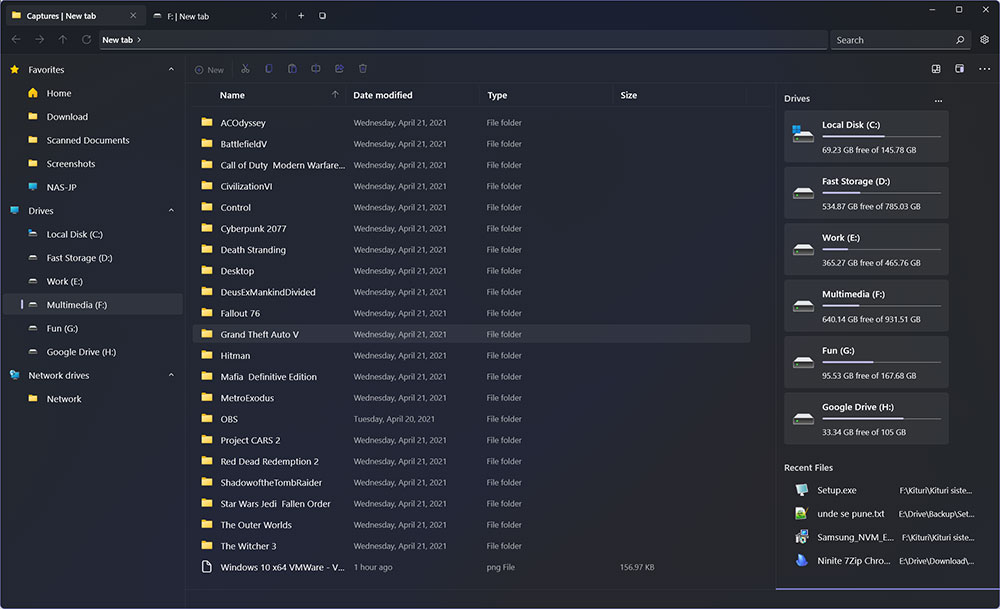
There are options, like this sweet free Files app, also found in the new Microsoft Store or the veteran Total Commander, but most people don’t need super-advanced features, just a reliable app to manage files and folders.
10. Hardware Requirements Are Annoying
I feel like we need to mention them again. Supporting only PCs with TPM 2.0 (which even the new Surface Pro 8 tablets don’t have actual dedicated hardware for) and only recent CPUs, without giving a real reason, besides “security”, is something that will hamper the adoption of Windows 11.
No, it will not make people rush to buy new PCs. Also, even if you want you can’t get a PC right now due to the chip shortage. Bad move Microsoft!
Build version referenced in this article: 22000.194
Will all these things make me switch back to Windows 10? No, and not because I’m lazy to install and re-configure everything. Yes, I’m still lazy, but I got a backup of the old system so I could switch back anytime.
While I don’t think Windows 10 is perfect, nothing is, I do like it more than I hate it. In the meantime tell me what you think about Windows 11.
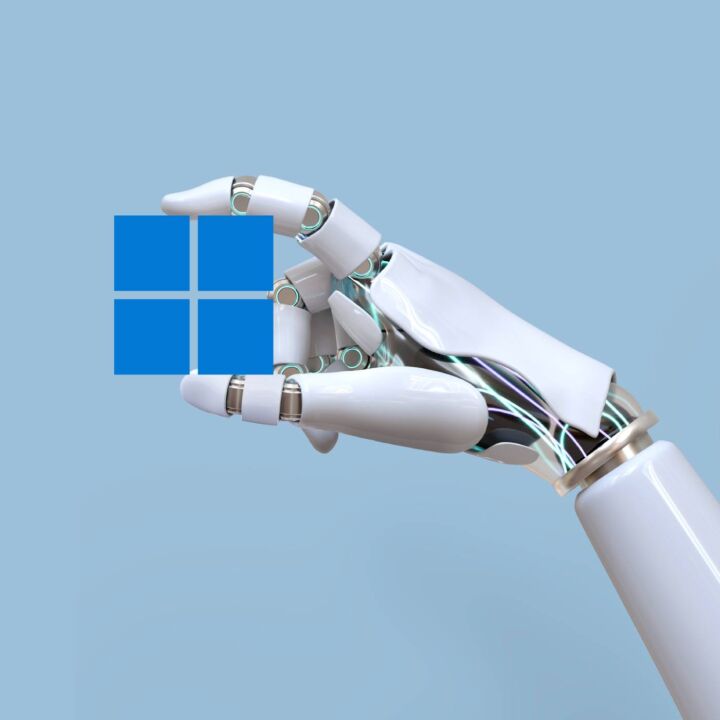
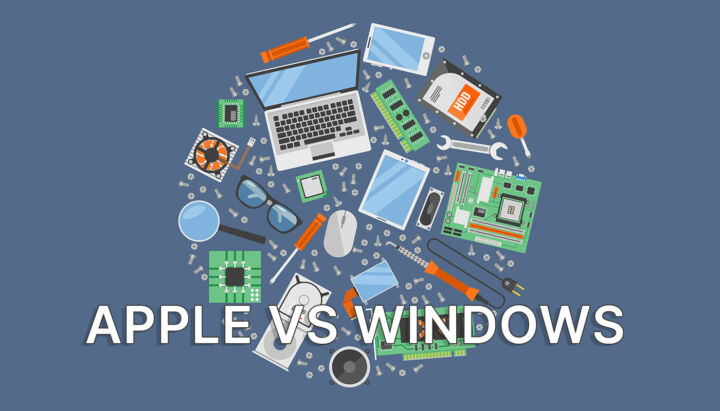

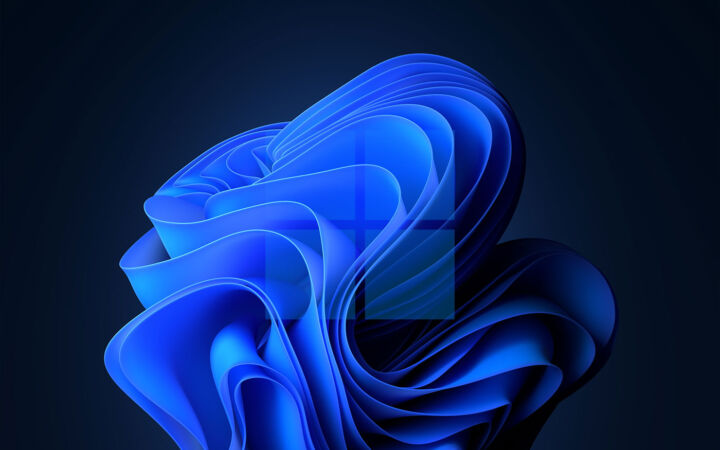


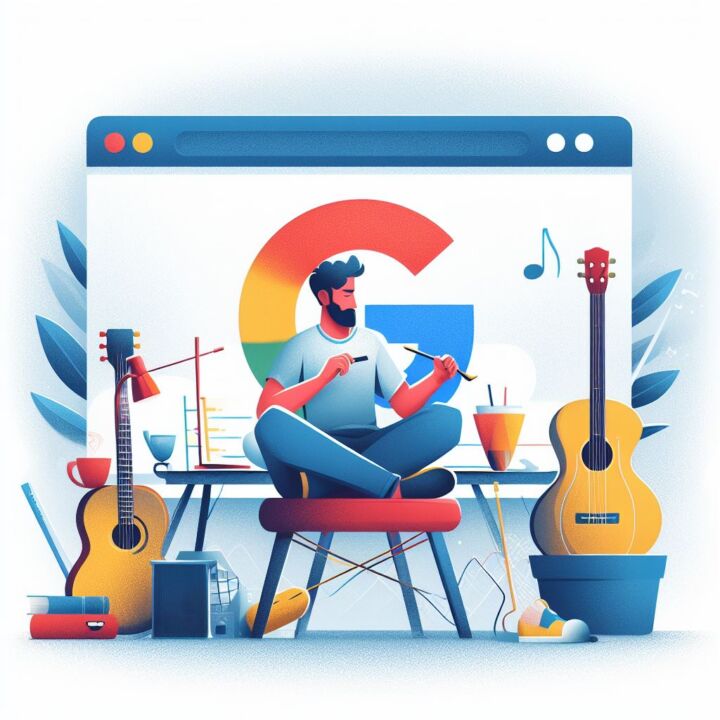

You're funny. "I could switch back any time." I bet ol' Microsift will find a way to block that if saved on the pc—they'll delete it, if on a USB flash drive they'll block it.