- Linux for desktop is not as frightening as it used to be, quite the contrary.
- If you’re a beginner you can use Linux for desktop just as well as you can use Windows or, dare I say, MacOS.
- Learn which are the best Linux distributions to get started with the little penguin OS.

Alright, let’s cut to the chase: you’re curious about Linux. Maybe you’re tired of Windows updates, or maybe you’re just looking for something different. Either way, welcome. 2025 is shaping up to be a decent year to jump in, especially if you’re new to the whole Linux thing.
We’re not going to pretend it’s all sunshine and roses, though. There are definitely quirks, and we’ll address those. We’re going to break down the best beginner-friendly Linux distributions, the ones that won’t leave you staring blankly at a terminal window.
We’ll also cover the gaming scene, because, let’s be honest, that’s a question everyone asks. We’ll compare Linux to the usual suspects, Windows and macOS, and look at the pros and cons. And since privacy is a hot topic, we’ll speculate on where Linux might be headed as more people start to value their data. We’re not going to sugarcoat anything, just give you the straight facts so you can decide if Linux is right for you.
CONTENTS
- Best Linux distros for beginners: the Easy-to-Use picks
- Gaming on Linux: which distro is sest for modern titles?
- Linux vs. Windows vs. Mac: Pros and Cons for everyday users
- Privacy matters: how Linux protects your data today and beyond
- The Future of Linux: Will Privacy Concerns Drive Mainstream Adoption?
Best Linux distros for beginners: the Easy-to-Use picks
So, you’re finally thinking about ditching the usual operating systems and diving into the world of Linux? Good choice! But with so many distributions (distros) out there, where do you even begin?
Don’t sweat it. This section is all about the easiest entry points for 2025. These distros are known for their user-friendliness, so you won’t be pulling your hair out trying to figure things out.
Ubuntu: the popular choice
Ubuntu remains a top contender for beginners, and for good reason. Without Ubuntu, Linux would be even less popular for desktop users.
Ubuntu has a massive community, which means tons of online help is available if you run into any snags. The installation process is straightforward, and the default desktop environment (GNOME) is pretty intuitive – think of it like a slightly different take on what you’re probably used to.
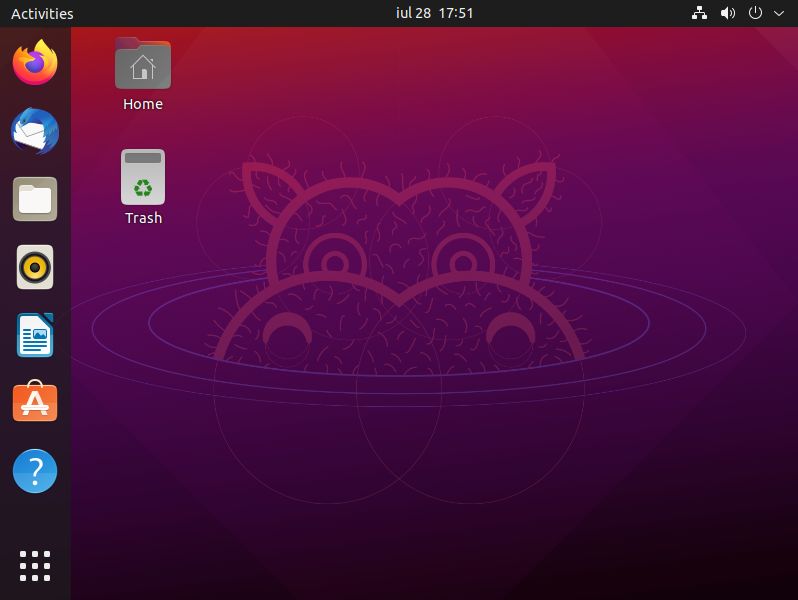
Plus, Ubuntu has a huge software repository, so you can easily install most of the programs you’ll need without messing around with the command line too much. They also have Long Term Supported, or LTS, versions that guarantee stability and support for years. This gives newer users some ease of mind knowing their OS won’t be outdated next year.
Don’t forget we have a guide on how to install Ubuntu, step-by-step
Linux Mint: cinnamon simplicity
If you’re coming from Windows, Linux Mint, particularly the Cinnamon edition, might feel surprisingly familiar. It emphasizes a more traditional desktop layout, complete with a start menu, taskbar, and system tray – the things you’re used to.
Mint also focuses on providing a complete out-of-the-box experience, meaning it often includes things like media codecs that some other distros make you install separately. It’s built on Ubuntu, so you get the benefits of that large community and software availability, but with a desktop that’s arguably even easier to navigate.
Zorin OS: The Windows Look-Alike
Zorin OS is another distro that specifically targets Windows users looking to transition. It goes a step further than Mint in replicating the Windows look and feel, offering different desktop layouts that closely mimic various Windows versions.
It’s also pretty good at running some Windows programs through built-in compatibility layers (though don’t expect everything to work perfectly). Zorin is easy to install, comes with a lot of pre-installed software, and emphasizes ease of use, making it a solid choice if you’re feeling particularly apprehensive about the switch and want the most familiar options available.
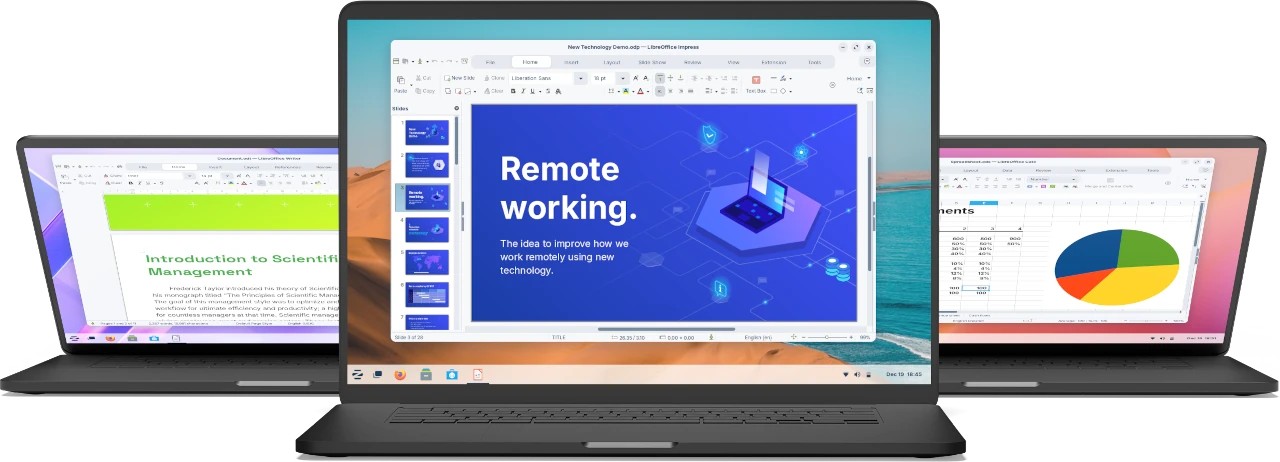
There’s the Zorin Pro OS choice, which you have to pay about $50, but that’s not really needed, since you can install and use the free version of Zorin OS.
Gaming on Linux: which distro is sest for modern titles?
Gaming on Mac is still a joke, but gaming on Linux is a thing since Valve introduced the Steam Deck. It’s not to the same level as Windows, of course, but you’d be surprised how many games you can play on Linux.
SteamOS and Steam Deck compatibility: a new standard?
Valve’s Steam Deck, running SteamOS 3 (based on Arch Linux), has really shaken things up. While SteamOS itself is primarily designed for the Deck hardware, its impact on gaming compatibility is huge. Proton, the compatibility layer that lets Windows games run on Linux, is constantly improving.
The upshot is that if a game runs well on the Steam Deck, it’ll probably run well on other Linux distros, too, with a little setup. The focus becomes less about a specific “gaming distro” and more about having up-to-date drivers and a relatively recent kernel. This means your choice comes down to other factors like the desktop environment you prefer, rather than just raw gaming potential.
Rolling release vs. fixed release: the driver dilemma
This is where things get a little more technical, but it’s important. Some distros, like Arch Linux (and its user-friendlier derivatives like Manjaro), are “rolling release.” This means you get constant updates, including the very latest drivers for your graphics card.
This can be a benefit for gaming, as you get performance improvements and support for new hardware faster. However, it also means there’s a slightly higher chance of something breaking. “Fixed release” distros (like Ubuntu LTS, Fedora, or Pop!_OS) prioritize stability, with updates coming less frequently. The best option depends on your priorities: faster access to new drivers (rolling) or maximum stability (fixed).
Pop!_OS, Nobara, and other gamer-focused distros; are they worth it?
You’ll see distros like Pop!_OS, Garuda, and Nobara Linux often touted as “gaming distros.” Pop!_OS (based on Ubuntu) comes pre-configured with NVIDIA drivers, which is convenient if you have an NVIDIA card. Nobara Linux is a Fedora spin that bakes in a lot of game-specific tweaks and optimizations from the community.
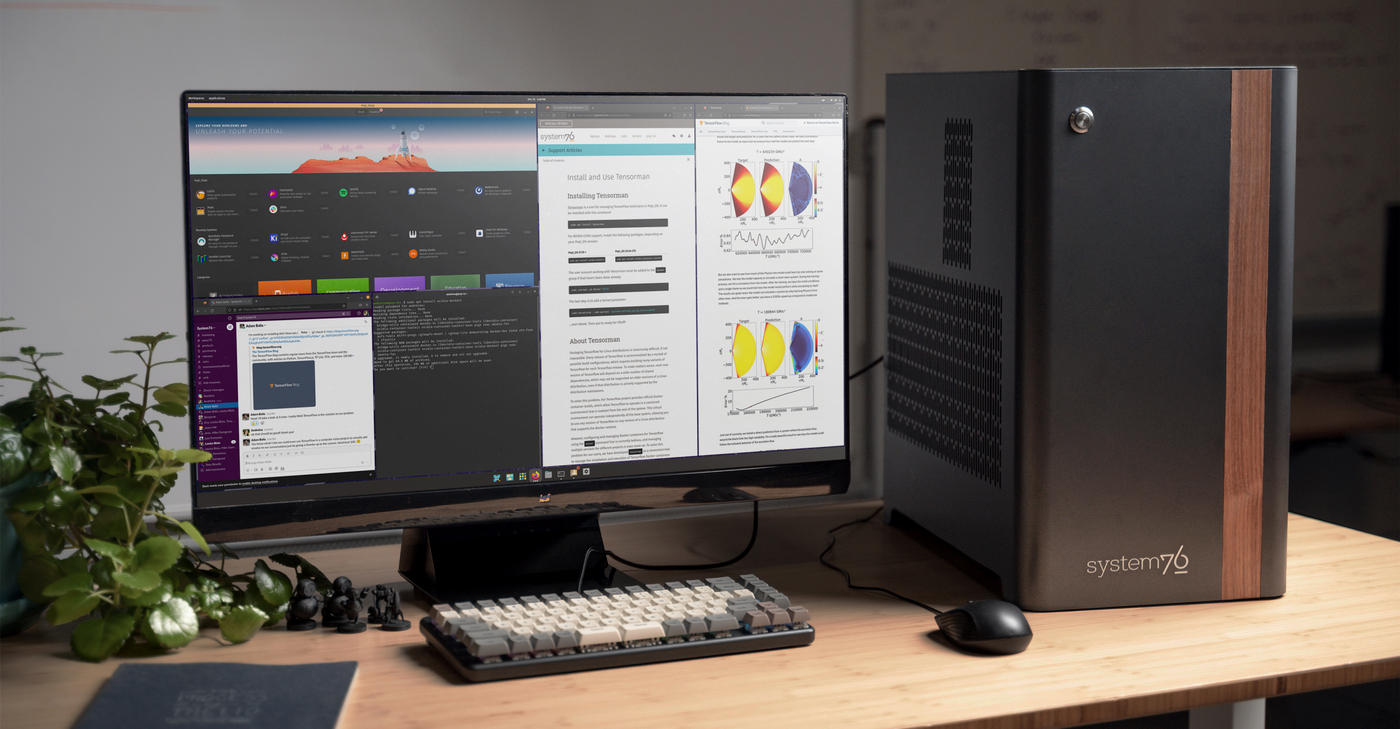
Garuda offers similar features. Do these give you a massive advantage? Not necessarily. A lot of what they offer can be set up on other distros with a bit of effort. They’re convenient, especially if you’re not comfortable tweaking things, but they aren’t essential. Any modern distro with decent driver support can be a great gaming platform. The choice might just depend on which one you are most comfortable with, so check some of them out!
Linux vs. Windows vs. Mac: Pros and Cons for everyday users
The Price is Right (or Wrong)
Okay, let’s start with money, honey. Linux is generally free. Like, completely free. You download it, you use it, no strings attached (except maybe the GPL, but that’s a whole other conversation).
Windows will cost you, typically over $100 for a license. macOS is “free” in the sense that it comes with Apple hardware, but that hardware isn’t exactly cheap. So, if you’re on a tight budget, Linux is the obvious winner here.
Ease of Use: It’s All Relative
Windows is what most people grew up with, so it often feels the most “natural.” macOS is known for its simplicity and relatively intuitive design, although it can feel a bit restrictive if you’re used to having more control. Linux has a reputation for being difficult, but that’s largely outdated, at least with beginner-friendly distros. There’s still a learning curve, but it’s not as steep as it used to be. It really depends on what you are used to.
Software and Compatibility: The Big Trade-Offs
Windows is the undisputed king of software availability. Pretty much everything runs on Windows, especially games. macOS has a decent selection of software, particularly in the creative fields, but it’s more limited than Windows.
Linux has come a long way, and a lot of popular software is now available natively (like Chrome, Firefox, and Spotify). But there will inevitably be some programs, particularly very specialized ones or older Windows-only software, that just won’t run without workarounds (which can be a pain).
Privacy matters: how Linux protects your data today and beyond
The Open-Source Advantage: Transparency and Control
One of the biggest things Linux has going for it in the privacy department is its open-source nature. This means the source code is available for anyone to inspect. This reduces the chances of any hidden backdoors or shady data collection practices. It’s like having a house with glass walls – you can see exactly what’s going on inside.
Compare that to closed-source systems like Windows or macOS, where you’re basically trusting the company not to do anything sneaky (and let’s be honest, trust is a rare commodity these days). Not to say every Linux distro is perfect, but at the core, you got some transparency.
Built-In Security Features: Beyond the Basics
Linux distros usually come with a bunch of security features built-in, and often configured by default, that you might have to pay extra for on other systems. Things like firewalls (iptables or ufw), SELinux or AppArmor (for mandatory access control – basically, restricting what programs can do), and regular security updates are pretty standard.
Now, these aren’t magic bullets – you still need to practice good security hygiene (like, you know, not using “password123” as your password). But they provide a solid foundation that’s generally stronger than what you get out-of-the-box elsewhere.
Customization and Minimal Data Collection: You’re in Charge
Many Linux distros are designed with minimalism in mind. They don’t come bloated with tons of pre-installed software that might be phoning home with your data. Distros also give you a massive amount of control over what’s installed and how it’s configured. Don’t want a particular service running? You can disable it.
Don’t like a particular piece of software? You can remove it. This level of customization lets you minimize your digital footprint and reduce the attack surface for potential threats. It puts you, not some mega-corporation, in the driver’s seat.
One thing I need to stress out is that privacy violations happen mostly through the browser and the apps you are using. So if you’re concerned, you should not be using big tech services, at all, not even under Linux. I have made some advancements in Degoogling and I think you can too.
The Future of Linux: Will Privacy Concerns Drive Mainstream Adoption?
The Rise of Privacy-Focused Distros
It’s no secret that data privacy is becoming a huge deal. People are increasingly wary of how much of their personal information is being hoovered up by tech giants. This is where Linux, with its inherent focus on transparency and control, could really shine.
We’re already seeing a rise in privacy-focused distros like Tails, Qubes OS, and even more user-friendly options that prioritize security out-of-the-box. These distros are specifically designed to minimize data collection, enhance anonymity, and give users more control over their digital lives
The question is whether that niche appeal can become a broader trend, or is privacy too scary for normal users?
Mainstream Appeal: Bridging the Gap
The biggest hurdle for Linux has always been its perceived complexity. Your average user doesn’t want to mess around with the terminal or spend hours configuring things. But as mainstream distros like Ubuntu and Mint become more polished and user-friendly, and as privacy concerns become more prominent, the balance could shift.
Popular app support is still an issue, but not as much as it was in the past.
If Linux can offer a genuinely easier, more private alternative to Windows or macOS without requiring a degree in computer science, it could definitely attract a wider audience.
The Tipping Point: When Will It Happen?
Predicting the future is always tricky, but it’s not hard to imagine a scenario where privacy concerns become a major driver for Linux adoption. It might not be a sudden explosion, but a gradual shift as people become more educated about the risks of data collection and more frustrated with the practices of mainstream operating system providers.
A major data breach or a particularly egregious privacy violation could be the tipping point. At the end of the day, it depends on how much people value convenience over keeping their information to themselves.
So, there you have it – a whirlwind tour of the friendliest Linux faces you’ll find today. We’ve checked out distros perfect for everyday computing, a solid option for blasting aliens (or building empires), weighed the good and the bad against those Windows and Mac behemoths, and even gazed into the crystal ball a bit.
Honestly, choosing a Linux distro isn’t rocket science anymore. It’s really about finding one that feels right. And with privacy becoming less of a luxury and more of a necessity, it’s not hard to see why more folks might be ditching the big guys and giving Linux a serious look in the coming years. The future for Linux is, at a minimum, intriguing.
Ready to take the plunge, or at least dip a toe in? Don’t just sit there – tell us what you think! Which distro caught your eye? Got a burning question we didn’t answer? Hit up the comments below, or share this article on your social media haunt of choice and let’s get the conversation going. Get involved, folks!
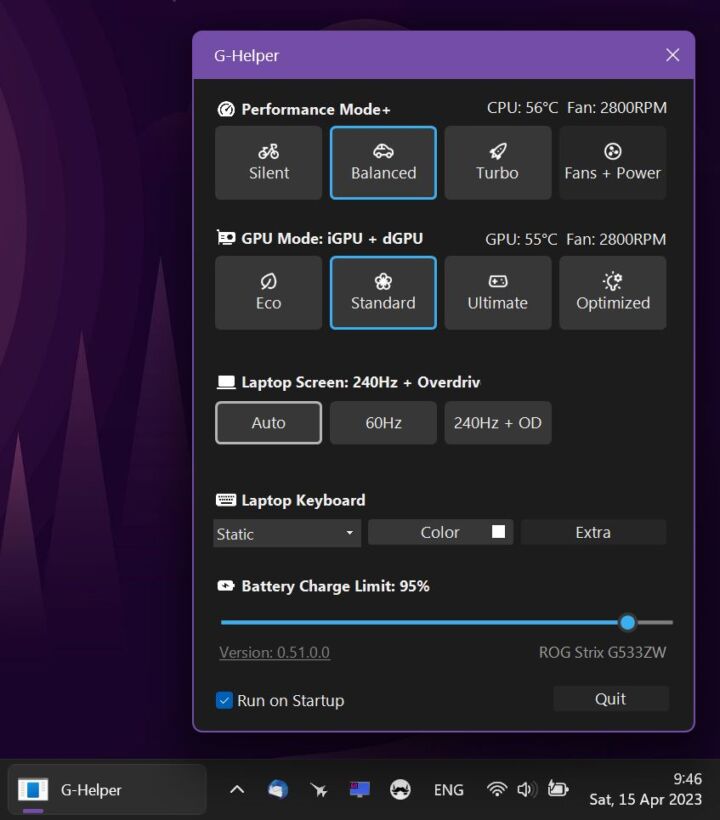



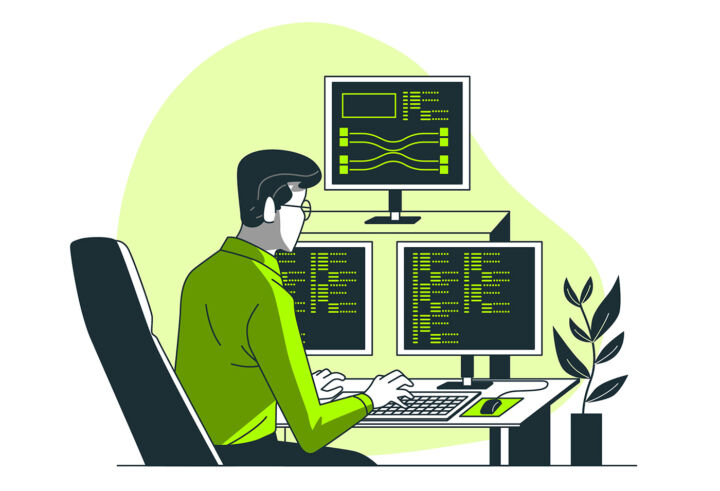



Bonjour,
Je suis actuellement surmac os 15.6 sur un Mac Studio: la dernière version d'apple et je me sens de plus en plus emprisonné par le système: impossible de faire une installation de Mac OS sur une clé usb et beaucoup d'autres limitations semblables.
Pour sette raison, je suis intéressé par l'acquisition d'un ordinateur de bureau avec linnux préalablement installé.
Comme je suis âgés, est-ce que Linux est fait pour moi? Si oui quelle distribution pourrait me convenir en tant que débutant?
De plus est-il possible de transférer des dossiers et fichiers du Mac vers Linux, je suppose qu'il a des restrictions?
J'ai beaucoup d'applications apple et non apple, pourrais-je les retrouver sur Linux: par exemple fligtgear, darktable , raw thérapie, 1password sont-ils disponibles sur Linux?
Je vous remercie pour les informations que vous pourrez m'apporter.
Avec mes plus cordiales solutions.