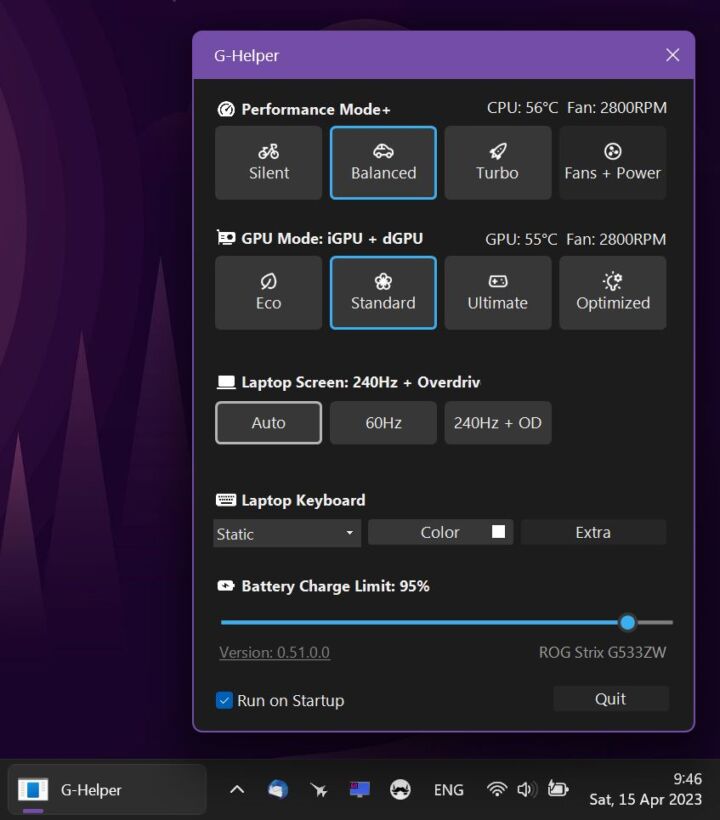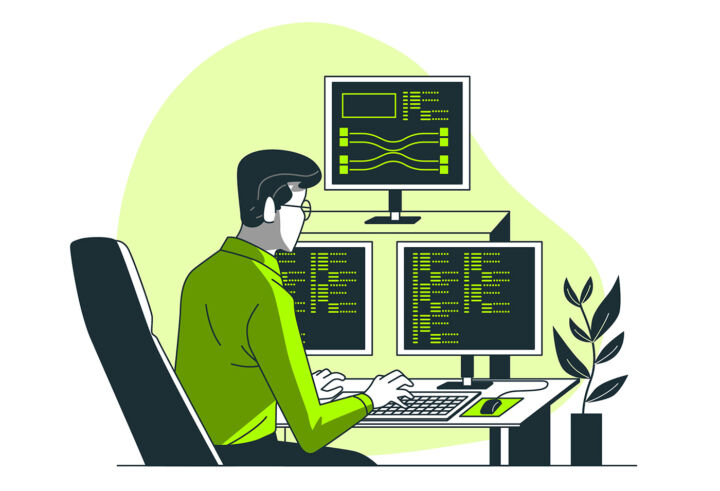- There’s no doubt Microsoft Excel is the most used spreadsheet program out there.
- Excel can do a lot more than SUM and AVERAGE, so we asked the experts for cool and interesting use cases.
- Get inspired by 5 cool uses for Excel and maybe share your own ideas with us.

We are continuing our “Ask the experts” series with a small little article about Excel. Everybody knows Excel, the most popular spreadsheet calculator out there, but not everyone knows how to use Excel.
The popular Microsoft Office app can do a lot more than just simple calculations, so here are a few uses that might inspire you to think differently about it.
Diving into the untapped world of Microsoft Excel, we’ve gathered a few insights from professionals across various fields, including eCommerce Managers and Operations Managers.
From forecasting market trends to streamlining supply chain management, here are the top five innovative ways these experts are harnessing the power of Excel in their daily operations.
CONTENTS
Create Interactive Data Dashboards
The most interesting way I use Microsoft Excel is for creating dynamic, interactive dashboards. These dashboards pull real-time data from various sources and update automatically to provide insights at a glance. It’s like having a control panel for data, where I can monitor key metrics and performance indicators across different projects.
Using Excel’s advanced formulas and pivot tables, combined with a bit of VBA scripting, allows me to transform traditional spreadsheets into powerful tools that not only display data but also make it actionable and understandable at a quick glance. This usage turns Excel from a simple spreadsheet tool into a crucial part of my daily decision-making process.
James McNally, Managing Director, SDVH [Self Drive Vehicle Hire]
Track Mood and Productivity
It’s a bit unconventional, but I am using Microsoft Excel to track and analyze my daily mood and productivity levels. I created a spreadsheet where I input data every evening, including how I felt throughout the day, any significant events or stressors, and my overall productivity.
Over time, I am able to identify patterns and trends that affect my mood and productivity, allowing me to make adjustments to my routine for better mental and emotional well-being. It’s a unique and personal way of using Excel that has been incredibly insightful for me.
Tom Molnar, Operations Manager, Fit Design
Analyze Handwriting with Algorithms
The most fascinating way we’re using Microsoft Excel is for personalized handwriting analysis and generation. We’ve developed algorithms that can analyze handwriting patterns from a small sample and then replicate them virtually. Excel plays a crucial role in this process; we use it to meticulously organize and analyze various handwriting metrics—such as letter sizing, spacing, and pressure points.
These data points are then fed into our machine-learning models to create personalized handwriting fonts. This innovative approach not only enhances the personal touch of our products but also allows us to scale our services efficiently without compromising on the uniqueness of each handwritten note.
Rick Elmore, CEO, Simply Noted
Streamline Supply Chain Management
At Carnivore Style, we’ve integrated Microsoft Excel in a rather intriguing manner to streamline our supply chain management. One fascinating way we utilize Excel is through dynamic inventory tracking.
We’ve developed a customized Excel template that not only records our current stock levels but also factors in various variables such as seasonal demand, supplier lead times, and production capacities. This dynamic spreadsheet not only helps us optimize our inventory levels but also enables us to forecast future demands more accurately.
By leveraging Excel’s functionality in this manner, we’re able to maintain optimal inventory levels, minimize stockouts, and ultimately enhance customer satisfaction.
Gabrielle Yap, Senior Editor, Carnivore Style
Maintain a content publishing calendar
I couldn’t help myself, so I have also added my own Excel use case. At least I didn’t place it higher up in the article, right?
Anyway, as I’ve said in my article about apps that keep me organized, Excel is one of my “go to” apps. You can use Excel for simple stuff, or you can make it as complicated as you wanted to.
One of the best uses I found was for updating a content publishing calendar. It’s not just for BinaryFork, but also for my PC is Dead, Again newsletter. I use it to keep a list of articles, schedule upcoming posts, both for the website and social media.
I don’t just write down ideas, but make sure to include details about what should be included in the article. When the team expands it will be easier for me to add a new column for assignments. Of course, I already use checklists to track the status of each article (research done, editing in progress, draft ready for final check, published).
Want 7 cool ways to use PowerPoint? We’ve got you covered.
Now, let’s turn the attention to you. Do you have a specific use case (or more) for Excel? We would like to feature your answer in this post, so feel free to leave a comment with your Excel use cases.