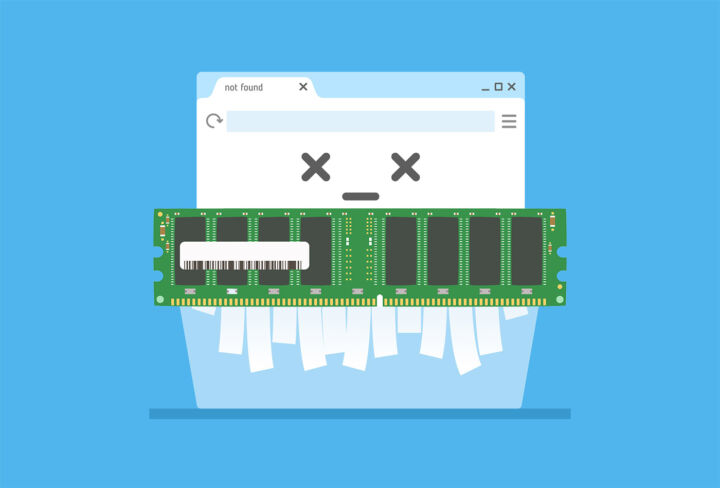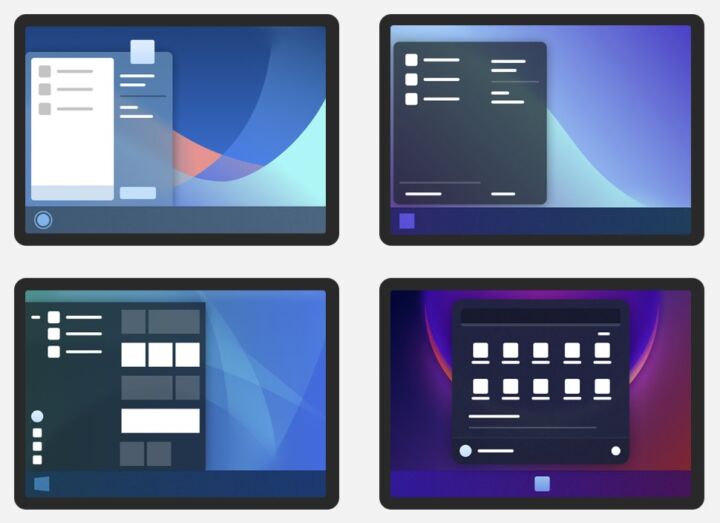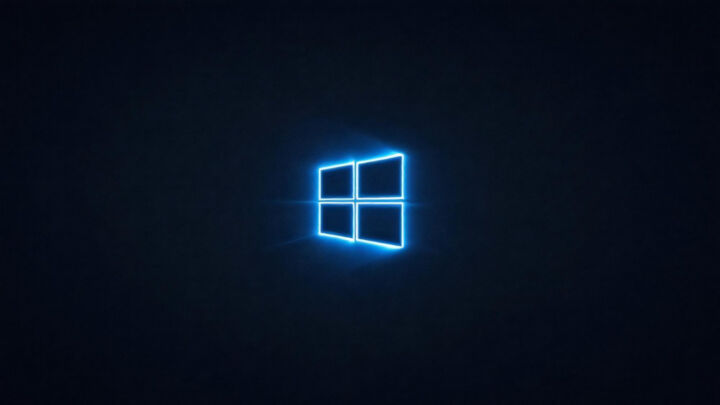- Believe it or not, Microsoft let’s you bypass Windows 11 requirements, officially.
- The company has published a document showing how to upgrade to Windows 11 on uncompatible hardware via a simple registry key.
- Be aware that not all requirements can be bypassed, so not all computers will be able to run Windows 11.
I’ve already shown you how to upgrade to Windows 11 from within Windows 10 or earlier versions on unsupported PCs by bypassing the TPM hardware requirement. That used a third-party script and worked perfectly fine during my testing.
What I didn’t know at that time is that Microsoft has its own official way of ignoring Windows 11 minimum system requirements. It’s actually documented here, so it’s not a hack or anything like that.
Microsoft keeps warning that support won’t be provided and a lot of things can go wrong if you still decide to upgrade to Windows 11 on an unsupported device. I’ll assume you don’t care about that.
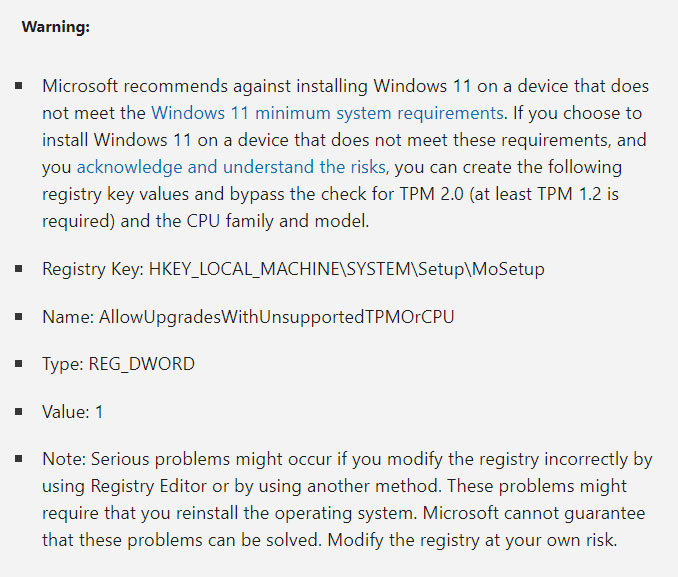
Registry Key Required to Skip Windows 11 Hardware Checks
Notes:
- This guide only works if you want to upgrade your existing Windows installation. If doesn’t work on a clean install.
- Not all requirements will be removed. You will still need a TPM chip, but the version requirement will be downgraded to TPM 1.2.
You only need to add a registry key and the upgrade will be possible from within Windows.
1. Open the Start menu and type regedit.
2. Navigate to the following registry key:
Computer\HKEY_LOCAL_MACHINE\SYSTEM\Setup\MoSetup3. Right-click inside the right panel, select New – DWORD (32-bit) Value
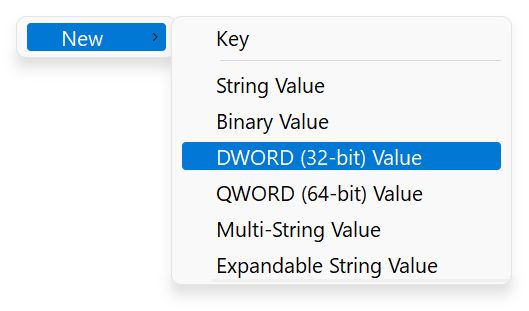
3. Name this value AllowUpgradesWithUnsupportedTPMOrCPU and set it to 1.
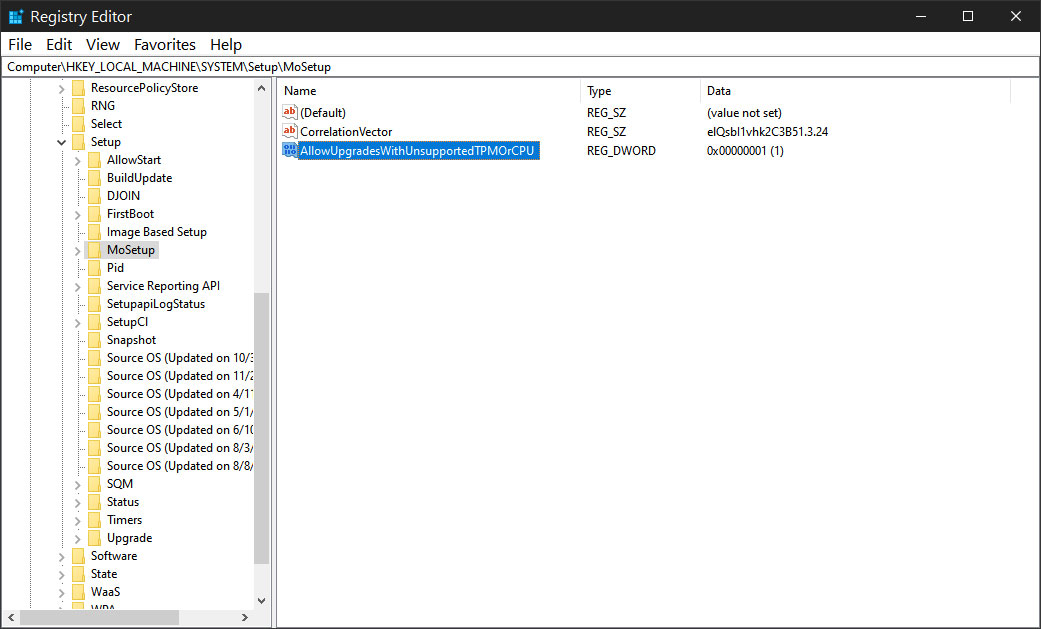
If you want to re-enable these checks all you have to do is set the previous value to 0, or just delete it outright.
You can now try and upgrade to Windows 11 by following this guide. It should work without issues if you at least have TPM 1.2 enabled. You will need to acknowledge and accept this other warning.
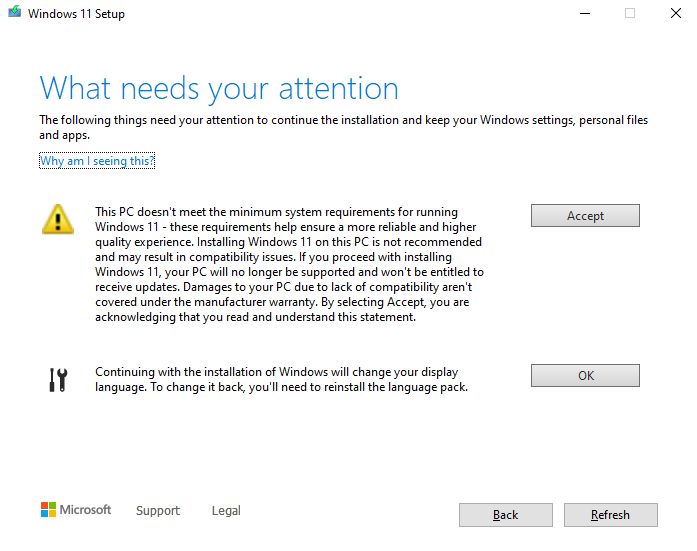
It didn’t work on an older laptop I’ve tested, but the incompatibility list grew a tiny bit shorter.
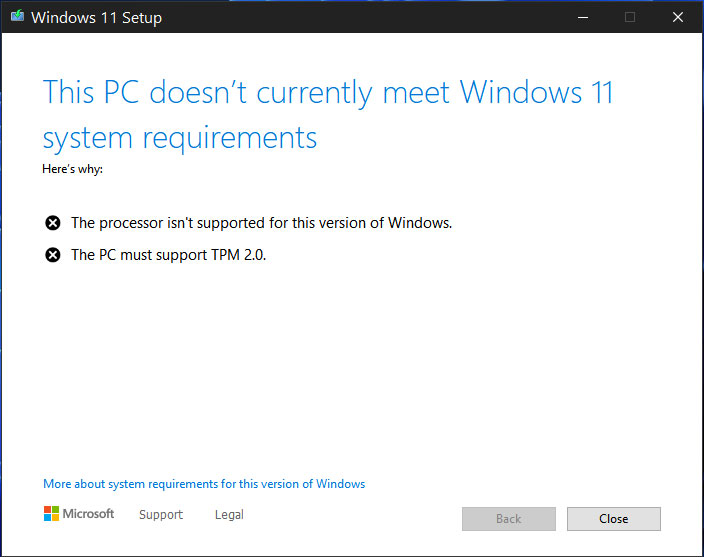
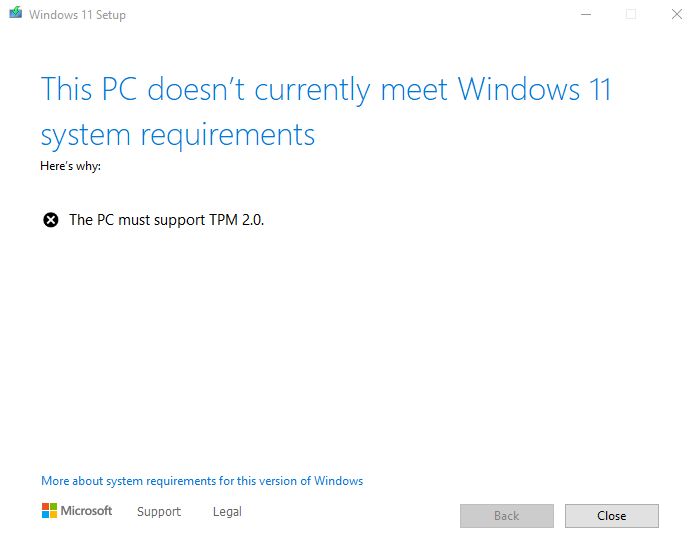
It seems to me that Microsoft is still undecided on what to do about unsupported PCs. I wouldn’t be surprised if at some point in the future requirements will become somewhat optional.
Right now older hardware seems capable enough to run Windows 11, minus the security issues that might arise from missing TPM or from using an older CPU, pre-Spectre, and Meltdown, which are still debatable, according to experts.
You may also want to read about how to create bootable media without requirement checks with Rufus.