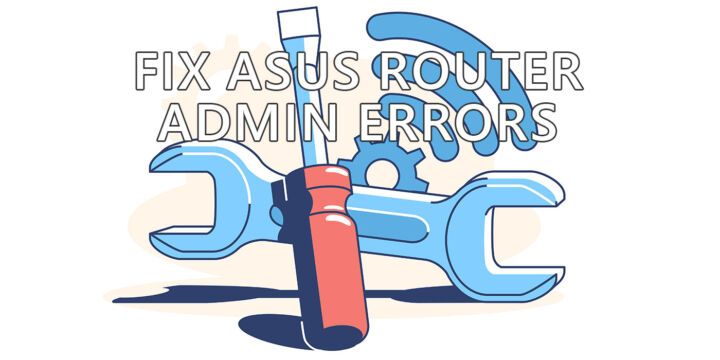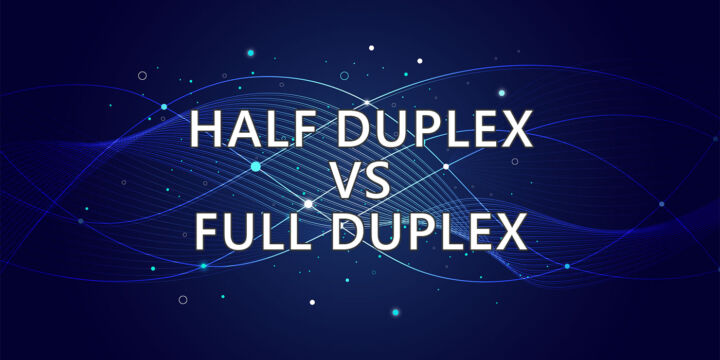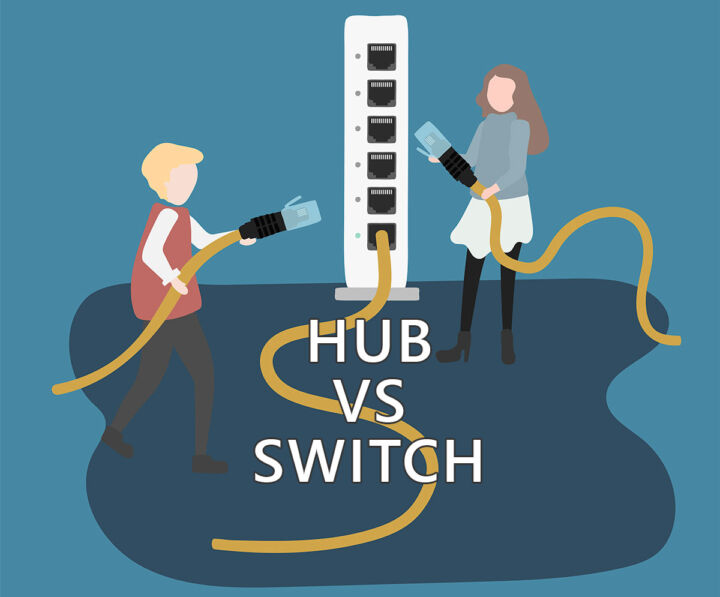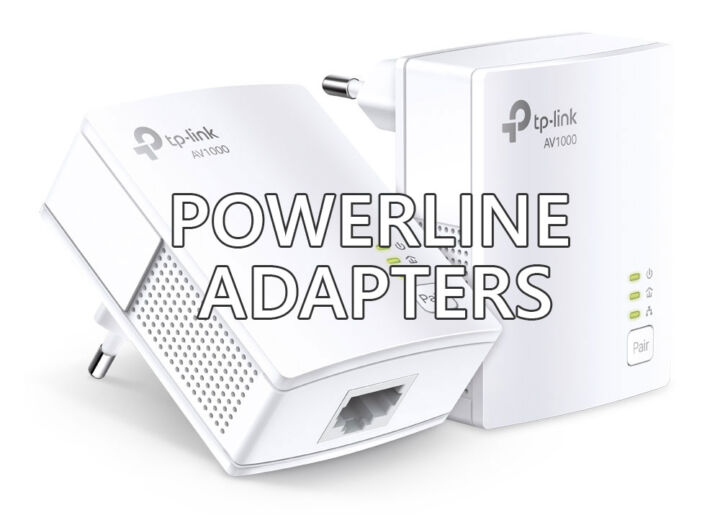- Learn how ethernet splitters work, when it makes sense to use them, and why you should seek better alternatives.
- An ethernet splitter is a cheap device that can help you connect multiple devices to the Internet via a single network cable.
- There’s a serious catch though: only one device at the splitting end can be active at the same time. Unless you unsplit the signal with another splitter.
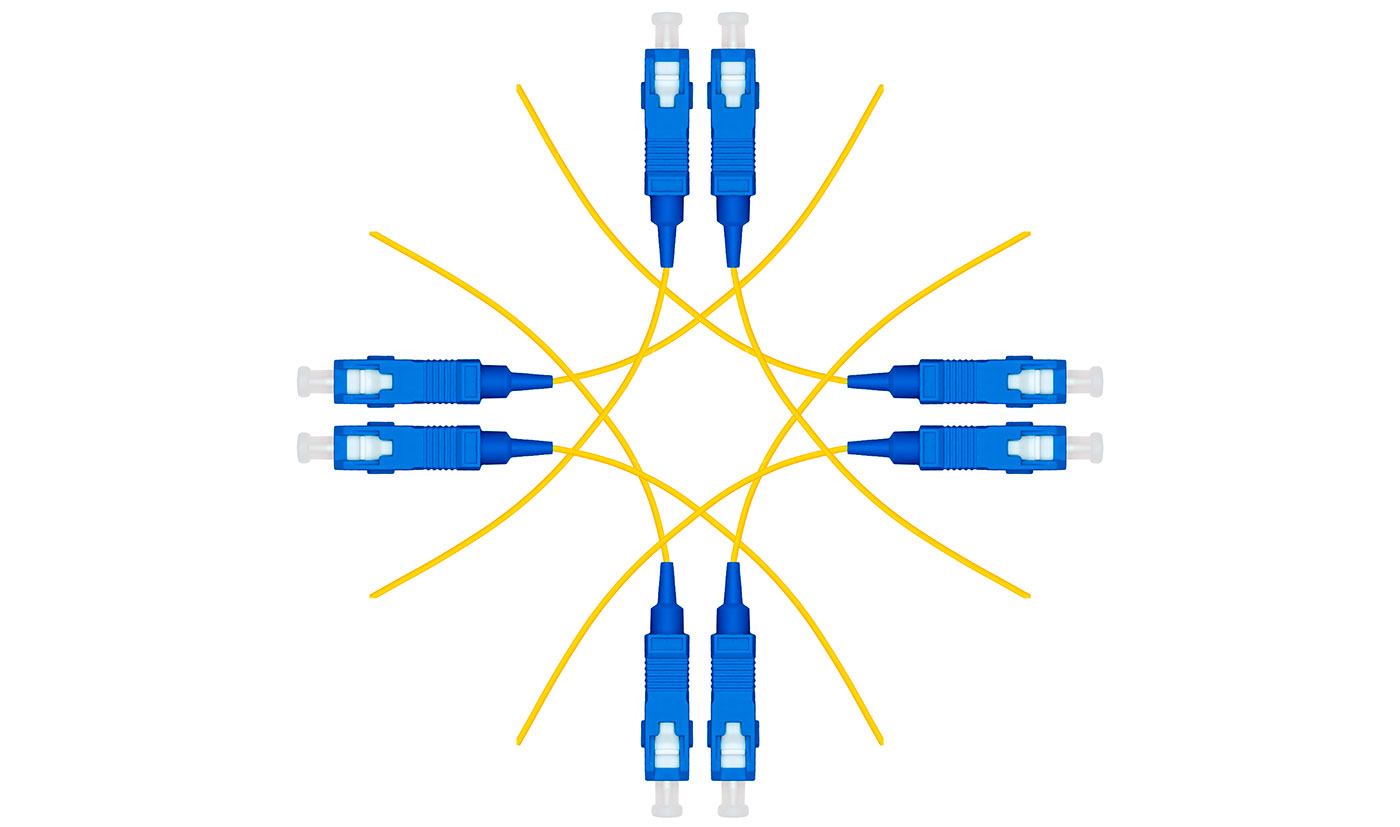
I recently found out about the existence of ethernet splitters. After digging for more info I found out why they’re not popular, even if on paper they check a lot o boxes: cheap, tiny, very simple build, reliable.
I’m going to tell you why you should avoid them at all costs, so you won’t bother with them. Let’s get going.
CONTENTS
- What is an Ethernet Splitter?
- The Main Types of Ethernet Splitters by Physical Appearance
- Two Types of Ethernet Splitters by Functionality
- How Does a Hard-Wired Ethernet Splitter Work?
- How Does a Split-Pair Ethernet Splitter Work?
- When is an Ethernet Splitter Useful?
- Does an Ethernet Splitter Reduce Speed?
- Are Ethernet Splitters Worth Buying?
- Ethernet Splitter vs Switch vs Hub Comparison
What is an Ethernet Splitter?
As the name suggests, an ethernet splitter is a networking device that splits the internet data signal in two or three.
It’s almost like listening to the same song together with your friend using two headsets connected to an audio jack splitter to the main source.
The truth is that it doesn’t quite work the same. You’ll see later what I mean if you keep reading.
The Main Types of Ethernet Splitters by Physical Appearance
From what I could find online, there are a couple of types of ethernet splitters:
- Two jacks at the splitting end, and a tiny cable at the connecting end.
- Three jacks at the splitting end, and a tiny cable at the connecting end.
- Two jacks at the splitting end, and another jack at the connecting end.
- Three jacks at the splitting end, another jack at the connecting end.


Two Types of Ethernet Splitters by Functionality
Don’t get fooled by appearances. What’s inside is what makes a real difference.
Basically, there are two types of ethernet splitters you need to worry about:
- Hard Wired Ethernet Splitters – only one device can be active at one time.
- Split-Pair Ethernet Splitters – the data signal is split in two, then reconstructed at the other end by using a second splitter, which will act in reverse, un-splitting the data.
How Does a Hard-Wired Ethernet Splitter Work?
Hard-Wired Ethernet Splitters work just like an old telephone switching board. Yes, the ones you see in old movies, where you call the nice lady first and ask her to connect you to your desired phone number.
What does this mean for an ethernet splitter?
Basically an ethernet splitter can only connect one device at a time. Yes, you can connect multiple devices at the splitting end, but only one can be active at a time.
So next time a friend asks “why is my ethernet splitter not working?” just check if both connected devices are powered on.
For a hard-wired splitter to work, you can either physically disconnect the devices you’re not using or turn them off completely while keeping the cables connected.
Hmm, that sounds like the hard-wired splitter doesn’t actually split the signal. Yep, you are right. So you can connect all RJ45 jacks, but if all devices are turned on, thus active at the same time, the splitter won’t work and the data packages won’t get through.
How Does a Split-Pair Ethernet Splitter Work?
Split-Pair Ethernet Splitters are the closest to what people imagine splitters to be. They only work in pairs.
Why does using two splitters works? Because Ethernet cables have 8 pairs of lines inside them. Split-Pair Splitters use 10 Mbps or 100 Mbps transfer speeds. These two old standards only require 4 pairs of lines, so a splitter can send two signals through the same 8 line cable. The second splitter is used to rebuild the signal when two devices are used simultaneously.
Split-Pair Ethernet Splitters are still hacks, just like the hard-wired models, and thus not recognized by any current standard.
For multiple devices to connect properly aka at the same time through a single cable via a splitter you need to unsplit the signal again using another splitter.
So you may ask yourself:
When is an Ethernet Splitter Useful?
I’m going to try and give you a practical example of using an Ethernet splitter makes sense. I tried really hard to find it.
Example:
You have your router in the hallway. You have a computer and gaming console in your living room. The router connects to a wall Ethernet jack. You don’t have two different cables running through the wall. There’s also only one Ethernet jack in the living room, next to the power outlet.
In the hallway, you will connect a splitter to the wall plug, then run two other cables from the router to the splitting end of the ethernet splitter.
Internet (WAN) > Router > 2 cables > splitter > one cable > wall plug hallway
In your living room you can use a splitter to connect one end to the wall plug, then connect your PC and the gaming console to the splitter, each with its own cable.
Wall plug livingroom > one cable > splitter > two cables > PC & console
If you only use one hard-wired splitter (in the living room) you won’t be able to use both devices at the same time. That’s why, it no other option is available, you should use two split pair ethernet splitters instead of a single hard-wired one.
Is this a perfect example? No, because an Ethernet Splitter is not a smart device. So, what are the alternatives?
You can buy a better networking device, such as a switch, or just connect everything wirelessly, or with a Mesh system.
Does an Ethernet Splitter Reduce Speed?
The correct answer is “it depends”. Split-Pair Ethernet Splitters can only work up to 100 Mbps. If you’re using one with a cable that supports Cat 6, you will see a speed downgrade from 1000 Mbps to 100 Mbps. Gigabit connections use all 8 lines, so it’s not possible to split the signal into two separate ones.
If you’re using 100 Mbps cables and networking devices there’s no reduction in speed when using an ethernet splitter. In any other scenario, the split-pair ethernet splitter will act as a network bottleneck.
That’s true for all networking equipment: if you connect multiple devices in a chain, the lower-spec device will dictate the maximum achievable speed. So make sure you know the maximum speed of your cable and the network card at the other end before picking an ethernet splitter. There are way better options, outlined at the end of this article.
On the other hand, you could use a “fast” hard-wired ethernet splitter, but that comes with the dreaded limitation of only being able to run one device at a time.
Are Ethernet Splitters Worth Buying?
The short answer is No. As you can see, there’s little point in buying an ethernet splitter really. Also, you need two of them, since we’ve already decided split-pair are the ones you “want”. Maybe they do make some sense if your home network configuration is limited in some areas to a single cable, like through a wall. If that’s the case you can always try Powerline adapters. They do a much better job for the same price
Another option is to use a bulky switch or even a hub, along with the power cable and adapter needed to run them (learn about hubs vs switches). So, saving precious space might be a reason to use a splitter, but it might not be enough to justify the downsides.
Yes, ethernet splitters are cheap, but switches are also very cheap. There’s no financial incentive to get a splitter, to be clear. I would just use a switch, if a wireless connection to the main router is not possible or if there are not enough ports left in my router.
Using a second router, in cascade would also be possible, but I advise you to configure it as a switch or bridge if you don’t want to deal with problems such as double-NAT or network-inside-a-network scenarios.
A better alternative is to use MoCA adapters, if you already have coax cables running through your home.
Ethernet Splitter vs Switch vs Hub Comparison
Now, the ethernet splitter is a dumb device in the sense it doesn’t have any electronics to manage the data that flows through its LAN ports.
A hub is also used to connect multiple devices at the same time, and it’s also a dumb device. All packages of data are broadcast on all ports of the hub and each device picks the packages meant for itself.
Because of this limitation, hubs see a decrease in speed due to package collisions if more devices are communicating at the same time. At least you don’t need a pairing hub to make all devices work at the same time.
A switch is a much smarter device, being able to remember devices’ MAC addresses and send data only to the port they’re connected to. When multiple devices communicate at the same time switches offer much better speeds than hubs.
TLDR: most of the time the best option to connect devices to remote parts of your network through a single cable is to use a switch or a second router, never a hub or an ethernet splitter, be it hard-wired or split-pair.