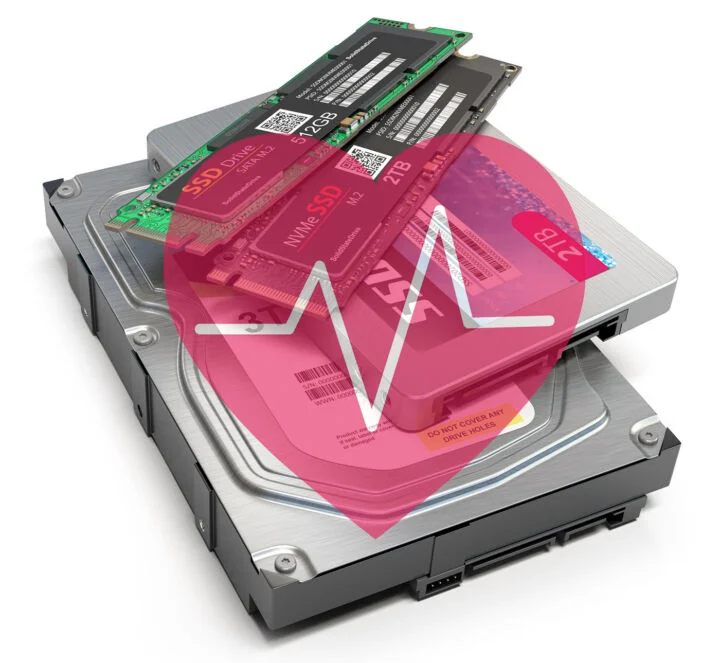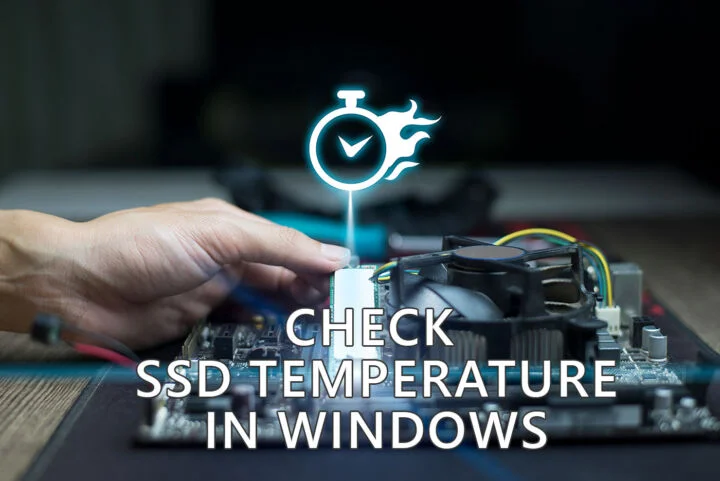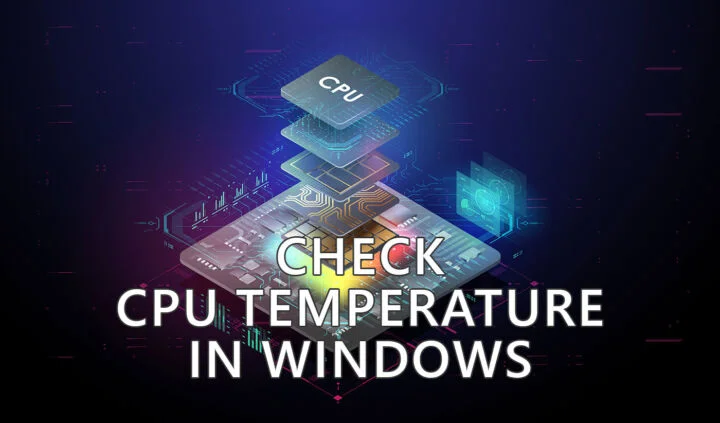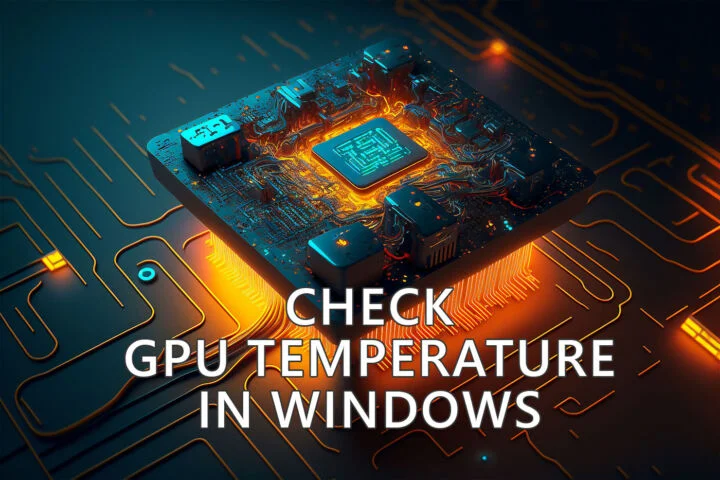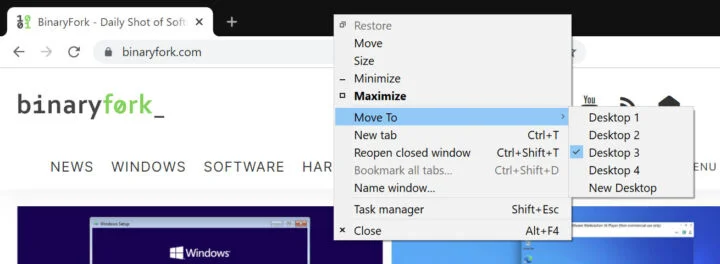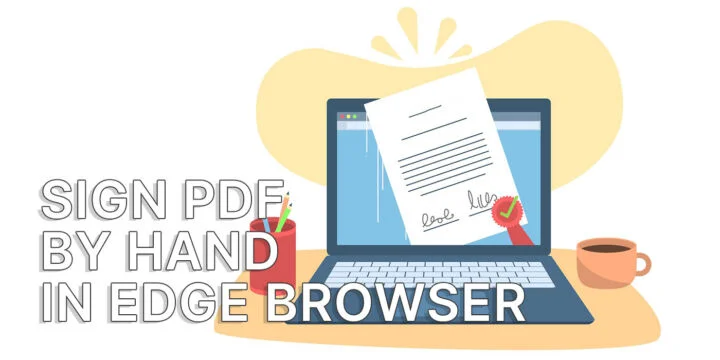- One of the best ways to work faster is to learn keyboard shortcuts.
- Windows 11 has introduced a few new shortcuts that are not present in previous versions of Windows.
- Get a free 2-page A4 PDF cheat sheet with the essential Windows 11 keyboard shortcuts if you subscribe to PC is Dead, Again newsletter.
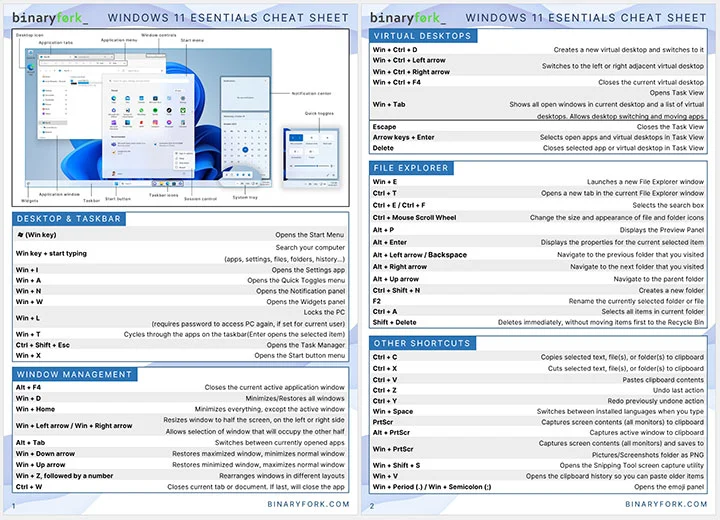
Most of the work you do with your computer is a repetition of steps you already did, but in a different sequence. Closing a window, opening the Start menu, creating a new folder are just examples of tasks you perform at least a dozen times each hour.
If you’re doing all this with the mouse you’re spending more time in front of your monitor than you should because you’re not taking advantage of keyboard shortcuts.
What is the Windows 11 Essentials Cheat Sheet?
BinaryFork has put together a 2-page PDF document you can print that will help you learn the most important keyboard shortcuts that work in Windows 11. This document will help you practice the most important Windows 11 shortcuts.
In no-time, you will learn how to access the most important parts of the Windows interface by using the keyboard. You will be able to use File Explorer, create new virtual desktops, and manage your windows quicker than you believed possible.
How Can you Download the FREE PDF?
All you have to do is subscribe to the PC is Dead, Again newsletter, and in the welcome email you will find a link to download the 2-page document.
You can unsubscribe immediately and still keep the Windows 11 Essentials Cheat Sheet, but maybe you should stay subscribed a little bit more.
Each newsletter includes actionable tips that will help you work faster with your computer. You don’t need to be a computer expert to take advantage of any of these tips.
Join PC is Dead, Again and you’ll finish your computer chores a lot faster, freeing time you can spend with your family, friends, or just use for yourself.