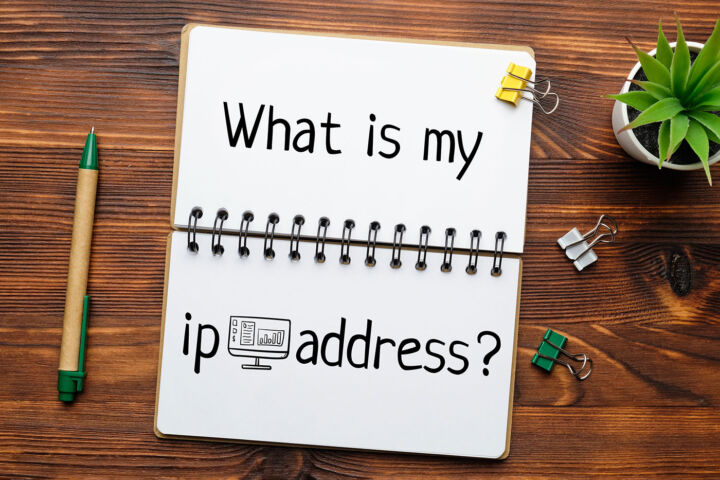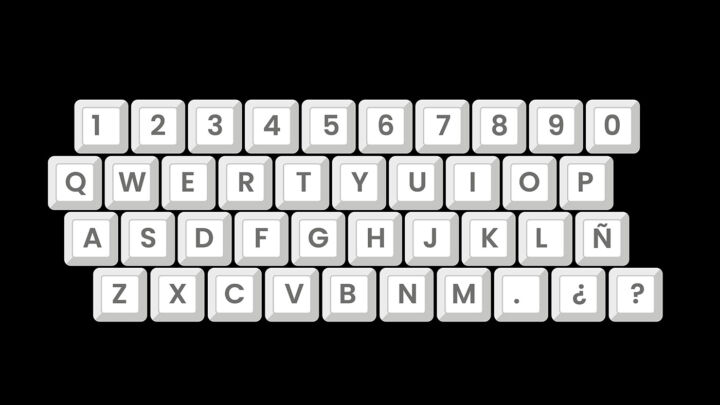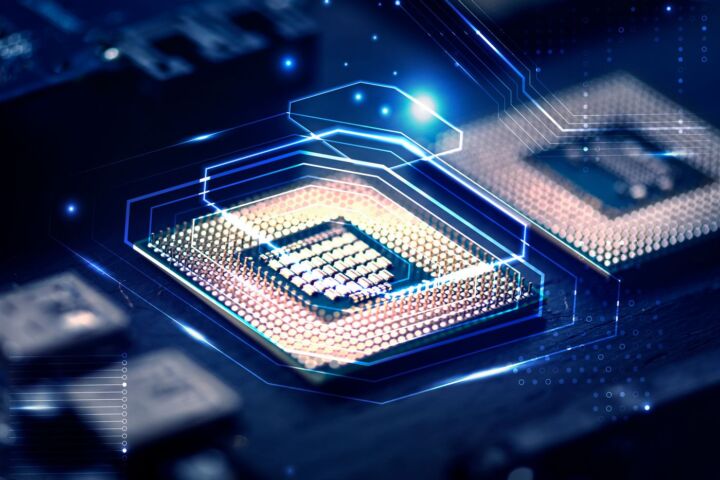- Learn the differences between an Internal and an External IP address.
- The External IP is the local network address other devices from the Internet see, while the Internal IP address is the IP address devices from the same local network see.
- Without an IP address, devices can’t communicate with each other.
- IP addresses are the core of the Internet.
IP addresses are like postal addresses. They allow devices to send and receive packages of data over the Internet. The IP address is the core of the Internet protocol, to say the least.
To quickly find your external IP address use our free tool which also displays IP information.
Most people don’t have to deal with these IP addresses, and that’s a good thing. But what if you need to find your IP address for some reason? We’ve got quick guides on how to find an Internal IP and External IP (see below), so this article will focus on explaining the difference between the two IP addresses.
Read also:
- What is an IP address (Wikipedia)
- What is the MAC address and how to get it in Windows or for an ASUS router
- How to Find the External IP Address of Your Home Network
- How to Find Your Computer’s IP Address in Windows 10 and Windows 11
Why Two Types of IP Addresses?
If you didn’t know already, the Internet is a network of networks. This is how the Internet is set up, with multiple networks linked together. Each device on the network needs to have an IP address, or else it can’t send and receive packages of data. These are similar to postal cards, each containing a sender IP and receiver IP.
Since the beginning of the Internet, an IP address had 32 bits, which means four groups of numbers, each ranging from 0 to 255. An IP address might look like 121.155.85.207. This is an IPv4 address. There are only 4.3 billion possible combinations, with some reserved that can’t be used by anyone.
4.3 billion might seem like a lot, but actually, it’s been a shortage of IPv4 addresses for a long time now. That’s why the Internet is slowly (too slow) switching to IPv6 addresses which are 128-bit and allow 340 trillion combinations, enough for a few interstellar-connected networks.
But that’s in the future, and we’re still using mostly IPv4 addresses.
The solution consists of smaller networks like our home networks where everything is connected to a router. Routers are then linked together to form a larger network. The Internet allows for multiple layers of routers behind routers, and behind other routers. You get the point.
Routers have two or more network cards, one connected to the Internet, labeled as WAN (Wide Area Network), and other ports for network devices, labeled LAN (Local Area Network). Wireless devices are not physically connected to the router by a cable, but they still connect to a virtual LAN port.
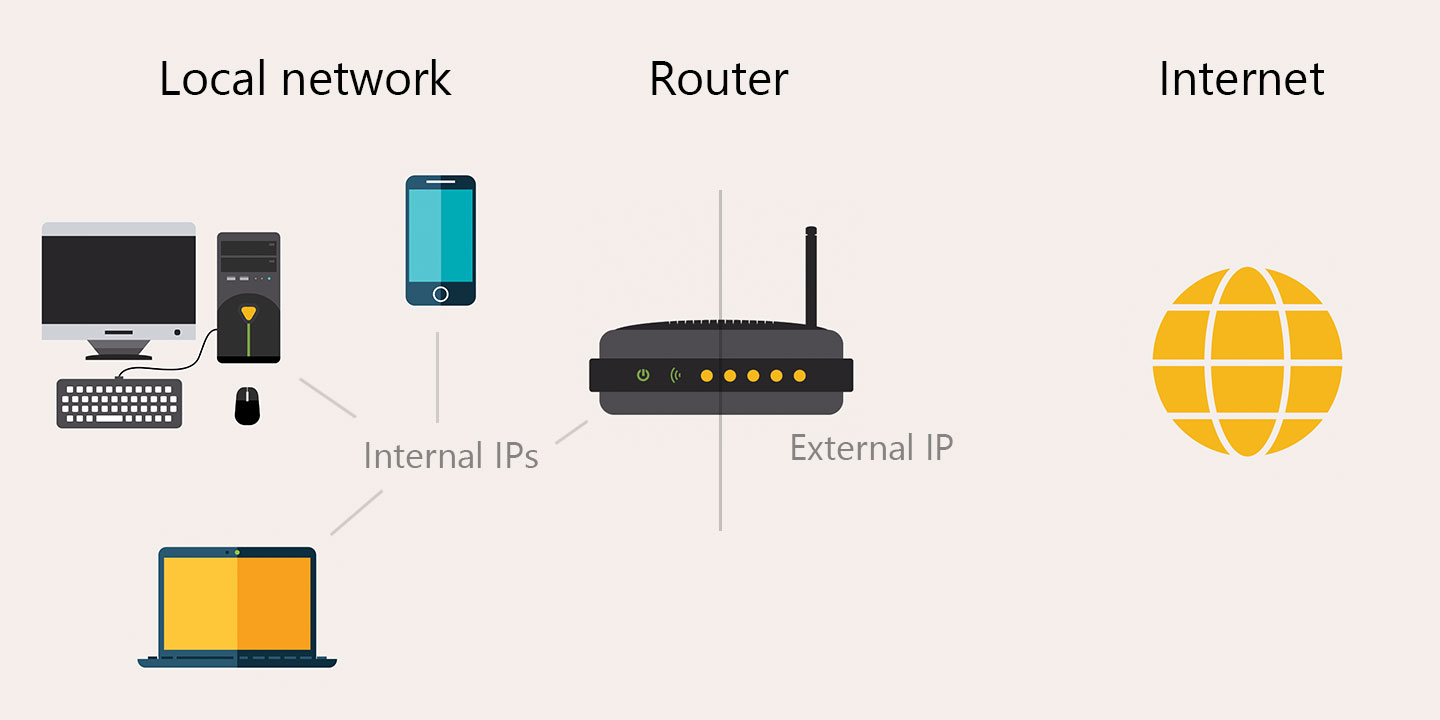
External IP vs Internal IP
TLDR: the WAN IP is the External IP, while all connected LAN devices receive an Internal IP from the router (including the router itself). The internal IP is sometimes referred to as a local IP.
This is also a security measure since anyone who wants to access a device from the network has to pass through the router, which can filter requests with its firewall. The router basically creates its own mini Internet. Connected devices in a LAN network can communicate with each other even if the router’s WAN link is severed.
Note: Internal IP addresses usually follow this pattern: 192.168.xxx.xxx
I think this is the most basic explanation of why there are two types of IP addresses. So, when you try to find your External IP you’re actually looking for the router’s WAN IP.
A computer can’t have more than one IP on each of its network cards (NIC). The router doesn’t break this law since it has more network interfaces (one or two are facing the Internet, while others are facing the internal network).
Did I miss something? How would you explain the internal IP vs external IP address difference? Leave a comment below.