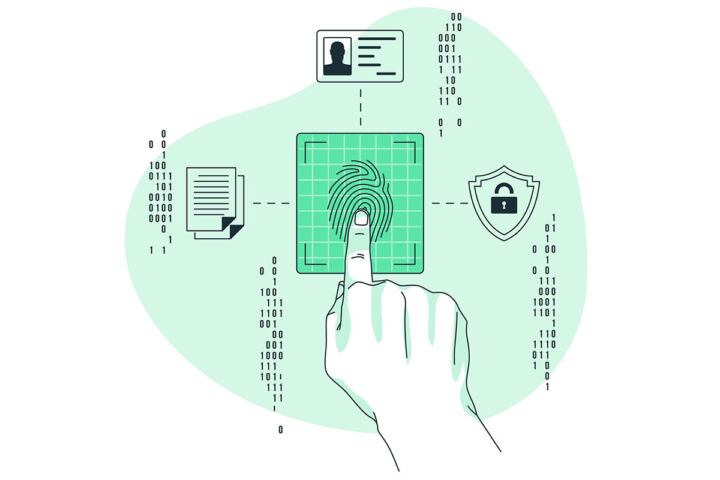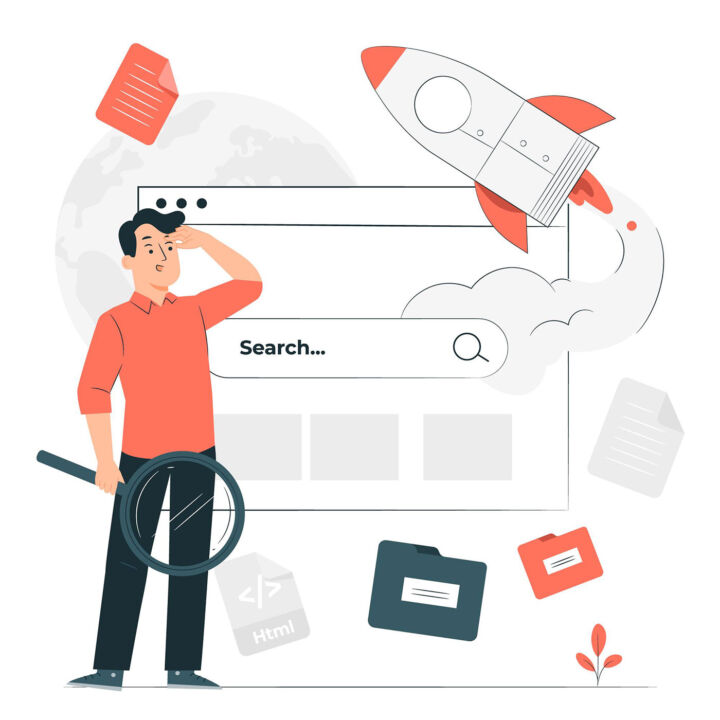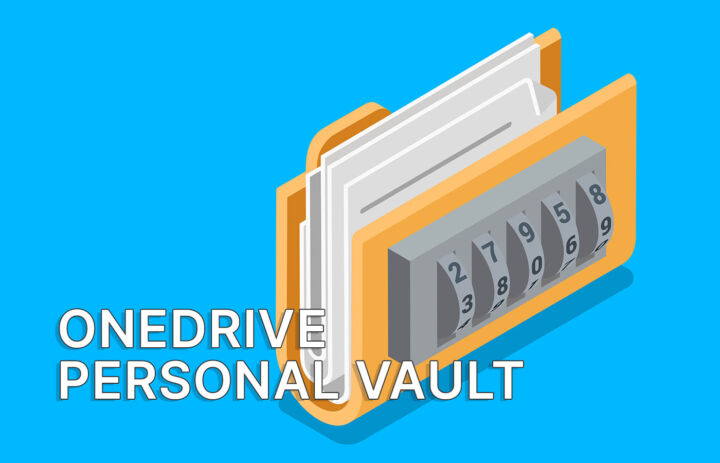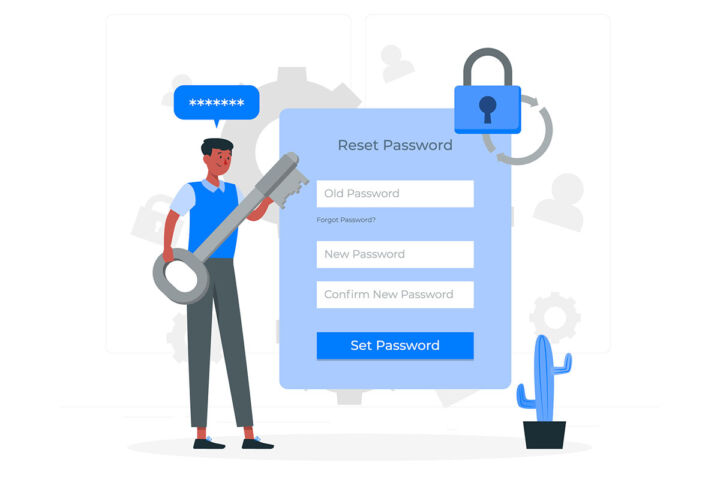- You can now delete the password of your Microsoft account.
- The company is moving away from the dreaded passwords.
- You can sign-in using an Authenticator app, Windows Hello, with a SMS/email code or with a security key.
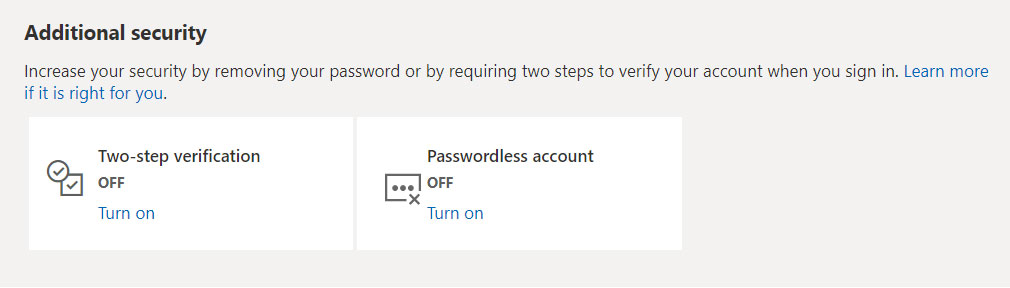
I know how annoying it is to remember long passwords. Scratch that, actually it’s becoming a good practice to use a program to remember and sync passwords, something like BitWarden which I’m currently using on all my devices.
It’s the only way to “remember” a password such as q!qS7XPvWf$n^6.
CONTENTS
The What
Well, Microsoft thinks there’s no need to use passwords anymore. Crazy, I know, but this is not really a complete novelty, since commercial users were able to remove passwords completely from their Microsoft accounts earlier this year.
Removing the password doesn’t mean the account will lack security. Of course not. What will happen is that you’ll be using other authentication options. These currently are the Microsoft Authenticator app, SMS/email link, Windows Hello biometrics, or a hardware security key.
Some of these options are not new to the enterprise environment, of course. Personal users might think it’s something hip, but it’s not really the case.
The Why
Good question. Time and time again it was proven you can’t rely on people adding complex passwords to secure their account. Not only do people use weak passwords, but they reuse time all the time.
I know it doesn’t seem intuitive, but removing the account password is one of the best things you can do to secure access to your data. It’s not 100% secure, nothing is, but it’s much better than having your birthday as a password.
The How
The basics are: (1) head to account.microsoft.com, (2) make sure you’ve set up enough secondary authentication options, (3) then remove the password.
It’s actually a pretty simple process but no worries, as I’ll be adding a quick how to remove your Microsoft account password guide to BinaryFork soon.
Lately, it looks like Microsoft is betting big on security (Windows S Mode is one example), but I don’t see any moves toward offering improved privacy for its users. Maybe it’s coming? I wouldn’t hold my breath.