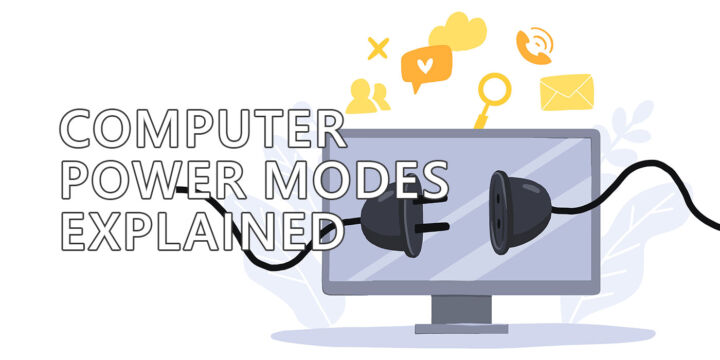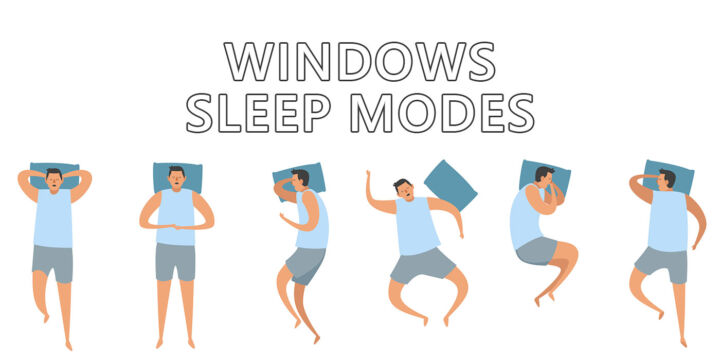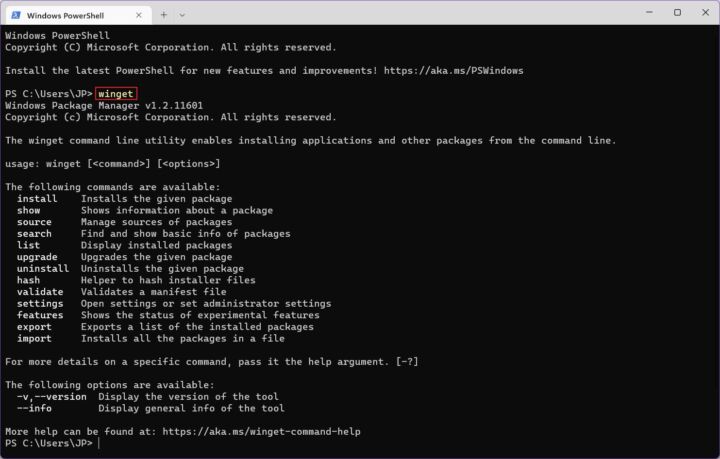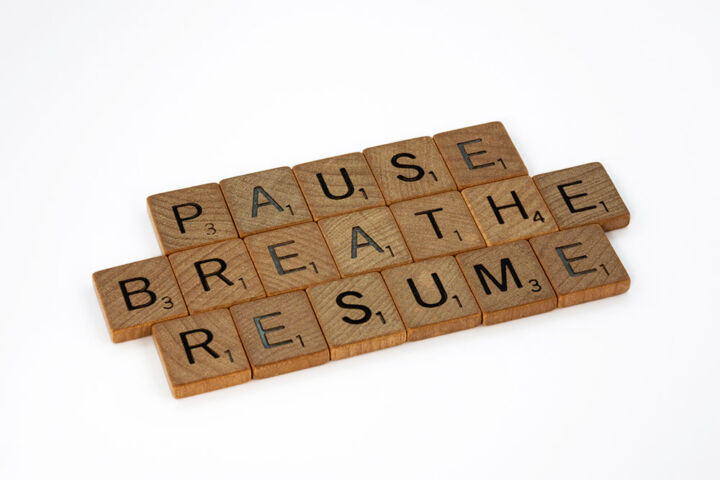- You’re a gamer and don’t know what edition of Windows 11 to get for gaming?
- Windows 11 Home or Pro for gamins is not quite the eternal question, but it’s a legitimate question for those building a new PC or upgrading from Windows 10.
- Learn about the differences in gaming between Windows 11 Home and Pro editions.
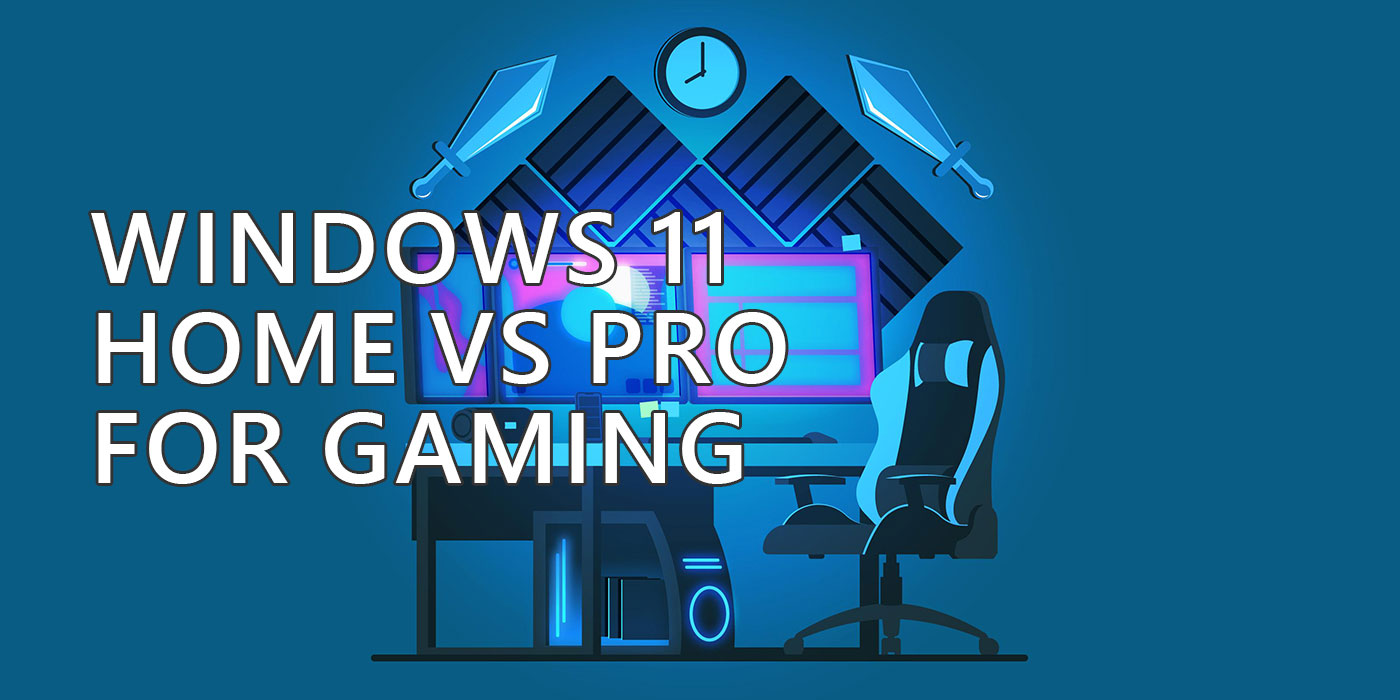
I love gaming. I don’t quite like modern AAA games as I always prefer a good story over better graphics. It’s the same story with Hollywood blockbusters, but I digress.
I didn’t have too many expectations for Windows 11 when it comes to gaming. It’s not the reason I upgraded when it was still in beta in the first place.
But I know some of you are Windows 10 die-hard fans, so we’ll going to take a very short look at gaming and how it relates to the previous version of Windows and the current one.
CONTENTS
Do You Need to Upgrade to Windows 11 from Windows 10 for a Better Gaming Experience?
When I started to read about what’s new under the hood in Windows 11 my eyes lit up just a tiny bit. It seems there are a few interesting improvements when it comes to gaming.
AutoHDR is one such gaming feature that promised to provide HDR visuals even in non-HDR compatible games. This does require an HDR monitor. Then there’s Direct Storage, which would improve loading speed in games by quite a lot. You’ll need an NVMe drive to take advantage of this feature.
Interestingly, initially DirectStorage was advertised as a Windows 11 only feature. The functionality came to Windows 10 a bit later, so there’s nothing really there to convince you to upgrade to Windows 11 if you only care about gaming.
Even without AutoHDR (HDR still sucks for gaming in general) and Direct Storage (no supported games) Windows 10 is still a good PC platform for gaming.
It may not be in a couple of years, maybe even sooner, but today it’s still just as good as Windows 11.
Is Windows 11 Pro Better than Windows 11 Home Edition for Gaming?
Now, to the question of this article: which Windows 11 edition should you choose, Home or Pro? I know, there are 7 editions of Windows 11, but normal folks can only buy Home or Pro. So, we’ll stick to Pro vs Home debate.
If you take a look at the comparison table from Microsoft’s website, you’ll see that only the BitLocker Drive Encryption is missing from Windows 11 Home. In reality, there are more differences, but none of them has anything to do with gaming.
If you look at the hardware capabilities, or should I say hardware limitations, here’s what you’ll see:
- CPU support – 64 cores for Home and 128 for Pro.
- Maximum number of CPUs – one for Home, two for Pro.
- Maximum RAM supported: 128 GB for Home, 2 TB for Pro.
Let’s break them down, one by one.
Current games don’t really use more than 6 or 8 cores (12 – 16 threads, if you count HyperThreading), so we’re still a long way from needing 64 cores in games.
This also means you don’t need two CPUs, so the second difference is also irrelevant in our special case, gaming.
RAM is a similar story. While Windows 11 Pro seems a lot more capable, being able to manage 16 times more RAM, keep in mind the most demanding games still run just fine on 16 GB RAM. Yes, some developers recommend 32 GB, but 16 is still plenty. So, I’d say 128 GB is still overkill.
This really means one thing, and one thing only: for gaming, Windows 11 Home is enough.
TLDR: Windows 11 Home vs Pro for gaming
If you’re only interested in gaming, and don’t own an HDR capable monitor you can still use Windows 10. If you want the Auto HDR feature, then you need to upgrade to Windows 11. Or, if you want to use the best new components while not having to worry about long-term manufacturer support.
You don’t need Windows 11 Pro, as there are no benefits compared to Windows 11 Home strictly for gaming. If you’re an advanced user and need the features of the Windows 11 Pro edition then this is the obvious choice.
What do you think? Windows 11 Home vs Pro for gaming, what’s your preference, and why?