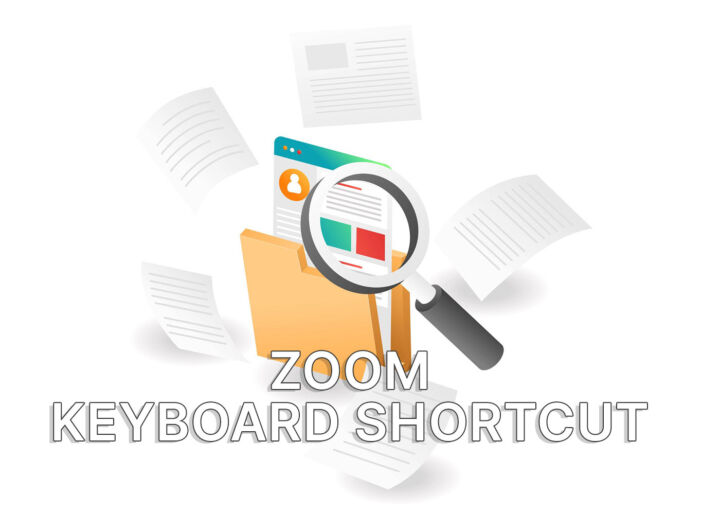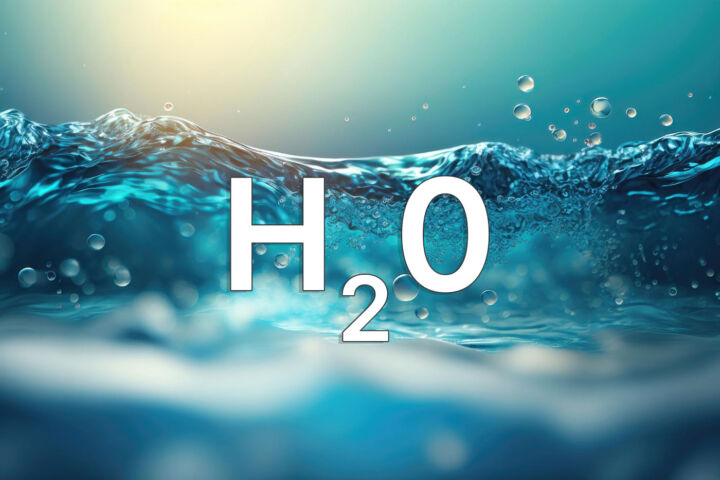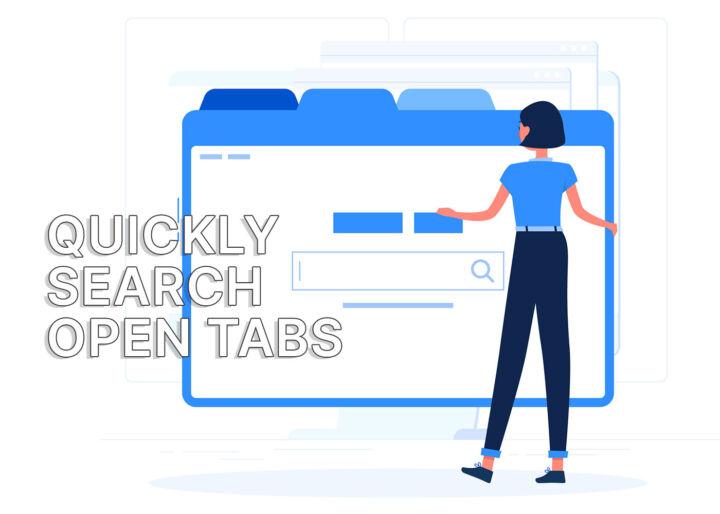- While there is no universal strikethrough keyboard shortcut most document editors offer a quick way to cross out text.
- Read on to find out how to quickly style text with a strikethrough effect in Word, Excel, PowerPoint, Google Docs, Google Sheets, and Google Slides.
- You will never again have to fiddle through the menus to find the strikethrough option.
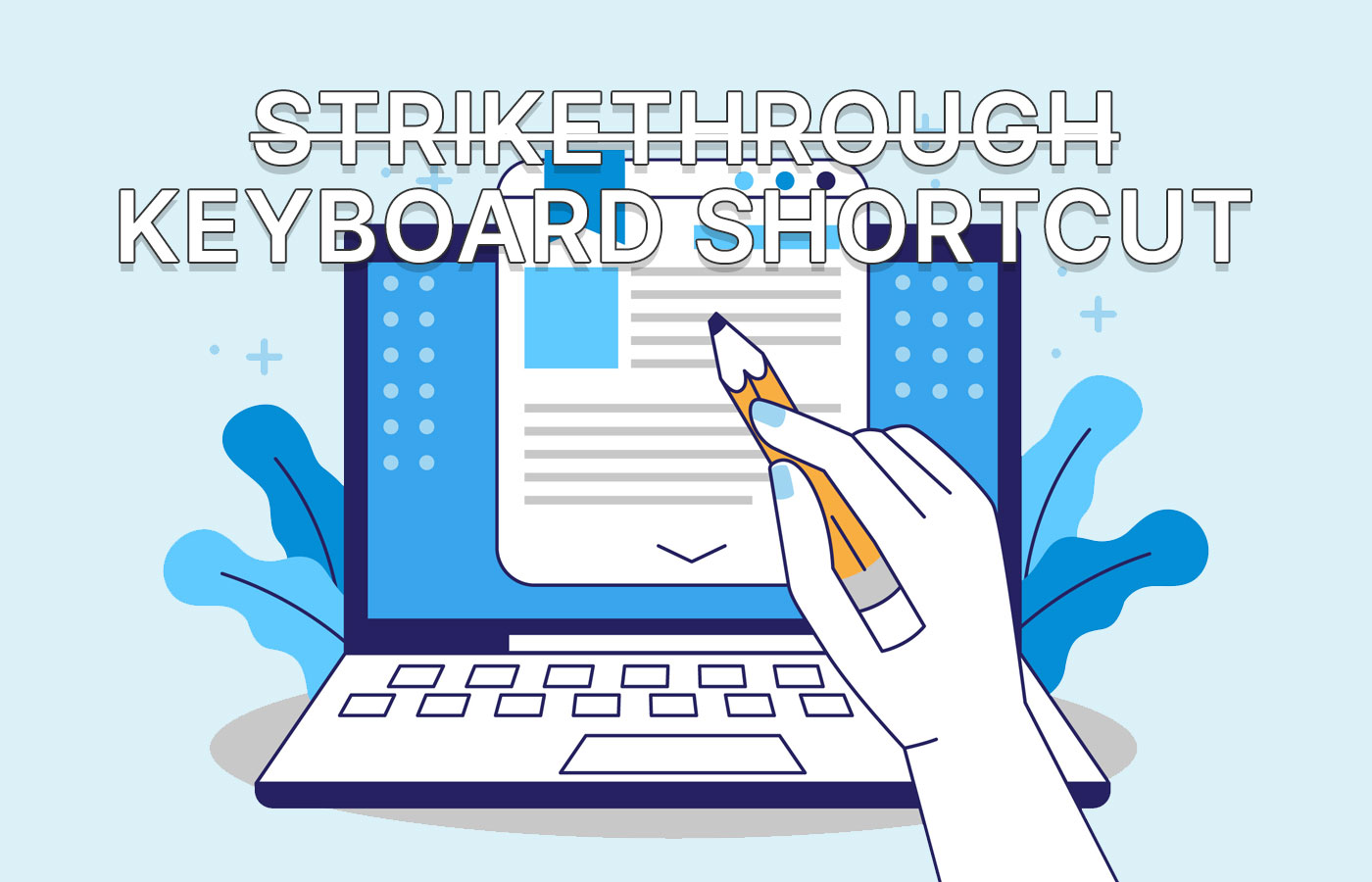
Crossing out text in a document is not something you do very often, just like adding superscript above the text baseline or subscript text below the baseline. But when you have to strikethrough a piece of text it becomes annoying to find that option in the menu or the ribbon interface.
So, is there a universal keyboard shortcut for strikethrough text that works in every app? The simple answer is no.
List of Strikethrough Keyboard Shortcuts in Popular Document Editors
I was still able to compile a list of the keyboard shortcuts that will strikethrough the selected text or text cell:
Word and Outlook: Ctrl + D, then Alt + K, followed by Enter
Excel: Ctrl + 5
PowerPoint: Alt + H + 4
Microsoft OneNote: Ctrl + Hyphen (-)
Google Docs, Google Sheets, Google Slides: Alt + Shift + 5
There’s the good example of Google suite. Docs (Word equivalent), Sheets (Excel equivalent), and Slides (PowerPoint equivalent) all use the same exact shortcut.
Bravo to Google for using the same shortcut everywhere. I wish it were a simple two-key shortcut, but this will have to do.
Then there’s Microsoft, where each Office 365/Microsoft 365 program uses a different shortcut. Word, the most popular document editor, doesn’t even have a shortcut for strikethrough text effects.
You press Ctrl + D to open the Font format dialog window:
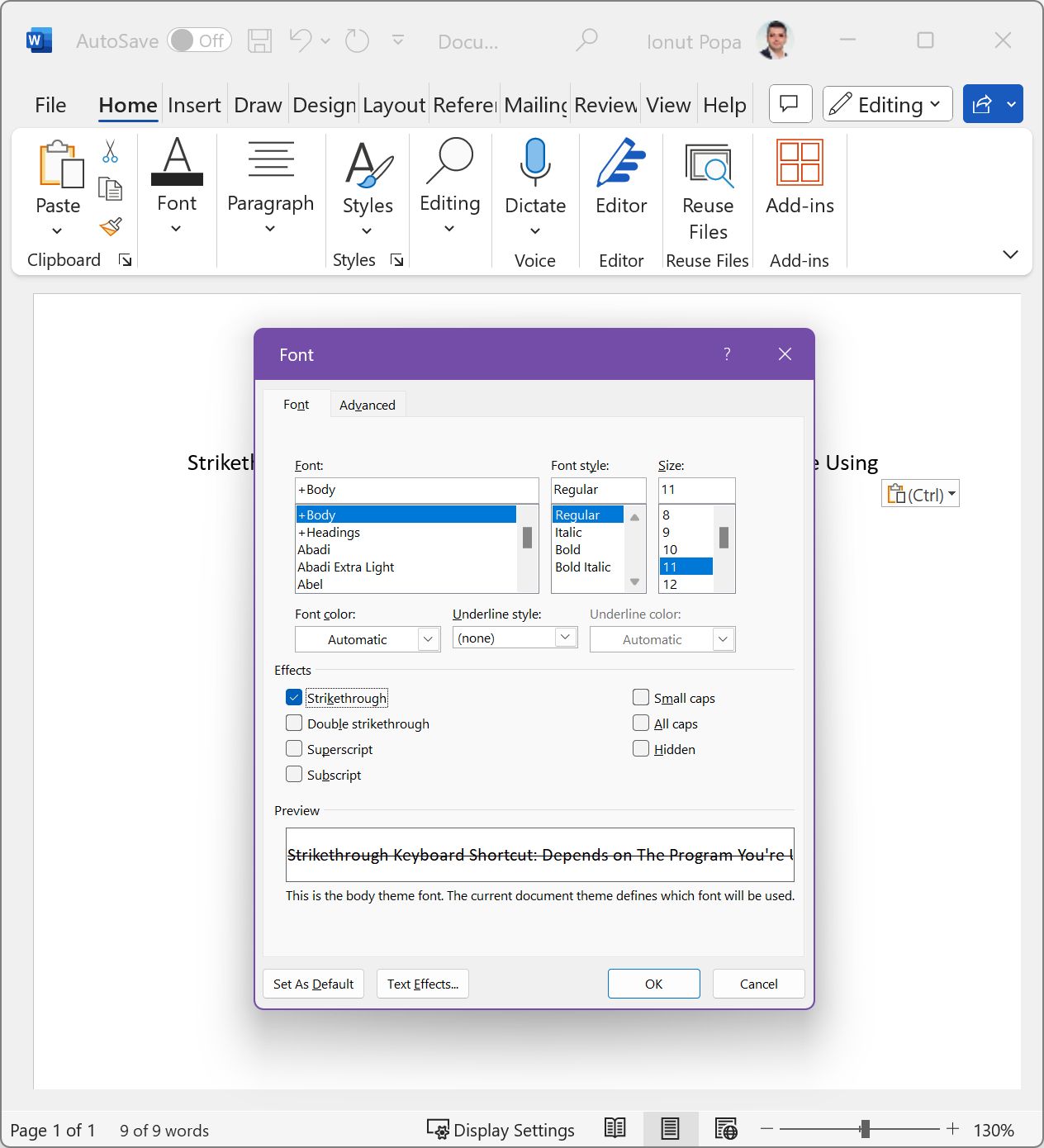
You either click Strikethrough with your mouse or press Alt + K to select the tiny checkbox. Then Enter to apply to the currently selected block of text.
Once you get used to the three keyboard shortcuts combo it’s fairly quick to cross out text. But it shouldn’t be this complicated.
By the way, the same method also works in Outlook. It’s not a document editor, but I know some of us spend a lot of time writing emails.
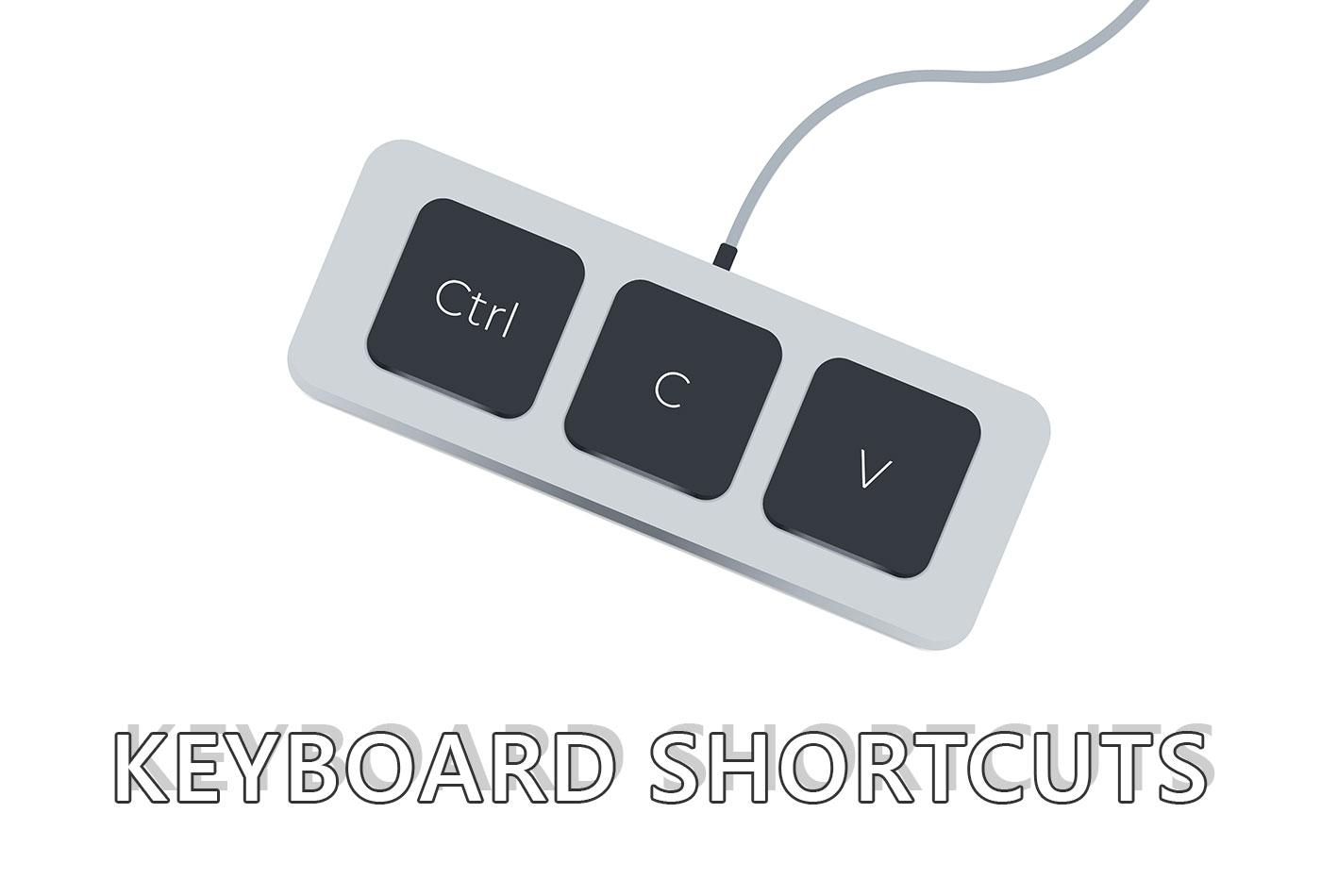
Microsoft Office Keyboard Shortcut You Didn’t Know Existed
Limitations: One thing before I end this article, that’s worth pointing out. In the case of simple text editors, such as Notepad, Notepad++ there is no option for strikethrough. That’s because the file formats such as TXT don’t support font styling so you can’t change the text visually.
Do you have a preferred document editor other than the one mentioned in this article? Let me know and I’ll see if there’s a strikethrough keyboard shortcut you can use.