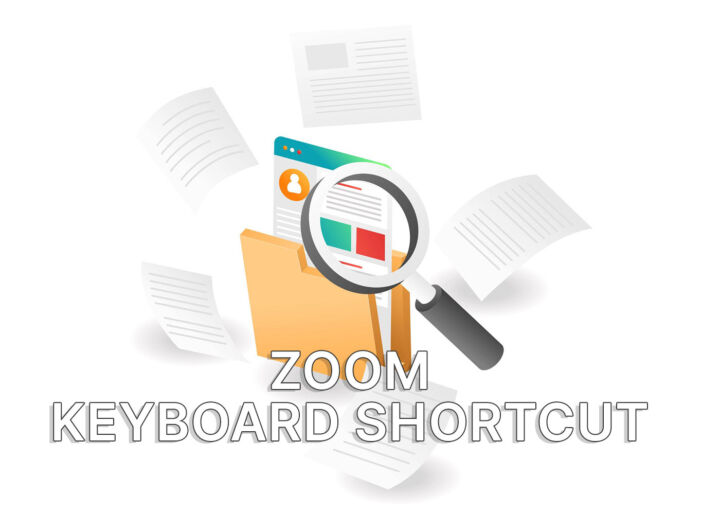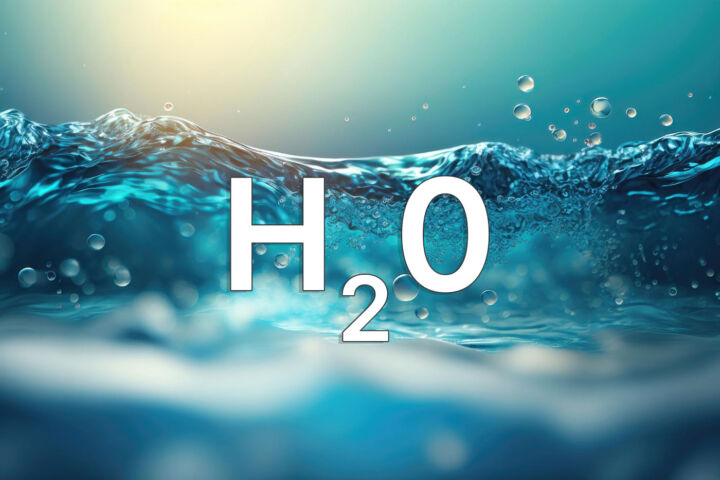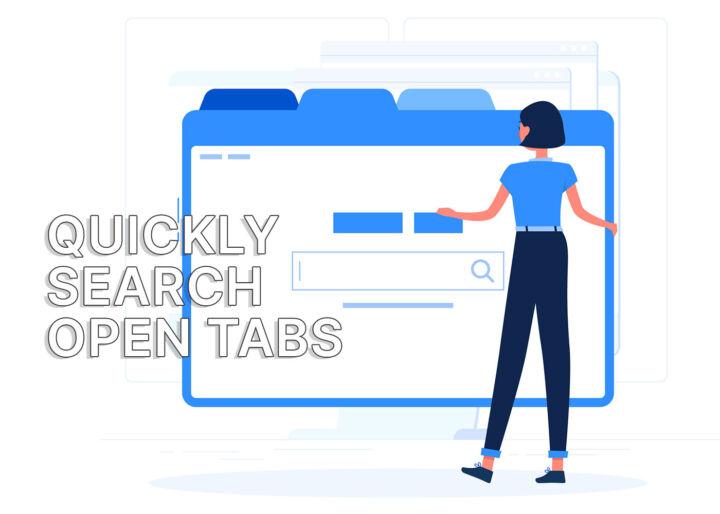- The link, short for hyperlink, aka URL, is the core of the Internet, and inserting links in documents is something you do very often.
- Using the Ctrl + K keyboard shortcut you can insert links in your documents, regardless of the program you are using.
- This is a keyboard shortcut worth remembering because you are using it all the time.
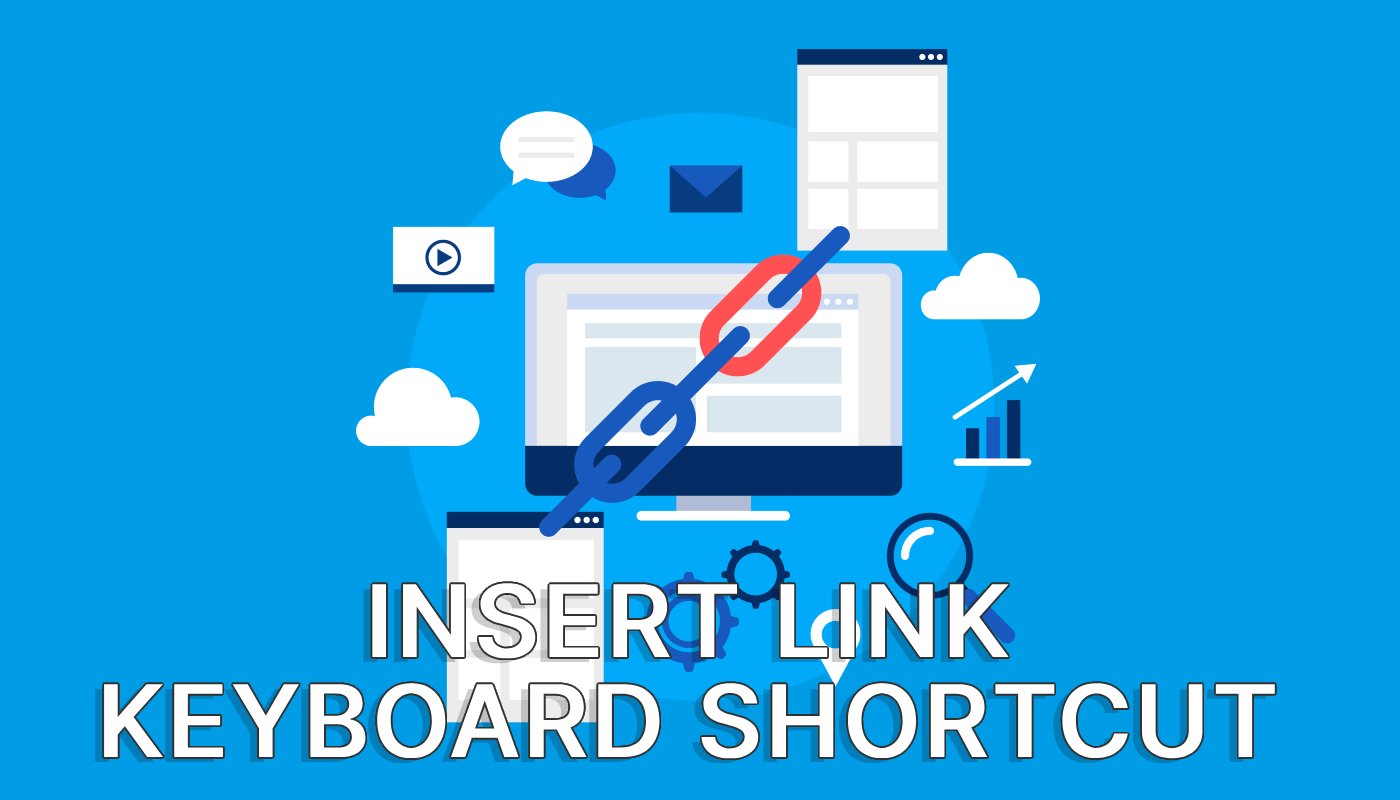
Hyperlinks (URLs) are an integral part of the Internet. They started as the blue underlined words, but now anything can be a link. Links are the way we navigate between pages and websites.
Links are also not reserved for use in browsers. You can receive a link by email, in a message, and of course in documents.
If you do presentations, write in Word/Google Docs or use spreadsheets I’m sure you’re inserting links over and over again.
So why not do it more efficiently. How? With a keyboard shortcut of course.
Ctrl + K is the universal keyboad shortcut for inserting links in documents that support them (rich tech).
Want to remember this easily? The K comes from linK.
If you no longer want to dig through menus to find the insert link button here’s how you can use this shortcut instead:
How to use Ctrl + K to insert a link in a document
Inserting links is a very straightforward process, but here’s how it’s done, in case you were not aware:
1. Copy the link from your browser tab address bar if you don’t want to type it by hand.
2. Open the document where you want to insert the link.
3. Select the portion of text where that you want to place the link on. This text will be the link anchor. The anchor doesn’t have to be the same text as the link.
4. Press Ctrl + K to open the insert link dialog.
5. Press Ctrl + V to paste the link from your clipboard in the address field.
If you’re typing make sure you include the protocol at the beginning, without the quotes – “http://“, “https://“, “ftp://“, or “mailto:” for emails addresses.
Here’s how the dialog looks like in various programs:
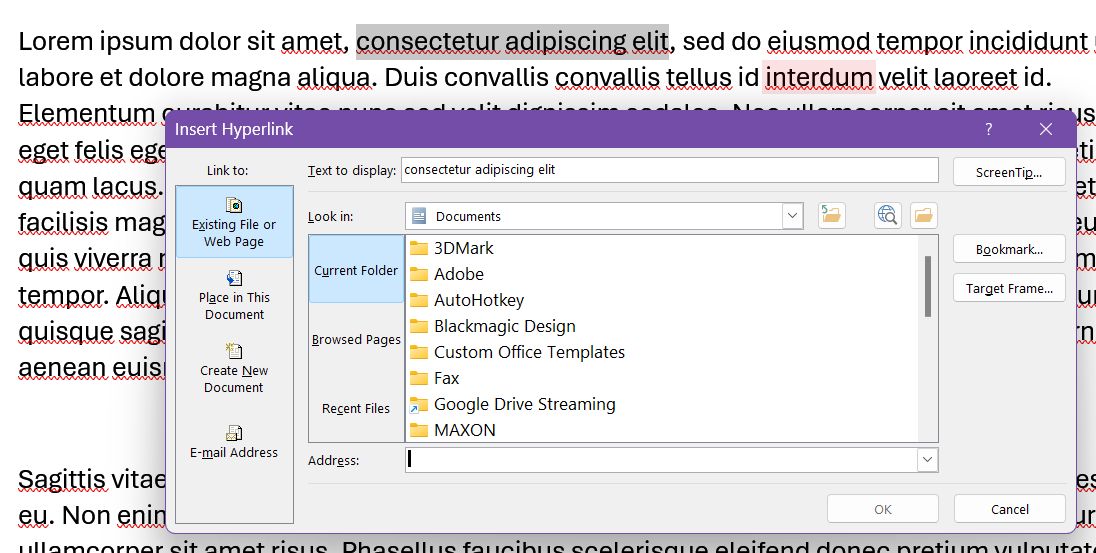
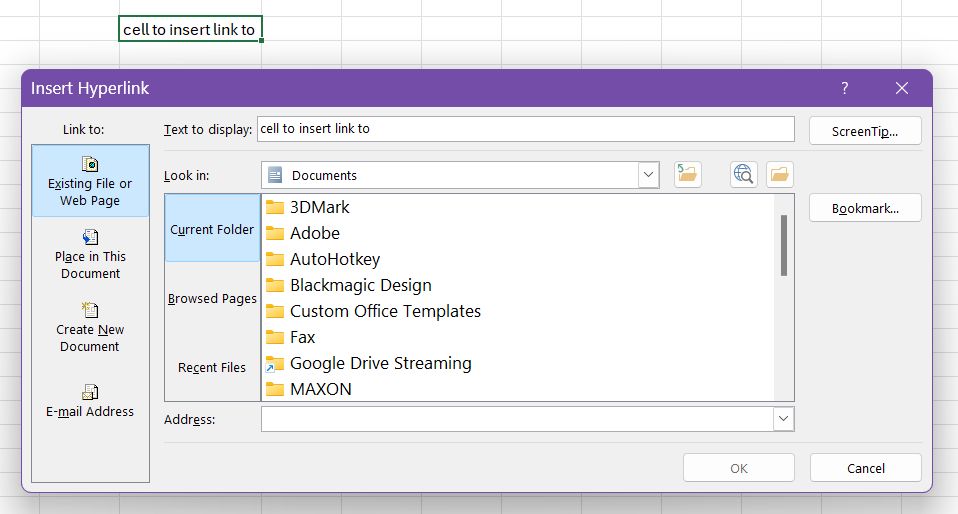

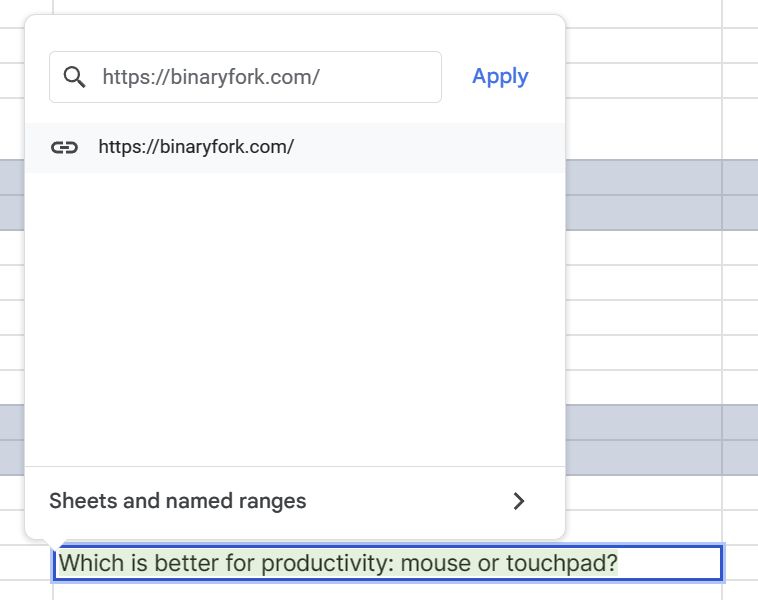
Some programs, such as Google Docs and Google Sheets will offer you suggestions for other documents, starting with the last edited ones, so you don’t have to copy their links in the first place. The address field also acts as a handy search box.
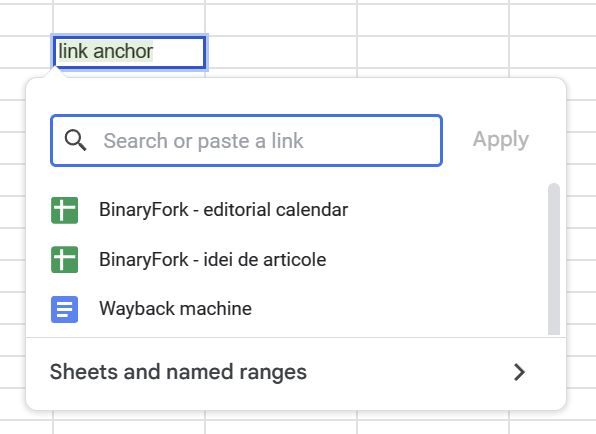
Note: you can also insert links to files on your computer (after you copy their path to clipboard), but these links only work on your computer, where the link address is accessible. On other computers the links will generate an error when clicked.
I’ve been using Ctrl + K to insert links for so long that honestly in some programs I don’t even know where the insert link is in the app interface.
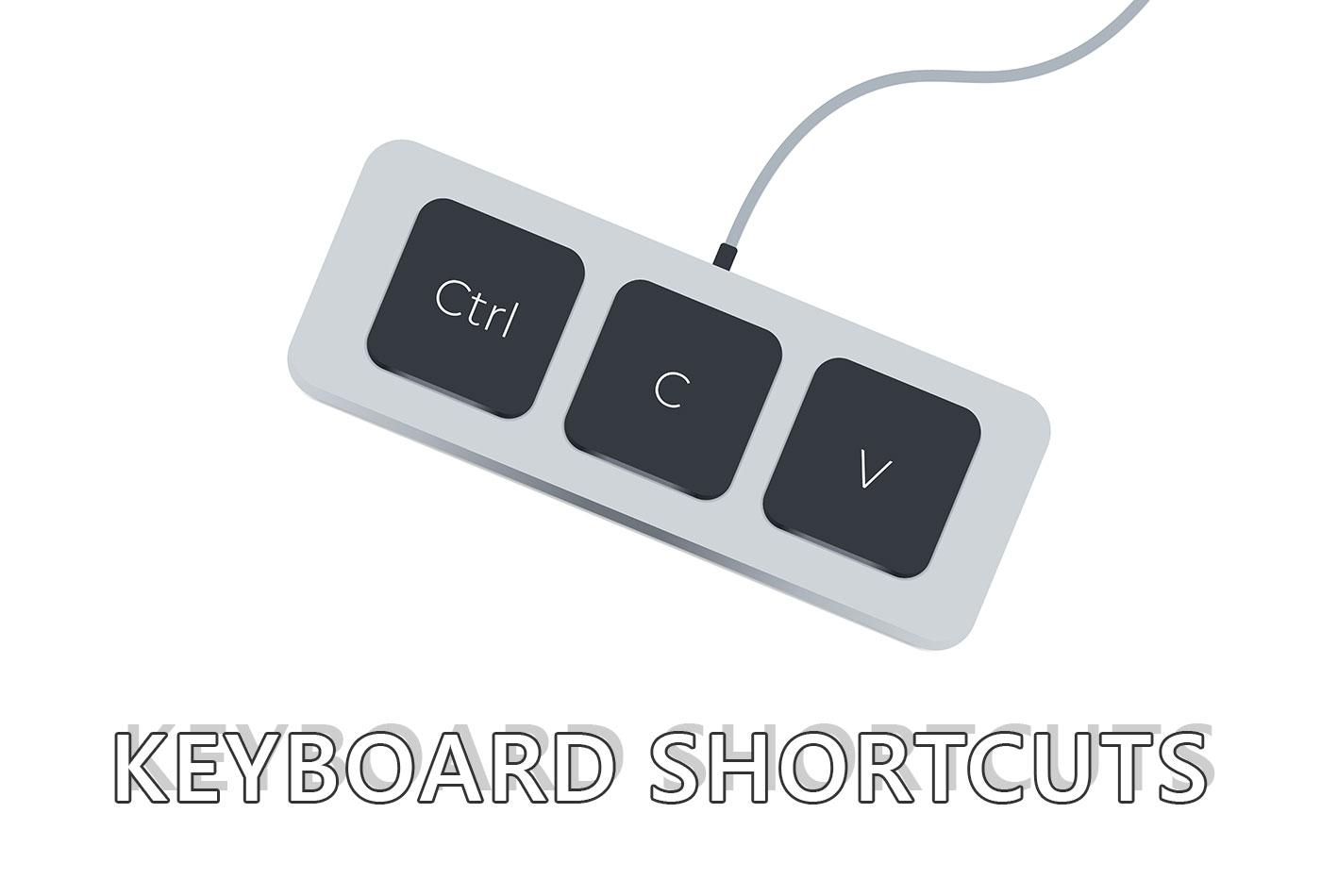
How to change keyboard shortcuts: remap keys for each program or globally
Also, I have yet to find a program where the insert link keyboard shortcut doesn’t work. If you know one such program, feel free to leave a comment below.