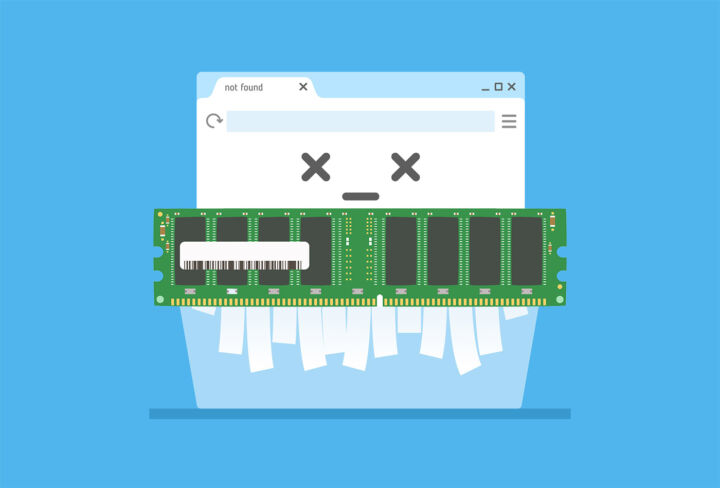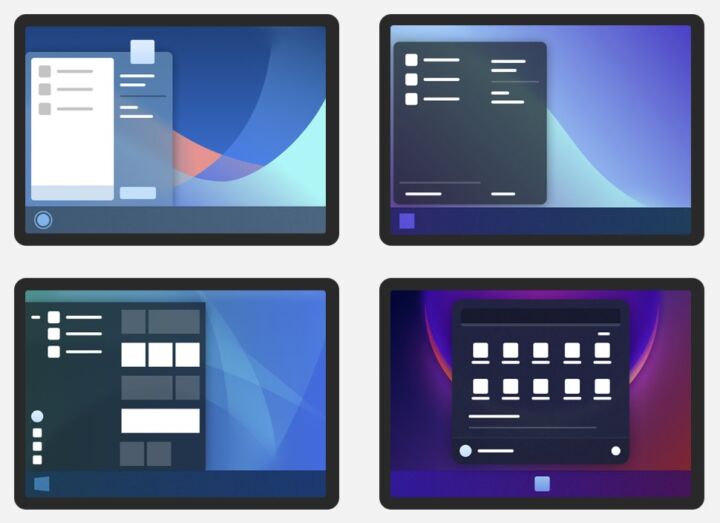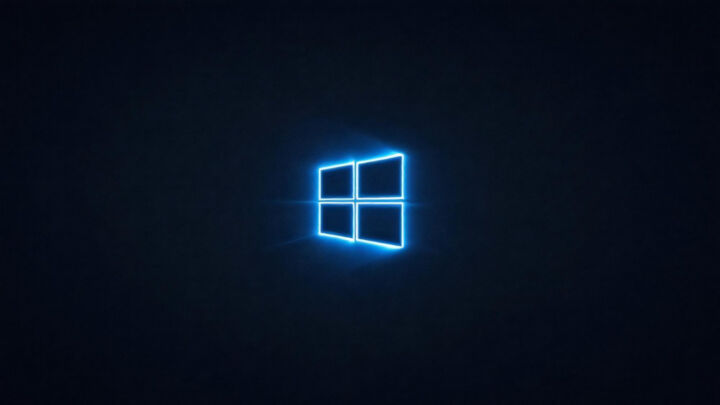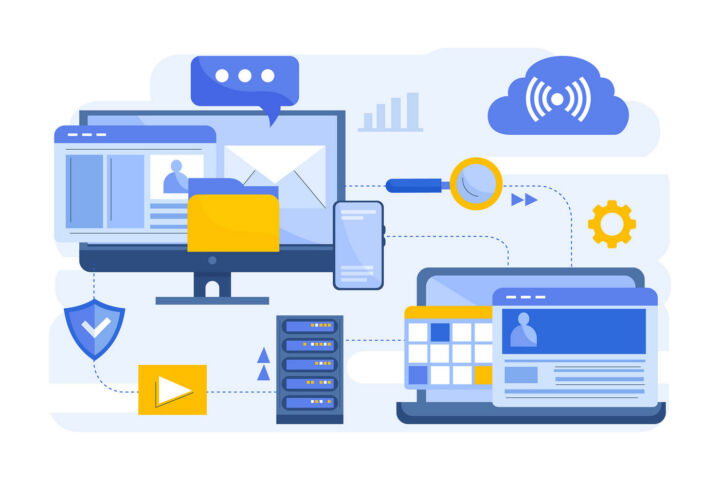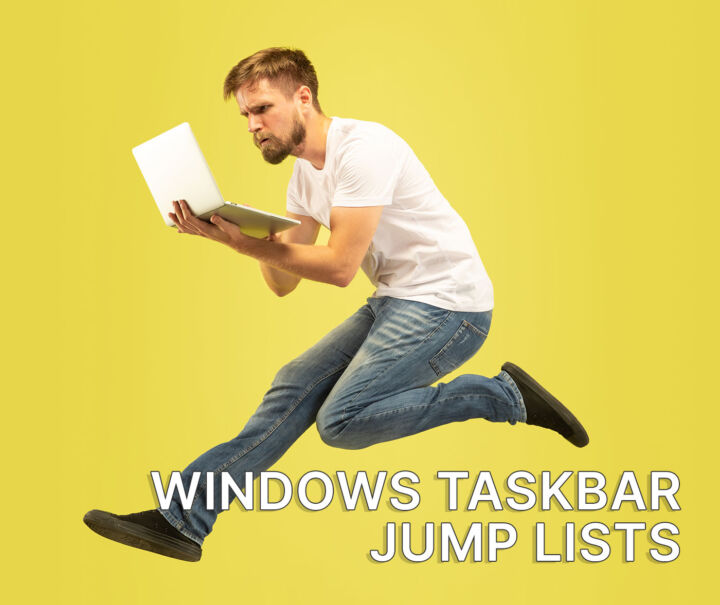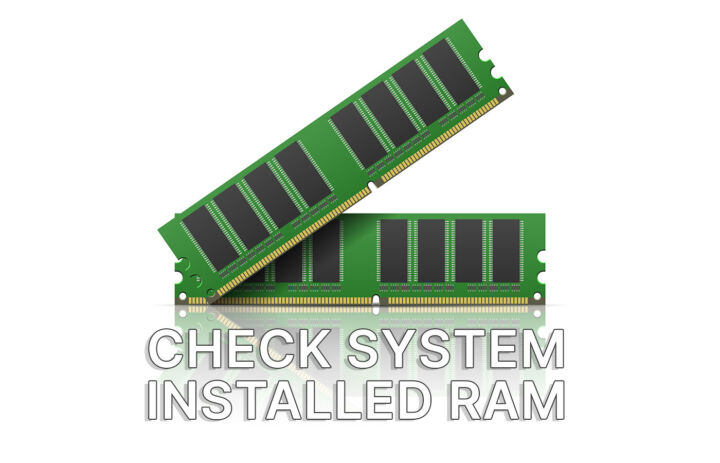- We’ve made a list of all important Windows 10 Editions and compared the most important features.
- Want to buy Windows 10, but don’t know which edition you really need?
- Besides the already popular Windows 10 Home and Pro editions there are quite a few variations that might interest you.
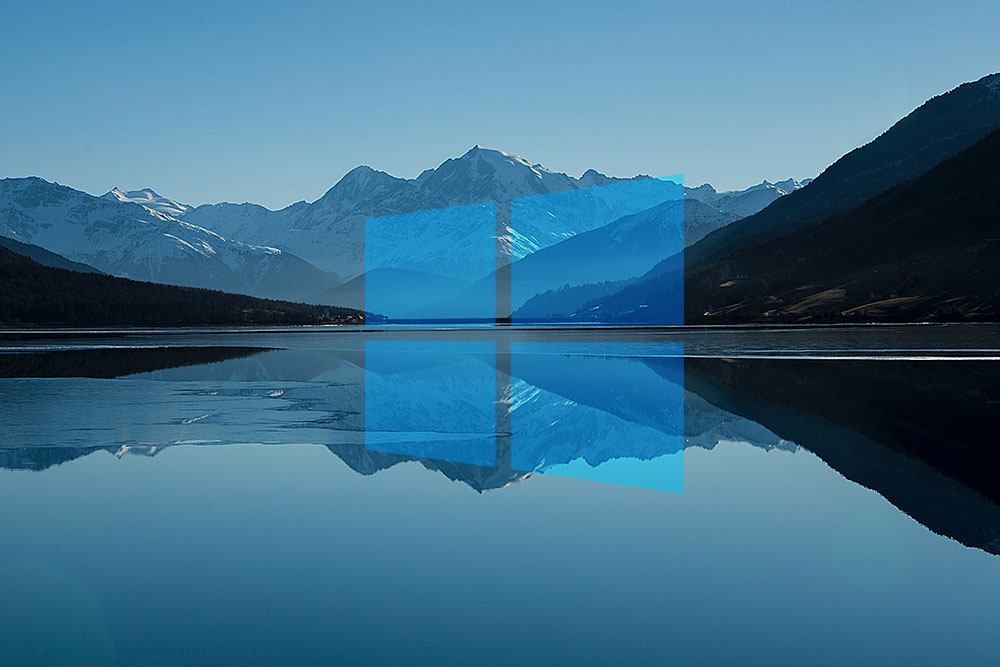
CONTENTS
Windows 10 Editions You Can Buy, Download and Install
First, I have to mention that by “buy” I didn’t mean just normal users, but I’ve also included corporations, schools, and universities, as some licensing options are not available through regular retail channels, ie in stores.
Read more about Windows license types and Windows 11 Editions.
There are no less than 6 main Windows 10 Editions. I’ve added a summary below
| Windows 10 Edition | Home | Pro | Pro Education | Education | Pro for Workstations | Enterprise |
| Licensing | OEM/Retail | OEM/Retail/VL | Academic VL | VL | OEM, Retail, VL | VL |
| N version | Yes | Yes | Yes | Yes | Yes | Yes |
| 32/64 bit architecture | Yes | Yes | Yes | Yes | Yes | Yes |
| Max number of CPU sockets | 1 | 2 | 2 | 2 | 4 | 4 |
| Max number of CPU cores | 64 | 128 | 128 | 128 | 256 | 256 |
| Advanced features | – | + | + | + | + | ++ |
For a significantly more complete list of features missing in the simpler Windows editions, I advise you to check out this Wikipedia page.
Home Edition is by far the most limited version of Windows 10, but it sounds worse than it really is. Most missing features, if not all, are meant for power users or are features for the corporate environment, where IT managers need to oversee an entire network of computers and be able to do everything remotely.
TLDR: for most people, Windows 10 Pro is the best choice, but Windows 10 Home works just fine in most cases.
Windows 10 N Edition: The Version Microsoft Doesn’t Want You to Know About
For Windows 10 Home, Pro, Enterprise, and Education you can download and install the N Edition. If you’re confused about it don’t be, as it was not advertised enough by Microsoft.
That’s understandable since it is a version forced upon Microsoft for antitrust reasons in the European Union and Switzerland. Basically, Windows 10 N Edition (or KN in Korea) is a Windows installer without Windows Media Player, Groove Music, Movies & TV, Voice Recorder, and Skype.
You can download and install these apps separately after you install Windows 10 N Edition, so no loss here. Also, no gain, since N Edition is not cheaper, and you can still remove the aforementioned apps by yourself if you wish.
The main problem with Windows N is that a lot of apps rely on Windows Media Player and its codecs to function properly, so things like Cortana, Windows Hello, and PDF Viewer (in Edge) will fail completely or won’t work as intended.
The idea behind N Edition was to offer more options to consumers, but actually, it’s just a choice of when to install Windows Media Player and nothing more.
Windows IoT Core: If You Want to Get Your Hands Dirty
I was actually surprised to learn about Windows 10 IoT Core, a smaller footprint version of Windows that is meant for things like Raspberry Pi, and other very low-power computing devices.
Currently, you can download and install Windows IoT Core for DragonBoard 410c, MinnowBoard MAX, and Raspberry Pi 2/3.
Did I miss any Windows 10 Edition? Let me know in a comment.