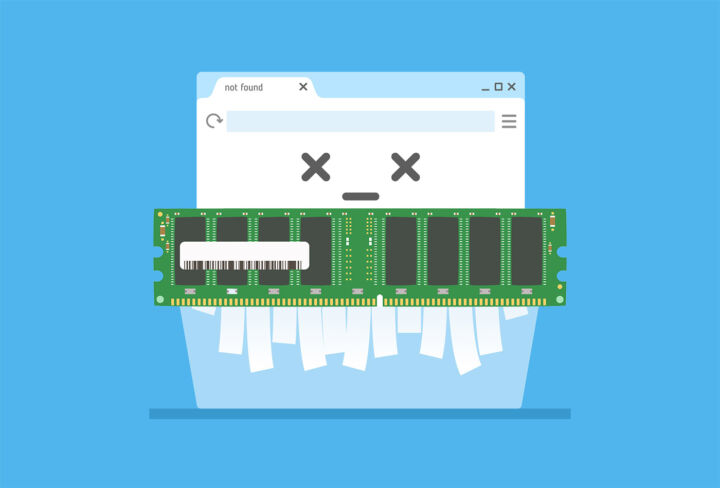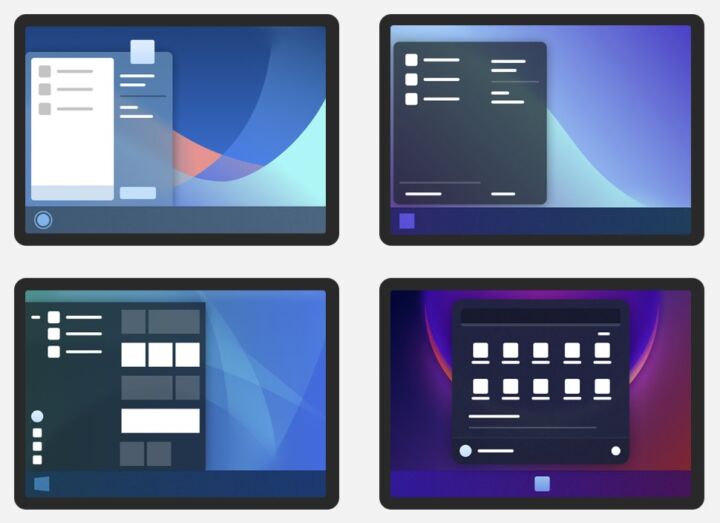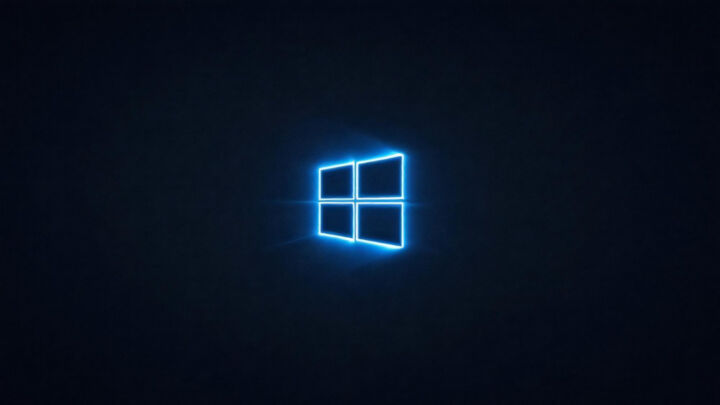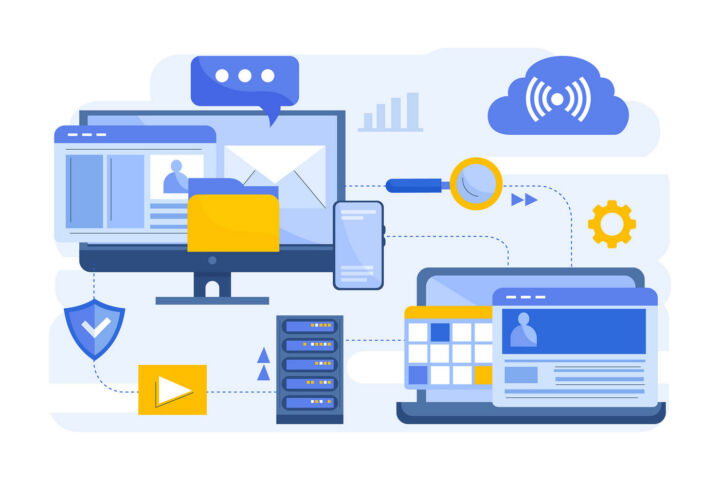- We are just a few weeks away from the official release of Windows 11 23H2 Update.
- There is no official release date communicated by Microsoft, but we know what to expect based on the Insider Channel Windows releases.
- Learn what’s new in the last big Windows 11 update for 2023.

I don’t keep track of Windows 11 updates. There are just too many, and too often, so I don’t stay up to date with what’s coming. Also, Microsoft releases these updates in batches, to make sure it doesn’t break (too) many devices.
Slowly, Microsoft is moving away from hard dates when it comes to periodic Windows releases. They’re coming, but not at the same time on all compatible PCs.
To make matters more confusing, we now have Windows Moments, which are smaller updates, and bigger yearly, or bi-yearly updates. That’s why we are now gearing for Windows 11 23H2 update.
The 23H2 update is coming in September – December 2023. That’s a pretty big release interval if you ask me.
Anyway, we don’t have an official confirmation from Microsoft about what’s included in the 23H2 update. But we don’t need this information. It’s just enough to look at the Insider Channel. The beta version is 99% of what we’re getting?
The other 1% is reserved by Microsoft in case the company decides to postpone certain features due to bugs or feedback received from Windows Insiders.
So, what’s coming in Windows 11 23H2? I’ll tell you first what I’m most excited about.
Windows 11 23H2: Most Important Features
With many Windows updates, for most people it will look like not much has changed. I don’t think that will be the case with the 23H2 update.
I’m sure Microsoft will boast about the new AI Copilot thing a lot and will let users know this is the next big thing. Will it really? Only time will tell.
Here’s the list of 23H2 improvements I’m most excited for.
The Windows 11 taskbar was the thing I hated the most about the new OS. Everyone complained about the “new” taskbar, about the lack of functionality.
This is why two years after the official debut of Windows 11 I’m still using Start 11, one of the best apps that lets me emulate the Windows 10 taskbar behavior.
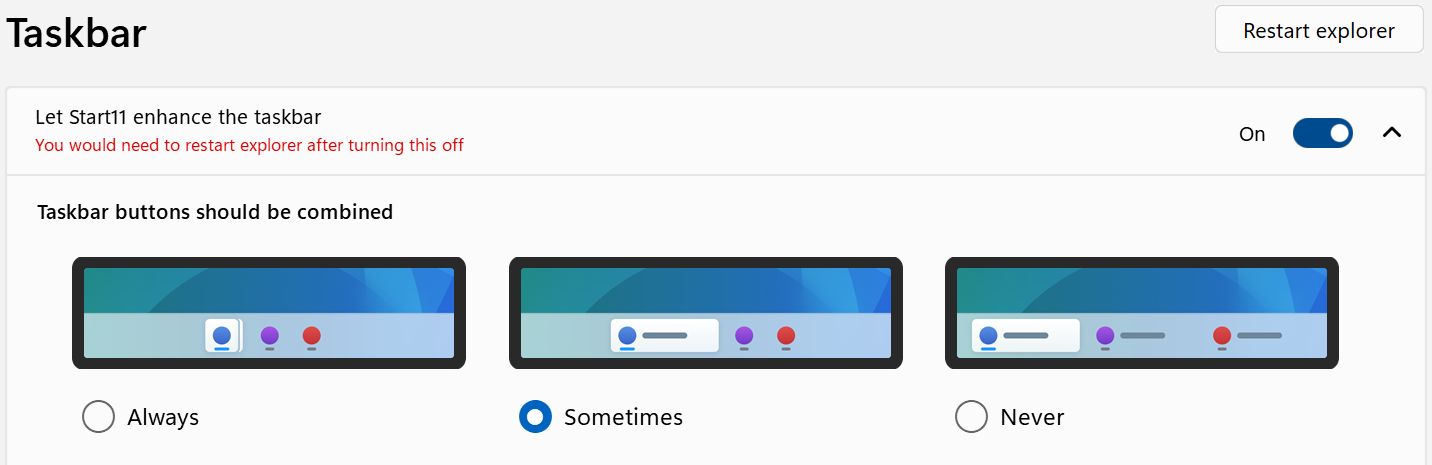
You would think this Never Combine taskbar buttons option will be a priority for Microsoft. You would be wrong. Why Microsoft, why?
I do hope it will not be postponed once again. I’m saying that because it was supposed to ship with the Moment 3 update earlier this year.
RGB Lighting Controls: Dynamic Lighting
This is an interesting turn of events. I’ve always complained about manufacturer specific apps, especially about the ASUS Armoury Crate. That software drove me nuts until I found G-Helper.
But I digress once again. With 23H2 Microsoft will implement a new Windows Settings section called Dynamic Lighting. It will allow control of all RGB peripherals. No more installing five apps if you’re using RGB peripherals and PC components from five different manufacturers.
Will Dynamic Lighting offer the same level of flexibility when choosing lighting effects? Will it support all RGB peripherals out there? I guess we’ll soon find out. Personally, I am optimistic about this.
Built-in Support for 7-ZIP and RAR Archives
Bad news coming to those who work at 7-ZIP and WinRAR. Microsoft will integrate native support for 7-ZIP and RAR archives at OS level. One or two less utilities you have to install immediately after installing Windows.
Windows AI Copilot
For Microsoft I think this will be the most important highlight of the 23H2 update. The company has been pushing AI in Edge and Bing, with Windows 11 coming next, and Office 365, from what I’ve heard.
I wouldn’t say I’m excited about AI Copilot, but it would be convenient to use it in a more cohesive, integrated manner. I’ll write an updated review about it once I get to test it for a sufficient period of time.
New Windows Backup App
Here at BinaryFork we’re seriously into Windows Backup, so I’m very curious to see what the new Windows Backup app will be capable of. There are already a few backup utilities in Windows, but this time Microsoft is promising seamless cloud backup with OneDrive.
This raises some privacy concerns, but I have to say that I miss the iOS perfect backup and restore functionality. When the OS reinstalls an app, I own I expect it to also restore the settings. That doesn’t happen in Windows and not in the browsers I’m using. I always have to redo program and extension settings manually. It’s time consuming and annoying.
I already have a feeling the seamless app backup will only work with Microsoft Store apps. We’ll see.
Update: I have reviewed the new Windows Backup app and it’s not pretty.
Updates to Windows Widgets Panel
I love widgets in general, but always felt meh about the Windows 11 delivery. I really don’t like the MSN news section. The configuration options for sources and interests are appalling.
With 23H2 I hear we’ll be able to finally remove the news section altogether. Also, more widget layout options are coming. I’m curious ice to see the new widgets in action.
Windows Dev Drive / Dev Home
I first dismissed this, as I’m not truly a software developer, even if I sometimes code.
No, I’m interested in the Dev Home App and Dev Drive virtual hard disk features because they will also bring support for specific hardware monitoring widgets for CPU, GPU, Memory, and Network.
I may finally ditch using Rainmeter for live hardware stats on my desktop.
Other Changes Coming with Windows 11 23H2
And now a list of things that we don’t really care much for. You might. That’s why I’m mentioning them.
File Explorer Interface Tweaks
I’m a casual File Explorer user. I mean I know how to use File Explorer, but I only use it for light tasks. For serious file management I always use Total Commander.
I’m not so sure the new File Explorer changes will make it a power user tool. But it’s welcome to see a redesigned header toolbar and a new Gallery view meant for folders containing photos.
New Volume Mixer Controls in System Tray
This is another example of Microsoft bringing back features from Windows 10. In that version it was possible to control volume at a general level, and at app level. It’s still possible in Windows 11, but the controls are hidden in the Settings app.
The 23H2 update will put app volume controls back in the system tray volume mixer.
The whole volume controls situation is still a mess, as I’ve explained when trying to figure out how multiple stacked volume controls work in Windows. Now it should be easier to control the volume.
Easy WiFi Password Finder
If you ever wanted to find the WiFi password for a network, you’re already connected to in Windows, you know it was possible, but it’s not really an easy task.
The options will be a one-click action in Settings > Network & internet > Wi-Fi > current network.
Dark Mode in Paint
I’ve seen quite a few media outlets talking about Dark Mode in Paint, but I already have it. Don’t ask me how. Not because I don’t want to tell you, but simply because I don’t know how I got it. Here’s how it looks:
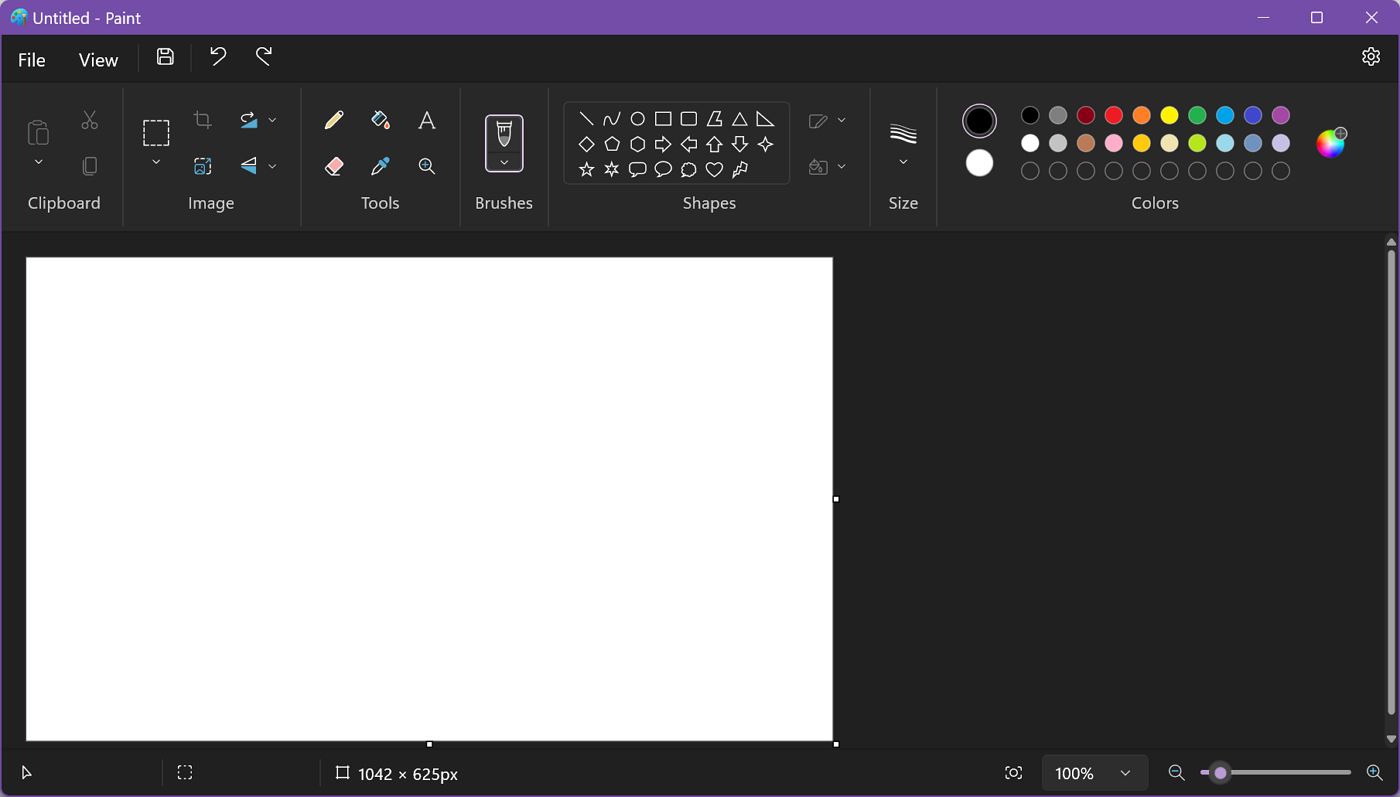
One interesting bit I’ve learned about is that the 23H2 update won’t be very big in size. That’s because a lot of the 23H2 update package data was already downloaded in previous cumulative updates.
All Microsoft has to do is to send the rest of the bits, then enable the new functionality. That’s good news especially for those with slow Internet connections or slow computers. It should take less time for Windows 11 to update.
What about you? Is there something you’re excited about in the Windows 11 23H2 release? Or will you be sticking with the “old” 22H2 update for as long as possible?