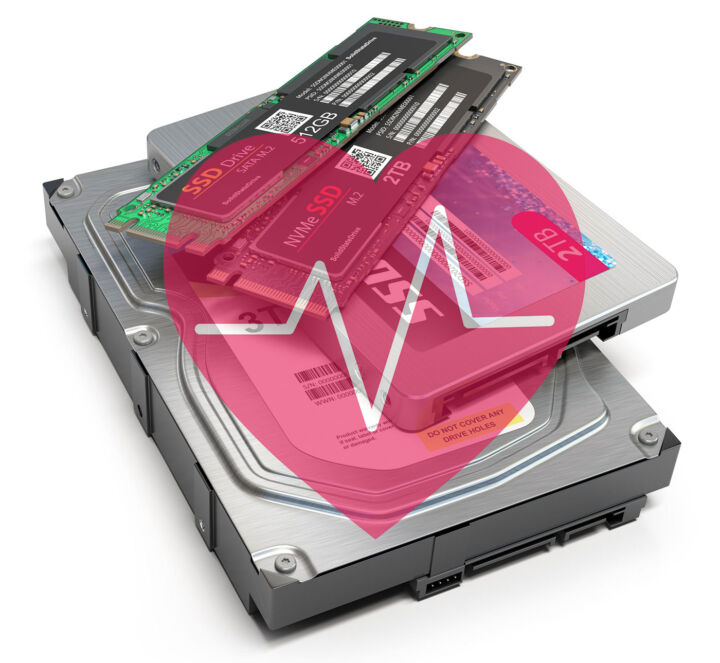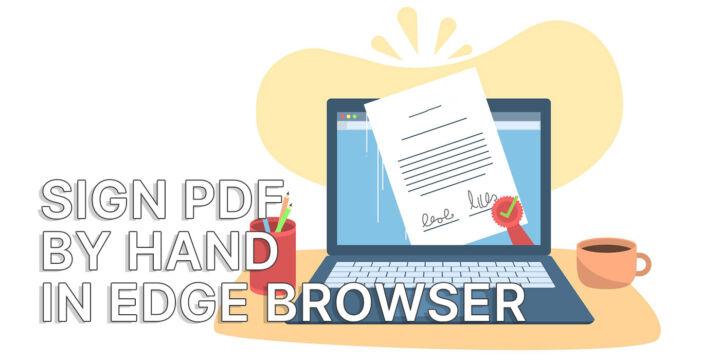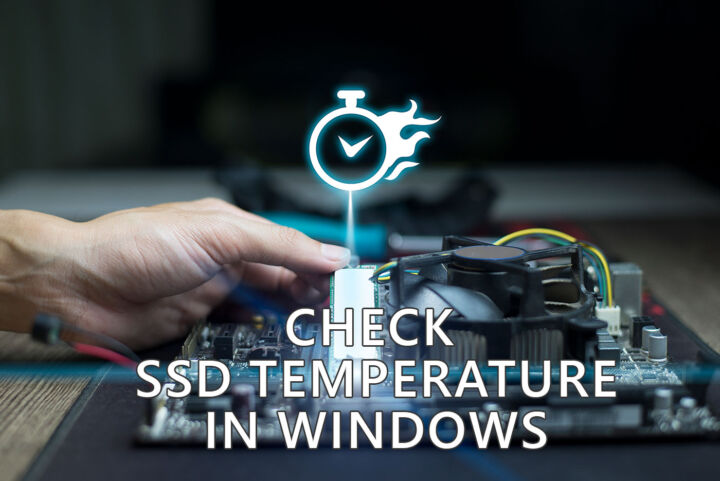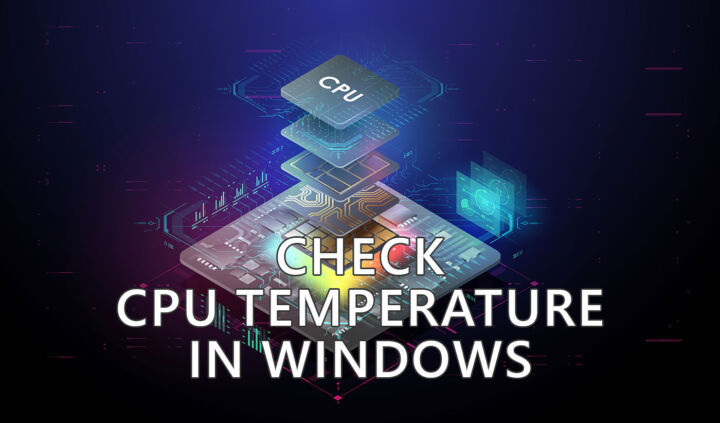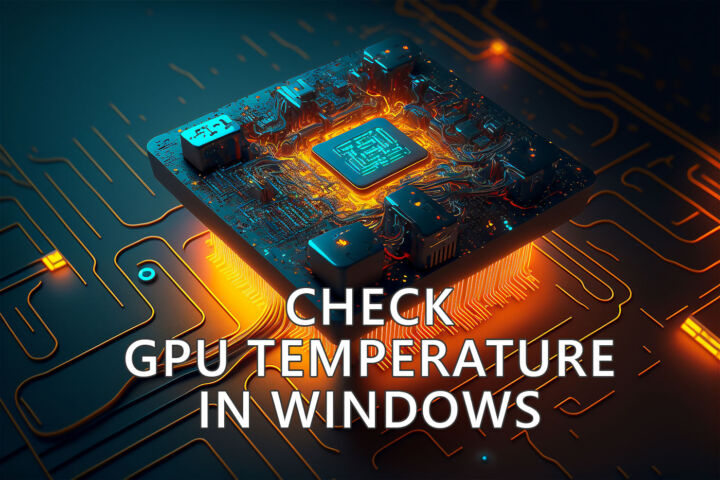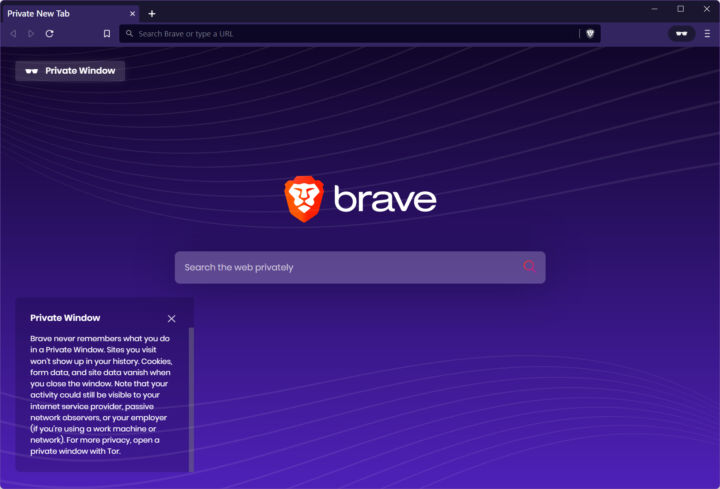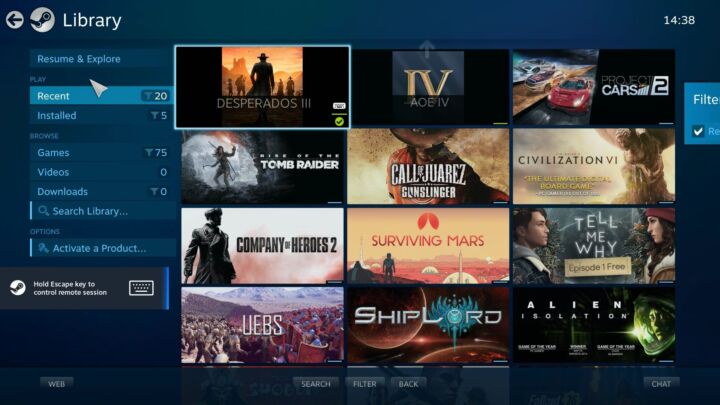- Here’s how you can use Google Translate to upload whole documents and then download the translated versions in a matter of seconds.
- Do you need to translate entire documents in seconds?
- Google Translate can translate documents in Word, PDF, Powerpoint, and Excel formats for free.
Recently I had to send someone a few documents, but they had to be translated quickly. I was prepared to copy and paste into Google Translate or DeepL, but they were Excel documents, which meant I had to copy each cell, translate it, then paste it back. That’s too tedious, so I started looking for a better solution.
Not only did I find a service that allows me to upload whole documents, then download translated versions, but it was also free. You may have heard about Google Translate, but probably just like me, you didn’t know it is able to also translate documents, not just strings of text.
How to Use Google Translate for Entire documents
First, don’t try this instant translation trick. Go directly to the Google Translate website, and on top of the page, under the logo, you’ll see three tabs.
Click on the Documents tab to open the section below.
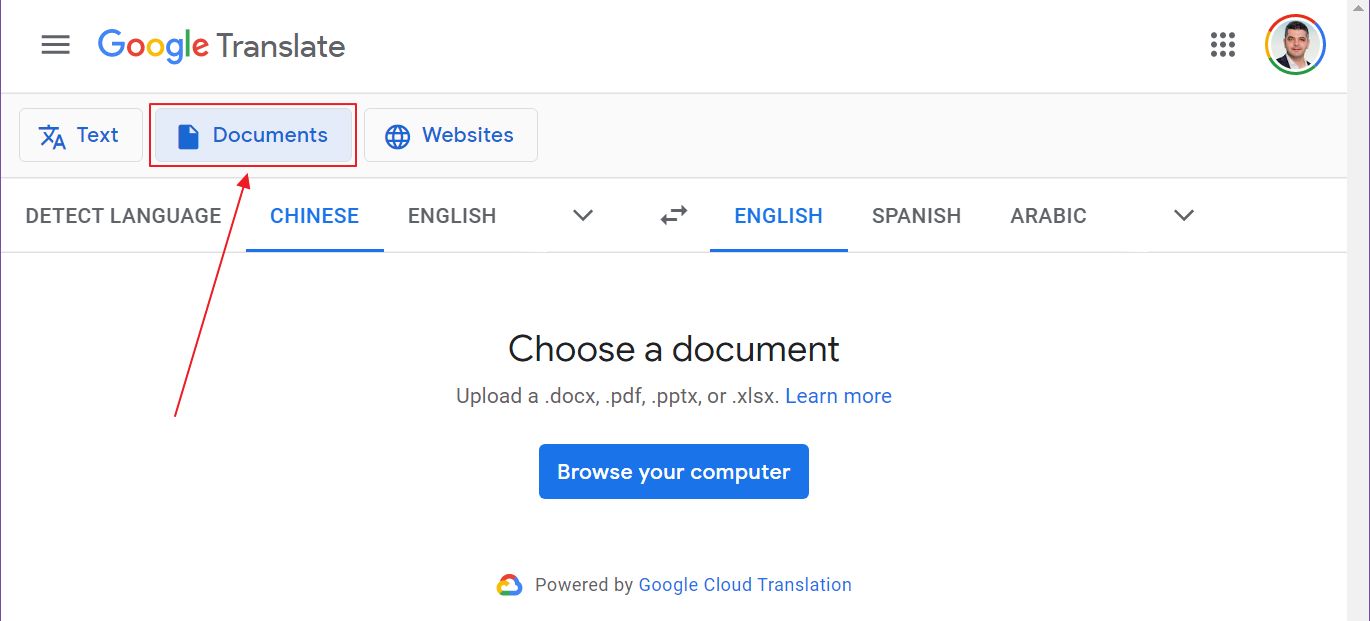
Google Translate can translate entire documents in DOCX, PDF, PPTX, and XLSX formats.
Now check the (1) original language and the (2) destination language. The automatic language detection method doesn’t always work properly. If you need to select languages manually use the arrow next to the original and destination languages. A long list of languages is supported by Google Translate.
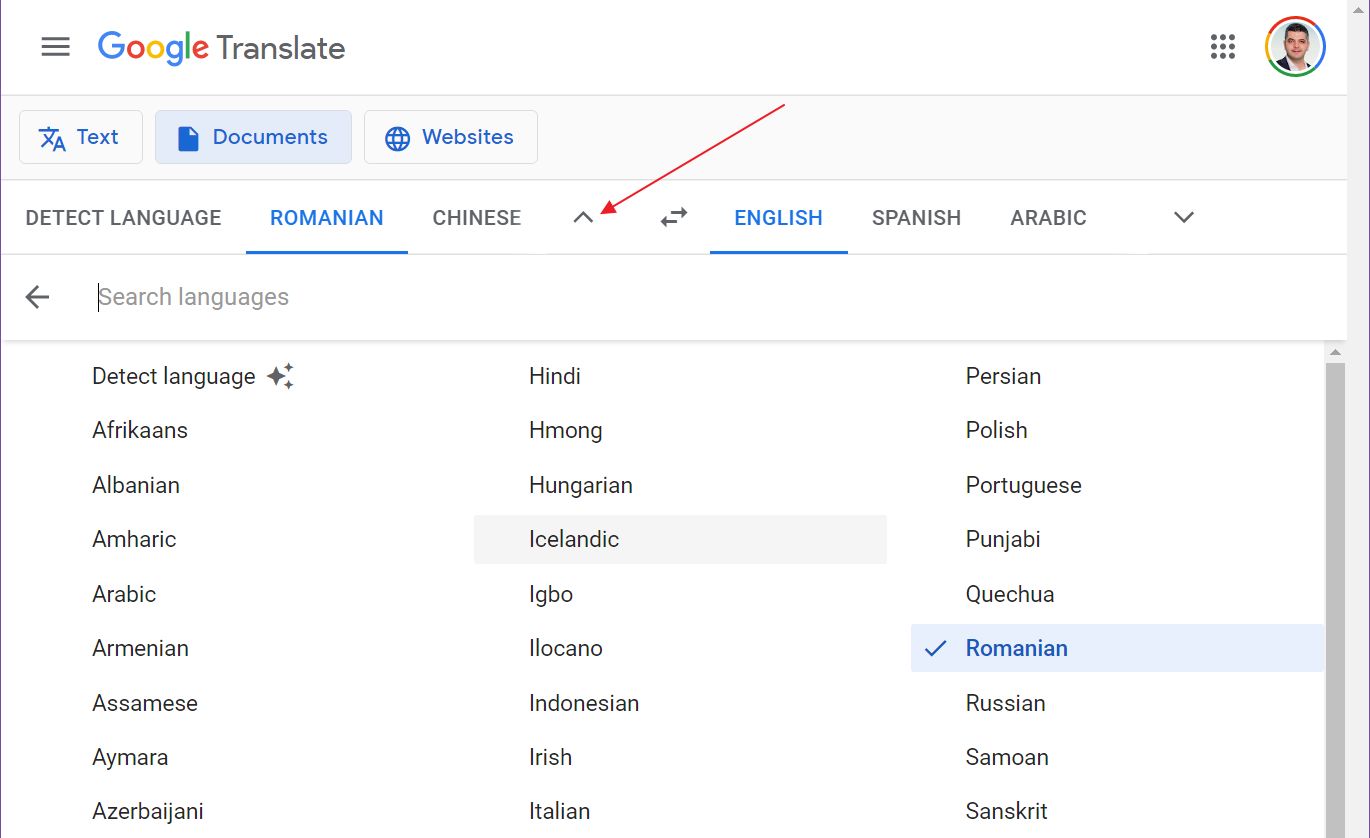
Then, click on the Browse your computer button to select the correct documents you want to be translated.
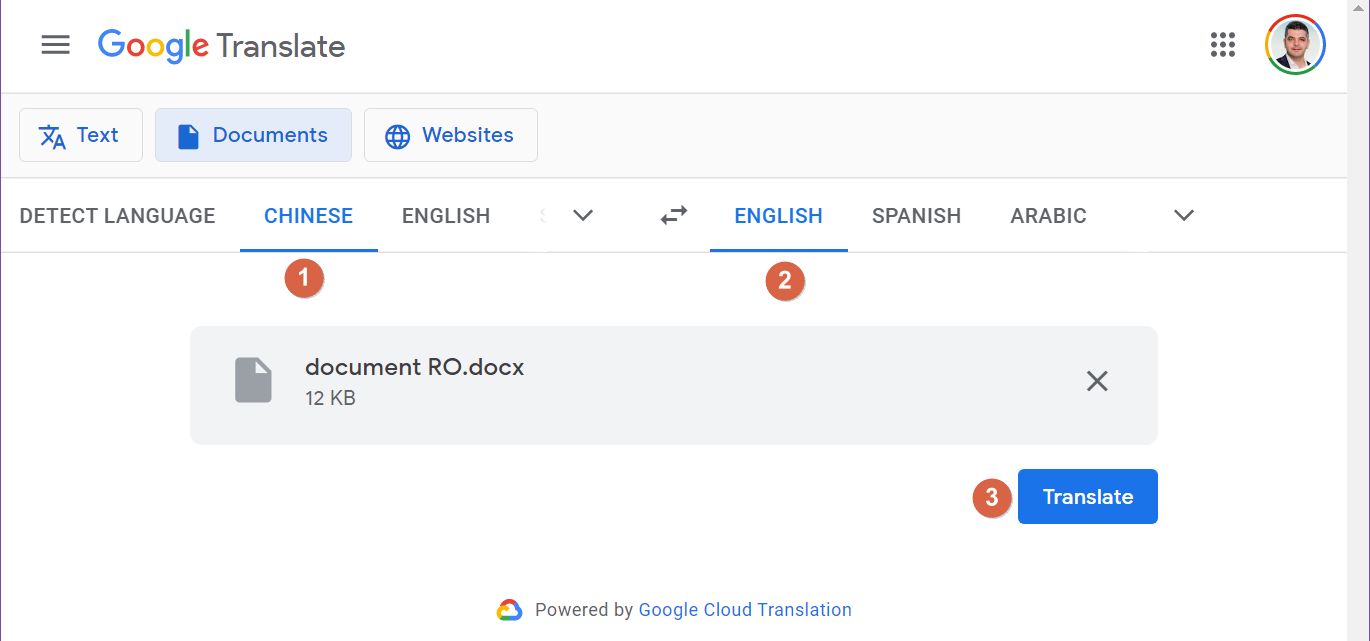
In just a few seconds, your translated document will be ready. Click on Download translation to save them to your computer.
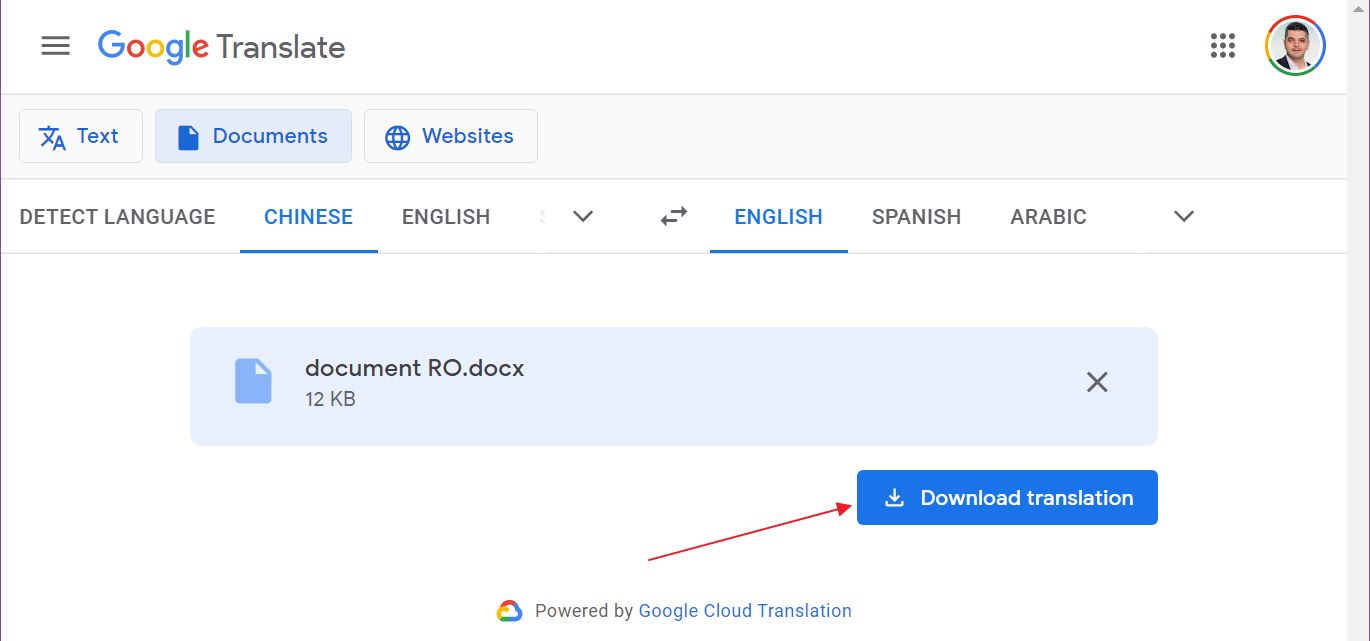
Here’s how the translated document turned out, next to the original.
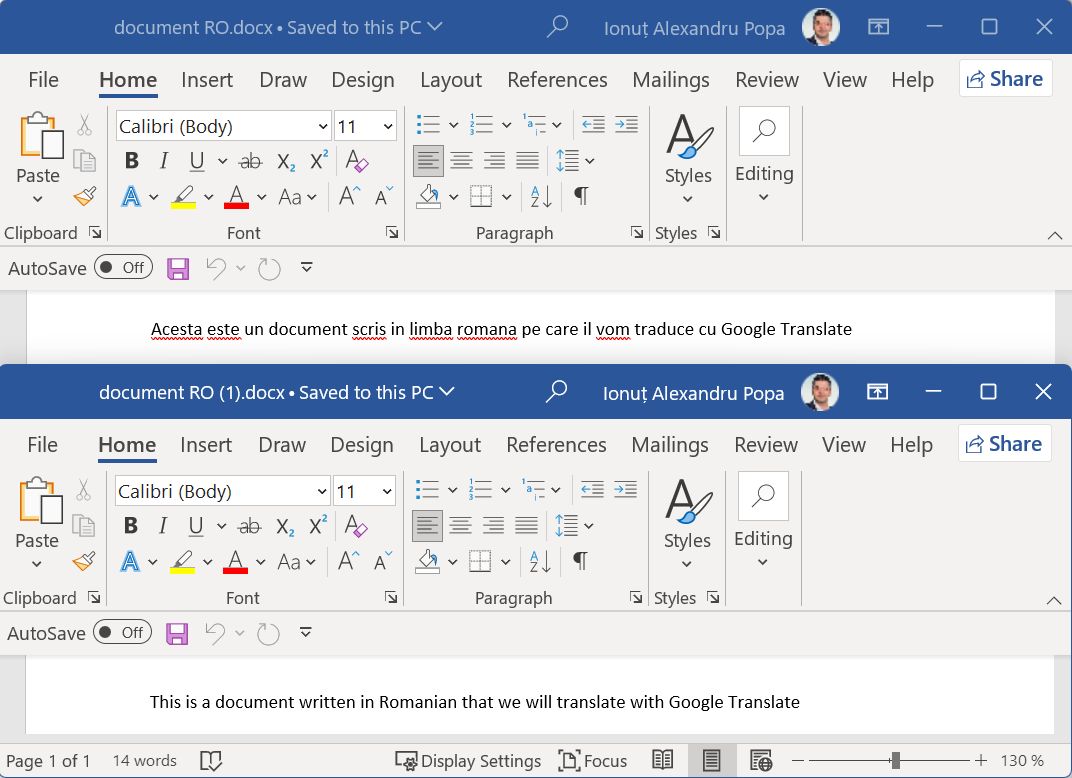
I can tell you that the translation is pretty spot on. Sure, for more complex documents you may need to go through each line of text yourself, especially if you plan on using them in any official capacity, but for most use cases this is good enough.