- Even if you are not a software developer or network administrator it’s important to know the advantages and disadvantages of a virtual machine.
- Virtual machines are nothing new and they are used more and more each day.
- Virtual machines are easy to set up, even by a novice, and could prove helpful in quite a few situations.
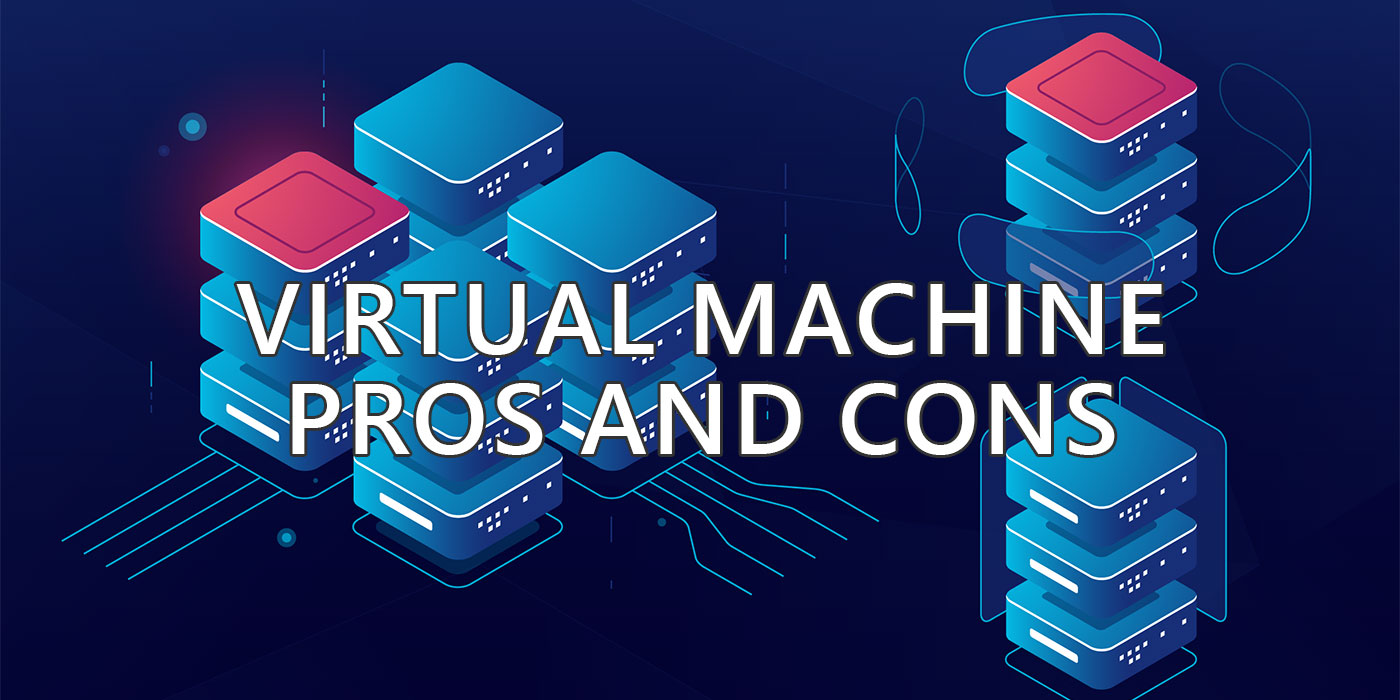
As a (sometimes) software developer, I have found virtual machines to be an invaluable tool in my work. I even use them here on BinaryFork for taking screenshots for my articles when I want to test something and don’t want to expose my work computer.
CONTENTS
What is a Virtual Machine? A Simple Definition
A virtual machine is essentially a software-based emulation of a computer system, allowing you to run multiple operating systems on a single physical machine. Yes, a VM is a less cool Matrix. It’s also safer.
This means that you can have Windows, Linux, and macOS all running simultaneously on your computer without having to switch between them or buy separate hardware.
You can shut down, restart and turn on virtual machines at any time, independent of your regular computer. A virtual machine hypervisor software is used to create, delete and manage virtual machines.
There are plenty of free supervisors you can try if you want to experiment with virtual machines. I personally use VMware Workstation Player and Oracle Virtual Box.
Did you know there’s a virtual Sandbox baked right into Windows?
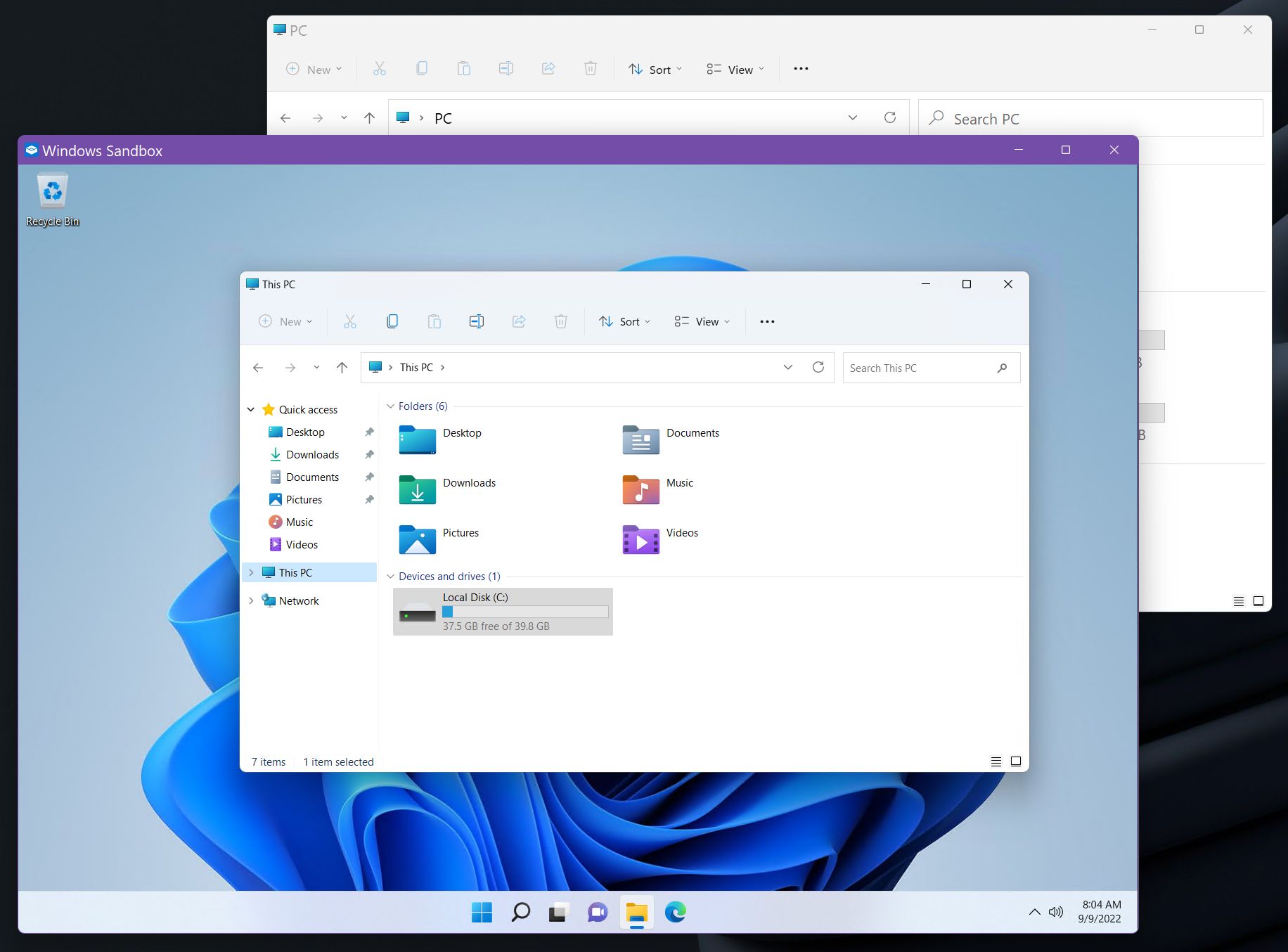
One of the main benefits of using a virtual machine is the ability to create a sandboxed environment for testing and development. By isolating your development environment within a virtual machine, you can ensure that any changes or modifications you make to the system will not affect your primary operating system.
The ability to run multiple operating systems on a single physical machine can be particularly useful for developers who need to test their software on different platforms or for users who need to run legacy applications that are not compatible with their primary operating system.
By running multiple virtual machines on a single physical machine, you can save on hardware costs and reduce the amount of physical space required for your computing needs.
So, if virtual machines are that cool, why are we even using computers? Well, we need computers to run a virtual machine, so physical hardware won’t disappear anytime soon. Also, virtual machines come with quite a few important disadvantages, which I’ll explore in the second part of this article.
How a Virtual Machine Works
Virtual machines work by emulating a complete hardware environment, including the CPU, memory, storage, and other hardware components. The virtualization software creates a layer between the operating system and the physical hardware, allowing the operating system to run on top of the virtual hardware. This layer is called the hypervisor or virtual machine monitor (VMM).
When you start a virtual machine, the virtualization software allocates a portion of the physical hardware resources to the virtual machine. The virtual machine then boots up and runs just like a physical computer, with its own desktop, applications, and data.
To a normal user, a virtual machine is just another program that runs on the computer. The virtualization window can be moved around, resized, and set to fullscreen mode.
The virtual machine can access the physical hardware resources, such as the network card or USB drive, through the virtualization layer provided by the hypervisor.
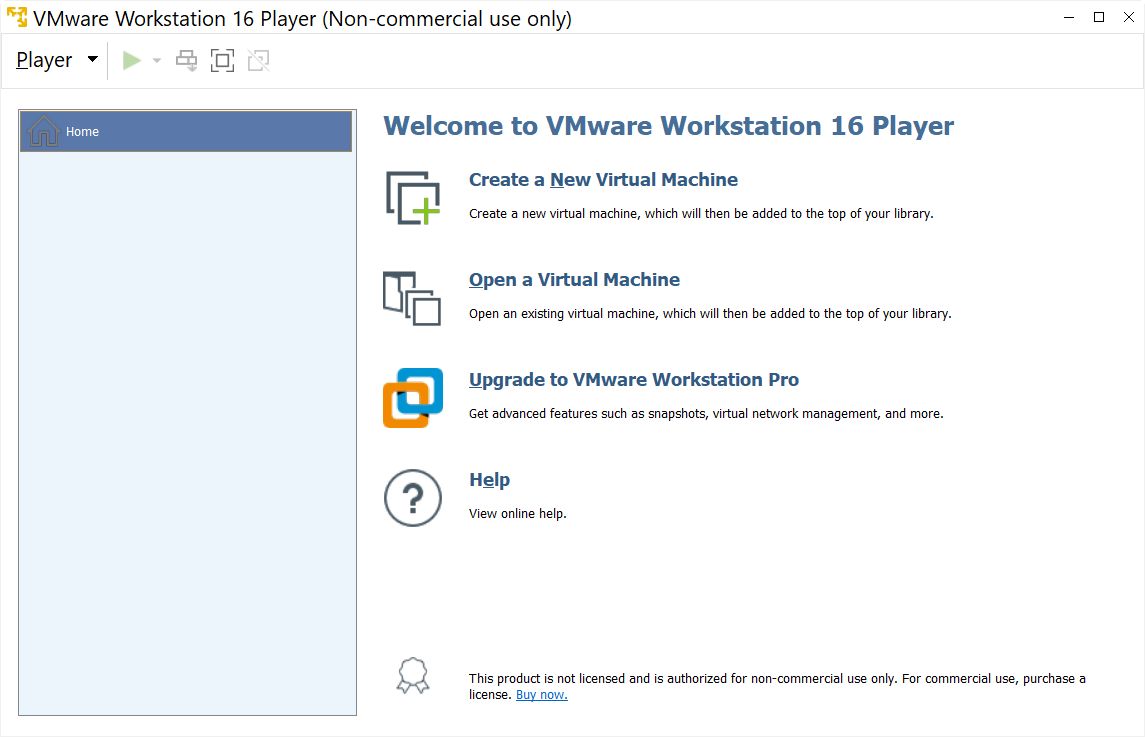
Benefits of Using a Virtual Machine
Overall, virtual machines provide many benefits, such as cost savings, increased flexibility, and improved security. They allow you to run multiple operating systems and applications on a single physical machine, reducing the need for additional hardware.
Additionally, virtual machines can be easily backed up, cloned, and migrated to other physical machines, making them ideal for testing and development environments. Saving a few hours needed for each install can mean huge cost savings for a company.
Improved Security
One of the biggest advantages of using a virtual machine is improved security. By running applications and processes in a virtual machine, you can isolate them from the host operating system and other applications running on the host. This can help prevent malware and other security threats from infecting your system.
Virtual machines also make it easy to create and test different security configurations. For example, you can create a virtual machine with a specific firewall configuration and test how it performs against different types of attacks.
Cost Savings
Another benefit of using virtual machines is cost savings. Before virtualization, organizations spent a significant percentage of their IT spending on acquiring physical servers for hosting applications. With virtual machines, you can run multiple virtual machines on a single physical server, reducing the need for additional hardware and associated costs.
Virtual machines also make it easy to scale up or down as needed. If you need more computing power, you can simply add more resources to an existing virtual machine instead of purchasing additional physical servers (as long as the current server hardware can handle the added load).
Flexibility
Virtual machines also offer a great deal of flexibility. You can run different operating systems and applications on a single physical machine, which can be particularly useful for testing and development purposes.
Virtual machines also make it easy to move applications and data between different environments. For example, you can create a virtual machine with a specific configuration and then move/copy it to a different physical machine or cloud environment with minimal effort.
In a team, it’s possible to eliminate any incompatibilities if you all use identical virtual machines. Setting up new members with an existing Virtual Machine clone makes it easier to accommodate someone new.
Easy Recovery From Serious Failure
Virtual machines are super easy to back up. Just copy the VM files to another partition or a NAS drive and you can recover the VM to a working state by simply copying it back to the original location.
A blue screen on your computer may result in corrupted files and, in extreme cases, the may need to reinstall Windows. Even if you use our Windows Backup and Restore tips it can still take significantly more time to completely restore your computer.
Efficient Resource Utilization
Finally, virtual machines allow for more efficient resource utilization. By running multiple virtual machines on a single physical server, you can make better use of your existing hardware resources and reduce waste.
An idling computer is a waste of computing power. Virtual machines are the norm in hosting companies because of this exact reason.
Virtual machines also make it easy to allocate resources to different applications and processes. For example, you can allocate more memory or CPU resources to a specific virtual machine to improve its performance. It’s also perfectly possible to decrease the hardware configuration of a virtual machine, when needed.
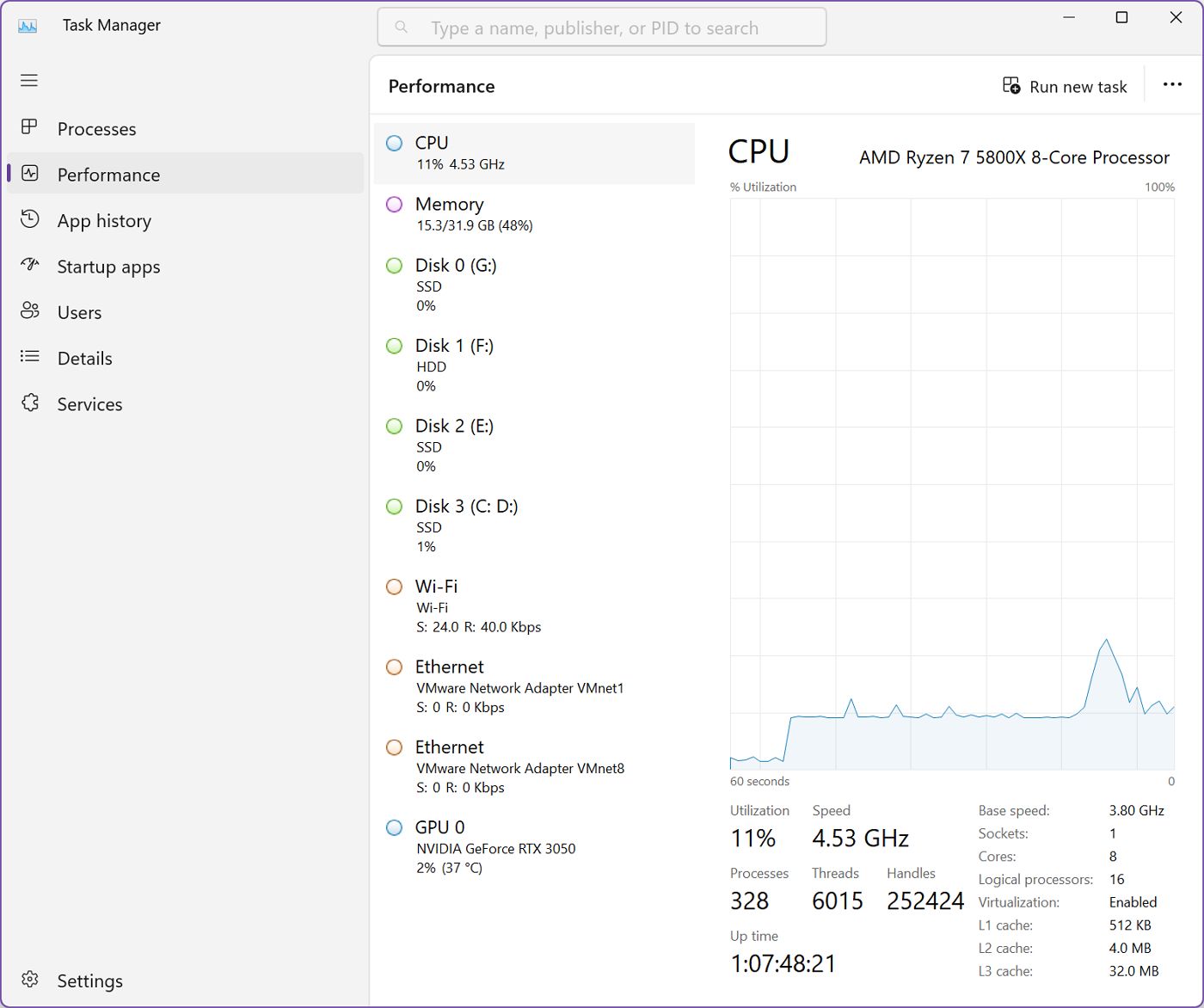
Disadvantages of Using a Virtual Machine
While virtual machines offer numerous benefits, there are also some challenges that users may face. In this part, I will discuss some of the most common drawbacks of using a virtual machine.
Performance Overhead
One of the most significant challenges of using a virtual machine is the performance overhead. Running an operating system and applications within a virtual machine requires additional resources, such as CPU, memory, and storage. This can lead to slower performance compared to running the same applications natively on a physical machine.
Additionally, running multiple virtual machines on a single physical machine can further reduce performance due to resource contention. Virtual machines may compete for resources, leading to performance degradation and instability.
If you’ve used a virtual machine you’ll see it doesn’t feel as snappy as the physical computer it runs on. Most of the time that’s because virtual machines are not that good when it comes to GPU acceleration. Playing games is out of the question in most cases (I’m talking about consumer virtual machine software and hardware).
In the enterprise environment, specialized software and hardware that can be fully passed through to the virtual machine will open the door to all kinds of applications. Streaming games with platforms such as GeForce Now is possible with full 3D acceleration, so saying that virtual machines are always slower than native hardware is not quite true.
Compatibility Issues
Another challenge of using a virtual machine is compatibility issues. Some applications may not work correctly within a virtual machine environment due to differences in hardware or software configurations. This can result in reduced functionality or even complete failure to launch and use the application in question.
Moreover, virtual machines may not be compatible with certain hardware devices and peripherals, such as with the graphics cards I’ve already mentioned. This can limit the ability to use these devices within the virtual machine environment.
Licensing Restrictions
Finally, licensing restrictions can also be a challenge when using a virtual machine. Some software vendors may require separate licenses for each virtual machine instance, which can increase software costs significantly.
Additionally, licensing agreements may restrict the use of virtual machines for certain purposes, such as running production workloads.
It is essential to carefully review licensing agreements and consult with vendors to ensure compliance with licensing requirements when using virtual machines.
Most Common Use Cases for Virtual Machines
Virtual machines are a great tool for creating isolated environments that can be used for a variety of purposes, from software development to cloud computing. Some of the most common use cases for virtual machines are:
Software Development
Virtual machines allow developers to create isolated environments that can be used to develop and test software without affecting their main operating system. This is especially useful for developers who work on multiple projects that require different software configurations. By using virtual machines, developers can easily switch between different environments and avoid conflicts between different software packages.
Virtual machines are also useful for software development teams. By creating a virtual machine with a pre-configured development environment, developers can quickly set up new team members with the tools they need to get started on a project. This can save a lot of time and ensure that everyone on the team is using the same software configurations.
Testing and Debugging
Another common use case for virtual machines is testing and debugging. Virtual machines allow developers to create test environments that can be used to identify and fix bugs in software. By creating an isolated environment, developers can test software without affecting their main operating system or other software packages. This can make it easier to identify and fix bugs, as developers can test software in a controlled environment.
Virtual machines can also be used to test software on different operating systems. By creating a virtual machine with a different operating system, developers can test software on different platforms without having to purchase additional hardware or install a new operating system on their main machine.
Legacy Application Support
Virtual machines can also be used to support legacy applications. Many older applications are not compatible with modern operating systems, and it can be difficult to find a machine that can run these applications. By creating a virtual machine with an older operating system, developers can run legacy applications on modern hardware.
Virtual machines can also be used to create backups of legacy applications. By creating a virtual machine with a pre-configured environment, users of legacy hardware can ensure that they have a backup of their legacy application which can be used in case of a hardware failure or other issues.
Cloud Computing
Finally, virtual machines are a key component of cloud computing. Cloud providers use virtual machines to create scalable and flexible environments that can be used to run a variety of applications. By using virtual machines, cloud providers can create isolated environments that can be used to run multiple applications on a single physical machine. This can save a lot of money and make it easier to manage large-scale cloud environments.
Virtual machines are also useful for customers who use cloud services. By creating a virtual machine with a pre-configured environment, customers can easily deploy their applications to the cloud without having to worry about configuring their own infrastructure.
Conclusion
In conclusion, using virtual machines can offer numerous benefits to individuals and organizations alike. By reducing physical infrastructure, virtual machines can provide significant cost savings while increasing efficiency and productivity. Additionally, virtual machines can enhance resiliency in disaster recovery situations.
Another significant benefit of virtual machines is their flexibility and portability. Users can easily move virtual machines between physical servers or even to the cloud, making it easier to scale up or down as needed.
Read more articles on BinaryFork about VMs:
Virtual machines also allow for multiple operating systems to run on a single physical machine, providing greater flexibility for developers and IT professionals. So virtual machines are not just for software developers.
While virtual machines may take longer to start up and may not run as quickly as applications hosted on physical servers, the benefits they offer often outweigh these drawbacks.
I personally use virtual machines all the time and find them quite useful for what I do here at BinaryFork and at work. Ultimately, the decision to use virtual machines will depend on your specific needs and goals.
If you’re a beginner I do think you should give VMs a try. It may seem intimidating at first, but I can assure you it’s easier than you think.







