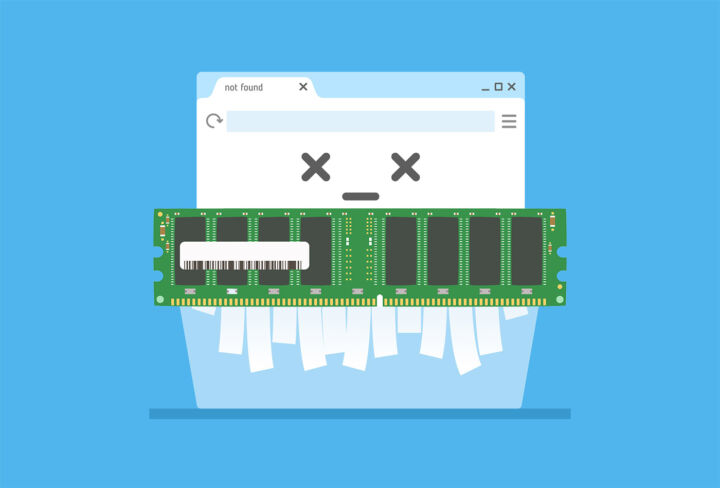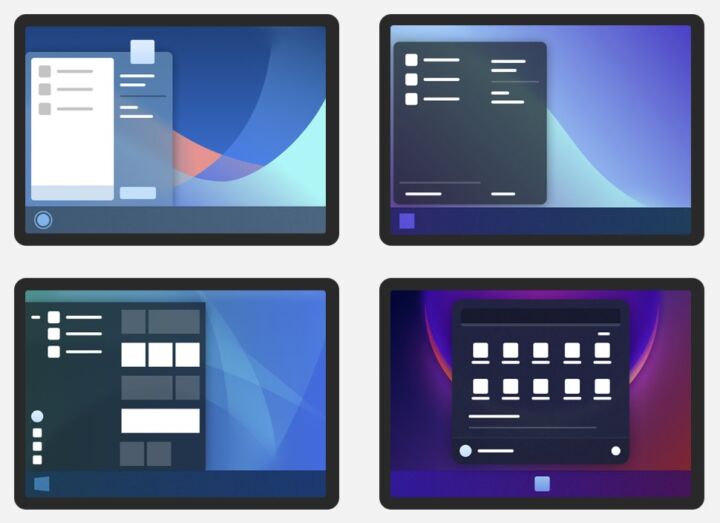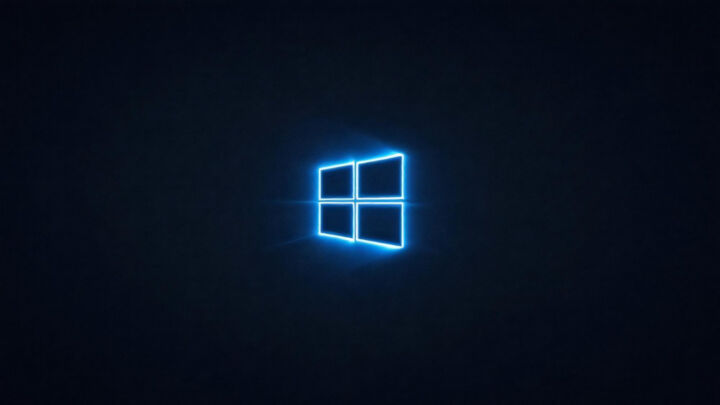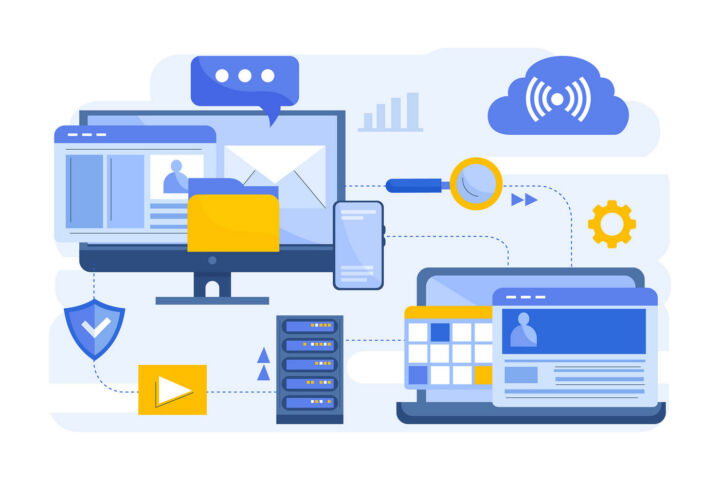- Microsoft says it won’t block you from installing Windows 11 on older computers with incompatible hardware.
- Microsoft goes even further and points towards stability and reliability issues revealed during testing.
- The catch is that you might not get security updates.

The minimum system requirements for Windows 11 news caused quite a stir a few weeks ago, and it’s understandable why, since only Intel 8th Gen and AMD Ryzen 2000 series and newer CPUs are supported.
Microsoft just announced it won’t enforce these requirements if you plan on downloading and installing Windows 11 from its official ISO files. Upgrades from Windows 10 will be blocked, but a clean install will be possible even on unsupported devices.
Also read:
- How to download Windows 11
- How to clean install Windows 11
- Check if your PC is compatible with Windows 11
- Skip TPM check and upgrade to Windows 11
- Change only 3 registry keys and you can install Windows 11 on unsupported hardware
- Clean install Windows 11 on unsupported hardware with MediaCreation Tool
- Use Rufus to create Windows 11 installation that skips checks
There’s a catch though: you might not get security and driver updates for your “old” computer. That can prove to be a serious problem in the long run.
Microsoft goes even further and explains that during its testing, devices that meet these requirements had a 99.8% crash-free experience, while others had 52% more kernel crashes.
Basically, Microsoft insists you should have a compatible PC to get all the benefits of Windows 11. Personally, I think I will upgrade to Windows 11 even on my Intel 5th Gen Broadwell laptop, but I’ll do a backup of the system image, just in case things go sideways. What about you?