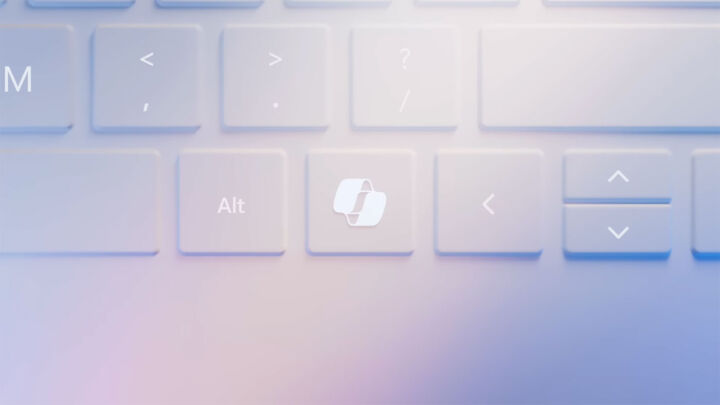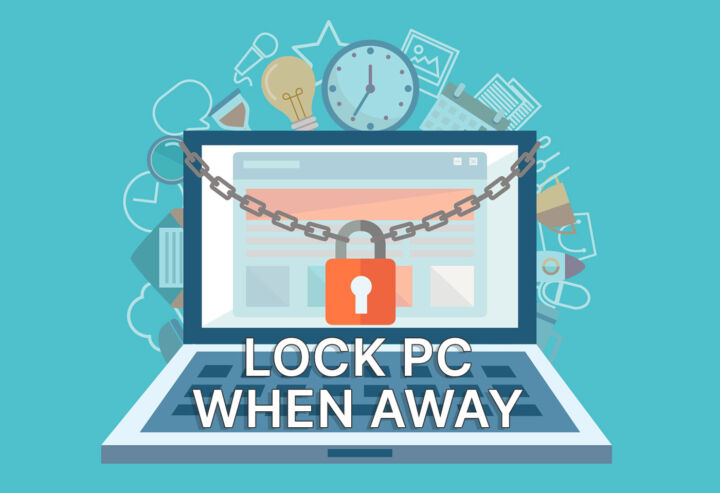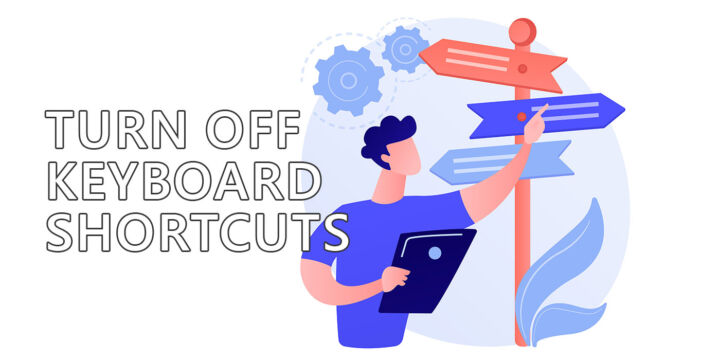- When you copy stylized text from a document or webpage and you paste it the result may not be what you want.
- If you only need to paste the text contents there’s a keyboard shortcut that will remove formatting.
- Paste as plain text can be done with a simple keyboard shortcuts and works in almost any program in Windows.
You can use Ctrl + Shift + V in most programs to paste as plain text, aka insert text from the clipboard without font style and formatting.
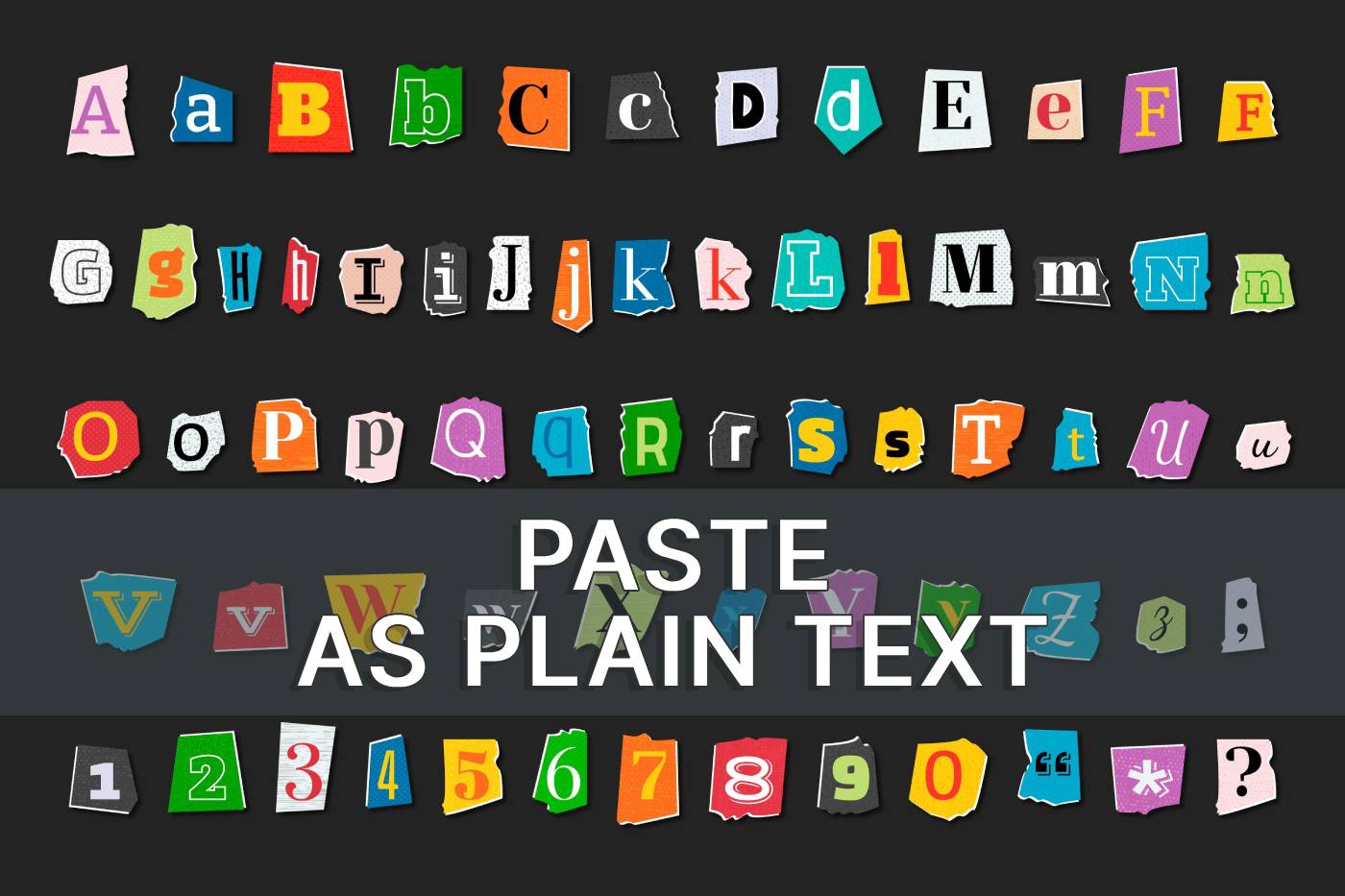
Copy and Paste, Ctrl + C and Ctrl + V are definitely the most popular universal keyboard shortcuts.
The behavior is also universal when copy styled text from a document: if you paste into a program that supports text formatting the original styles are also kept.
This results in an unwanted situation if you copy form a different looking document: you will paste text that will look completely different.
Unless you want to spend time matching the formatting of the rest of the document you have to paste as plain text.
CONTENTS
What is paste as plain text?
The name should be pretty self-explanatory: it’s the option to paste a fragment of text without keeping any of the existing styling. No bold, italic, font face, size, color, background color, just the text.
A workaround I used in the past was to copy some text, paste into Notepad, which doesn’t understand styling, copy the simple text from Notepad, paste at the final destination.
This is not what you would call fast, even if it works in 100% of the cases.
There’s a better solution though, which I only started using recently. I’m going to tell you all about it.
Paste unformatted text with a keyboard shortcut: Ctrl + Shift + V
The best solution if you’re on a recent version of Windows is to paste as plain text directly by using a keyboard shortcut.
Instead of pasting with Ctrl + V, which will keep the original formatting of the text, use Ctrl + Shift + V to paste only the text content.
This shortcut works in most Windows programs. There’s not need to install anything. There’s one notable exception though: Microsoft Word.
That’s a shame, since I bet, you’re using Word too. To be fair, Word offers plenty of paste options from the contextual right-click menu. That’s cool, but slower than using a keyboard shortcut.
You can add a Paste without formatting shortcut yourself (it only takes a minute).
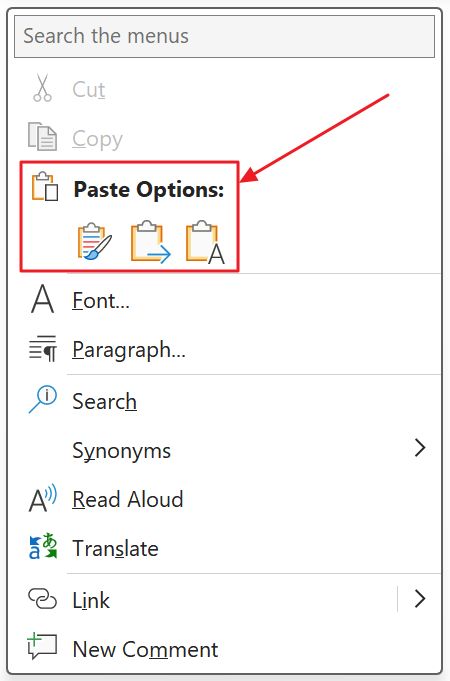
Also, Microsoft announced it will embrace this shortcut, so depending on when you read this article, it’s possible it was already implemented. You just have to try it out and see if it works as intended.
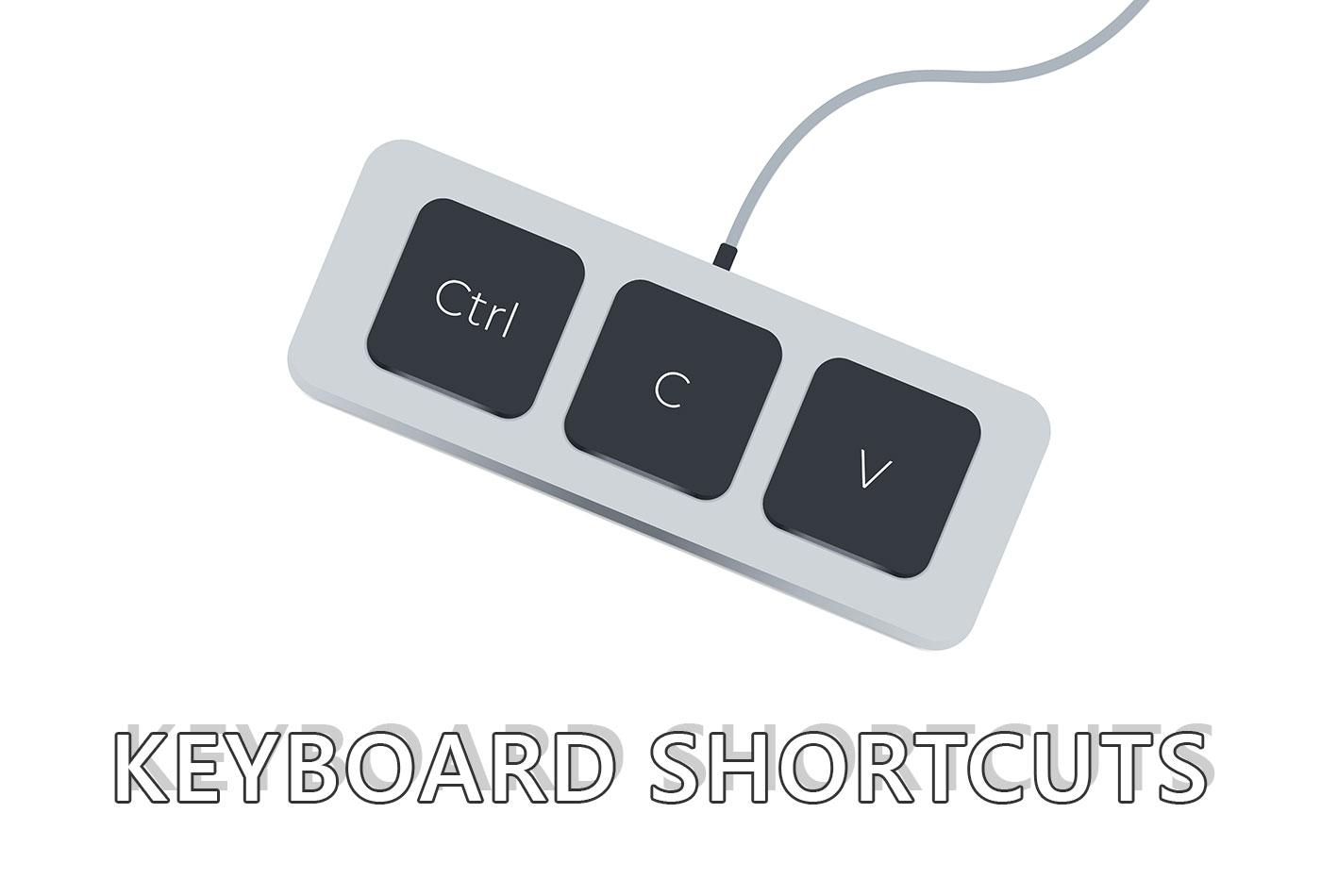
The Superscript Keyboard Shortcuts For Most Used Programs
To me, the paste as plain text keyboard shortcut saves a lot of time when I want to paste unformatted text into a document. It saves me the trouble of re-styling the newly inserted text.
Do you know any useful shortcut like this one? I’m always looking to learn something new.