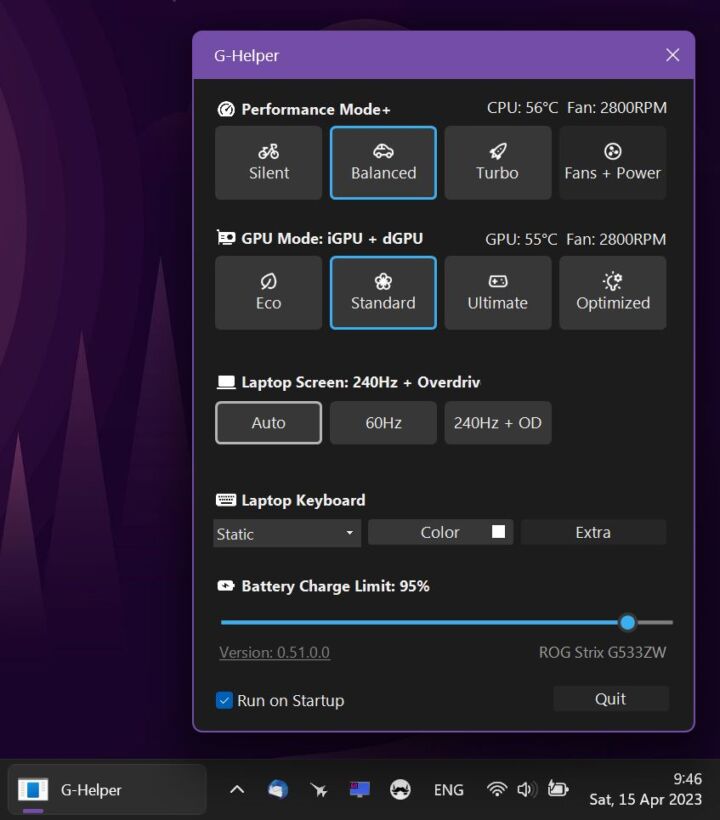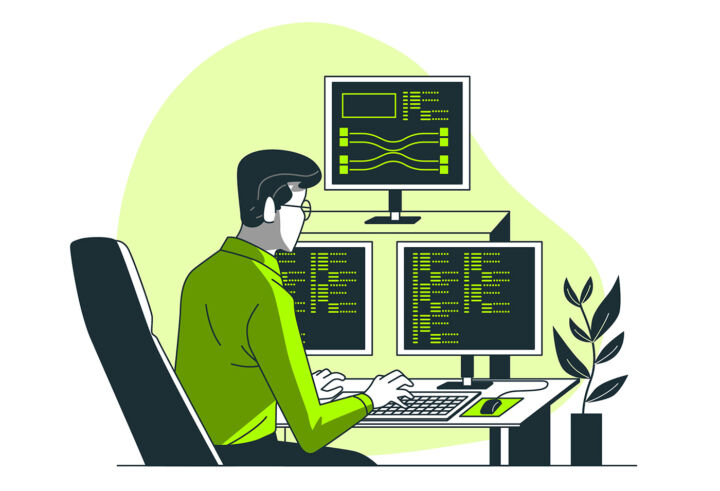- Repetitive tasks are boring and take a lot of time, but you can always try to automate them with Microsoft Power Automate.
- We’ve asked the experts to give a few examples of automations that can be performed with Power Automate.
- Read on and find out what kind of tasks can be delegated by automating them.

I’m a big fan of gaining back time by automating the tasks that I dread doing all day long. Sometimes you can use AI, sometimes it’s just easier and more cost effective to use something like Microsoft Power Automate.
First, you have to understand that there are two versions of Power Automate: one you can download and install on your local computer and another one included in Microsoft 365 (find out more here). The former is completely free to use, but it’s a bit more limited, while the latter can connect to other cloud services and can do a bit more. Plus, it doesn’t require keeping the computer on when the automated tasks are running.
Which version you use depends on what you are trying to automate, and the features at your disposal will depend on the Microsoft 365 plan you are on.
But this is not a guide on how to set up and use Microsoft Power Automate, but a guide on what kind of tasks you can automate. In order to finish this list, we have asked a bunch of industry experts to give us a few examples of tasks they have automated successfully.
Let’s jump in and see how Power Automate can also help you.
CONTENTS
Send Email Follow-Ups for Task Reminders
For me, it’s email follow-ups for task completion reminders. In my workflow, team members are often assigned tasks with due dates, and manually checking in on progress or sending reminders was becoming a time drain. Using Power Automate, I created a flow that integrates with our task management tool (like Microsoft Planner or Trello) and Outlook.
The flow automatically sends a friendly reminder email to the assignee a few days before the due date if the task isn’t marked as complete. If the deadline passes, it sends a follow-up notification to both the assignee and the project owner. This automation has been a game-changer for keeping projects on track without micromanaging. It not only saves me time but also ensures tasks don’t fall through the cracks, improving overall accountability and team efficiency.
Matthew Lam, Full-Stack Developer, Penfriend
I have automated a flow with Power Automate that creates a new meeting agenda, uploads it to SharePoint, and automatically emails all participants with a link to the file for their input. This ensures the agenda is prepared, shared, and updated seamlessly without manual intervention, saving time and improving collaboration.
Floris Moest, Owner, Celsius BI
Manage Customer Inquiries and Support Tickets
I’m always looking for ways to streamline operations and save time. One of the most useful repetitive tasks I’ve automated using Power Automate flows is the process of managing customer inquiries and support tickets.
In the past, handling incoming customer support requests from multiple channels- email, live chat, and social media – was a time-consuming process. We needed to sort, categorize, and assign each inquiry to the right team member, which involved a lot of manual work. This not only slowed us down but also led to the risk of missing important requests or overloading certain team members.
With Power Automate, I was able to create a flow that automatically organizes customer inquiries based on their content and priority. For example, if a customer mentions an urgent issue in their email subject line, Power Automate flags it as high-priority and routes it directly to the customer support manager. Simultaneously, it logs each ticket into our CRM system, ensuring that no inquiry gets lost and every customer receives timely attention.
This automation has drastically reduced the time we spend managing tickets, allowing our team to focus on delivering high-quality support. It’s also improved our response times and overall customer satisfaction, as we can quickly address urgent issues and maintain organization across channels.
Automating this repetitive task with Power Automate not only saved us countless hours but also helped us scale customer support without needing to hire more staff. The efficiency boost was a game-changer, and I’d highly recommend any business looking to streamline repetitive tasks to explore automation tools like this.
Automate Data Entry and Report Generation
One of the most useful repetitive tasks I’ve automated with Power Automate is data entry and report generation. Instead of manually gathering data from various sources and creating reports, I set up a flow that automatically pulls data from specified sources, consolidates it, and generates reports at scheduled intervals.
This has saved significant time and reduced errors, allowing me to focus on more strategic tasks. Additionally, I’ve integrated notifications within the flow to alert me when reports are ready, ensuring timely follow-up without manual intervention. It’s an efficient automation that boosts productivity.
Bram Louwers, Director, BrainManager
Update Inventory Automatically
Automating inventory updates has been a standout task, saving countless hours and reducing human error. Most people overlook the power of connecting Power Automate with Excel and Shopify to automatically track changes in real-time. When a product is purchased, an automated flow updates the inventory list, triggers a low-stock warning, and even notifies suppliers. This seamless update ensures that stock levels are always accurate across platforms.
Utilizing markers within Excel worksheets can streamline this process. Mark specific cells with unique identifiers, allowing the flow to recognize and update only those sections that have changed. It keeps the data organized and the system running without hitches, all without the need for constant manual oversight. This method clears the clutter and ensures your store never falls short on customer promises.
Jovie Chen, CEO & CHRO, Zogiwel
Manage Incoming Client Inquiries
One of the most useful repetitive tasks I’ve automated with Power Automate flows is managing incoming client inquiries. When a client reaches out via email or a contact form, the flow automatically captures the details, categorizes the inquiry, and assigns it to the appropriate team member.
It also sends an acknowledgment email to the client to confirm that their message has been received and is being processed. This automation removes manual steps, ensuring that no inquiries are overlooked and responses are prompt. By streamlining this process, we’ve saved time, minimized errors, and improved the efficiency of our client communication.
Spencer Romenco, Chief Growth Strategist, Growth Spurt
Streamline Employee Onboarding Process
One of the most useful repetitive tasks I’ve automated with Power Automate is the onboarding process for new employees. Before automation, onboarding involved manually sending welcome emails, assigning tasks, and setting up accounts, which was time-consuming and prone to oversight.
With Power Automate, I created a flow that triggers as soon as a new employee is added to our HR system. It automatically sends a personalized welcome email with links to key resources, notifies IT to set up accounts, and assigns onboarding tasks in our project management tool. It even schedules a follow-up email a week later to check in.
This automation saves hours of administrative work and ensures nothing falls through the cracks. It also creates a smoother experience for new hires, which sets the tone for a positive relationship.
Matthew Odgers, Estate Planning Attorney, Opelon LLP
Automate Lead Tracking and Management
Automating lead tracking and management with Power Automate is essential for business development. It streamlines the collection, sorting, and follow-up of leads from various outreach campaigns, reducing time and minimizing human errors.
This consistent management enhances follow-up actions and boosts conversion rates, ultimately improving overall efficiency in handling data overload from multiple channels.
Mohammed Kamal, Business Development Manager, Olavivo