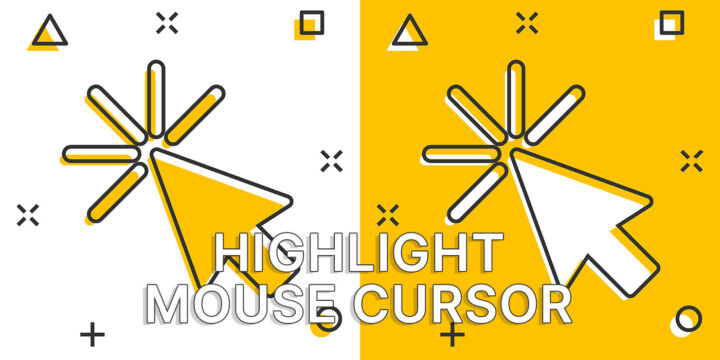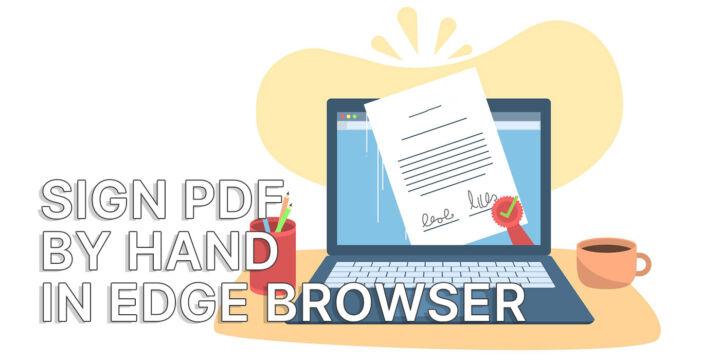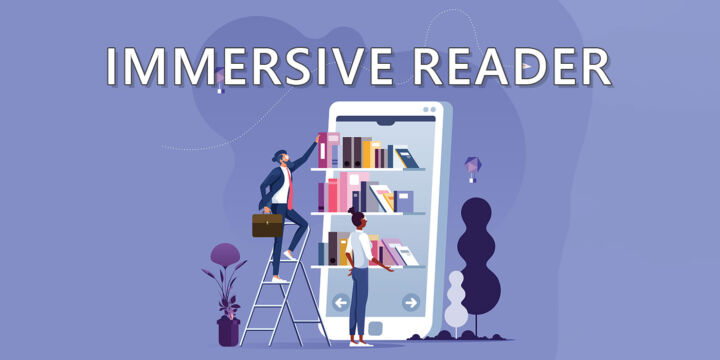- Meet Franz, a multi-messenger app that can be your command center for connecting to your friends and colleagues.
- Tired of having 10+ messaging apps installed on your desktop/laptop?
- Do you want to connect to services like WhatsApp, Facebook Messenger, or Telegram on your computer?
I don’t really like using more apps that do the same thing, so I’m pretty frustrated that I have to use upwards of 10 messaging apps. I need to be present on Skype, WhatsApp, Facebook Messenger, Slack, Telegram, Signal, and a few others. And the list keeps growing…
I don’t really have a choice, but I don’t like it. On a phone, there’s no option but to install all these apps. On my desktop, I’m using Franz, an app that I’ll be reviewing today.
CONTENTS
What is Franz?
Franz is an app that has a simple goal: reunite all-important messaging apps and collaboration services under one roof so you don’t have to install separate apps for each. Also, it can connect to services that are not available as an app for Windows or Mac.
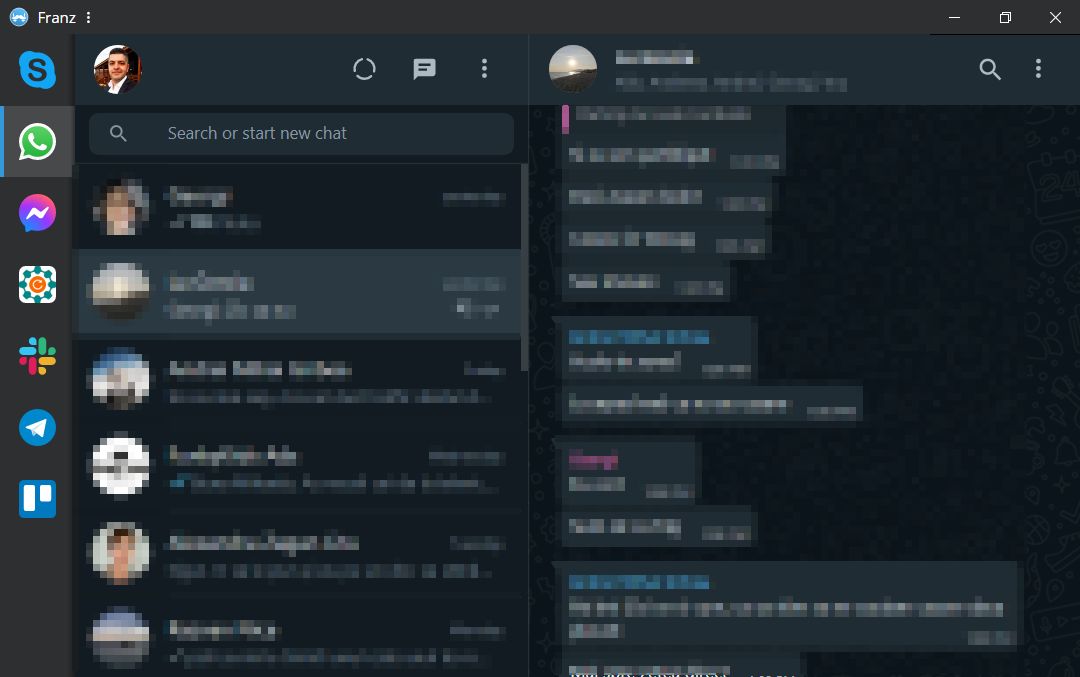
Franz is not just a messaging app. The app is compatible with services like Trello, Google Calendar, Google Keep, and Pocket, so you can integrate more than just messaging apps from your normal workflow.
Franz Main Features
There are multiple reasons to use Franz, but here are the ones I like most:
Tons of Service Integrations
You can connect to tons of services. Here’s the full official supported list, but if you follow the community you can get access to over more than 1000 integrations.
Each service you add appears as a separate tab on the left side of the Franz Window. You can add more accounts for the same service, so you could add multiple Gmail accounts if you wish.
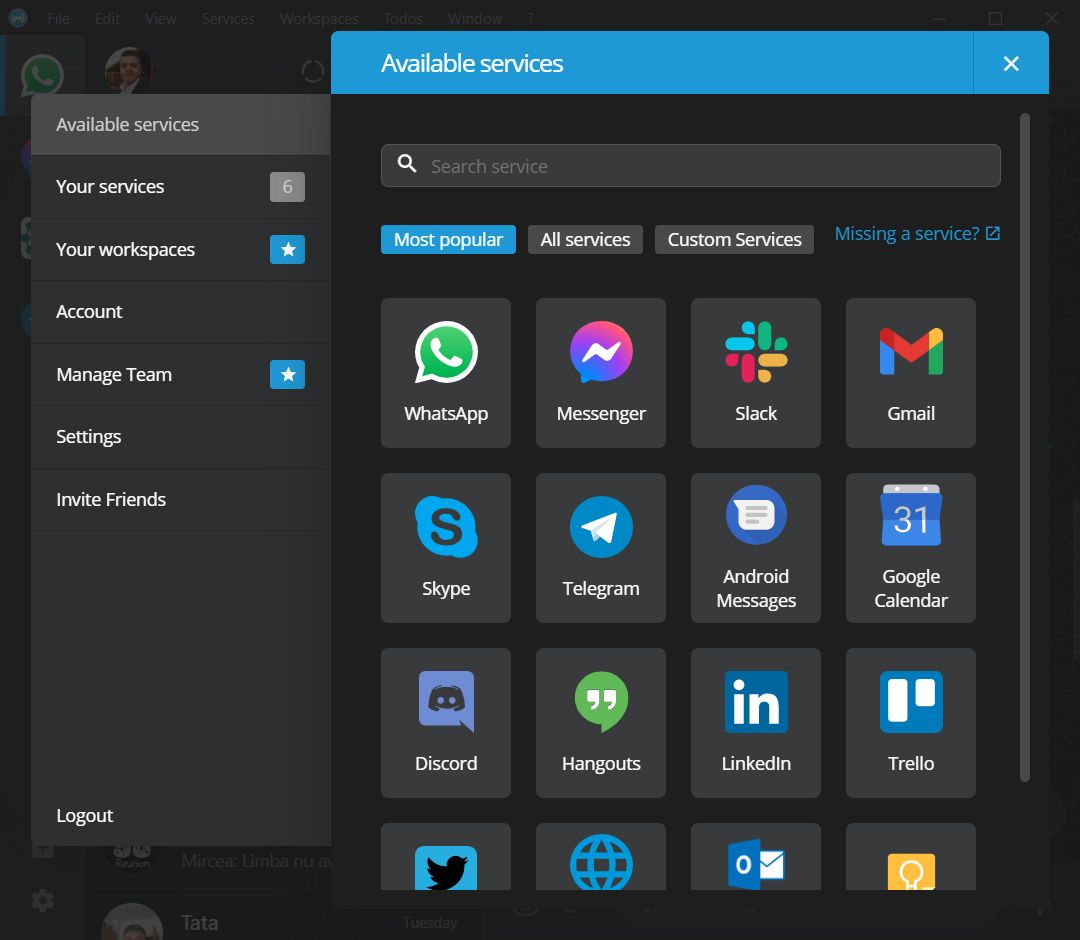
Granular Notification Control
On any new Android phone, I hate the first few days after the initial migration, when I keep receiving notifications for apps that I would like to mute.
In Franz, you can easily control notifications for each service you’ve added. If you keep them on, they’ll show up in the Windows notifications drawer and you’ll see an unread bubble on top of the Franz system tray icon, plus one besides each service tab when you open the app.
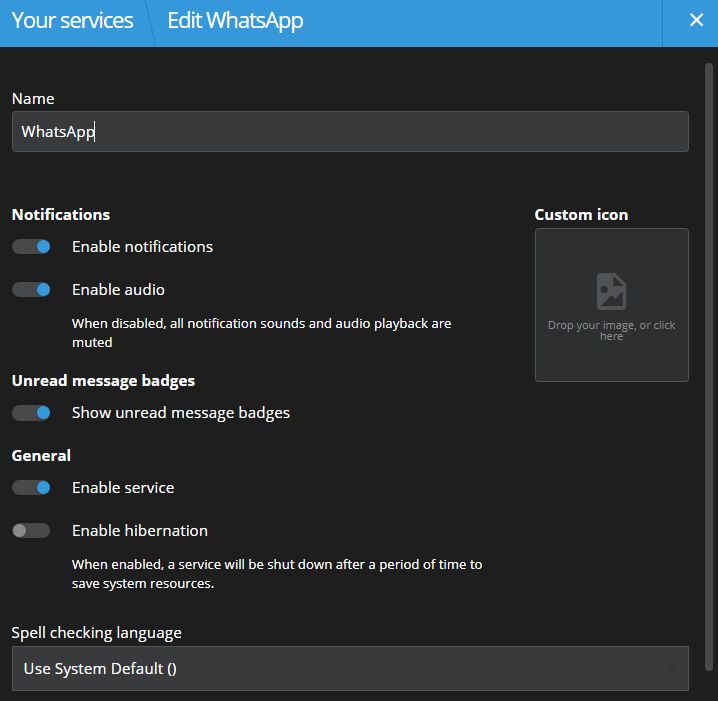
You can even choose to hibernate services automatically to save resources, but I don’t think that’s something you want in a messaging app.
Account Cloud Synchronization
This is a minor thing, but if you install Franz on multiple devices or swap devices often you’ll appreciate that your Franz account services and settings are synced to the cloud. You just have to log in, wait a few minutes and everything comes back the way you configured it. I found this to work without issues.
Unique Features
Besides the usual functionality expected from a messaging app, Franz offers a few nice extras that might come in handy for some of you.
ToDos
ToDos are necessary for both home and professional use. This is functionality baked into Franz, with the ability to create tasks, star them, create lists, and move tasks between lists.
That’s it: it’s basic and works well for those who don’t need something more advanced.
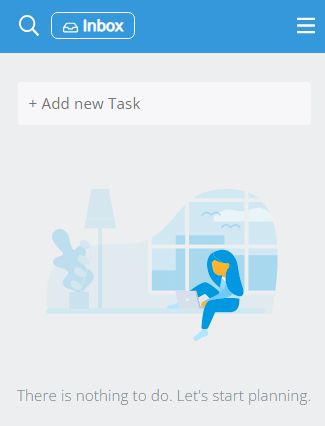
For me, it’s not enough, as I need something more advanced like Microsoft ToDo, but I appreciate the ease of use.
Workspaces
This is functionality baked into the Franz Professional and allows you to set up separate sets of services, Work and Home for example, so you can switch easily between them any time you wish.
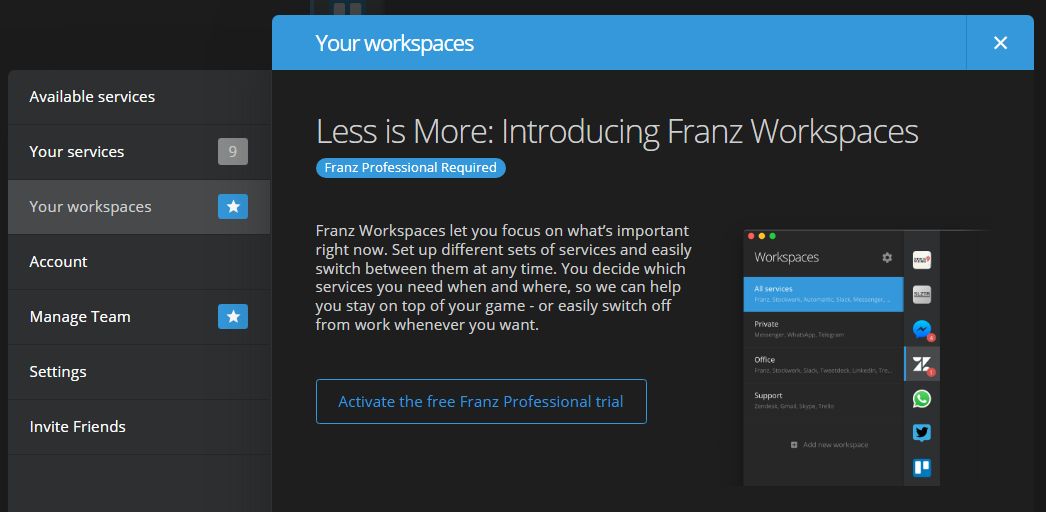
Franz for Teams
Also included in the Professional tier, Franz for Teams allows you to configure and manage your company team and their access to Franz. It’s an easy way to manage subscriptions.
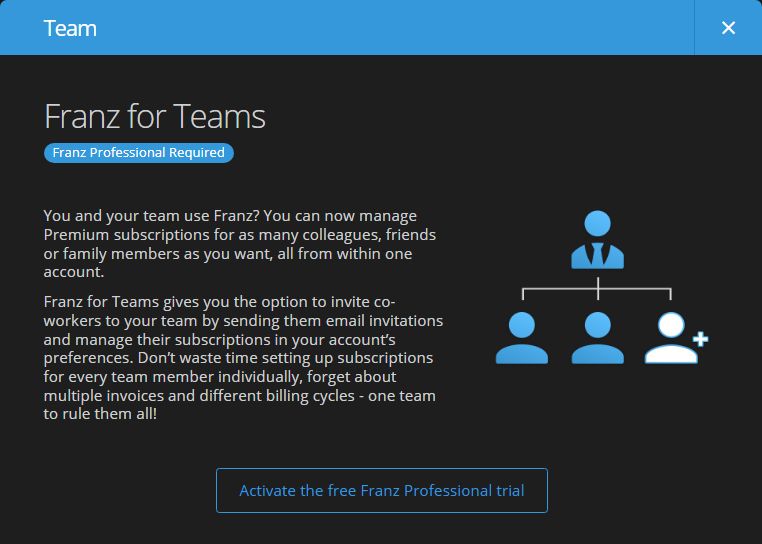
Is Franz Free?
Yes and No. There’s a Franz Free tier, which allows you to add up to three services, with unlimited accounts per service. Franz Personal increases the limits to six services, removes ads, and waiting screens, and adds a spellchecker. If you need access to everything then go for Franz Professional. Check pricing and features on this page.
What I Don’t Like About Franz
There aren’t many issues I’ve encountered with Franz, but there is one recurring issue that comes and goes: there are periods of time when one or more of the services I’ve added to Franz would freeze.
You don’t know it, there’s no warning, but when you go and check that service tab you would see it doesn’t work. A simple right-click followed by selecting the Reload option would fix things on the spot.
The problem is that you can miss important notifications that way. There are long periods of time where this problem doesn’t occur, followed by short annoying periods, so I’m guessing it’s related to some builds of the app. Once the app is updated (it happens in the background, seamlessly) the problem goes away.
The second thing isn’t necessarily related to Franz, but it affects the user experience nonetheless. From what I understand, Franz uses the web version that exists for most messaging apps.
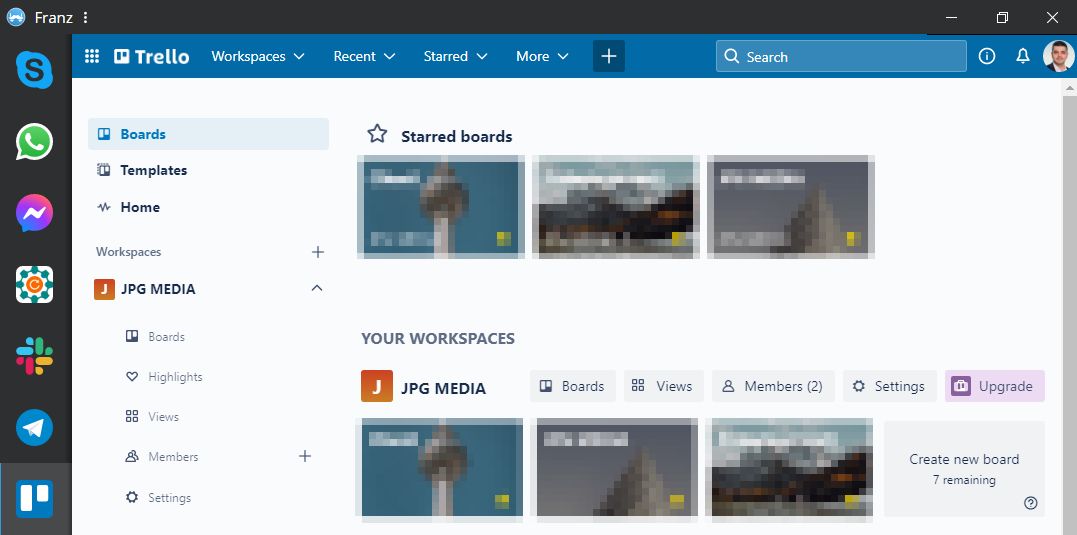
Franz displays that version inside a web view. It’s like having a browser window with multiple tabs, each for a specific service. These web versions are not fully featured, meaning they don’t offer 100% of the same functionality as the native apps for Android/iOS or Windows/Mac.
For example, I cannot download images sent time on Skype, so for these rare instances, I need to have the Skype app installed on my system. Some voice or video call functions might now work on other services, so yes, Franz is a great app, but it’s not a seamless replacement for all the apps you’re using.
Unfortunately, these are limitations that can’t be circumvented by Franz, but you’ll see what I’m talking about if you will use the app for long periods of time.
Other than that, I can’t find any fault in Franz and I’m going to keep using the app. I hope you’ll give it a try because it’s really worth it. Also, you could take a look at my other small programs recommendations. You may find a few other gems there.
For more reviews, go to our dedicated section.